- Retail chatbots are intelligent AI assistants that answer shopper questions, recommend products, and handle transactions, making digital shopping smoother and more personalized.
- They work by understanding customer intent and context, checking inventory in real time, and integrating with systems like order management, payment gateways, and CRMs.
- With 70% of online shopping carts abandoned globally, bots can help recover some of the estimated $260 billion in lost sales by sending reminders.
- Retail chatbots drive sales by providing product recommendations, upselling related items, and delivering personalized promotions, all of which can increase average order value (AOV) and conversion rates.
And at the heart of it, customer experience is everything.
Retail therapy should be enjoyable, but online shopping isn’t always straightforward. Confusing navigation and unanswered questions often lead to shopping cart abandonment and lost sales.
That’s where retail chatbots — a type of AI chatbot that streamlines e-commerce — come in.
Let’s explore chatbots for retail and how they are shaping the future of digital shopping.
What are retail chatbots?
Retail chatbots are intelligent virtual assistants that engage customers while driving sales for businesses.
Using advanced natural language processing (NLP) and conversational AI, they:
- Answer shoppers’ questions
- Provide personalized recommendations
- Assist with transactions
When used effectively, they engage customers, drive conversions, and improve retention, all of which contribute to a stronger bottom line.
Imagine a customer asks, ‘Do you have this dress in a different size?’ The retail chatbot can instantly check inventory and respond, ‘Yes, it's available in a medium and large. Would you like me to add it to your cart?
Similarly, if a shopper abandons their cart, the chatbot can re-engage them with a reminder or an exclusive discount to encourage checkout.
How do retail chatbots work?
Retail chatbots use AI technology to automate key parts of the shopping journey. By integrating with inventory systems and payment platforms, they provide real-time support and personalized assistance to improve the customer experience and drive sales.
Here's a step-by-step breakdown:
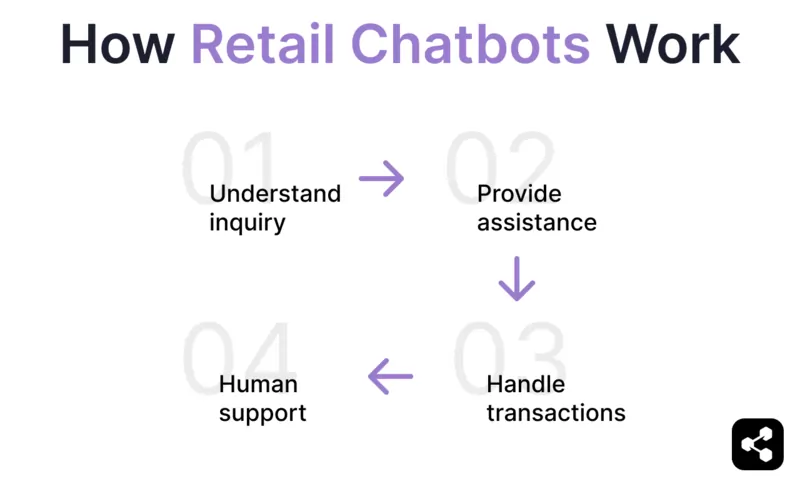
1. Understand customer inquiries
When a shopper interacts with a retail chatbot, it doesn’t just recognize the words. They are analyzed using NLP to determine what the shopper wants (intent) and any relevant details (context).
For example, if a customer asks, ‘Do you have these sneakers in size 9?’. The chatbot identifies:
- Intent: The customer is looking for product availability.
- Context: The specific product (sneakers) and the requested size (9).
2. Provide personalized assistance
Once the chatbot determines the shopper’s intent (finding a specific product) and analyzes the context (requested size and style), it checks inventory and responds with real-time availability.
If the sneakers are in stock, it might say, ‘Yes! They're available. Would you like them in black or white?’
If the size is unavailable, the chatbot can:
- Recommend similar styles
- Notify the customer when the item is restocked
- Offer the option to join a waitlist
3. Handle transactions and orders
Once a shopper decides to buy, the chatbot orchestrates the purchase process by interacting with key retail systems:
- Order management system (OMS): verifies inventory and generates the order.
- Payment gateways (Stripe, PayPal, etc.): processes transactions and applies discounts if available.
- Shipping and fulfillment systems: collects shipping details and provides real-time delivery estimates.
For returning customers, stored preferences (addresses, payment methods) make checkout faster. Once the order is placed, the chatbot confirms the purchase and provides tracking details via chat, email, or SMS.
4. Escalation to human support
When a request is too complex for the retail chatbot to handle, it triggers a human-in-the-loop escalation process to ensure a smooth transition.
The chatbot first detects when a query falls outside its capabilities, such as approving special discounts or handling fraud claims. Escalation is triggered based on confidence scores, predefined business rules, or explicit customer requests.
Before transferring, the chatbot compiles key details for the agent, including:
- A summary of the customer’s request and past interactions.
- Any attempted solutions or relevant policies.
The system then routes the conversation to the most qualified agent and hands it off within the same chat interface.
Once the agent resolves the issue, the chatbot rejoins the conversation to:
- Confirm the resolution and offer additional support.
- Learn from the interaction to improve future responses.
Core Capabilities of Retail Chatbots
Here are a few core capabilities that make retail chatbots essential in an increasingly digital world:
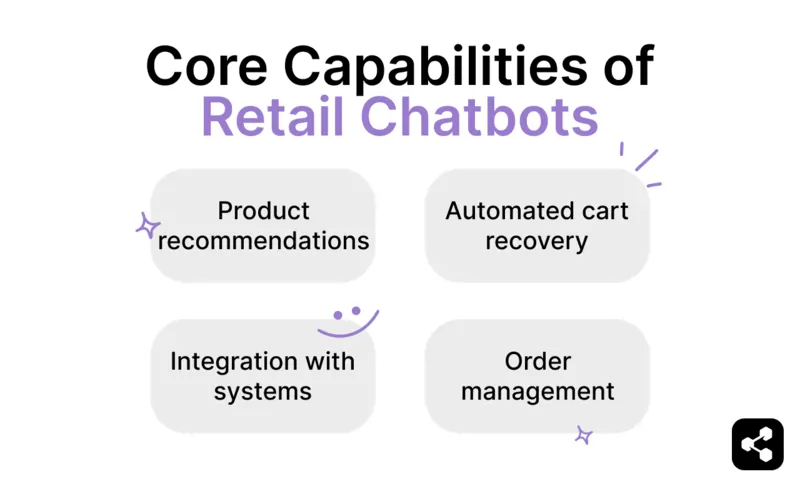
Product recommendations
Using customer data, retail chatbots provide tailored product suggestions and dynamic upsell opportunities based on browsing history and past purchases.
For example, if a shopper is browsing running shoes, the chatbot might recommend matching athletic socks or a limited-time bundle deal.
Automated cart recovery
Shopping cart abandonment is a significant challenge in e-commerce, with 70% of online shopping carts abandoned globally. Yet, $260 billion worth of lost orders are recoverable just by improving better checkout flow and design.
If a customer adds items to their cart but doesn’t complete the purchase, the chatbot can:
- Send timely reminders
- Answer concerns
- Offer incentives to encourage checkout
Seamless integration with retail systems
Retail chatbots integrate across various backend systems to provide a smooth shopping experience beyond checkout.
- Order tracking and fulfillment: if a shopper asks, ‘Where is my order?’, the chatbot retrieves real-time tracking updates from the retailer’s fulfillment system.
- CRM and customer data: recognizes returning customers, tailors product recommendations, and offers loyalty rewards.
- Payment and marketing tools: supports transactions and triggers personalized promotions.
Order management
Retail chatbots streamline order management by simplifying transactions and assisting with returns.
By integrating with order management systems, they ensure customers receive real-time updates on their purchases.
If a shopper asks, ‘Where is my order?’, the chatbot can instantly retrieve tracking details and provide an estimated delivery date.
If a return is needed, the retail chatbot can initiate the return process, generate shipping labels, and guide customers through the necessary steps.
Chatbot Use Cases in Retail
Retail chatbots are transforming the shopping experience and here are some of the most impactful use cases.
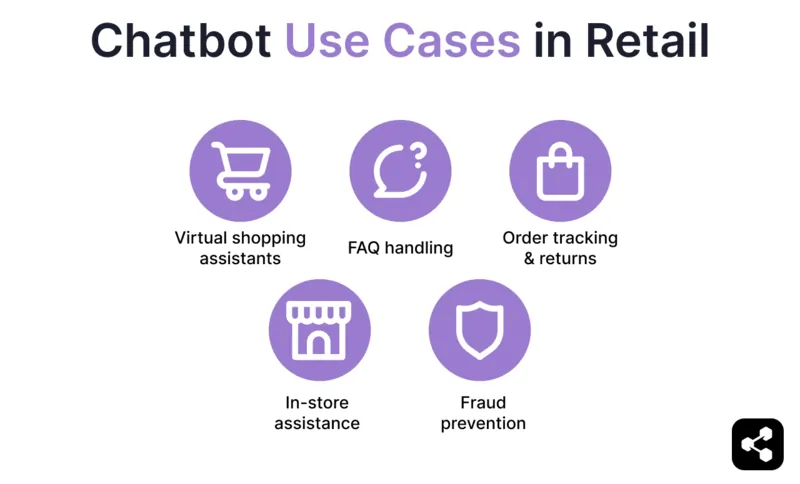
Virtual shopping assistants
Retail chatbots act as digital sales associates, guiding customers to relevant products based on their preferences and shopping history.
Whether a shopper needs style advice or restock alerts, retail chatbots provide real-time, personalized assistance.
FAQ handling
FAQ chatbots handle common customer inquiries, including store policies and return processes, without requiring employees.
Order tracking and returns
Customers frequently ask, ‘Where is my order?’
Retail chatbots integrate with order management systems to offer real-time tracking updates and assist with returns, improving the post-purchase experience.
In-store assistance
Some retailers use chatbots in-store via kiosks or mobile apps to help customers find products or check inventory, bridging the gap between physical and digital shopping.
Fraud prevention
By integrating with payment gateways and fraud detection tools, chatbots verify transactions and guide customers through secure payment processes to prevent unauthorized purchases.
Benefits of Retail Chatbots
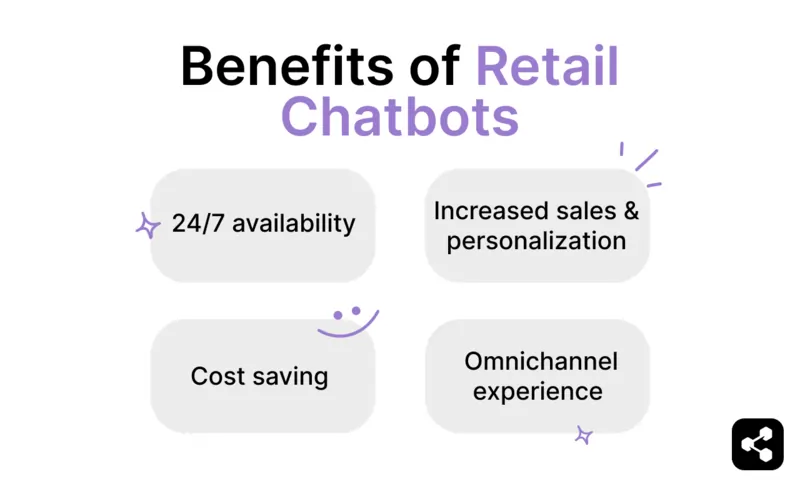
24/7 availability
Chatbots provide 24/7 assistance, ensuring shoppers get answers anytime. Whether it’s late-night browsing or international customers in different time zones, chatbots eliminate long wait times and improve response rates.
Increased sales and personalization
Retail chatbots analyze customer preferences and past purchases to suggest relevant products.
A shopper searching for running shoes might receive recommendations for complementary items like socks or fitness trackers, encouraging higher-value purchases.
Cost saving
Retailers can cut customer service costs by automating repetitive inquiries like order tracking and product availability. This allows employees to focus on more complex issues while chatbots handle routine interactions.
Seamless omnichannel experience
Retail chatbots integrate across various platforms, from websites and mobile apps to social media and messaging services like WhatsApp chatbots and Facebook Messenger chatbots.
They connect with backend systems to ensure real-time data synchronization, allowing customers to switch between channels without losing context.
How to Build a Retail Chatbot
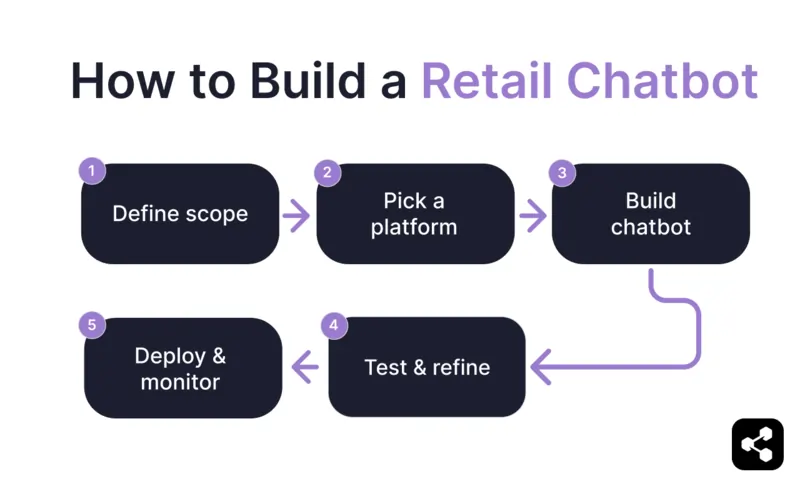
1. Define your scope
Decide what your AI retail chatbot will handle — whether it’s:
- Product recommendations
- Cart recovery
- Order tracking and post-purchase support
- Customer support
- A mix of these capabilities
2. Pick a platform
Select an AI platform that supports NLP, automation, and real-time data retrieval.
If you’re exploring options, our list of the top AI platforms is a great place to start.
For retail-specific AI agents, Botpress provides powerful tools, including Autonomous Nodes, allowing AI agents to decide when to follow a structured flow and when to use an LLM agent. Developers can simply prompt the node in plain language, making it easier to build dynamic, context-aware retail assistants.
3. Build your AI retail chatbot
Develop a conversational framework
Structure the chatbot’s interactions to feel intuitive and natural. Customers may be in a hurry or looking for quick assistance, so responses should be:
- Clear
- Concise
- Actionable
Train the AI with real customer queries
Use past customer inquiries to refine the chatbot’s understanding of retail-related questions. Adapt to regional phrasing and support multiple languages.
Implement proactive messaging and personalization
Retail chatbots should do more than just respond to queries — they should anticipate customer needs by:
- Sending cart abandonment reminders
- Notifying customers about restocked items
- Suggesting relevant product recommendations based on browsing history
Integrate with retail systems and e-commerce platforms
Connect the AI chatbot with essential retail tools like:
- E-commerce platforms (Shopify, Magento, WooCommerce)
- Order management and logistics systems
- CRM and customer support platforms
The chatbot must deliver accurate pricing and inventory updates while ensuring reliable order tracking in real time.
Ensure a seamless handoff to human agents when needed
Not every request can be automated. When handling complex returns or order disputes, the chatbot should escalate the conversation smoothly to an employee while preserving context.
4. Test, refine, and optimize based on user interactions
AI retail chatbots should continuously improve through real-world interactions. Monitor chatbot analytics to assess performance and make necessary refinements for better accuracy and effectiveness.
5. Deploy and monitor
Once launched, ongoing monitoring is essential. Track:
- User engagement – Are customers frequently interacting with the chatbot?
- Resolution rates – Is the chatbot effectively answering questions and resolving inquiries?
- Conversion impact – Does the chatbot successfully drive purchases and reduce cart abandonment?
Metrics for Evaluating Retail Chatbot Success
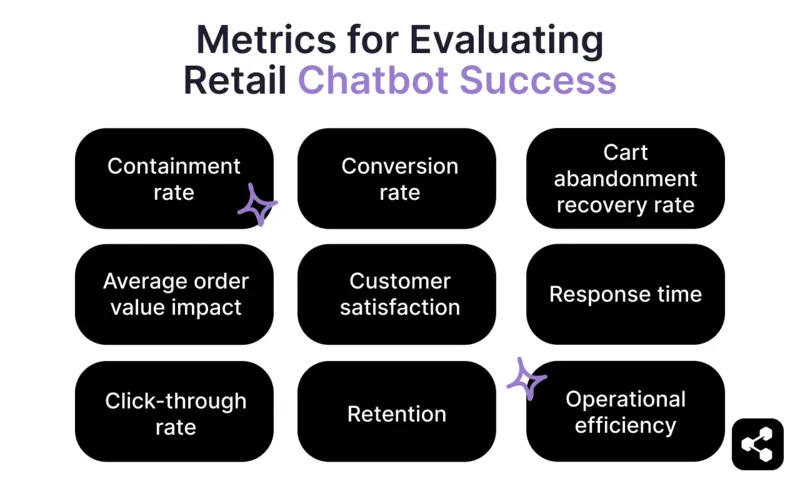
Containment rate
The containment rate measures the percentage of inquiries resolved by the retail chatbot without human intervention. A high containment rate typically indicates that the retail chatbot is successfully managing routine interactions, reducing the workload on human employees.
It is, however, important to balance automation with smooth escalation for more complex issues.
Conversion rate
This metric tracks the percentage of chatbot interactions that lead to a completed sale or a desired action, like:
- Signing up for a newsletter
- Adding an item to the cart
A high conversion rate indicates that the chatbot is successfully guiding customers through the buying journey and reducing friction in the decision-making process. Ultimately, it reflects the chatbot’s ability to turn engagement into revenue.
Cart abandonment recovery rate
This metric tracks how effectively the chatbot re-engages customers who leave before completing a purchase. A retail chatbot that excels in cart recovery directly contributes to sales growth.
Average order value (AOV) impact
A retail chatbot’s role doesn’t end at driving purchases. It can also increase the value of each transaction.
This metric looks at how chatbot interactions influence AOV by promoting:
- Personalized recommendations
- Upsells
- Product bundles
Customer satisfaction (CSAT)
Beyond efficiency, a retail chatbot must deliver a positive customer experience.
CSAT scores help retailers understand how customers perceive chatbot interactions and whether adjustments are needed.
An engaging, helpful chatbot boosts satisfaction, while a frustrating one can drive customers away.
Response time
Speed is essential in online shopping. Response time measures how quickly the retail chatbot replies to inquiries, providing fast support for time-sensitive requests like product availability or order tracking.
This is especially important for time-sensitive inquiries like product availability or order tracking.
Retention
One-time chatbot usage isn’t enough to prove long-term value.
This metric shows how often customers return to engage with the retail chatbot, indicating whether they find it useful beyond an initial interaction. High retention suggests that the chatbot is providing ongoing value in the shopping experience.
Click-through rate (CTR)
Retail chatbots play a key role in product discovery and promotions.
This metric measures how often customers engage with chatbot-suggested:
- Discounts
- Limited-time offers
- Product recommendations
A high CTR indicates that the chatbot delivers relevant, well-timed promotions.
Operational efficiency
Retail chatbots impact more than just customer interactions; they also reduce operational costs.
- This metric evaluates how much the chatbot lowers customer support costs by automating repetitive inquiries.
- A well-implemented chatbot allows businesses to scale support without significantly increasing overhead.
Deploy a Custom Retail Chatbot
Botpress is a highly flexible, enterprise-grade chatbot platform designed for retail. Our technology enables businesses to create custom chatbots that enhance customer interactions and drive sales.
With seamless integration across e-commerce platforms, CRMs, and messaging apps, your chatbot can engage customers wherever they shop.
Our enhanced security suite ensures that customer data is always protected, and fully controlled by your team.
Start building here. It’s free.
FAQs
1. What are the first steps for a small business to get started with a chatbot?
The first steps for a small business to get started with a chatbot are to identify one high-impact use case – like answering FAQs or helping with order tracking – and then choose a user-friendly platform such as Botpress or Manychat. From there, you can build a basic conversational flow using templates or drag-and-drop tools to get a working bot live quickly.
2. What type of team or expertise is needed to build and maintain a retail chatbot?
To build and maintain a retail chatbot, you typically need one person with customer experience knowledge and one person comfortable using chatbot platforms; a full development team is not required unless you plan to integrate with complex backend systems like ERPs or custom APIs.
3. Can I build a chatbot without a developer or technical background?
Yes, you can build a chatbot without a developer or technical background by using no-code or low-code platforms like Botpress, Tidio, or Intercom, which allow you to create flows and train your bot using intuitive interfaces and natural language instructions.
4. How do I know if my business is ready for a retail chatbot?
You’ll know your business is ready for a retail chatbot if you're frequently receiving repetitive questions or spending time on manual customer support tasks that could be automated.
5. Are there any industry benchmarks for chatbot effectiveness in retail?
Industry benchmarks for chatbot effectiveness in retail typically include a 70-80% containment rate (where the bot handles queries without human help), improved cart conversion rates by up to 20%, and measurable reductions in support ticket volume – all indicating strong bot performance.





.webp)

