- Chatbot containment rate measures how many user interactions a chatbot resolves without human help, with enterprise targets often ranging from 70–90% depending on the use case.
- A 100% containment rate isn’t the goal because some high-value or sensitive conversations should always be escalated to human agents for personal handling.
- Low containment rates typically stem from issues like poor intent recognition, outdated knowledge bases, lack of context handling, or missing integrations with crucial systems.
A high chatbot containment rate is a sign of a successful AI chatbot.
But what is a containment rate? And how can it be improved?
You’re in the right place – let’s dive into chatbot containment rates, best practices, how to measure them, why some are so low, and how you can fix it.
Let’s get started!
What is a chatbot containment rate?
The chatbot containment rate refers to the percentage of user interactions or queries that a chatbot handles successfully without requiring escalation to a human.
It measures how effectively a chatbot resolves issues or provides information within its capabilities. It’s commonly used as a success metric for enterprise chatbots, such as:
- Customer support chatbots
- Tech support chatbots
- HR chatbots
- And other assistance-based chatbots
A higher containment rate typically indicates that the chatbot is meeting user needs efficiently, reducing the workload on human agents and improving operational efficiency.
Balancing automation and human escalation
No company should want a 100% containment rate. There will always be instances where your team will want to speak with a user – like making high-value sales or resolving sensitive issues that require a personal touch.
The goal isn’t to replace human involvement entirely but to strike a balance where automation handles repetitive or straightforward tasks, freeing your team to focus on interactions that drive the most value.
By designing your chatbot to seamlessly escalate to a human when needed, you ensure users receive the right support at the right time, enhancing both efficiency and customer satisfaction.
How do I measure my chatbot containment rate?
To measure your chatbot containment rate, follow these steps:
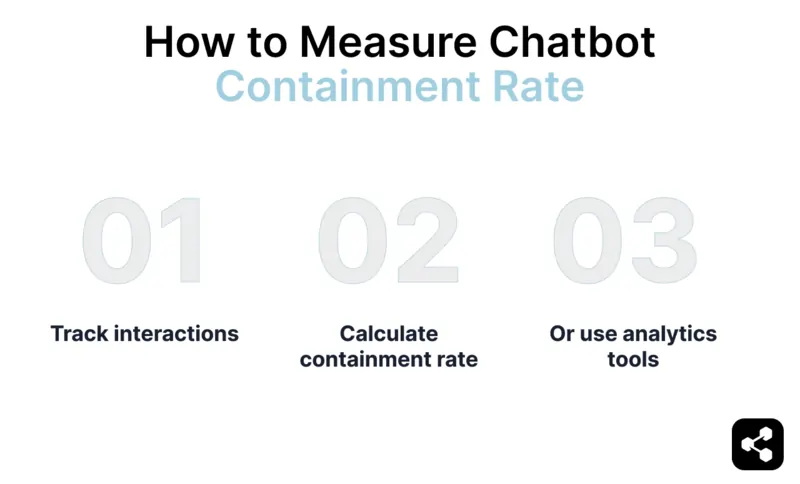
1. Track total and escalated interactions
Count the total number of user interactions with the chatbot during a given period. This includes all conversations, queries, or tasks initiated by users.
Then track the number of interactions that are escalated to human agents or flagged as unresolved by the chatbot.
‘Escalations’ could include direct handoffs to human agents or cases where users explicitly request help.
2. Calculate the containment rate

Use the formula:
Containment Rate = (1− [Escalated Interactions / Total Interactions]) × 100
For example, if your chatbot handled 900 out of 1,000 interactions without escalation, you would calculate:
Containment Rate = (1−1000/100) × 100 = 90%
3. Or use analytics tools
Leverage chatbot analytics or customer service platforms that automatically track and report metrics like containment rates. These tools often provide additional insights into reasons for escalations and user satisfaction.
By continuously monitoring and optimizing based on this metric, you can enhance your chatbot’s efficiency and user experience.
Why is my chatbot containment rate low?
A low chatbot containment rate often happens when the bot struggles to understand queries, lacks the right data, or can’t handle complex tasks. Users escalate their issues when they feel the chatbot isn’t meeting their needs.
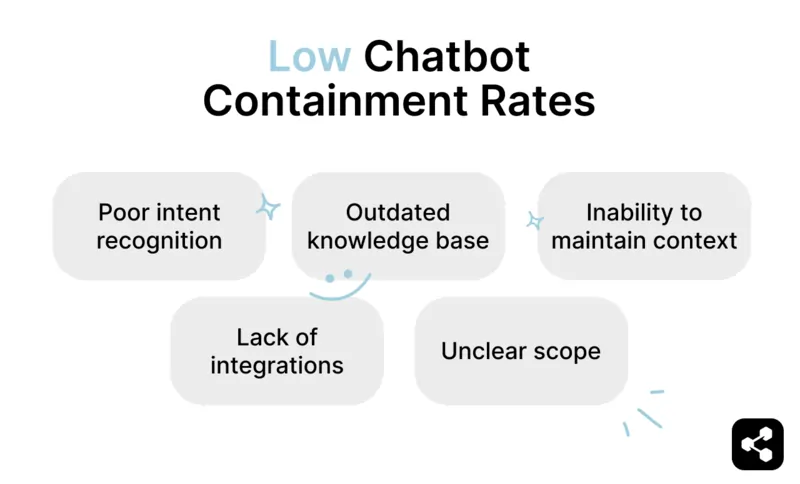
Here are common reasons for low containment rates:
- Poor intent recognition or misinterpreted queries
- Limited or outdated knowledge base
- Inability to maintain context in conversations
- Lack of integrations with key data sources
- Unclear scope of what the chatbot can do
Best Practices for High-Containment Chatbots
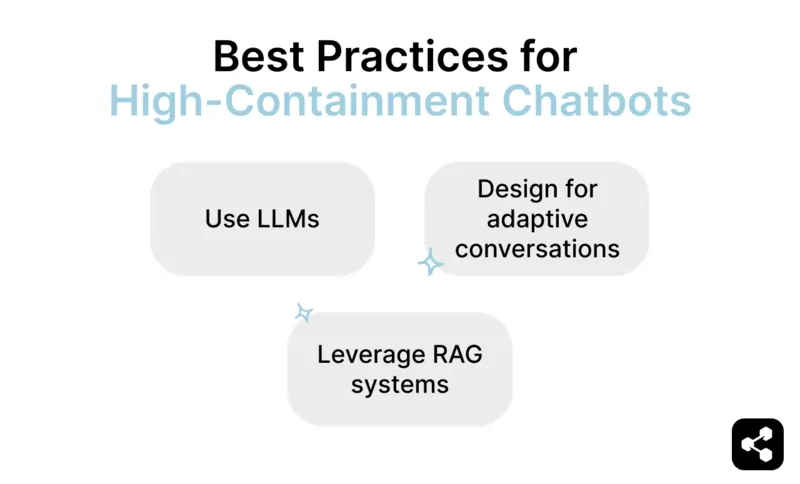
Use LLMs instead of intent classifiers
High-containment chatbots are typically powered by LLMs rather than intent classifiers.
LLMs excel at understanding nuanced, free-form language and adapting to varied phrasing, making them ideal for handling complex or unexpected queries.
They eliminate the need for rigid intent mappings, allowing the chatbot (sometimes called an LLM agent) to flexibly respond to a wider range of user inputs with precision.
As our COO explains in his article, Botpress uses LLMs over intent classifiers, unlike our competitors.
Design for adaptive conversations
Rather than relying on static workflows, chatbots should be built to dynamically adapt to user behavior in real time.
By leveraging contextual awareness and decision-making algorithms, the bot can adjust its approach mid-conversation. This ensures it remains relevant, even when users shift topics, provide incomplete information, or ask follow-up questions, improving overall resolution rates.
The easiest way to design a dynamic chatbot is to use agentic AI; that way, your bot can autonomously decide how to best approach an issue based on the tools at its disposal.
Leverage retrieval-augmented systems
Combining retrieval-augmented generation (RAG) with integrations like CRMs and knowledge bases unlocks the full potential of a chatbot.
By pulling real-time, domain-specific information from reliable sources, the bot can answer complex questions and complete multi-step tasks without escalating to human agents.
How can I improve my chatbot containment rate?
Luckily, you have the power to increase your chatbot containment rate. It’s all in how you develop your chatbot and communicate its purpose to your users.
Here are 6 ways to improve your chatbot containment rate:
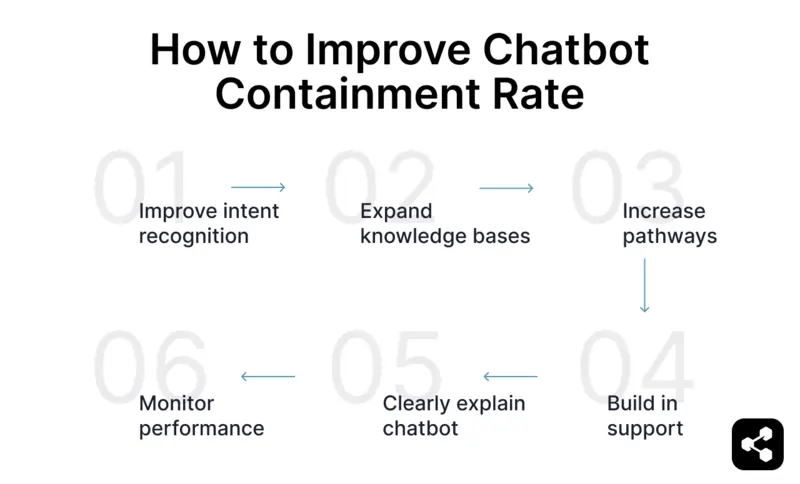
1. Improve intent recognition with LLMs
Switching from traditional intent classifiers to LLMs will likely improve your containment rate.
Unlike rigid intent mapping, LLMs can understand nuanced, free-form language and adapt to diverse phrasing. This advanced understanding reduces misunderstandings and equips chatbots to handle complex, unpredictable conversations with accuracy and fluidity.
2. Expand knowledge bases
Keeping your chatbot’s knowledge base updated is key to satisfying interactions.
Regularly add new FAQs, product information, and solutions to common issues. This equips the chatbot to handle a wider range of queries, ensuring users receive accurate and timely answers.
3. Increase your suggest pathways
Before escalating to a human, your chatbot tries to resolve queries independently. If it’s not succeeding, try adding more pathways for users to opt for.
Adding fallback options, like clarifying questions or alternative solutions, gives it more opportunities to address user needs.
4. Build in support throughout the process
If your flow includes complex workflows – like booking appointments or troubleshooting – ensure that these can be smoothly accomplished by your user without a human. Chatbots that can guide users through these processes prevent the need for human intervention.
5. Clearly explain what your chatbot is for
Set clear expectations from the start. Guide users on what the chatbot can handle and where it excels. This avoids frustration by steering conversations toward areas where the bot is most capable, setting it up for success.
6. Monitor performance
Track key metrics like unresolved queries, escalation rates, and satisfaction scores to measure how well your chatbot is performing. Use these insights to pinpoint areas for improvement and evaluate the success of updates.
Build on the Most Flexible Platform
Supporting chatbot builders is what we do best. With the most powerful and flexible AI agent platform on the market, we’ve deployed over 750,000+ chatbots around the world.
It’s easy to build on Botpress with a drag-and-drop visual flow builder, extensive educational library, and an active Discord community of 20,000+ bot builders.
Our extensible platform means you can build anything, and our Integration Hub is full of pre-built connectors to the biggest channels.
Start building today. It’s free.
FAQs
1. How do containment rates impact customer satisfaction and retention long-term?
Containment rates directly affect customer satisfaction and retention because when a chatbot resolves issues without needing human handoff, customers get faster, smoother support. This builds trust and increases the likelihood that customers will return and recommend your brand.
2. What’s the ROI of improving chatbot containment rates versus hiring more human agents?
Improving chatbot containment rates delivers stronger ROI than hiring more human agents because it handles more volume without scaling headcount and lets agents focus on complex issues that require empathy or specialized knowledge. Over time, this improves both efficiency and customer experience at a lower cost per resolution.
3. What is the ideal containment rate target for enterprises, and how is it determined?
The ideal containment rate for enterprises typically falls between 70–90%, but the exact target depends on factors like use case complexity and how much automation the business is comfortable with. Higher containment is desirable, but only if the bot continues to resolve issues accurately without frustrating users.
4. What role do user feedback loops play in improving containment?
User feedback loops are critical to improving containment because they highlight where bots fail. This data helps teams retrain models and plug knowledge gaps that would otherwise reduce the bot’s effectiveness.
5. What kinds of integrations (CRMs, ERPs, etc.) have the greatest impact on containment?
CRM, ERP, and knowledge base integrations have the biggest impact on containment because they allow the chatbot to access real-time, personalized data – like order status, account info, or inventory details – allowing it to resolve a wider range of queries.





.webp)

