- LLM agents combine language understanding, memory, tool use, and planning to perform complex, autonomous tasks beyond simple chat.
- Improving LLM agents involves techniques like RAG, fine-tuning, n-shot prompting, and advanced prompt engineering for better accuracy and reliability.
- Building an LLM agent requires clear objectives, the right platform, model configuration, integrations, testing, and ongoing monitoring.
- Despite their power, LLM agents have limits like hallucinations, privacy risks, and context constraints, so careful design and oversight remain essential.

You're probably familiar with the hottest topic of the year: AI agents.
Most of these AI agents are LLM agents. Why?
"In the past few years, autonomous agents have changed," explains Botpress CEO Sylvain Perron. "The underlying models have improved. LLMs have unlocked a new layer of reasoning and abstraction."
With the power of LLMs, AI agents can be built to complete any kind of language-based or reasoning task.
And thanks to their language and analytical abilities, they're slowly taking over white collar workplaces, with over 80% of companies planning to use AI agents in the next few years.
While the broad category of AI agents include non-linguistic applications (content recommendation systems, image recognition, robotical control, etc.), LLM agents are typically conversational AI software.
What are LLM agents?
LLM agents are AI-powered tools that use large language models to interpret language, have conversations, and perform tasks.
These agents are built on complex algorithms trained on vast amounts of text data, enabling them to comprehend and produce language in a way that mimics human-like communication.
LLM agents can be integrated into AI agents, AI chatbots, virtual assistants, content generation software, and other applied tools.
How do LLM agents work?
LLM agents combine the power of an LLM with retrieval, reasoning, memory, and tool use to autonomously complete tasks. Let’s break down what each of these components does.
In combination, these capabilities allow LLM agents to carry out complex, multi-step workflows with complete autonomy.
For example:
- A B2B sales agent retrieves CRM data on a prospect, analyzes the deal progression, remembers past interactions with the prospect so it can personalize the follow-up, and uses email and calendar APIs to send and schedule.
- An IT agent retrieves system logs to diagnose an error, analyzes troubleshooting steps for the best strategy, remembers what worked in previous user issues, and executes scripts to restart services or create a ticket.
What 4 features define an LLM agent?

There are four key features of an LLM agent:
1. Language Model
The language model is often considered the "brain" of an LLM agent. Its quality and scale directly influence the performance of the LLM agent.
It’s a sophisticated algorithm trained on enormous datasets of text, which allows it to understand context, recognize patterns, and produce coherent and contextually relevant responses.
- Identify and learn language patterns
- Gain a degree of contextual awareness (thanks to its vast training data)
- Adapt across different domains and handle a wide range of topics
The language model determines the depth, accuracy, and relevance of responses, which forms the foundation of the agent’s language capabilities.
2. Memory
Memory refers to the capability to retain information from past interactions, like facts, user preferences or topics across sessions.
This enhances the agent's contextual understanding and makes conversations more continuous and relevant.
In some setups, memory allows the agent to retain information over time. This supports long-term interaction where the agent "learns" from repeated user behavior or preferences – though this is often regulated for privacy and relevance.
3. Tool Use
Its tool use takes an LLM agent from conversation to action.
An LLM agent can integrate with external applications, databases, or APIs to perform specific functions.
This means they can fetch real-time information, execute external actions, or access specialized databases, giving it the ability to provide real-time information. This includes:
- Calling APIs
- Pulling in live data, like weather updates or stock prices
- Scheduling meetings or appointments
- Querying databases, like product catalogs or HR policy documents
Tool use allows the LLM agent to move from a passive, knowledge-based system to an active participant capable of interfacing with other systems.
4. Planning
Planning is the ability of an LLM agent to break down complex tasks into a series of manageable steps.
An LLM agent can plan with or without feedback. The difference?
- Planning without feedback means the LLM agent will create a plan based on its initial understanding. It’s faster and simpler, but lacks adaptability.
- Planning with feedback means an LLM agent can continuously refine its plan, taking input from its environment. It’s more complex, but makes it far more flexible and improves performance over time.
By planning, an LLM agent can create logical flows that move progressively toward a solution, making it more effective in handling complex requests.
What the 4 types of LLM agents?
.webp)
1. Conversational Agents (e.g. customer support & lead generation)
These kinds of agents engage in natural dialogue with users – they often provide information, answer questions, and assist with various tasks.
These agents rely on LLMs to understand and generate human-like responses.
Examples: Customer support agents and healthcare chatbots
2. Task-Oriented Agents (e.g. AI assistants & AI workflows)
Focused on performing specific tasks or achieving predefined objectives, these agents interact with users to understand their needs and then execute actions to fulfill those needs.
Examples: AI assistants and HR bots
3. Creative Agents (e.g. content generation tools)
Capable of generating original and creative content such as artwork, music, or writing, these agents use LLMs to understand human preferences and artistic styles, enabling them to produce content that resonates with audiences.
Examples: Content generation tools and image generation tools (like Dall-E)
4. Collaborative Agents (e.g. enterprise AI agents)
These agents work alongside humans to accomplish shared goals or tasks, facilitating communication, coordination, and cooperation between team members or between humans and machines.
LLMs may support collaborative agents by assisting in decision-making, generating reports, or providing insights.
Examples: Most enterprise AI agents and project management chatbots
How do enterprises use LLM agents?
Enterprises benefit from LLM agents in areas that involve processing and responding to natural language, like answering questions, providing guidance, automating workflows, and analyzing text.
Enterprises often use LLM agents for marketing, data analysis, compliance, legal assistance, healthcare support, financial tasks, and education.
Here are 3 of the most popular use cases of LLM agents:
Customer Support
According to a study of 167 companies by automation expert Pascal Bornet, customer service is the most popular use case for LLM agent adoption.
LLM agents are widely used in customer support to handle FAQs, troubleshoot issues, and provide 24/7 assistance.
These agents can engage with customers in real time, offering immediate help or escalating complex inquiries to human agents.
See also: What is a customer service chatbot?
Sales and Lead Generation
In sales, LLM agents are used for AI lead generation — they can even qualify leads afterwards by engaging potential customers in conversations, assessing needs, and gathering valuable information.
They can also automate follow-up interactions, sending personalized recommendations or product information based on the customer’s interests.
See also: How to use AI for Sales
Internal Support: HR and IT
For internal support, LLM agents streamline HR and IT processes by handling common inquiries from employees.
In fact, the Bornet study found that LLM agents in internal operations were the most cost-effective, saving 30-90% of the time it previously took to accomplish the internal tasks.
In HR, they answer questions on topics like benefits, leave policies, and payroll, while in IT, they provide troubleshooting for basic technical issues or automate routine tasks like account setup.
This allows HR and IT teams to focus on more complex responsibilities, instead of repetitive busywork.
See also: Best AI agents for HR
How to Improve LLM Agent Responses
If you're customizing an LLM for an AI project, you'll want to tweak the standard responses that a public model would give users. (You can't have your chatbot recommending the competition, eh?) You might also want it to use custom business logic, so that it performs more like a trained employee than random language generation.
There are four general concepts that improve the quality of LLM responses:
- RAG
- Fine tuning
- N-shot prompting
- Prompt engineering
1. Retrieval-augmented generation
RAG is a fancy name for a simple thing that we've all done in ChatGPT: pasting some text into ChatGPT and asking a question about it.
A typical example is asking if a certain product is in stock on an e-commerce site, and a chatbot looking up the information in a product catalog (instead of the wider internet).
In terms of speed of development, and getting real-time information, RAG is a must-have.
It doesn't usually affect which model you will pick, however nothing stops you from creating an LLM API endpoint that queries information and answers and using this endpoint as though it were its own LLM.
Using RAG for a knowledge-based chatbot is often easier to maintain, as you don't need to fine-tune a model and keep it up to date – which can also reduce costs.
2. Fine-tuning
Fine-tuning involves providing examples to your model so that it learns how to do a certain task well. If you want it to excel in speaking about your product, you might provide a swath of examples of your company’s best sales calls.
If the model is open source, ask yourself if your team has enough engineering capacity to fine-tune a model.
If the model is closed source and provided as a service – GPT-4 or Claude – then you can usually have your engineers fine-tune custom models using APIs. The price usually increases substantially through this method, but there is little to no maintenance.
But for many use cases, fine-tuning is not the first step towards optimizing your model.
A great case for fine-tuning is building a knowledge bot for static knowledge. By giving examples of questions and answers, it should be able to answer them in the future without looking up the answer. But it’s not a practical solution for real-time information.
3. N-shot learning
The fastest way to get started in improving the quality of responses is to provide examples in a single LLM API call.
Zero-shot – giving zero examples of what you're looking for in an answer – is how most of us use ChatGPT. Adding one example (or one-shot) is usually enough to see a substantial improvement in the response quality.
More than one example is considered n-shot. N-shot does not change the model, unlike fine-tuning. You're simply giving examples just before asking for a response, every time you ask a question.
But this strategy can’t be overused: LLM models have a maximum context size, and are priced according to the size of the message. Fine-tuning can remove the need for n-shot examples, but takes more time to get right.
4. Prompt engineering techniques
There are other prompt engineering techniques, like chain-of-thought, which force models to think out loud before coming up with an answer.
There's also prompt chaining, which encourages models to break complex tasks into smaller steps by running multiple prompts in sequence.
These strategies can significantly increase the quality and reliability of responses — especially for reasoning-heavy tasks — but they often come at the cost of longer responses, higher token usage, and slower performance.
This increases the quality of response, but at the cost of response length, cost and speed.
How to Build an LLM Agent in 6 Steps

1. Define Objectives
The first step in building an AI agent or chatbot is to nail down what exactly it is that you want it to accomplish.
Clarify what you want the LLM agent to achieve, whether it’s assisting with customer inquiries, generating content, or handling specific tasks.
Identifying clear goals will shape the agent’s setup and configuration.
2. Choose an AI Platform
The best AI platforms will depend entirely on your goals and needs.
Select a platform that aligns with your requirements, considering factors like customization options, integration capabilities, ease of use, and support.
The platform should:
- Support your desired use case
- Offer your preferred LLMs
- Offer integration capabilities
3. Configure the LLM
Based on the platform’s options, either choose a pre-built LLM or fine-tune a model for specialized tasks if necessary.
Many platforms offer built-in language models that are pre-trained and ready to use.
If you’re interested in customizing your LLM usage, read our article on picking a custom LLM option for your AI project from our growth engineer, Patrick Hamelin.
4. Integrate Tools
Most platforms provide integration options for external tools. Connect any APIs, databases, or resources your agent will need to access, such as CRM data or real-time information.
5. Test and Refine
Test the agent thoroughly using the platform’s built-in testing tools. Adjust parameters, prompt phrasing, and workflows based on testing outcomes to ensure the agent performs well in real scenarios.
6. Deploy and Monitor
Use the platform’s monitoring tools to track the agent’s interactions and performance after deployment.
Gather insights and refine the setup as needed, taking advantage of any feedback mechanisms provided by the platform.
Deploy a custom LLM agent
LLM agents are reaching mass adoption rates amongst enterprises – in customer service, internal operations, and e-commerce. The companies that are slow to adopt will feel the consequences of missing the AI wave.
Botpress is an endlessly extensible AI agent platform built for enterprises. Our stack allows developers to build LLM agents with any capabilities you could need.
Our enhanced security suite ensures that customer data is always protected, and fully controlled by your development team.
Start building today. It's free.
Or contact our team to learn more.
FAQs
1. What is the difference between an LLM agent and a chatbot?
A chatbot usually follows set scripts or flows, while an LLM agent is more flexible. LLM agents use a large language model to reason, retrieve info, use tools, and make decisions.
2. Can LLM agents function without an internet connection?
LLM agents can function partially without internet, if everything they need (like the language model and data) is running locally, sure. But most rely on cloud-based services for things like real-time data, external APIs, or updated knowledge.
3. Do LLM agents always need a language model backend?
Yes, that’s kind of the core ingredient. The "LLM" in LLM agent stands for large language model. Without it, the agent loses its ability to understand or generate natural language.
4. What are the main limitations or risks of using LLM agents today?
They can hallucinate, get stuck on ambiguous prompts, or leak sensitive info if not well-guarded. Plus, they're only as smart as the data and design behind them.
5. What industries are adopting LLM agents the fastest?
Customer service, IT support, healthcare, and sales are jumping in fast. Basically, any place where there’s a lot of repetitive language-based work that can be automated.
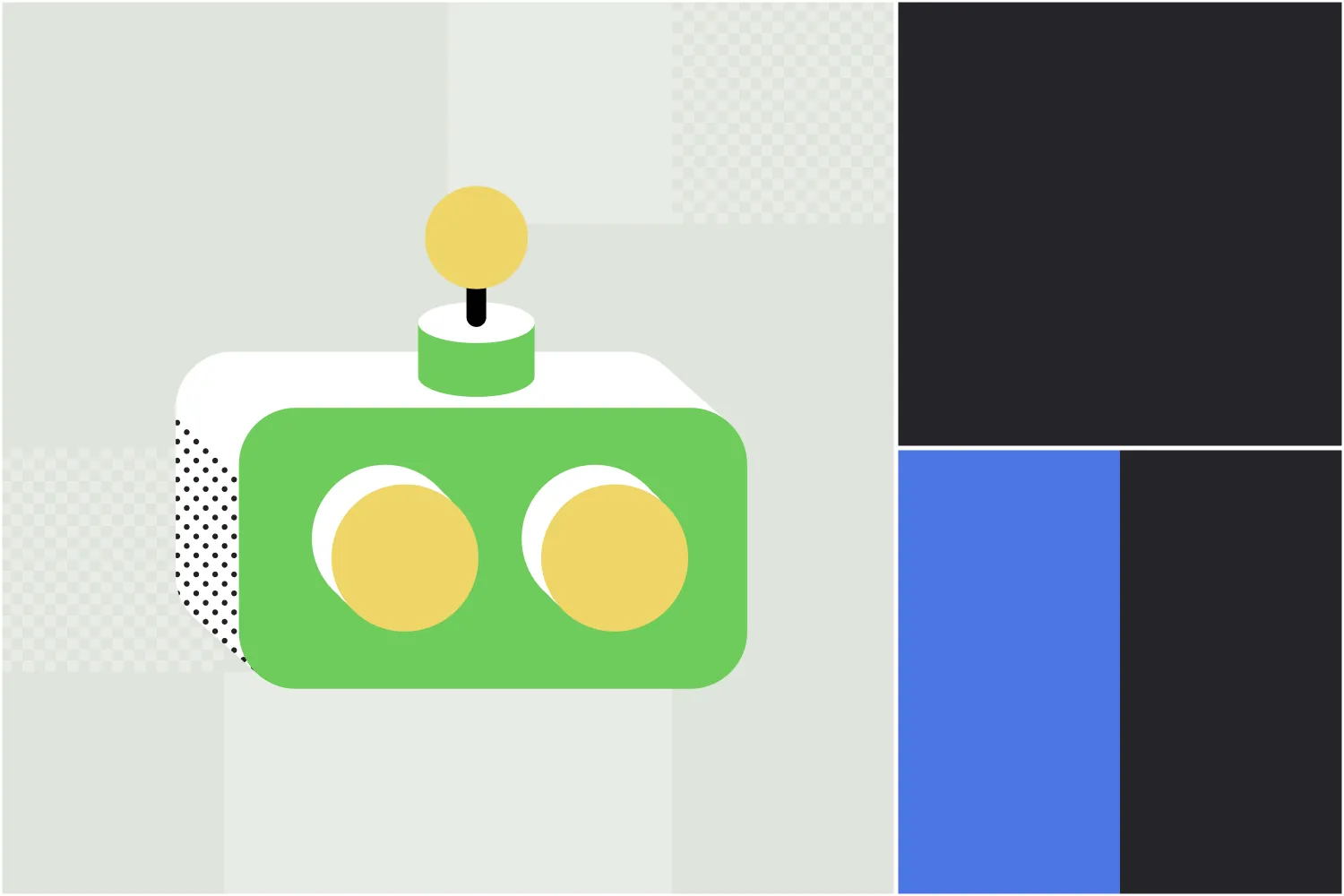




.webp)
