- AI email assistants leverage AI to help users manage email inboxes, catch up on conversation history, and draft emails.
- Email AI assistants benefit users by reducing cognitive load and streamlining tasks like marketing and customer support.
- Depending on your use case, there are AI assistants at various price points that come as stand-alone clients, external applications, and embedded assistants.
Email isn’t anyone’s favorite form of communication, but it’s by far the most popular.
We’ve seen our fair share of communication tools come over the last 2 decades, each of which was more sleek, convenient, and easier to use than email.
And yet, in 2024, an overwhelming 55% of client communications happened via email – first place by a long shot.
But with the rise of email AI assistants, email is finally getting the facelift it needs.
AI agents, with their ability to perform sophisticated reasoning, lightning fast automations, and compose human-like texts, are making it easier than ever to improve repetitive workflows.
In this article, I’ll talk about the ways AI can be used to automate email operations, why everyone should use AI agent assistants for email, and give you the best AI email assistant tools.
What is an AI email assistant?
An AI email assistant is a program that uses artificial intelligence and natural language processing (NLP) to summarize, sort, draft, and send emails with little or no human intervention.
It can come in the form of a custom email client, an external application, or in some cases, chat widgets embedded in email clients that act as conversational assistants.
How can AI be used for emailing?
Like I said: email– for all its glory and ubiquity– is clunky.
I always have a couple of unreads buried in the recesses of my account, I never remember to “reply all”, and I’m not sure what the point of spam filters is if I’m still getting phishing emails on the daily.
An AI assistant – with thousands of tokens’ worth of context to draw from and a knowledge base of vectorized emails for RAG – presents plenty of opportunities to smoothen the email experience.
Personalized Email Drafting
AI is great for drafting emails because it can leverage your email history to match your tone and inform itself with the relevant context.
It doesn’t only sound human, it sounds like you, and knows what you know.
An AI assistant for email isn’t just ChatGPT– it has access to your older emails, so it can grasp your writing style. It can also look at your inbox so it knows how to address contacts based on your relationship and conversational history.
You might not be comfortable giving AI free reign to send emails – but an AI email assistant can still help by writing the first pass before you edit and send it.
It’s not about replacing you– it’s about smoothing the rough edges of the email experience.
Better Inbox Management
AI can also leverage classification skills to categorize emails based on urgency, topic, and the sender’s sentiment.
An AI email assistant can suggest categories based on the contents of your inbox and classify emails accordingly. Then, in the future, it can tag each incoming email according to the appropriate category
It can also determine the priorities in a long list of unread emails based on their contents, time of delivery, and your email history with the sender. Alternatively, you can let it help you brainstorm prioritization strategies based on which contacts or operations are more time-sensitive.
Predictive Suggestions
Everything I’ve mentioned so far is responsive, but the beauty of AI email assistants is that they give you more opportunities to be proactive.
AI can also take a broad look at your inbox and suggest actions:
- “Customer X tends to inquire about Service ABC this time of year, maybe you can send them a message and see if they’re interested”
- “Lead Y was asking about a plus plan, but maybe their needs seem to fall more into a team plan.”
An email assistant will keep its finger on the pulse of your inbox, keeping track of unfinished threads and unearthing old conversations.
This is a great way to improve professional relationships, and pick up tasks that might otherwise have fallen through the cracks.
Marketing
Automating your outgoing messages is a great way to use AI for sales.
This includes cold emails, following up on leads, and answering product inquiries.
CRMs like Hubspot integrate, email triggers, and automated lead nurturing, and custom workflow logic. That way, you can optimize the your AI lead generation and qualification by sending meaningful messages at strategic intervals.
If you’re a smaller operation and advanced CRM features feel like overkill, all these things can be achieved with customizable AI agent flows using tools like Botpress.
Customer Support
AI customer service is helping users get high quality answers faster.
That’s because being able to access email history and custom documents means AI has access to all the necessary context needed to give informative responses.
HubSpot uses
It’s worth noting that complex issues are best left to live agents, so AI should determine whether or not it’s qualified to answer certain questions. Fortunately, most major email automation tools include this.
CRMs use intent recognition with plain language prompts to filter trivial inquiries from more complex ones.
What are the benefits of AI for email?
The automation power that AI affords is efficient and effective, no doubt– AI assistants can help get tasks done quicker and better.
On top of that, studies report that conversational interfaces reduce cognitive load. That means it’ll help you work faster and smarter, but it’ll ultimately reduce the fatigue you get from sorting, reading, and sending emails.
Increased productivity
Offloading email tasks – like sorting, prioritizing, and composing – saves hours of time and loads of energy.
This is true whether you have the AI assistant sorting, writing, and sending emails behind the scenes, or you opt for a very helicopter, human-in-the-loop approach. Even if you’re the one writing and sending every email, being able to bounce ideas off an assistant like a sounding board is the co-motivation that avoids the analysis paralysis of cluttered inboxes.
More satisfied customers
Having a bot remind you of whatever needs to be done reduces the human error associated with high cognitive load.
So, things like forgetting to respond, small operational mistakes, and just being too burnt-out to show cordiality– those can all be curbed by having a bot take care of the nitty gritty.
Automated customer support also helps reply to users faster without sacrificing the quality of service.
Greater accessibility
On the topic of cognitive load: navigating complex interfaces, as email often is, can be a demanding task, and inaccessible to less technically proficient users.
That said, email is still a necessity.
Conversational interfaces are more intuitive for novice users, giving them access to more advanced features of email clients.
The rise of voice-enabled AI assistants makes email communication more accessible to people with visual impairments and those with diverse literacy or language needs.
What are the top AI email assistant tools?
Because email is at the heart of business, there are loads of different tools, all suited to different particular use cases.
1. Botpress
Best for: Highly customizable workflows in a conversational interface that works across platforms
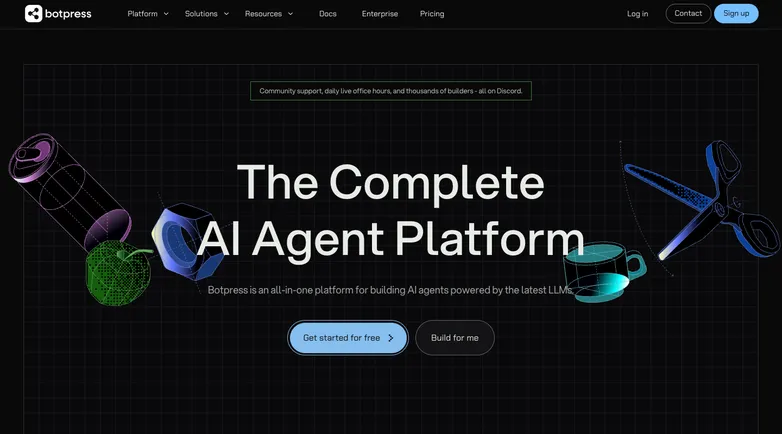
Botpress is the all-in-one AI agent building platform. Workflows can range from a simple conversational tool to infinitely complex amalgamations of external tools, deployment channels, and reference documents.
The platform sports a drag-and-drop builder, native RAG functionality, and common deployment across all major channels, such as WhatsApp, Messenger, web.
Integrations for Gmail, HubSpot, and Google Calendars, to name a few, make email automation extend beyond your inbox.
The platform is infinitely customizable, and the difficulty of implementing is a function of the complexity of your use case.
That makes it a great option for testing the waters. The pay-as-you-go pricing model makes it the perfect solution for those who want to dip their feet in without paying for extensive features that you’re not ready to use.
Key features:
- Drag and drop builder
- Automatic deployment to external channels like web, SMS,
- API to call conversations or flows (webhooks) from the external applications
- Onboarding flow helps you create an initial agent in minutes.
- Autonomous node for conversation, tool calling, and decision making
2. SaneBox
Best for: Users looking for a standard email clean-out and easy integration.
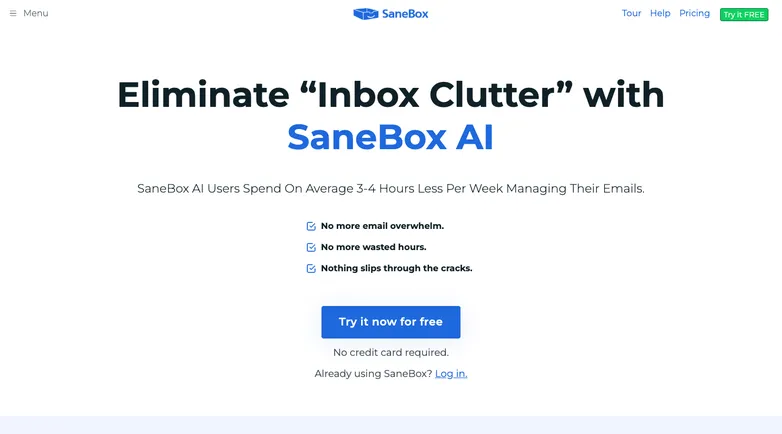
SaneBox is an AI-powered email management service that cleans and sorts email inboxes.
It has an especially sophisticated prioritization system, with features for broad categorization, wait-for-later, screening unfamiliar senders, spam filtering, and rescuing emails incorrectly categorized as spam.
It has a breadth of features, but low customizability.
That means they’ve pre-built features for email automation: organizing inboxes, notifying about emails with no replies, and reminders for unread emails.
This is great, because your desired feature is probably already implemented. But without the ability to customize, the choice of features can feel bloated.
For example, the wait-for-later (SaneLater) and Customer Snooze features might seem like iterations on a similar functionality. Same goes for NotSpam and SaneScreener.
Overlap like this makes it hard to choose between features, especially with pricing plans that limit the number of features you can use.
That said, being an email-focused tool, it is among the easiest to integrate with just about any email provider.
Key features:
- Deep Clean: filtering and categorizing emails throughout your inbox’s history
- SaneBox Digest: summarizing your daily emails in newsletter format
- Cloud storage for large attachments.
- SaneBlackHole: Automatically unsubscribing from “annoying” senders
3. Superhuman
Best for: Users who want to organize based on templates, and don’t mind switching to a new email client.
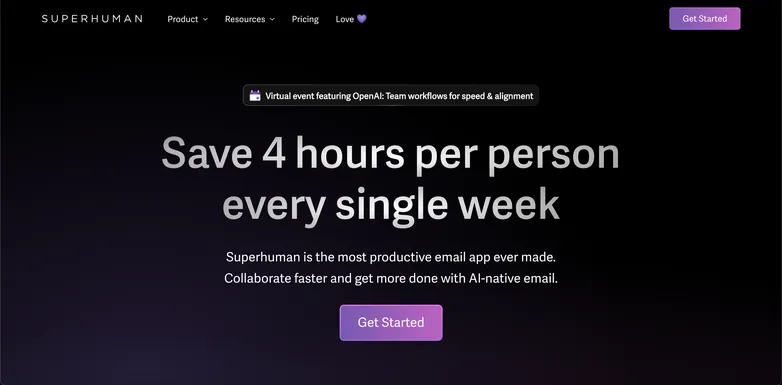
Superhuman is an AI-native email app.
That means, as opposed to browser extensions and external assistants, the AI functionality doesn’t rely on the fidelity of your email client’s API.
That’s a plus or a minus, depending on your preferences– you may not be so keen on switching your current email client.
This adds a wrapper on top of your email account that lets you automate email operations or ask a chatbot about its contents.
A standout feature is the Split Inbox Library feature, which offers pre-built templates for labelling emails depending on your role, company, or needs.
On top of their AI features is a suite of features meant for automating email productivity: unsubscribing, reminders, and quoting snippets of long emails, to name a few.
As you can imagine, being an app, and not a flow-building platform, Superhuman doesn’t integrate natively with third-party tools or custom workflows.
Key Features:
- Voice and Tone Match
- Ask AI
- Split Inbox Library
- Instant Event: automatically create events
4. Copilot in Outlook
Best for: Outlooks users who want a conversational assistant.
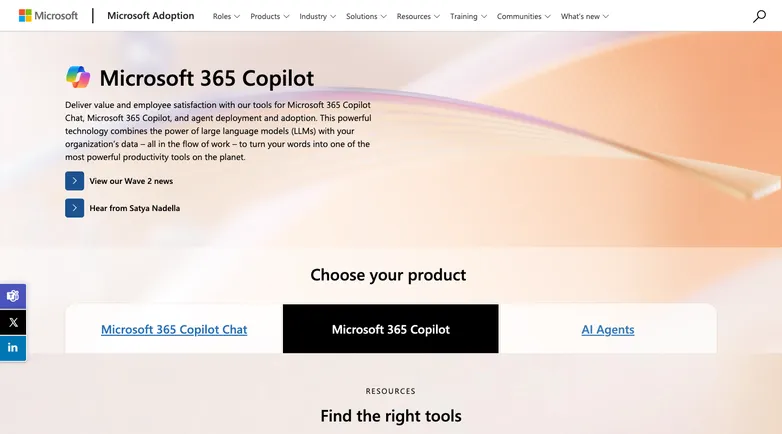
Copilot is Microsoft’s flagship AI tool. It’s largely been used in code editors, helping you edit and ask about codebases using AI. Now that functionality’s been extended to email.
Copilot integrates directly into Outlook, and acts as a chat widget that can quickly answer questions about your inbox, draft and send emails, sort your inbox, and suggest actions based on your history.
As far as integration goes, this one takes the cake (provided you’re an Outlook user), since the plugin is already built into the client.
Obviously, this is limited to Outlook users.
It’s also not a full-on agent builder; you can’t build workflows and there’s limited third-party tool integration. But for simple integration and conversational inbox management, it’s a solid tool.
Key Features:
- Summarization
- Chat interface
- Suggested actions
- Appointment scheduling
5. Gemini for Gmail
Best for: Gmail users who want a conversational assistant.
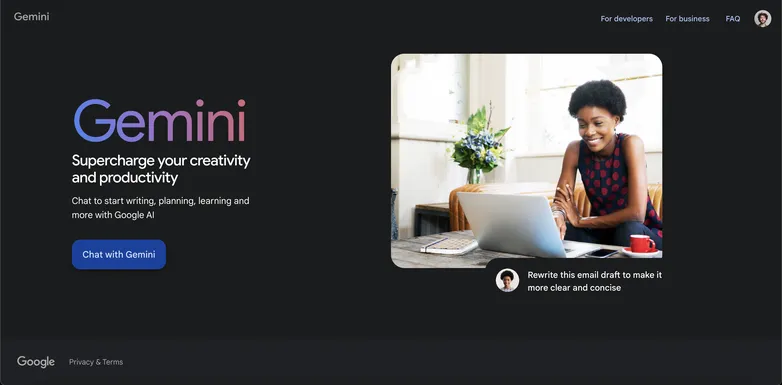
This is Google’s answer to Microsoft’s Copilot feature. It boasts the same general features: summarizing threads, searching, and drafting emails, all in a chat-interface.
That said, Gemini won’t do filtering, labelling, or prioritizing. The most it’ll do in terms of organizing is archiving or deleting unwanted emails.
It integrates seamlessly with Google search, which helps with drafting emails with the help of online resources, or even pinning down email addresses for people or businesses.
I suppose this is meant to complement Gmail’s built-in machine learning capabilities, like spam filtering and autocomplete, but compared to the tools mentioned above, it just seems a little lackluster.
It can also generate images, whatever that’s worth.
Key Features:
- Native Integration with Gmail
- Google Search
6. Missive
Best for: Teams looking to collaborate on workflow-automated email accounts
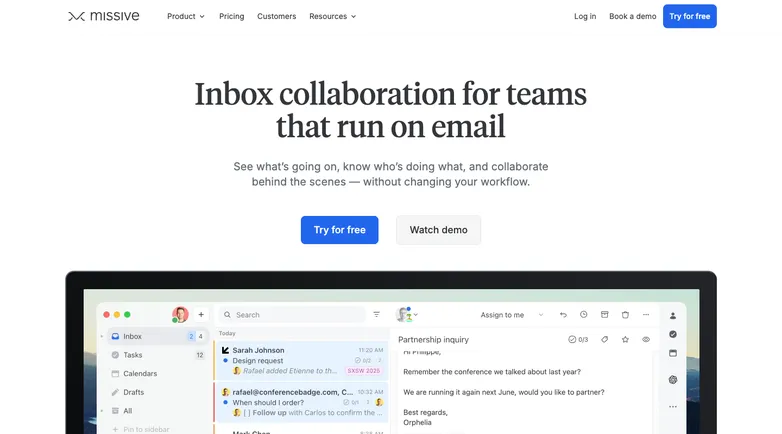
Shout out to our fellow Quebec-based AI company.
Missive is an app that facilitates communication across teams, allowing users to assign conversations to specific members while staying looped-in if needed.
What wins it a seat on this list is its suite of AI tools.
It has the basics: summarization, drafting, but also the ability to create custom workflows using plain-language prompts. This is to be used for automatic replies, to assign emails based on the sender or topic, or to extrapolate important information like due dates.
They have over 25 integrations across popular platforms– the usual suspects: Gmail, Google Drive, Shopify, GitHub. Together with the custom workflows, you can create complex automations across your team’s tools.
Key Features:
- AI automations
- Integrations with 25+ apps, plus custom integrations
- Custom prompt templates for AI drafting
- Smart task attributes.
7. Fyxer.ai
Best for: Inbox and calendar sorting with little-to-no uptake.
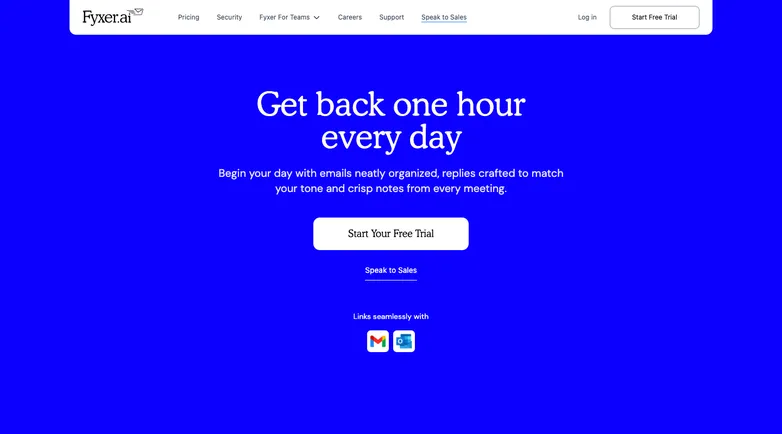
Fixer is branded an AI executive assistant. It performs all the operations of an email assistant, and like an executive, it’s very opinionated.
It automatically creates 8 categories for labelling emails. These are based on priority, which gives you (and Fyxer) a roadmap which ones to answer in which order.
It auto drafts replies to your most important emails, and it’s up to you to edit accordingly and pull the trigger.
In terms of those auto replies, it has access to your calendar, and can create and share events at times when you’re available.
To complement this, Fyxer has a meeting platform that takes meeting notes and stores transcripts, which you can search through in an AI chatbot interface.
It integrates with Gmail and Outlook, and honestly seems like a great tool if you’re not looking to use custom workflows or integrations (besides the ones mentioned).
8. Lindy
Best for: Automations across platforms
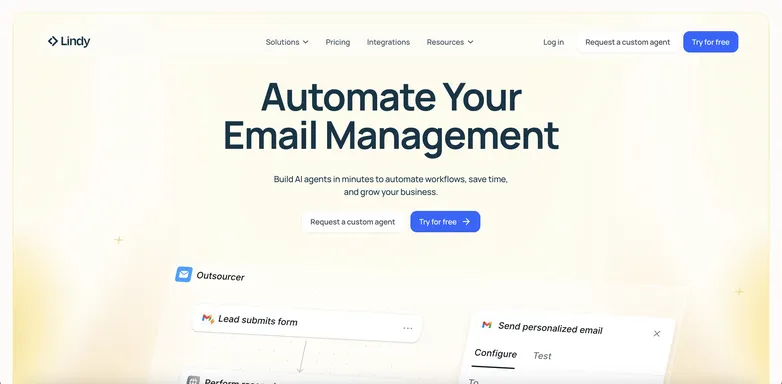
Lindy is a no-code AI agent building platform with pre-built tools for a number of tasks, and email automation is one of them.
As with all general-purpose agent tools, it connects to your email through integrations, and supports integrations across sales, marketing, productivity platforms. Sources vary, but some all claim it has over 5000+ integrations.
In any case, it connects seamlessly with all major email clients.
Its pre-built email automation tools make it easy to set up flows for email triage (AI-powered filtering), drafting emails, and scheduling.
One especially neat tool is the ability to conduct background research on senders. This helps you gather the information you need to craft responses or qualify leads.
Because of the plethora of integrations, you can update documents on, say, Google Docs, with transcripts of video conferences and let your agent access them to inform an email draft.
I notice there is little mention of inbox organization or decluttering. I’m sure those are possible– it’s an extensive tool. But my experience is that no-code platforms can be quite difficult to customize beyond their pre-defined templates.
Key Features:
- Lots of integrations
- Background research on senders
- Plain language rules for email triage
- Meeting transcripts
9. MailMaestro
Best for: Outlooks users looking for simple setup, and searchable meeting transcriptions.
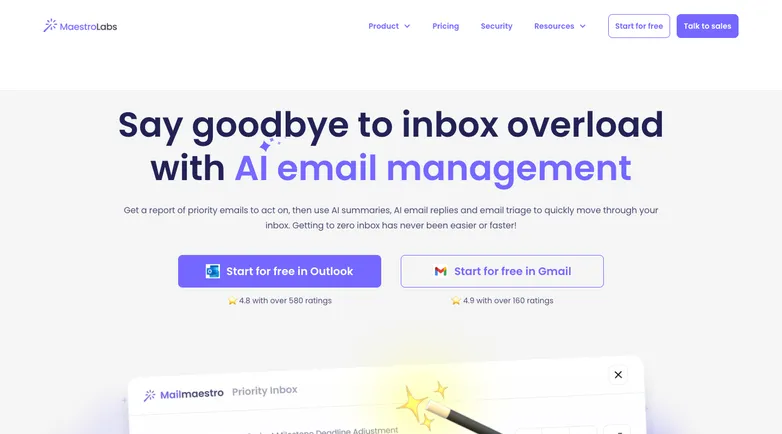
As of writing this, MaestroLabs has recently acquired Flowrite and integrated AI capabilities into their email AI assistant: MailMaestro.
MailMaestro connects to Outlook and Gmail, and implements tools for email drafting, management, and summarization. It also integrates with your calendar to propose times and schedule appointments.
Their email management feature sorts through emails and attachments and flags them according to priority (important, snooze, archive). Incoming emails can be similarly categorized with their email triage tool.
If you’re an Outlook user, you can use TeamsMaestro, the AI note-taker that embeds natively into Microsoft Teams. It transcribes and stores the meeting transcripts in-app, letting you search through them, and, say it with me: using them as context for AI-powered email drafting.
Key Features:
- Appointment scheduling
- Email management
- Email triage
- AI note taker for Outlook users
10. CleanEmail
Best for: Users who want light customizability with an easy-to-use mobile interface.
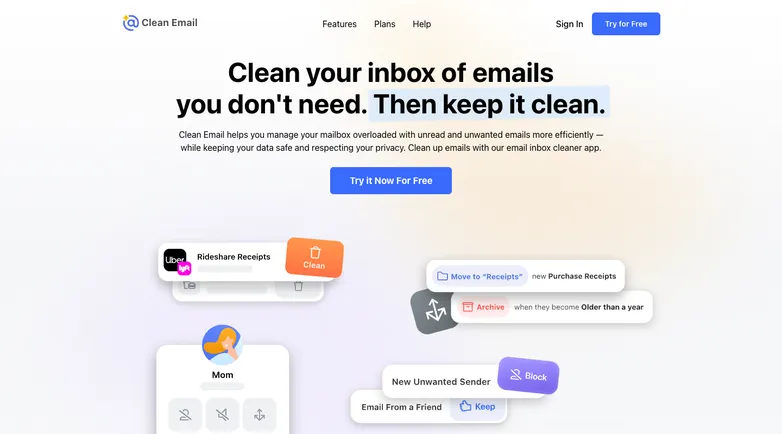
CleanEmail is an app that integrates with all major providers (including Hotmail, lol) with templates for inbox management and email drafting.
They have basic tools of an email client: cleaning, custom filters (including AI-enhanced spam filtering), and email drafting. Filters are easy to create– they use plain-language instructions and dropdown menus in an intuitive UI.
Their mobile app is also sleek and easy to navigate.
As with all simplicity-focused assistants, this isn’t the app for complex customizable flows or 3rd party integrations. It also doesn’t include the option to chat with your inbox.
Key Features:
- Mobile app
- Plain language filters
Automate Emails with AI
You can save hours a week by offloading email sorting, drafting, and catch-up.
Botpress’ simple drag-and-drop visual editor, internal LLM tool-calling engine, and suite of integrations makes it easy to start simple and scale up. Your assistant can be anything from inbox management to a well-oiled marketing or lead-gen pipeline.
Start building today. It’s free.
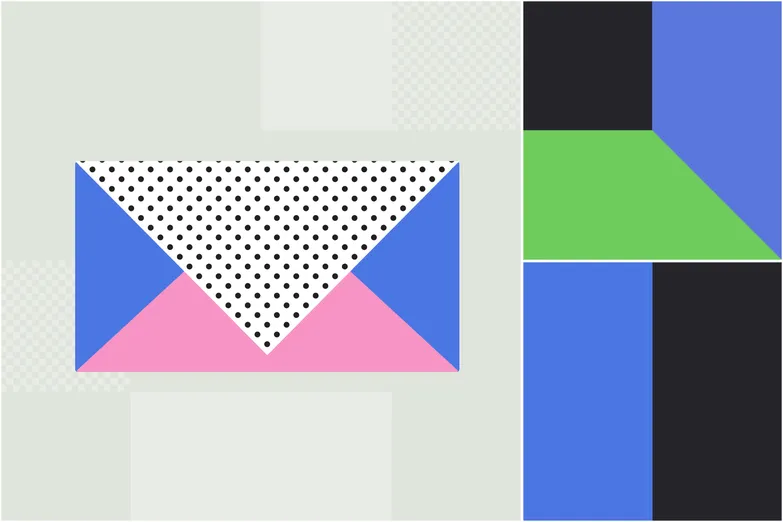




.webp)

