- AI transforms customer service by automating tasks and enabling 24/7 support.
- AI in customer service goes beyond chatbots, enabling full workflows like order updates or returns without human input.
- Successful AI adoption requires clear goals, good data, and integrated tools.
- Real businesses save significant costs and scale support fast with AI — some resolve millions of tickets monthly with minimal human help.
Customer service is tough. (I lost count of how many times a customer yelled at me over the amount of ice in their drink.)
But it’s ripe for AI.
I know because my company has helped deploy over 750,000 AI agents in the past few years.
And the most popular application of our AI platform? It’s customer service.
So I’ve seen how drastically AI changes customer service – from Fortune 500s to small start-ups.
It’s no surprise that so many organizations are already on board. In fact, 83% of decision makers say they plan to increase their investment in AI for customer service over the next year.
If you're exploring AI for support, you're not alone. Getting started with a customer service chatbot or enterprise chatbot can feel like a leap.
In this article, I’ll walk you through what AI in customer service looks like, what kinds of technologies are out there, and how you can put them to work – no matter the size of your team.
What is AI for customer service?
AI for customer service is the use of artificial intelligence to automate and enhance customer support through chatbots, virtual agents, and smart workflows.
As Ermek Barmashev, a Senior Developer who has deployed dozens of AI agents for clients, explains: “AI agents are here to automate repetitive tasks. But they're not a replacement for people. They free up human agents to solve real problems that require empathy, creativity, and judgment.”
What are the different types of AI for customer service?
Sure, everyone's directive is “do AI” – but that can mean a lot of different things: are we talking about a chatbot? An automated ticket triage system? A smart search bar?
But for customer service, AI usually shows up in a few familiar forms.
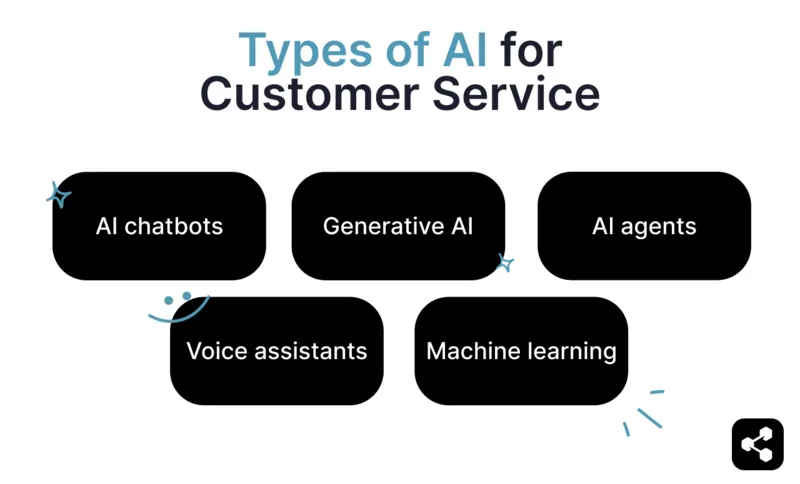
AI chatbots
AI chatbots are the most popular form of AI used in customer service today.
Because they plug into teams’ existing tools, they’re great at handling repetitive questions and keeping the queue from piling up.
They can also pull answers from help centers or check order statuses.
And since they don’t sleep, customers can get help whenever they need it.
Generative AI
Generative AI – as its name suggests – generates new content like text, images, music, or code, by learning patterns from existing data.
It uses deep learning models (like large language models) to understand structure and style, then generate original outputs in response to prompts.
You’re probably familiar with tools like ChatGPT, DALL·E, or MusicLM – these are all examples of generative AI in action.
In customer service, generative AI is mostly used for writing. That might mean helping a chatbot come up with more natural replies or summarizing a long back-and-forth into a quick recap.
Some teams even use it to turn common questions into help articles.
AI agents
If you’ve read a tech headline in the past year, you’ve probably heard of AI agents.
This type of software is designed not just to generate content or respond to prompts, but to take purposeful action toward a specific goal.
If you’re building on a flexible AI platform, there’s no limit to how you can apply AI agents to customer service workflows.
They’re a key enabler of intelligent process automation and AI workflow automation, capable of handling multi-step tasks across tools.
You can build an AI agent that reads a customer’s message, checks their order status in Shopify, and sends an update — all without human input.
Or an AI agent that walks a customer through your return policy, generates a return label, and updates the ticket in Zendesk.
When it comes to AI agents, the sky's the limit. Read about some other examples of AI agents here.
Unlike chatbots that rely on back-and-forth instructions, agentic AI is defined by its autonomy. It can figure out what needs to happen and how to make it happen, adjusting its behavior based on outcomes.
Voice assistants
Customer service is all about conversations, so it makes sense that most AI voice assistants are deployed for service support.
They use speech recognition to figure out what someone’s saying, and text-to-speech to talk back, all in real time.
You might be thinking: why bother with voice when chat works fine? Fair question.
Some companies go with voice because that’s how their customers already expect to interact, like calling a bank or support line.
In those cases, it’s often faster to just say what you need rather than type it out. And for folks who aren’t as comfortable with digital interfaces, voice can feel more natural.
Also 90% of people believe that voice search is easier than online search so it’s clear that there’s a demand for using voice.
In a customer service setting, voice assistants answer routine questions, and guide users through self-service tasks like resetting a password or checking an account balance.
Machine learning
“Machine learning” gets tossed around a lot and yeah, it’s a bit of a buzzword. But behind the hype, there are real, tangible ways it shows up in customer support.
At its core, machine learning is about systems getting better at spotting patterns — not because someone programmed every rule, but because they’ve seen enough examples to figure it out.
It’s how your spam filter knows what to catch, or how Netflix guesses what you’ll watch next.
In customer service for example, a machine learning model can help a customer service team predict which tickets are most likely to escalate or identify patterns in customer complaints before they become bigger issues.
To get started, you don’t need to build your own model; many platforms like Botpress offer plug-and-play tools that can be customized with your team’s past support data.
What are some real-world examples of using AI for customer service?
Automating complex support with an AI chatbot
Helping customers with mortgages or retirement plans isn’t easy — both highly regulated and historically manual processes. For VR Bank, this was eating up resources and team bandwidth.
VR Bank built an AI chatbot to handle these tasks. By combining natural language understanding with chatbot design, we created a chatbot that guides users through sensitive financial decisions and feeds data directly into their CRM.
That one chatbot alone is now saving VR Bank over €530,000 a year.
Scaling support with an AI agent
When you’re supporting hundreds of thousands of users, even small questions can pile up fast.
That was the challenge Extendly faced: how to keep up with growing demand without burning out their support team or sacrificing response time.
So we helped build an AI agent that works like a virtual support rep: it understands what users are asking and can even take actions like creating tickets or escalating issues on its own.
The agent is plugged into their CRM and internal tools, and it keeps getting smarter as it learns from past conversations.
That’s how they’ve been able to support 400,000 users without needing to double their team.
What type of AI should I implement for customer service?
There’s no one-size-fits-all answer. And that’s a good thing.
The right type of AI depends on your team’s size, support volume, tools, and goals.
Instead of trying to “do AI” all at once, it’s smarter to start small with a focused use case where you can prove value quickly.
From there, it’s easier to iterate and scale into more complex automations over time.
Here’s how to think about it:
How much does an AI solution for customer service cost?
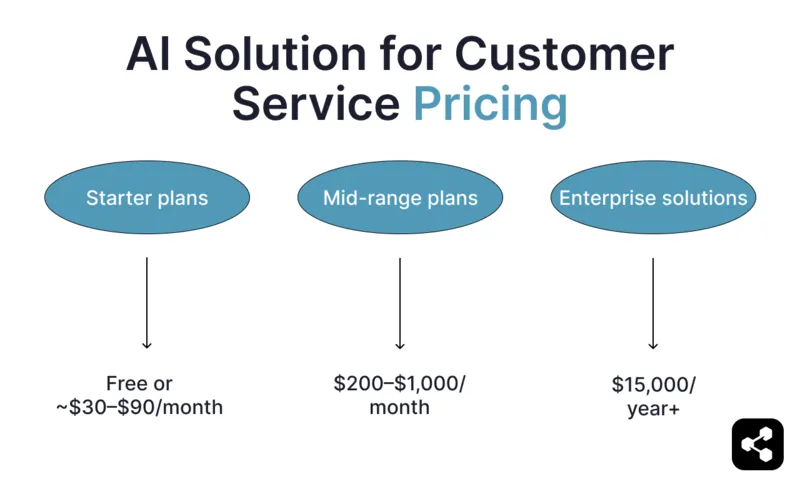
AI solutions for customer service can range from $0 to $15,000+ per year – but it all depends on what you need.
If you’re just testing the waters, starter plans are often free or around $30–$90/month. These usually include a basic chatbot for one channel, a handful of templates, and limited usage — good for answering FAQs or trying AI without a big commitment.
Mid-range plans, typically $200–$1,000/month, offer more power: integrations with tools like Zendesk or Intercom, support across multiple channels, and analytics dashboards. They’re a solid fit for growing teams that want automation without losing personalization.
Enterprise solutions start around $15,000/year and scale from there. These come with deeper NLU, compliance features, onboarding support, custom SLAs, and dedicated technical help, built for companies that need security, scale, and fine-grained control.
Benefits of using AI for customer service

24/7 service
Whether it’s 3 a.m. on a holiday or peak shopping season, AI can handle customer questions instantly.
This kind of always-on support helps businesses serve global audiences and keep customers happy around the clock. It also reduces pressure on employees, who no longer have to stretch to cover every time zone.
Increased customer satisfaction
Gartner projects 80% of customer service teams will use generative AI to enhance the customer experience.
That’s because customers get faster, more accurate help without waiting on hold or repeating themselves.
Increased employee productivity
AI boosts efficiency by taking over repetitive, time-consuming tasks. It can generate reports, schedule messages, manage workflows, or trigger follow-ups all without manual effort.
As a result, teams can shift their focus from micromanaging tasks to driving strategy. It’s no surprise that 63% of companies using AI report improved efficiency across their operations.
Cost efficiency
Companies using AI report a 52% reduction in labor costs.
That’s because AI automates time-consuming tasks like data entry and handling common customer requests. Instead of hiring more people to manage this work, teams can rely on AI to do it instantly, around the clock, and without breaks.
Hyper-personalized customer experiences
With access to customer history, preferences, and behavior, AI can tailor interactions in real time.
Personalized support like this builds trust, which is why it’s becoming a major differentiator for modern support teams.
6 Ways to Use AI in Customer Service
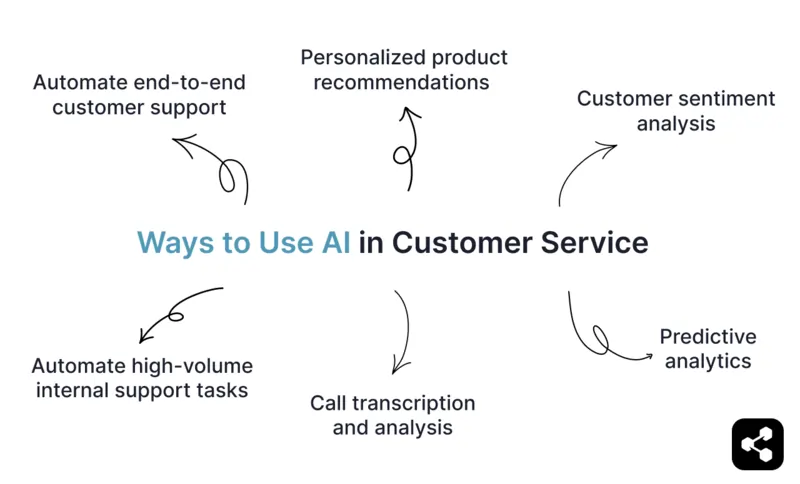
1. Automate end-to-end customer support
In my humble opinion, the most cost-effective way I’ve seen AI improve customer service is through chatbots that handle common requests from start to finish.
HostifAI – a Botpress partner that builds Virtual butlers and Staff Assistants for hotels – does this perfectfully.
Guests can message its many hotels through WhatsApp, Messenger, or Telegram and instantly connect with a multilingual, 24/7 assistant that helps them check in then reserve dinner, and book local tours, all within the chatbot. The assistant guides the guest through each step, confirms their booking, and updates internal systems.
And here’s the kicker: 75% of those conversations never need a human agent.
That’s what a great customer service chatbot should do.
2. Personalized product recommendations
One of the reasons I end up on Netflix so often is because it feels like it already knows what I want to watch.
Turns out, that’s AI, learning from what I’ve done before to help me land on something I’ll actually want to hit “play” on.
This same approach applies in customer service. AI can guide users to the right product or service by learning from their behavior or preferences in a conversation.
Instead of forcing people to scroll through an endless catalogue of options, the AI acts more like a helpful guide by asking a few targeted questions, then recommending a plan.
3. Customer sentiment analysis
Understanding how customers feel about a brand is key to boosting sales and building loyalty.
And good news! There are plenty of AI tools that analyze customer reviews and social media posts to determine their sentiment.
Natural language processing tools are built for this kind of work. They sift through unstructured text like customer reviews, chat transcripts, and social media posts to pull out insights. Think things like sentiment, recurring complaints, or product feedback.
(Because let’s be real, no employee wants to spend hours combing through that.)
Some of my go-to tools include Qualtrics Social Connect, which pulls conversations from channels like Instagram, WhatsApp, and Facebook into one place.
And if you’re ready to go deeper, an AI agent built with NLP can automatically process real-time support conversations and turn them into actionable insights.
4. Predictive analytics
Ever seen a service remind a user to renew right before they forget? Or a platform flag unusual activity before anyone reports an issue? That’s predictive analytics.
By analyzing past behavior — like usage patterns and common next steps — AI can anticipate what a user might need and act before they even ask. It might trigger a support flow or proactively resolve an issue before it escalates.
For organizations with physical products, predictive AI helps forecast demand and reduce those dreaded “out of stock” moments.
Teams can plan smarter by factoring in historical sales, seasonal trends, and other external variables.
5. Call transcription and analysis
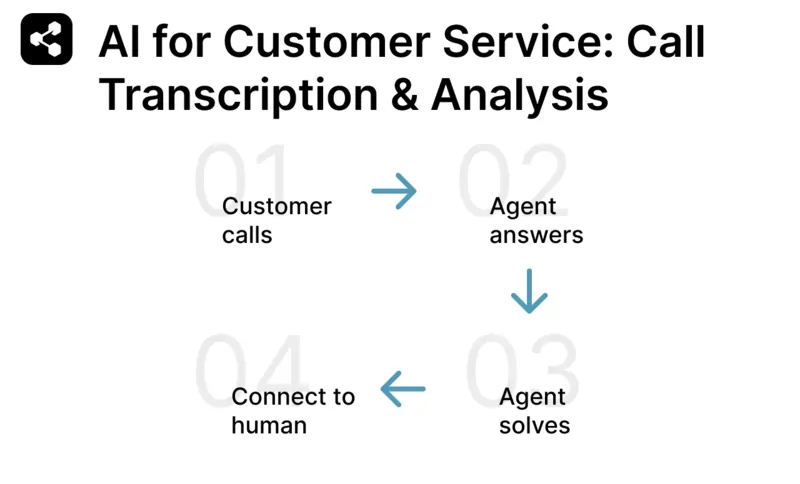
Voice AI is reshaping phone-based support by turning conversations into data that teams can actually use.
For example, a customer calls in to check on a recent purchase.
An AI-powered agent answers, confirms their identity, shares the shipping details, and, if the issue requires more support, routes the call to a live agent with a quick rundown of what’s already been discussed.
6. Automate high-volume internal support tasks
Faced with the challenge of supporting millions of users, Ruby Labs built AI agents to automate their internal customer service workflows.
These agents autonomously manage subscription cancellations, process refunds, troubleshoot technical issues, and even assess payment history to flag potential fraud.
By integrating with external tools like Stripe and offering personalized flows based on user behavior, the agents act as intelligent digital employees.
Ultimately, Ruby Labs has automated over 4 million support sessions each month with a 98% resolution rate.
How to Implement AI in Customer Service
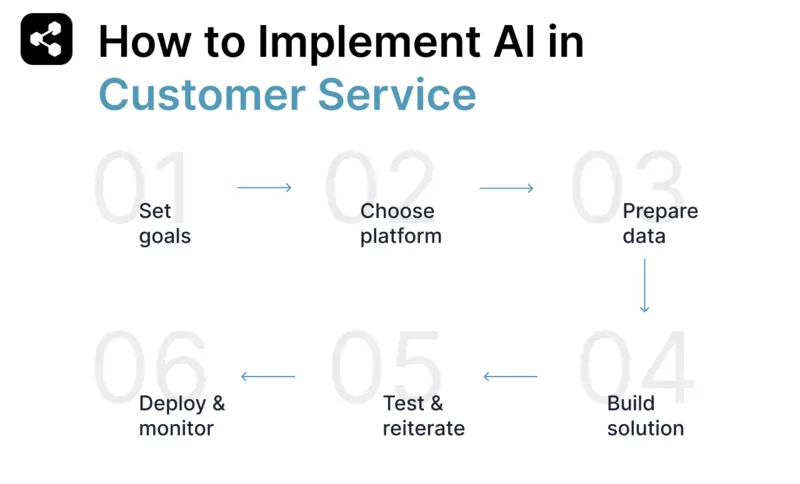
1. Set Clear Goals
Before choosing any technology, get clear on what you're trying to fix. Ask:
- What tasks are eating up the team’s time?
- What outcomes need to improve?
- Where’s the friction in the current process?
Skip the assumptions. Talk to support teams, ops leads, and analysts. Dig into chat logs, ticket tags, and user feedback to pinpoint the real pain points.
From there, match the problem to the right AI solution.
Without a clear objective, you risk building an expensive tool that doesn’t solve anything. Start with the pain point and let that guide your AI implementation.
2. Choose a Platform
With your goals in place, find the tools that support them.
Start with what you already use. Many CRMs, help desks, and support platforms already include AI features like automated tagging, ticket routing, or sentiment analysis.
If those don’t cover your needs, look into dedicated AI tools but make sure they integrate easily with what your team already uses.
The right platform should plug into your workflows, not create new ones.
Prioritize tools that are easy to maintain and built to handle the types of conversations your users are actually having.
The best AI platform is the one that works with the systems you have and scales as you grow.
3. Prepare Your Data
AI is only as smart as the data you feed it.
Before you dive in, take stock of what you’ve got: chat transcripts, ticket logs, knowledge base content, CRM records.
Clean up duplicates, fix inconsistencies, and make sure everything is labeled in a way AI can understand.
This is what sets your AI up to actually learn and improve over time.
4. Build A Solution
With your goals defined and data ready, the next step is execution.
In most cases, companies either a) partner with a vendor, b) work with internal devs, or c) use low-code platforms to deploy AI without heavy dev work.
Whether you’re launching an AI chatbot, AI agent, or predictive model, the setup should reflect the complexity of your use case and your team’s technical comfort level.
For chatbots and virtual agents, this phase includes:
- Defining welcome flows and key intents (order status, returns, cancellations, FAQs)
- Setting up handoff rules to support agents
- Handling retries and fallbacks for edge cases
- Connecting to APIs for live data (e.g., shipping updates, CRM lookups, calendar availability)
- Storing context like order numbers, preferences, or conversation history
And don’t forget integrations.
AI in customer service works best when it talks to the rest of your stack: Zendesk for support, Stripe for payments, Shopify for orders, or your internal systems via custom APIs.
My talented colleagues made a free tutorial on how to connect chatbots to Zendesk:
5. Test and Reiterate
Before going live, put your AI through controlled testing.
Run simulations using real-world scenarios and test edge cases to see how it performs.
Look for friction points like misunderstood intents and dead-end flows. Make adjustments before launch.
Use this phase to gather quick feedback and refine logic. Only once it consistently performs in test environments should you move to full deployment.
6. Deploy and Monitor
Once your solution is live, you’ll learn fast what works and what doesn’t.
Usage data is your most valuable feedback loop. You’ll start to see how the system handles real-world variation, where it succeeds, and where it needs fine-tuning.
Some metrics to monitor post-launch include:
- Most triggered actions or intents
- Failure points (e.g., fallback logic, low-confidence predictions)
- Time to resolution or task completion
- Accuracy vs. human benchmarks
- Escalation or handoff rates
If you’re using a chatbot, it’s worth digging into your chatbot analytics. They’ll tell you a lot about what’s working and where things are going off track.
Pro Tip: Keep an AI Improvement Log, a simple running document where you track issues and learnings related to your AI systems. Review it regularly (I recommend every two weeks) to track changes and log new patterns.
And finally, whether you're focused on improving CX with AI or automating internal tasks like AI ticketing, it's important to track the business impact.
Start by calculating ROI. Here's how to measure ROI for customer service chatbots.
The goal here is to stay proactive: AI doesn’t improve itself without constant feedback.
Build a Customer Service AI Agent for Free
AI is the tool people are using right now to create smoother, better customer experiences.
Botpress is an AI agent platform that gives everyone the tools to build and deploy intelligent agents.
With built-in design tools, reusable templates, and a powerful NLU engine, Botpress makes it easy to launch something that actually works — no code required.
Start building today. It’s free.
FAQs
How long does it typically take to deploy an AI customer service solution from start to finish?
It can take a few weeks to several months to deploy an AI customer service solution, depending on its complexity. A basic FAQ chatbot can go live within a day, while a fully integrated AI agent can take 2-3 months. Large enterprise deployments with custom systems and compliance requirements can take 6 months to deploy.
Do AI customer service tools work equally well across different languages and cultures?
AI customer service tools change in efficacy across languages because LLMs are trained more extensively in languages like English, making them less accurate in languages with fewer training data. Cultural nuances and slang can also cause misunderstandings, so businesses supporting diverse markets usually need to invest in multilingual training and testing in each language region to ensure quality.
Can AI handle highly emotional or sensitive customer interactions effectively?
AI can handle many emotional or sensitive interactions thanks to sentiment analysis, which helps detect distress or negative emotions. It’s generally effective for issues like service failures, where escalation logic keeps responses professional. However, AI still struggles with deeply personal conversations involving intense emotions because it lacks true empathy. In these cases, human agents remain essential.
How do I train AI to reflect my brand’s specific voice and tone in customer conversations?
To align AI with your brand’s voice and tone, you’ll need to train it on brand-specific data. Companies often provide style guides or existing conversation transcripts so the AI learns how to communicate in the brand’s style. Many AI platforms support configurable tone settings to adjust how the AI responds. Ongoing reviews of real interactions also help refine the system, ensuring it stays consistent with your brand’s personality over time.
What kind of maintenance does an AI customer service system require after launch?
An AI customer service system requires ongoing maintenance after launch, including updating training data to reflect new products or policies, monitoring conversation logs for errors or gaps, and retraining models if accuracy drops. Businesses also need to track performance metrics like resolution rates and customer satisfaction and continuously refine conversation flows to adapt to changing customer expectations.
.webp)




.webp)

