- AI ticketing transforms support by auto-classifying, routing, and prioritizing tickets, replacing manual triage with faster, smarter workflows that scale.
- AI uses language understanding and sentiment analysis to make real-time decisions, ensuring critical issues escalate while routine ones resolve instantly.
- Businesses adopting AI ticketing see reduced workloads, faster resolution times, and better customer experiences, turning chaotic support queues into streamlined, automated operations.
Ever feel like your support team is playing an endless game of whack-a-ticket? A new ticket pops up—bam. Another one—bam. And just when your team was catching up, a flood of new ones rolled in.
For a while now, AI chatbots have evolved beyond simple conversation flows, becoming context-aware, productive tools that help businesses scale. But what happens when AI takes the reins of ticketing systems?
Spoiler alert: AI takes ticketing efficiency to a whole new level.
What is AI Ticketing?
AI ticketing is the process of using artificial intelligence to automate, categorize, route, and prioritize support tickets. It replaces manual processes with large language models (LLMs) and natural language understanding (NLU) to improve efficiency and reduce response times.
Instead of relying on static rules, AI analyzes ticket content, identifies intent, and assigns the ticket to the right agent or automation workflow. Advanced workflows can even suggest responses, detect sentiment, and escalate issues based on urgency.
AI ticketing is being adopted across industries to automate workflows, reduce response times, and improve service quality. It optimizes ticket management in customer support, IT service management, HR, and e-commerce, among other domains.
Traditional Ticketing vs AI Ticketing
Traditional ticketing systems have long supported customer service, but their manual processes can’t scale with growing demand. AI ticketing automates tasks, smartly routes tickets, and enhances self-service, continuously learning to improve efficiency.
Applications of AI Ticketing
AI ticketing is being adopted across industries to automate workflows, reduce response times, and improve service quality. They optimize ticket management in customer support, IT service management, HR, and e-commerce, among other domains.
Customer Support
AI streamlines help desks by automating ticket categorization, routing, and response generation, reducing agent workload.
Example: A telecom company uses AI to prioritize outage-related tickets and provide instant troubleshooting steps via chatbot.
IT Service Management (ITSM)
AI helps detect incidents faster, categorize tickets automatically, and resolve issues proactively in IT operations.
Example: An enterprise IT team uses AI to detect system failures and automatically assign critical tickets to on-call engineers.
HR and Employee Support
AI automates HR help desks by answering common queries, processing requests, and escalating complex issues.
Example: A company’s HR chatbot handles PTO requests and policy inquiries while routing payroll issues to HR staff.
E-commerce and Retail
AI enhances customer experience by managing order inquiries, returns, and real-time support across multiple channels through e-commerce chatbots.
Example: An online retailer uses AI to handle refund requests, check order status, and escalate shipping delays to human agents.
Top 5 AI Ticketing Systems
AI ticketing systems differ in features, pricing, and use cases—some focus on IT service management, others on customer support or chatbots. The best fit depends on your business needs and automation goals.
Below, we’ve rounded up the top AI ticketing platforms, highlighting their key features and pricing to help you find the best fit.
1. Zendesk
Zendesk is one of the most well-known customer support platforms, offering AI-powered automation to streamline ticket management. It's designed for businesses that need a scalable, omnichannel support system with strong AI capabilities.

Key Features:
- AI-driven Answer Bot for automated responses.
- Smart ticket routing and prioritization using machine learning.
- Omnichannel support, integrating email, chat, and social media.
- Advanced analytics and reporting tools.
Pricing:
- Starts at $19 per agent/month (basic plan).
2. Freshdesk
Freshdesk is a budget-friendly alternative to Zendesk, offering AI-powered automation through Freddy AI. It’s ideal for businesses looking for affordable, easy-to-use AI ticketing without sacrificing essential features.
.webp)
Key Features:
- Freddy AI chatbot for handling customer interactions.
- Automated ticket routing and prioritization.
- Self-service options via a built-in knowledge base.
- Omnichannel support across email, chat, and social media.
Pricing:
- Free plan available; paid plans start at $15 per agent/month.
3. SysAid
SysAid is an IT-focused AI ticketing system that automates IT service management (ITSM) processes. It's best for organizations needing a robust internal support system with asset management and automation.
.webp)
Key Features:
- AI-driven service automation for IT support teams.
- Customizable workflows and forms for ticket handling.
- IT asset management integrated with ticketing.
- Built-in self-service portal for employees.
Pricing:
- Custom pricing based on business needs.
4. Botpress
Botpress is a developer-friendly AI platform that enables businesses to automate support workflows with advanced AI-driven routing and orchestration. It's ideal for small to medium businesses scaling without professional assistance.
.webp)
Key Features:
- Human-in-the-Loop (HITL) – Allows agents to intervene in AI-handled conversations when needed, ensuring complex tickets get human attention.
- AI Routing – Automatically classifies and assigns tickets based on intent, sentiment, and context, reducing misrouting.
- Autonomous Nodes – Enables AI agents to execute workflows, resolve issues independently, and escalate only when necessary.
- No-code and developer-friendly – Supports both drag-and-drop automation and deep coding customizations.
Pricing:
- Free tier with usage limits, then pay-as-you-go
5. Zoho Desk
Zoho Desk is a cost-effective AI ticketing system that seamlessly integrates with Zoho’s ecosystem. It’s ideal for businesses already using Zoho products or looking for an AI-driven yet affordable help desk solution.

Key Features:
- Zia AI assistant for ticket analysis and response suggestions.
- Contextual ticket views for better agent productivity.
- Seamless integration with Zoho CRM and other Zoho apps.
- AI-powered chatbots and self-service tools.
Pricing:
- Paid plans start at $20 per agent/month.
Make Customer Support Effortless with AI Ticketing
AI ticketing automates routing, prioritization, and responses—reducing workload and improving resolution times. Smarter systems adapt in real-time, keeping support teams efficient.
Botpress enhances ticketing with AI-driven automation, intelligent routing, and seamless integrations.
Get started today—it’s free.
FAQs
1. What are the common misconceptions about AI ticketing systems?
A lot of people think AI ticketing is just about auto-replies, but it's way more than that. It routes, prioritizes, and understands tickets intelligently. Some also assume it’ll replace humans, when it’s really meant to support them.
2. How can AI ticketing align with a company’s broader digital transformation strategy?
AI ticketing fits right in by modernizing how you handle customer or internal issues. It reduces friction, scales support, and frees up your team for higher-impact work, all of which are big wins in a digital-first approach.
3. What are the risks or limitations of relying on AI for ticket handling?
It’s not perfect, AI can misclassify tickets or struggle with edge cases, especially early on. You’ll want human oversight in the loop and a plan for continuous improvement.
4. How does AI ticketing compare with RPA (Robotic Process Automation) in terms of functionality?
RPA is great at handling repetitive, rule-based tasks, while AI ticketing is better at understanding context and making smart decisions, like routing tickets based on tone or urgency.
5. How long does it typically take to deploy an AI ticketing system?
It really depends on complexity, but you can usually get a basic system up in a few hours to weeks, especially if you’re using a platform with no-code tools. Custom setups might take longer.
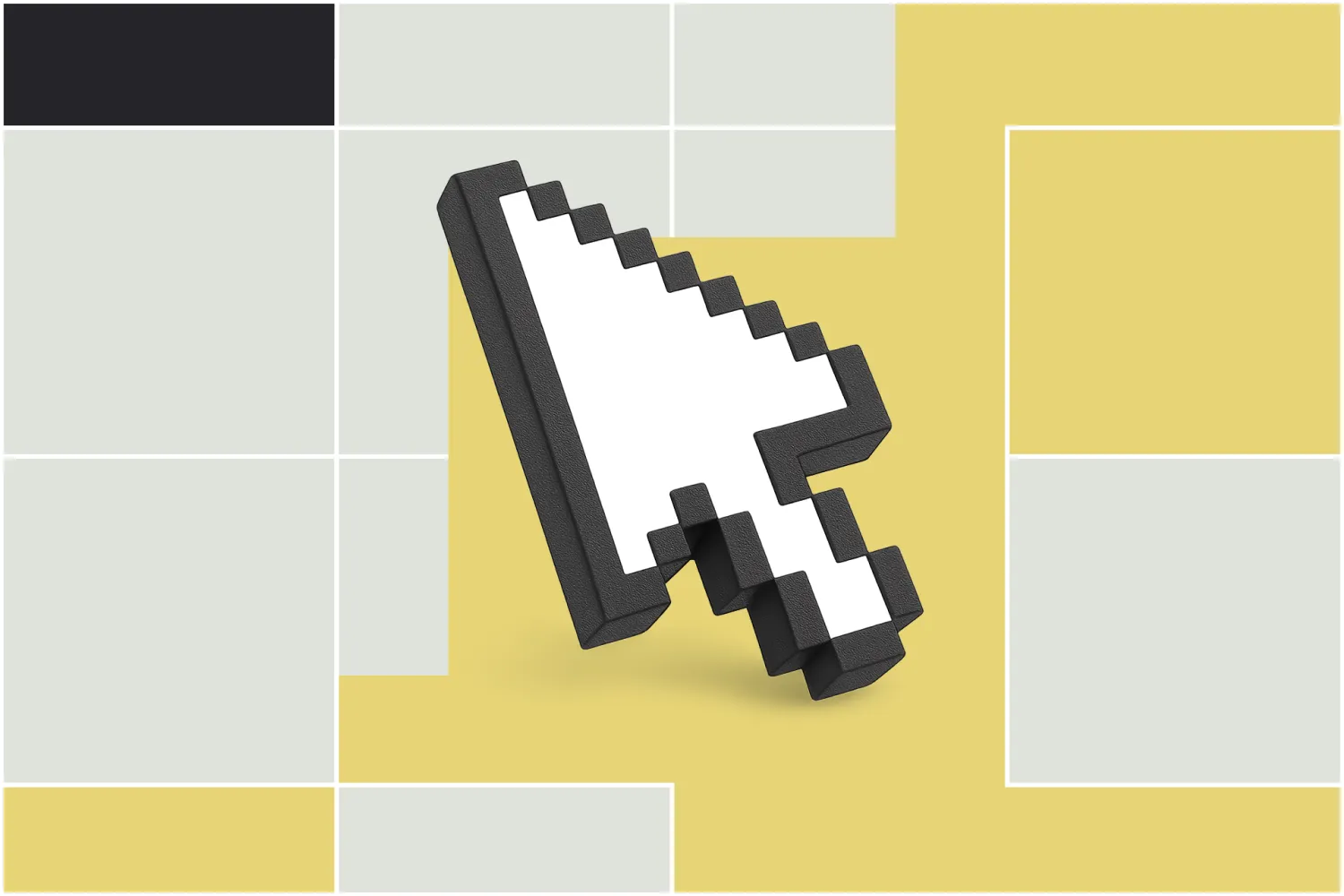




.webp)

