- Most “automation” work today consumes developer time on tasks that could be handled with no-code tools.
- No-code platforms enable both technical and non-technical teams to design and deploy AI workflows without relying excessively on code.
- The best use cases are internal flows, simple bots, and tool integrations that don’t justify an engineer’s time.
- Understanding when no-code makes sense is what separates one-off hacks from a scalable automation strategy.
When AI started taking off, I was nervous. As a writer, I kept wondering — is this going to replace me?
But once I started using it, I realized something: AI is only as good as the person using it. Just like Google, it needs direction.
Most teams already do the hard part — defining what should happen and when it’s considered successful. That’s all it takes to build an AI agent behavior that works for your task.
With no-code tools, I can line up AI steps like building tables, cleaning up schema, generating visuals — even automating parts of my writing workflow — without touching a line of code.
You don’t need a technical background to do any of this. That workflow knowledge is enough to shape AI behavior using no-code tools.
Only 0.03% of the global population possesses the programming skills required to build AI agents, making no-code frameworks essential for opening up automation to the rest of the population.
What is no-code automation?
No-code automation is the practice of automating tasks and workflows using tools that don’t require any programming skills. Instead of writing scripts or code, users build logic visually — using drag-and-drop interfaces, rule builders, step-based editors, or just simple literal instructions.
No-code automation tools let anyone connect apps, move data, trigger actions, and create multi-step processes simply by defining how things should behave.
No-code automation is often used to:
- Send a Slack alert when a form is submitted
- Auto-organize spreadsheet data every time a file is updated
- Schedule content or send emails without manual work
- Build a chatbot that responds to customer messages on WhatsApp
The core idea: users define how a process behaves without ever writing code.
Core Components of No-Code Automation
Different Types of No-Code Automation
No-code automation takes many forms. Some workflows are linear and event-driven. Others carry data, react to conditions, or respond based on language input.
Understanding the structure of each automation type helps clarify which one fits a task — and what kind of tools, logic, flexibility, or input it can support.
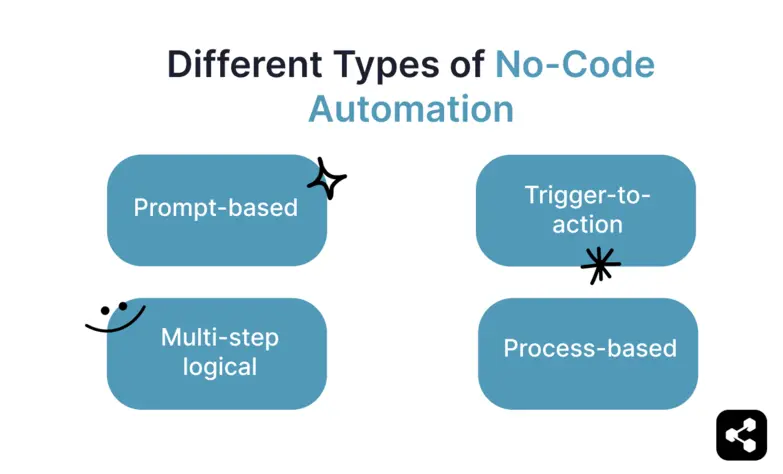
Prompt-based automation
A prompt-based workflow uses written instructions to guide how automation behaves. Instead of connecting steps through forms or drag-and-drop nodes, the user writes a natural language prompt that describes what the automation should do.
For example, a prompt might say: “Summarize this event in one sentence and ask the user if they want to add it to their calendar.”
A single prompt can replace multiple logic branches, especially when the response needs to sound natural or change depending on the situation.
These workflows often sit inside a larger automation, where the prompt handles the flexible thinking, and other steps handle the actions that follow.
Trigger-to-action automation
Trigger-based app automations are the simplest kinds of automations — built around a single event causing a single action. Something like: “When this happens, do that.”
Tools like Zapier or IFTTT make trigger-to-action type functions accessible for users, often through drag-and-drop interfaces.
Trigger-based automation is perfect for automating repetitive admin work like logging form submissions, sending calendar invites, or updating a spreadsheet. But they often lack branching logic or memory, which means they break easily if input changes or the workflow grows.
Multi-step logical automation
Multi-step logical automation is built from a chain of defined steps: triggers, conditions, actions, and data transformations. Each step runs in order and depends on the result of the previous one.
A typical workflow might begin with a form submission trigger, followed by a condition that checks a specific field, an action that sends an email or updates a record, and a delay or wait state that pauses until another event occurs.
This structure supports branching logic, loops, filters, and error handling. It allows the automation to respond differently depending on the input received or the state of the data at each step.
Multi-step logical automation is best suited for workflows that involve structured decisions, repeated operations, and coordination between multiple systems.
Process-based automation
Process-based automation follows a fixed structure with clearly defined stages. Each task moves through a sequence — like “Submitted,” “Reviewed,” “Approved,” and “Completed” — with rules that control when and how it progresses.
Each stage includes form fields, assignments, and conditions. A step might require a manager’s approval, enforce mandatory fields, or trigger a notification when the status changes. The entire process stays visible from end to end, with tracking for every transition.
This type of automation works best for repeatable internal operations — like onboarding, procurement, legal requests, or IT issue tracking — where the same steps happen in the same order every time.
Process-based automation provides consistency and control without needing to write or maintain scripts.
What is the difference between no-code and low-code automation?
A no-code automation is built entirely through visual interfaces. The builder uses drag-and-drop steps, rule-based triggers, and prebuilt integrations to define how the workflow behaves. No programming is required — all logic, conditions, and outputs are created using dropdowns, form fields, and simple configuration panels.
A low-code automation offers the same visual tools as no-code platforms, such as a canvas and drag-and-drop workflow editors, but also allows for custom logic using code blocks, scripting, or API calls. This added flexibility helps when the automation needs to handle complex data, interact with custom systems, or apply logic that goes beyond what the visual builder supports.
In practice, the use cases for both can be defined as follows:
- A no-code automation is ideal for structured tasks like sending alerts, updating records, or routing form submissions.
- A low-code automation is better suited for workflows that require dynamic input handling, custom calculations, or third-party system interactions.
Both can be built visually — the difference is whether optional coding is needed to support more advanced behavior.
How does no-code automation work in practice?
For many teams, no-code automation starts with something specific — like a WhatsApp chatbot that answers questions, confirms bookings, or routes messages automatically. They just want something that works without needing to code.
Let’s walk through what it actually looks like to build and maintain a booking chatbot using a no-code automation tool.
.webp)
1. Trigger kicks off the workflow
Every automation starts with a trigger — the event that sets everything in motion. This could be a form submission, a button click, a new entry in a database, or a booking made in a calendar tool.
As tools get smarter, integrations like calendar bookings or user messages becomes part of intelligent process automation, where decisions and logic happen automatically based on live data.
But in no-code platforms, triggers are usually prebuilt webhook listeners. You select the event, connect the app (like Calendly for an appointment-booking bot), and the platform handles the rest. Only an API key or token is required to connect the tool.
In this example, the green Start trigger listens for user messages, while the purple Calendly Event trigger listens for a new booking. Once either event triggers, the automation begins.
2. Conditions define what happens next
Once a trigger fires, conditions determine what happens next. They act as logic filters that guide the flow down different paths depending on the data received.
Rules are configured using dropdowns or expressions, rather than writing if/else statements.
Conditions are essential for making workflows context-aware. They let you segment responses, route to different tools, or skip steps based on user behavior or input values.
Here, the user is asked what they’re looking for: FAQs or upcoming events. Based on that choice, the workflow splits into different logic branches — each handled by a separate subflow.
3. Actions run inside connected tools
Actions are what the automation does — sending messages, updating records, calling APIs, or generating AI responses. In a no-code environment, actions are configured visually by connecting each one to the message or data it depends on.
Inter-tool interactions are typical in AI workflow automation, where bots respond and adapt based on real-time context. In this case, one action uses AI to summarize the calendar event. Another sends that summary to the user through a message node.
4. Data moves between steps automatically
No-code automation platforms handle data flow automatically. When a user submits input, selects an option, or triggers an event, that information becomes available to every step that follows.
In this workflow, details like the selected location, the user’s email, and the Calendly event data are all carried forward. They’re used to personalize form collection and drive conditional logic.
5. Workflow ends or loops by logic
Every automation reaches a point where it either completes the task, pauses to wait for something, or shifts control.
In some flows, that means sending a message and closing the loop. In others, it can involve routing to a support team by triggering a human-in-the-loop decision step.
In this case, the workflow ends once the event summary is sent. The interaction is resolved, and no further input is required.
Benefits of No-Code Automation
Launch workflows faster than coding
Before a single trigger runs, code usually demands hours of prep. You define the flow on paper, choose libraries, build scaffolding to move data between tools, and write handlers for every edge case. Even simple steps — like filtering leads by country or checking if a deadline has passed — get buried in long code that barely works.
A lifecycle marketer can build a lead reactivation flow without waiting on setup: filter CRM contacts by last engagement date, enrich with Clearbit, and trigger a personalized email — all in one canvas, in one sitting.
What takes hours to scaffold in code takes minutes to test in no-code — because the outcome isn’t gated by the system. It runs while you build.
Reduce reliance on engineering teams
According to McKinsey, employees estimate that up to 30% of their work could be automated through no-code tools — a surprising contrast to what many leaders assume.
No-code automation is especially useful for AI in project management, where small logic changes often depend on engineering teams. The person doing the work usually knows how the intended workflow or task should be performed.
Examples like:
- A project manager can set up an AI agent that automatically reassigns tasks when deadlines slip or blockers appear.
- A support lead can trigger human escalation when a sentiment model flags rising frustration.
With no-code tools, non-technical dependents can easily drag and drop operations as simple, intuitive cards that just do what u want them to without really dealing with the underlying issues.
In no-code platforms, the skills to build AI agents aren’t technical. They come from knowing how the work should happen, which steps to follow, what counts as complete, and where human input is needed.
Lower the cost of automation
Most SaaS tools charge for access — not function. You might only need a webhook or a message trigger, but still get pushed into a paid tier that bundles dashboards, reports, and user seats you’ll never touch. The feature you want is often locked behind a plan designed for team-wide adoption.
No-code automation lets you cut the cost of accessing an entire platform for just one feature. You interact directly with the APIs that those platforms use themselves — and pay for usage rather than the packaging.
A growth team can send targeted replies through Intercom’s messaging API without subscribing to the full engagement suite. RevOps can sync Salesforce data to an internal tool without paying for extra seats or unlocking custom objects.
When you build automations yourself, you’re not buying software — you’re paying per call, per result, per operation. That shift makes every flow radically cheaper to run at scale, especially across tools you already use.
Iterate simply and fast
With traditional automation, changes are slow and risky. If you hard-code a process and something breaks, there’s no easy way to test a fix without editing the script, pushing a new version, and hoping you didn’t introduce a new issue.
Even a small change — like updating a condition or switching a data source — can require starting over or looping in engineering. No-code tools work differently. You don’t edit the whole system to test an idea — you tweak one part, try it out, and roll back if it fails.
Each automation is versioned by default. You can duplicate a working setup, adjust the logic, and compare results side by side. If it doesn’t work, you just restore the previous version and keep going.
Say you’ve built a pipeline that labels customer feedback using AI. If you want to try a different model, or change when to flag a message as urgent, you do it directly — without risking the rest of the setup. You can test, preview, and ship changes live, all without writing or rewriting anything.
Top 5 Tools for Building No-Code Automation
1. Botpress
.webp)
Best for: Teams building no-code automation flows that involve language understanding, decision-making, and tool execution across chat or internal systems.
Botpress is an AI agent platform for building assistants that understand language and take action across digital systems. It supports both no-code and low-code development, so teams can start visually and add logic only where it's needed.
Agents are built as workflows made up of connected steps. One step might handle a user message. Another reaches into a tool to fetch data. A later one sends a response or triggers a follow-up.
Each part is built to carry context and pass it along, allowing the agent to act based on what’s already happened. The platform is designed to support ongoing changes.
Teams can test new logic in place, adjust how memory works, or experiment with different conditions — all without disrupting what’s already live. Built-in versioning keeps previous setups safe and easy to return to.
Once deployed, AI agents can operate continuously, handling tasks and moving through workflows based on real inputs — without having someone supervise the operations.
The free plan on Botpress includes one AI agent with support for uploading different types of content, building conversation logic, and connecting to popular tools. It also comes with $5 in AI credit to test real interactions from day one.
Key Features:
- Visual flow editor with scoped steps and memory
- Built-in support for APIs, variables, and external tool calls
- Native deployment to web, Telegram, WhatsApp, Slack, and others
- One-click integrations to platforms such as HubSpot, Google Drive, Teams, Intercom, etc.
2. Make
.webp)
Best for: Teams building structured, multi-step automations that need logic control, data routing, and visual traceability across tools.
Make is a no-code automation platform that lets users design workflows as timelines. Each module performs a single operation — generating an AI reply, pulling data, transforming it, or triggering an action in another app.
Users build by dragging modules onto the canvas, connecting them with paths that define how data flows and under what conditions steps run.
What sets Make apart is how much control it gives without switching to code. You can build loops, conditionals, error branches, and schedule-based flows inside the same scenario.
This works especially well when automations need to scale across multiple systems and adapt to changing input, all while staying transparent and editable from a single view.
That said, most of the logic still depends on how well you understand the systems you’re connecting. If one tool returns a response you didn’t expect, the workflow breaks unless you’ve planned around it.
Make’s free plan offers 1,000 operations per month and two active workflows — enough to build and run small-scale automations without hitting a paywall. It includes access to the full builder, scheduling, error handling, and real-time monitoring.
Key Features:
- Flowchart-style visual builder
- Native modules for hundreds of apps and custom HTTP
- Real-time scenario monitoring with payload inspection and error handling
- Built-in scheduling and retries
3. Zapier
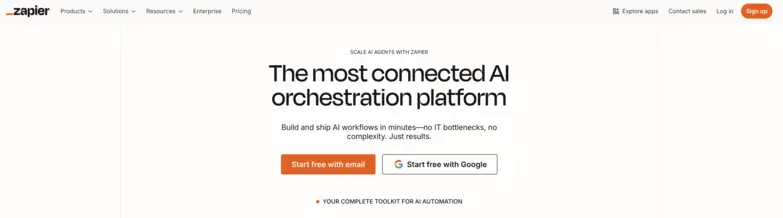
Best for: Teams automating lightweight workflows across business tools where speed and simplicity matter more than custom logic.
Zapier is a no-code automation platform that uses Zaps — linear workflows where a trigger in one tool starts a chain of actions across others. Each step uses a prebuilt module, with fields mapped through simple forms.
Users build Zaps by stacking steps. The platform handles passing data, retrying failures, and running tasks behind the scenes. Most flows are single-direction: an event happens, and something follows.
On the free plan, users get 100 tasks per month and can build single-step Zaps, which can automate basic handoffs like forwarding form submissions to email or adding new leads to a spreadsheet.
Zapier also supports some conversational automations, like a GPT chatbot that lets users interact with Zaps through a familiar, AI-powered interface.
It works best when the logic is simple and the tools are well-supported. But as workflows grow, Zapier often needs workaround flows or separate Zaps to handle more advanced logic.
Key Features:
- Step-based builder using prebuilt app modules
- Built-in delay, filter, and formatter steps
- Thousands of integrations with guided setup
- Task history and retry management in one view
4. Pipefy
.webp)
Best for: Teams automating internal processes that follow strict steps, like approvals, document reviews, or multi-stage task flows.
Pipefy is a no-code process automation platform built for teams that need control over how internal tasks move through defined phases.
Instead of designing workflows as freeform diagrams or chat-style flows, users build them as pipes — each one a sequence of steps like “Submit,” “Approve,” “Review,” and “Done.”
Each step (called a phase) contains rules, required fields, and automations. For example, you can auto-assign approvals based on department, enforce field completion before advancing, or trigger emails when conditions are met.
Pipefy is especially suited for business process automation, for structured operations like procurement, HR onboarding, legal sign-offs, or IT requests — the kinds of workflows that always follow the same set of rules and requirements.
You’re not going to build adaptive agents or AI-driven logic here, but you will get consistency and visibility across every internal process.
Pipefy lets teams manage structured workflows through visual pipes and rule-based automation. The free plan includes one pipe and access to basic automation rules, suitable for handling simple processes like approvals, intake forms, or task assignments with minimal setup.
Key Features:
- Drag-and-drop phase builder with form-based logic
- Field-level automation and required rules
- Built-in database to store and reuse workflow data
- Request tracking, SLA control, and user assignments
5. Airtable
.webp)
Best for: Teams designing lightweight automations directly on top of structured internal data.
Airtable provides a visual database that behaves like a spreadsheet but supports powerful logic underneath. You work with tables, views, and linked records — and then automate what happens when things change.
Automations live inside each base. You pick a trigger like a new row or an updated value, and then define what follows using built-in actions or AI steps like classifying a record or generating a message.
Where it shines is in setups that already revolve around structured fields. With great focus on teams already existing in the Airtable ecosystem.
But if the automation reaches beyond Airtable, complexity ramps up. You’ll often end up pairing it with tools like Make or Zapier to go multi-app.
The free tier for Airtable includes one base, one automation per base, and a limited number of monthly runs — simple requirements to test simple internal processes like approvals or form submissions.
Key Features:
- Database-style tables with real-time sync and views
- Integrates with common tools and supports webhooks
Automate a no-code workflow today
Botpress lets you design automation the way you think: by defining logic. Every step — from trigger to condition to action — lives in one visual flow, scoped with memory, variables, and decisions that persist across the full conversation.
You can route users, call APIs, summarize bookings, or handle fallback with a human — all inside the same interface. The platform tracks how values change, how tools respond, and how flows evolve as inputs shift.
If you already know how the process should run, you are already halfway there. By quickly defining an automation with an Autonomous Node, you can easily turn that logic into action.
Try it for free and see how far your logic takes you.
Start building today — it’s free.
.png)




.webp)

