- Research shows that chatbots in education benefit both students and teachers.
- Chatbots in schools are cost efficient, always available, and streamline administrative processes.
- We provide 27 use cases, including cultural orientation, personalized learning, academic advising, application assistance, and campus navigation.
Chatbots are everywhere these days – including educational institutions.
Research shows that AI chatbots provide numerous benefits for students and educators alike. They help students with studying, personalized learning, and skill development, while educators find them most useful for saving time and improving pedagogy.
But what do AI chatbots for higher education look like? What do they do? And how hard are they to implement?
We've deployed over 750,000 chatbots – from governments and businesses to healthcare and education bots. We've seen it all.
In this article, I’ll walk you through everything you need to know about higher education chatbots.
What is a chatbot for higher education?
A chatbot for higher education is an AI-driven tool that automates student support, administrative tasks, and academic assistance. It operates 24/7 across platforms like websites or apps.
These chatbots provide instant answers to FAQs, streamline processes like course registration, and offer personalized guidance for admissions or academic advising.
By integrating with systems like Student Information Systems (SIS) or Learning Management Systems (LMS), they can deliver tailored experiences based on individual needs.
Beyond efficiency, chatbots improve accessibility by supporting multiple languages, aiding students with disabilities, and offering real-time assistance.
6 Benefits of Chatbots in Educational Institutions
There are plenty of benefits of using chatbots in higher education, from engagement to efficiency to financial savings.
What are the benefits of chatbots in higher education?
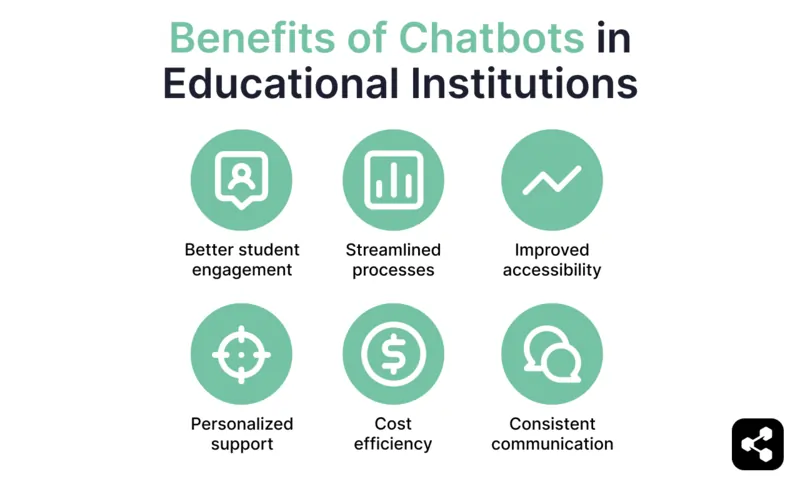
1. Enhanced Student Engagement
A chatbot for higher education enhances engagement by offering 24/7 support, helping students access resources and answers anytime they need them.
These tools personalize interactions, assist with admissions, and guide students through processes, keeping them connected and engaged across time zones.
2. Streamlined Administrative Processes
Higher ed employees are too valuable to spend time on endless paperwork and repetitive questions.
By automating repetitive tasks like course registration, FAQ responses, and document requests, chatbots free up staff to focus on more complex or personalized interactions.
3. Improved Accessibility and Inclusivity
Chatbots can support diverse student needs by:
- Providing information in multiple languages
- Integrating with accessibility tools
- Offering resources for students with disabilities
4. Personalized Support at Scale
Powered by AI, chatbots can analyze data to provide tailored recommendations, such as course suggestions based on a student’s major, or financial aid options that match their profile.
This allows schools to provide personalized guidance for thousands of users – at the same time.
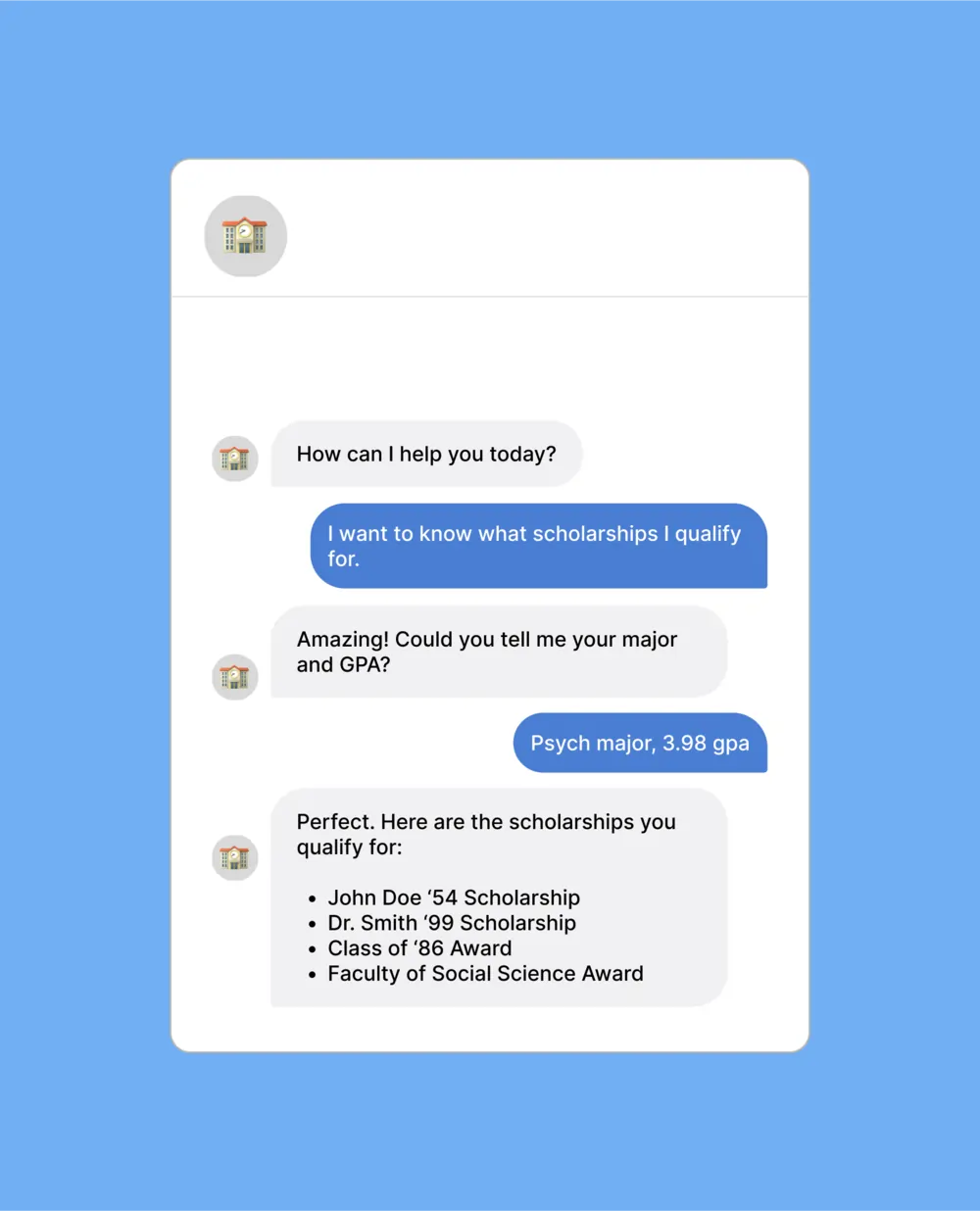
5. Cost Efficiency
Chatbots reduce operational costs by automating repetitive tasks and decreasing the workload on administrative and support staff – this allows institutions to allocate resources more strategically while continuing to expand service offerings.
6. Consistent Communication
It’s a classic problem – hearing one thing from Admissions and another from Student Resources.
Unlike human support, chatbots deliver standardized responses, ensuring students receive accurate and consistent information, reducing confusion and miscommunication.
Examples of Chatbots in Higher Education
Jill from the Georgia Institute of Technology
Georgia Tech’s Jill Watson began as a surprising addition to an online graduate AI course back in 2016 – a teaching assistant who turned out to be an AI chatbot.
Trained on years of student questions, Jill answered repetitive queries about assignments and deadlines with 97% accuracy. Students didn’t realize Jill wasn’t human until their computer science professor revealed the software when the term ended.
By handling thousands of routine questions, Jill freed up the human TAs to focus on meaningful mentorship – students were better able to get the help they needed when the repetitive questions could be directed to the chatbot.
Cara from the University of Galway

“I feel lonely.”
“I lost my ID card.”
“Where is AC201?”
These are just a few of the questions students at the University of Galway can ask Cara, their school’s virtual assistant.
Cara is active 24/7, acting as a first stop for any and all student information. Students use Cara for any information, while administrators study the chatbot’s analytics to detect trends:
- If they see a rise in questions about counselling availability, they’re able to allocate more counselor time.
- If they see a new cohort asking where the auditorium is, they can take action by improving signposting.
Pounce from Georgia State University
Originally designed to help incoming students manage finances, registration, and the transition to college, Georgia State University’s Pounce now also supports academic performance directly within courses.
What did they find?
Students receiving personalized reminders and support through Pounce were significantly more likely to earn higher grades, with first-generation students seeing their scores improve by an average of 11 points.
In 2021, Georgia State extended Pounce’s capabilities to course-specific interventions in Political Science 1101.
Students received targeted text messages about assignments, practice quizzes, and exam prep. Using Pounce resulted in a 16% increase in B or higher grades for students.
First-generation students and those with lower high school performance especially thrived, attending supplemental instruction more frequently and completing more credits per semester.
27 Ways to Use Chatbots in Higher Education
If you’re stuck in the idea that chatbots are strictly for customer support or sales funnels, think again.
There are plenty of ways to use chatbots in higher education. If you choose a flexible and extendable chatbot platform, you can build an AI chatbot to accomplish nearly any conversational or data-related task.
To get you started, here are 28 ways to use a chatbot for higher education:
Student Orientation and Onboarding
- Welcome Tours
Provide new students with virtual campus tours or a gamified scavenger hunt to familiarize themselves with key locations.
- Cultural Orientation
Explain cultural norms, academic expectations, and local tips for living in the area for students new to the region.
- Event RSVP Manager
Collect RSVPs for campus events, send reminders, and even offer personalized schedules for multi-session events like orientation, conferences, or shows.
Academic Support
- Lecture Recap Buddy
Summarize lectures or create quick quizzes to reinforce learning from recent classes using the course materials.
- Research Assistant
After connecting to the library database, a chatbot can suggest resources like articles, journals, or archives for essays and projects, tailored to specific topics.
- Personalized Learning Paths
Suggest online courses, workshops, or certifications tailored to a student's career aspirations or learning style.
- Academic Advising
Suggest courses for the upcoming year based on students' majors, interests, course scheduling, career goals, and other preferences.
- Assignment Reminders
Send reminders about upcoming deadlines, exams, and project submissions. Students can opt-in to receive reminders for any of their classes.
- Tutoring Recommendations
Match students with available tutoring resources on campus, online resources and videos, or study groups.
Student Services and Administration
- Answer FAQs
Provide instant answers to common questions about admissions, courses, and campus facilities.
- Application Assistance
Guide prospective students through the application process, including deadlines and required documents.
- Course Registration
Help students register for classes, manage schedules, and navigate prerequisites.
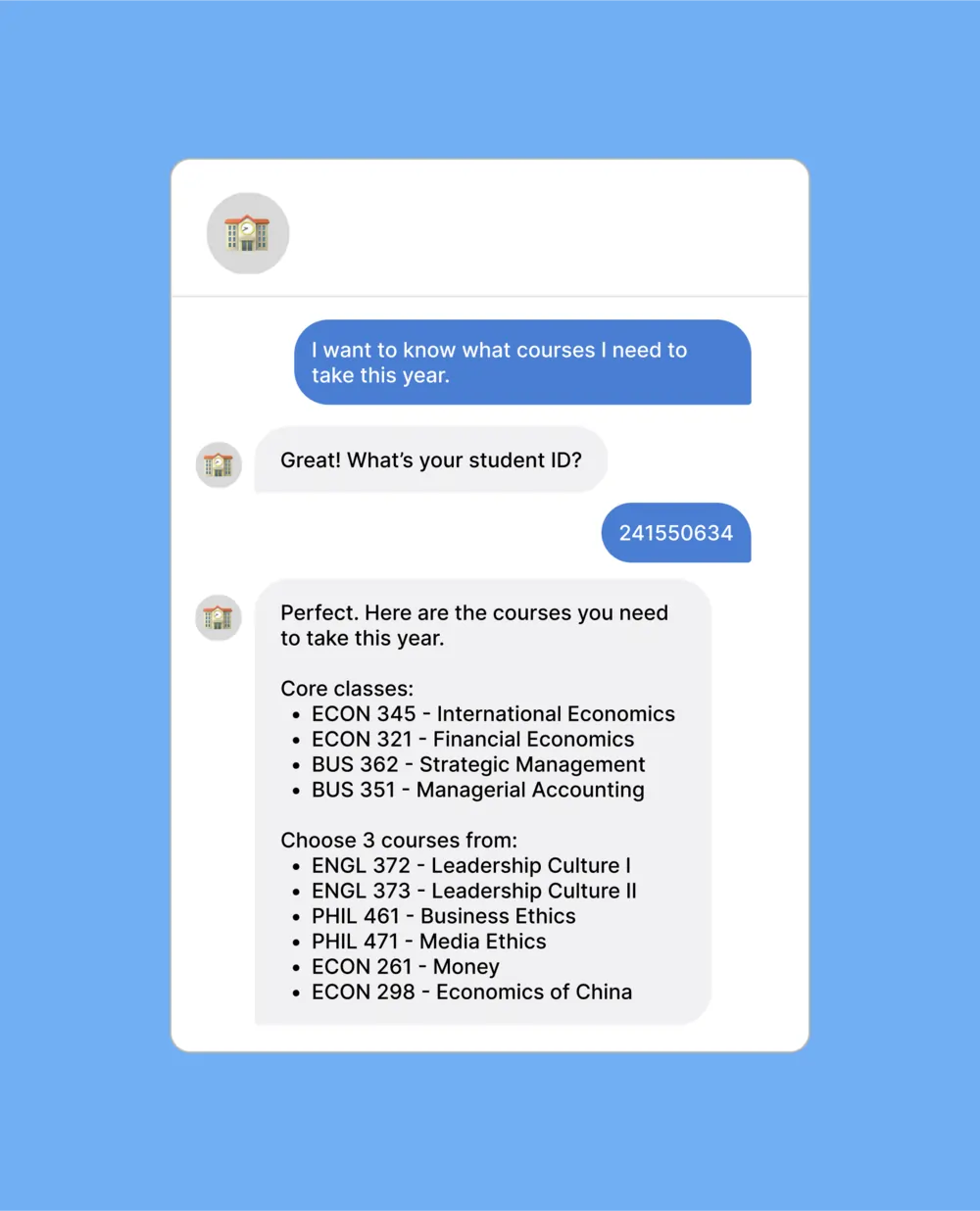
- Campus Navigation
Offer directions to buildings, offices, classrooms, dormitories, and other campus locations.
- IT Support
Troubleshoot common tech issues, like resetting passwords or accessing Wi-Fi.
- Library Assistance
Help locate books, reserve study spaces, or navigate research databases.
- Document Requests
Streamline the process for students to request transcripts, letters of recommendation, or certificates.
Student Well-Being and Engagement
- Mental Health Support
Provide initial resources and direct students to counselors or other resources for further help when needed.
- Dining Info
Share dining hall menus, hours, dietary options, and special announcements.
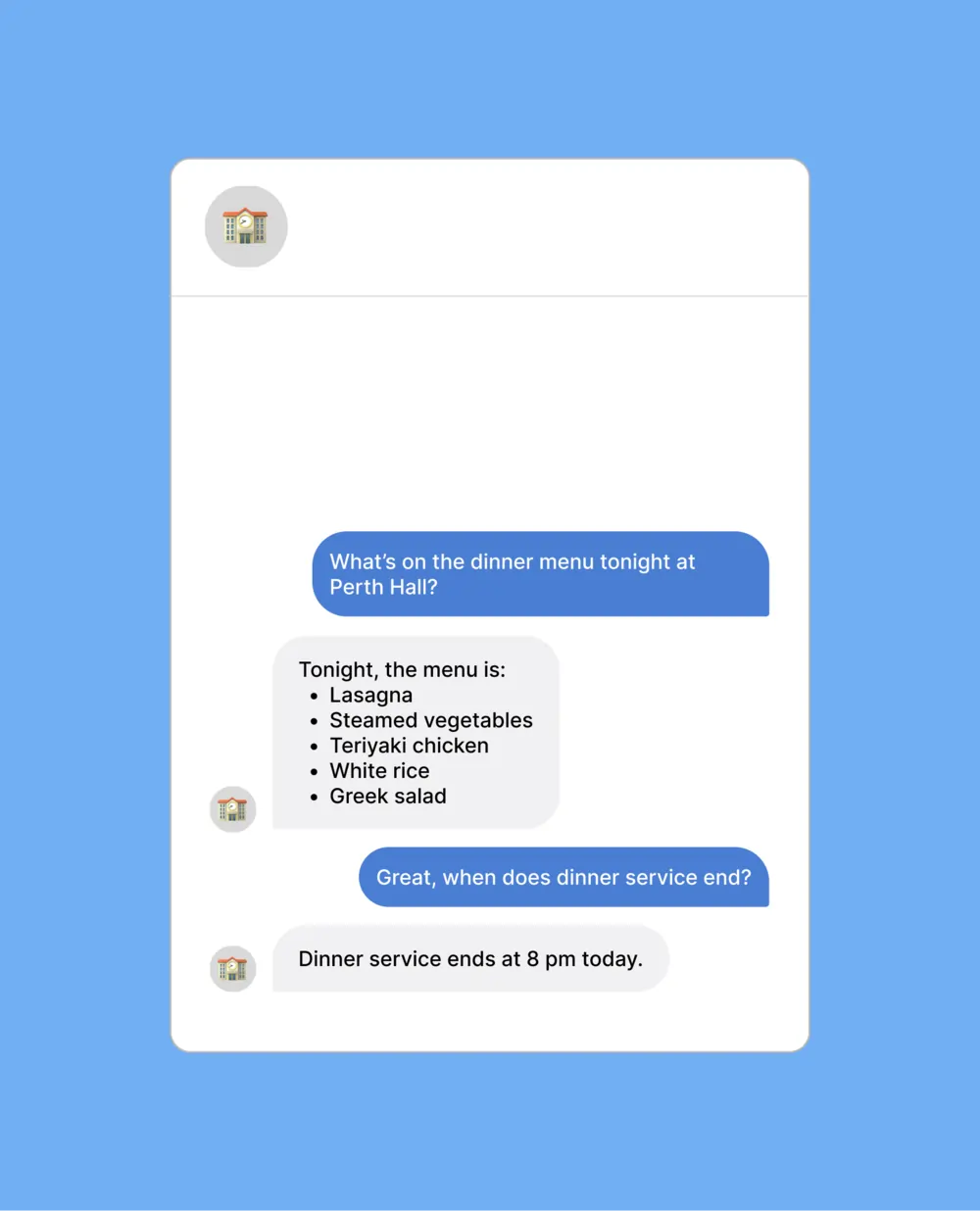
- Housing Support
Help students find dormitories or off-campus housing, including availability and costs.
- Career Guidance
Offer advice on resumes, internships, interviews, and job search strategies.
Event and Feedback Management
- Event Promotion
Notify students about upcoming events, workshops, and extracurricular activities.
- Feedback Collection
Gather student feedback on courses, faculty, or campus events – even in real time.
Administrative Efficiency
- Financial Aid Guidance
Answer questions about scholarships, grants, and loan applications.
- Payment Reminders
Send reminders for tuition or fee payments and assist with payment processes.
- Staff Assistance
Streamline internal processes like HR support for staff and faculty.
- Grant Proposal Helper
Guide faculty or students through the process of writing and submitting research grants or funding requests.
- Crisis Communication
Provide updates during emergencies, like weather alerts or campus safety concerns.
The 5 Best Chatbots for Education
1. Botpress
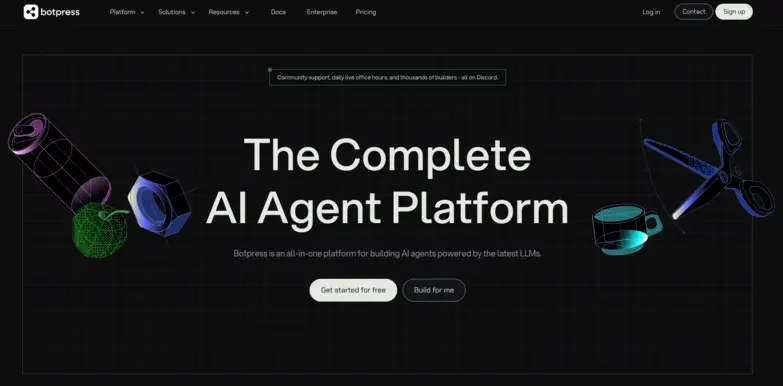
Botpress is a flexible AI agent platform that enables developers to create conversational AI applications.
It offers AI chatbots and agents powered by any LLM, allowing for the development of sophisticated chatbots without extensive training data. Its advanced RAG systems ensures high-level communication of complex documents and databases.
Benefits:
- Customizability: Developers can tailor chatbots to specific institutional needs.
- Integration Capabilities: Supports seamless integration with various systems, including Intercom.
- Extendability and Flexibility: Provides adaptability and scaling for unique use cases.
Pricing:
Botpress offers a free plan that includes $5 in monthly AI credits. These credits are what allow your bots to “think” by making calls to large language models (LLMs). In simple terms, the credits are like fuel that lets bots pull information from knowledge sources and generate natural responses.
The Pay-As-You-Go Plan allows teams to only pay for the AI they bots use, instead of a set monthly fee. This makes it flexible and cost-friendly, since costs vary based on how much bots are used.
Botpress offers straightforward pricing tiers:
2. Ocelot
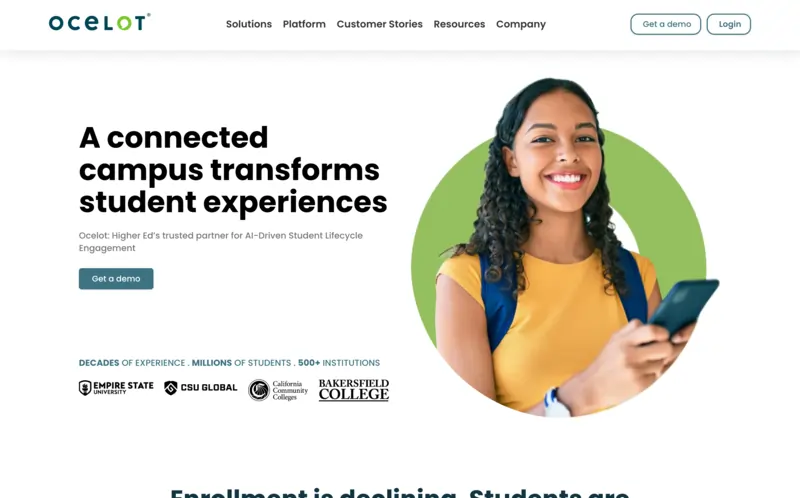
Ocelot specializes in AI chatbots designed for higher education, offering 24/7 student support with multilingual capabilities. Its platform is pre-trained to understand diverse student inquiries, ensuring accurate and compliant information delivery.
Ocelot integrates with Student Information Systems (SIS) and Customer Relationship Management (CRM) platforms to provide personalized experiences.
Benefits:
- Multichannel Integration: Connects with SIS, CRM, and other platforms for personalized experiences.
- Scalable Configuration: Allows for advanced administrative control and flexibility.
Pricing:
Pricing information for Ocelot is not published online. Interested customers should contact Ocelot directly for details.
3. LivePerson
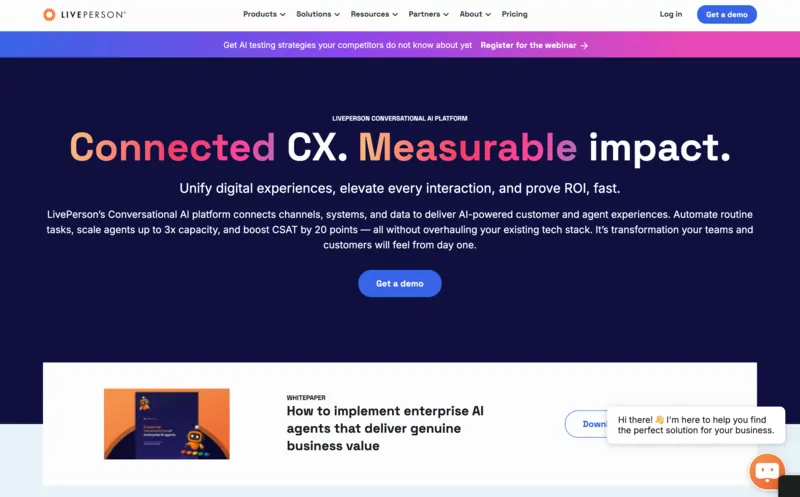
LivePerson is a conversational AI platform that facilitates AI-driven chatbots and live messaging across various channels, including websites, mobile apps, and social media.
It enables institutions to engage with students in real-time, providing personalized assistance and support.
Benefits:
- Omnichannel Engagement: Engages students across multiple platforms.
- AI-Powered Interactions: Enhances communication with intelligent responses.
- Real-Time Messaging: Provides immediate support and information.
Pricing:
LivePerson does not list pricing publicly. Contact LivePerson directly for a customized quote.
4. Intercom
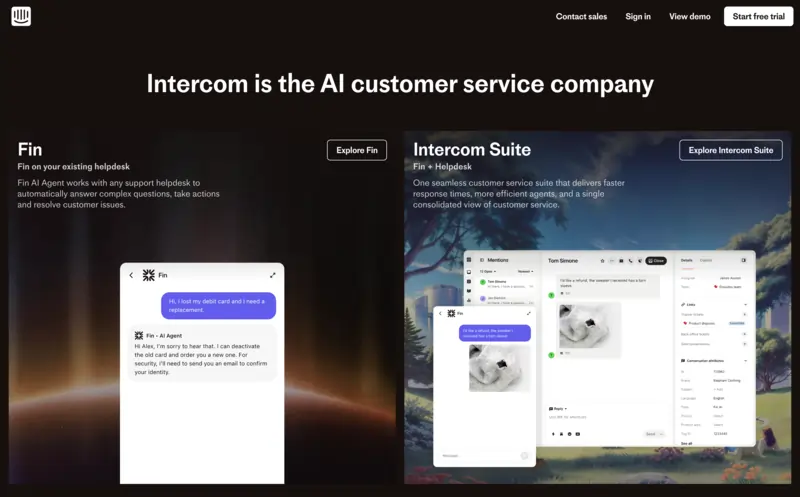
Intercom offers a customer messaging platform that includes chatbots for real-time engagement.
It integrates with various tools to streamline communication and support. Intercom's features include live chat, user segmentation, event tracking, and in-app messaging.
Benefits:
- Live Chat Features: Facilitates instant student interactions.
- User Segmentation: Allows targeted messaging based on user profiles.
- Event Tracking: Monitors student engagement and behaviors.
Pricing:
All Intercom plans include a 14-day free trial, and usage-based costs can increase significantly depending on team size and resolution volume.
Intercom uses a seat-based pricing model with additional charges for AI usage. Their Fin AI Agent is priced separately at $0.99 per resolution, with a $49.50 monthly minimum.
Intercom offers three monthly paid plans:
5. HubSpot
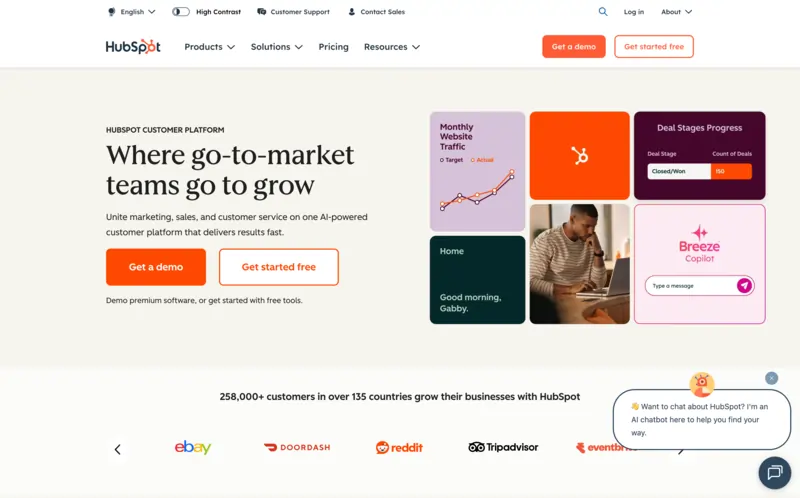
HubSpot provides a comprehensive CRM platform with chatbot functionality, aiding in marketing, sales, and service processes.
Its chatbots can automate responses to common inquiries and assist in lead generation.
Benefits:
- CRM Integration: Centralizes student data for personalized interactions.
- Marketing Automation: Streamlines outreach and follow-ups.
- User-Friendly Interface: Simplifies chatbot creation and management.
Pricing:
HubSpot’s pricing depends on which Hub (Marketing, Sales, Service, Content, Operations, or Commerce) teams choose and whether they pick the Starter, Professional, or Enterprise tier. The final cost is based on the number of seats (users), number of marketing contacts, and extra add-ons or onboarding fees.
Across all Hubs, the pricing generally follows this structure:
How to implement a chatbot for higher education
Chatbots are a cost-effective and innovative way to elevate higher education into the future. They offer a dynamic solution for addressing student needs, streamlining administrative processes, and fostering engagement at scale.
As institutions face increasing demands for personalized, responsive services, deploying a chatbot is a practical step toward meeting those expectations while optimizing resources.
Here’s how to build a roadmap for deploying and expanding AI-driven chatbots in higher education:
1. Define Objectives
Properly scoping your chatbot starts with understanding the key stakeholders and logistical requirements
- Identify the department or team that will manage the chatbot, as their expertise and bandwidth will shape its functionality.
- Determine where the budget will come from – whether it’s a general technology fund, a specific department’s resources, or external grants.
- Consider where students or staff will access the chatbot: will it be integrated into your website, a mobile app, learning management system, or another platform?
Mapping these factors helps clarify the chatbot's scope and ensures it meets practical needs.
From there, choose the appropriate solution, whether it’s a basic FAQ bot, an AI chatbot, or a robust AI agent, based on the complexity and depth of the tasks it needs to handle.
2. Choose an AI Platform
Select an AI platform that meets your institution's specific needs and objectives. Consider customization options, integration capabilities, ease of use, and available support.
The ideal platform should:
- Support a variety of use cases in preparation for future scaling – like student and teacher questions, schedule coordination, event promotion, or external support (e.g. for prospective students).
- Be LLM-agnostic or offer preferred LLMs to ensure flexibility.
- Provide robust integration options to connect with your existing tools, platforms, and systems.
3. Integrate Tools
Universities are already oozing with existing channels, platforms, and services.
Make sure you pick a platform that provides flexible integration options – so that your team can connect a chatbot to any source of data.
This integration step is essential for enabling a chatbot to work seamlessly with your institution’s existing technology stack.
Consider incorporating tools like:
- Student Information Systems (SIS): To access and update student records.
- Learning Management Systems (LMS): Such as Canvas or Blackboard, for course-related assistance.
- Library Systems: For catalog searches and resource reservations.
- Event Management Software: To track and promote campus events.
- Calendar Tools: To help students and staff schedule meetings or appointments.
- Analytics Platforms: To monitor chatbot interactions and measure success.
4. Test and Refine
Thoroughly test your chatbot before launch. Use the platform’s testing tools to simulate common scenarios and refine parameters, workflows, and prompt phrasing based on the results.
Ensure the chatbot is intuitive and effective for users from diverse backgrounds, including international students and those with accessibility needs.
5. Deploy and Monitor
After deploying the chatbot, prioritize long-term monitoring and optimization. Use the platform’s chatbot analytics tools to track performance, identify trends, and gather feedback.
Regularly refine the chatbot to adapt to evolving needs, whether it’s adding new integrations, improving response accuracy, or expanding its capabilities to address additional use cases.
Deploy a chatbot for higher education
AI chatbots are becoming essential tools in higher education, transforming how institutions support students, faculty, and staff.
From assisting with admissions and course registration to providing 24/7 student support, chatbots are revolutionizing campus engagement.
Botpress is a flexible, enterprise-grade chatbot platform designed for deployment across use cases – institutions can deploy chatbots and AI agents tailored to handle academic advising, campus navigation, financial aid queries, and more.
With a robust security suite, Botpress ensures sensitive student data is protected and fully controlled by your institution.
Start building today. It’s free.
Or contact our sales team to learn more.
FAQ
How expensive is a chatbot for higher education?
The cost of a chatbot for higher education varies based on its complexity and capabilities. Basic chatbots for FAQs can start at a few hundred dollars annually, while advanced AI-powered solutions may cost several thousand, depending on integrations and features. Platforms like Botpress offer pay-as-you-go options that allow for mixing and matching features with your specific needs.
Can you use a chatbot as a personal teaching assistant?
Yes, chatbots can act as personal teaching assistants by helping students with lecture summaries, assignment reminders, and personalized study plans. They can answer questions, recommend resources, and even quiz students to reinforce learning. Schools like Georgia Tech and the University of Galway already use chatbots for essential teaching assistance.
What are the advantages of chatbots in education?
Chatbots enhance student engagement, provide 24/7 support, and automate administrative tasks, saving time and resources. They improve accessibility by offering multilingual support and integrating with systems like SIS and LMS. By personalizing interactions and handling repetitive queries, chatbots help institutions focus on delivering high-quality education while fostering a more responsive campus environment.
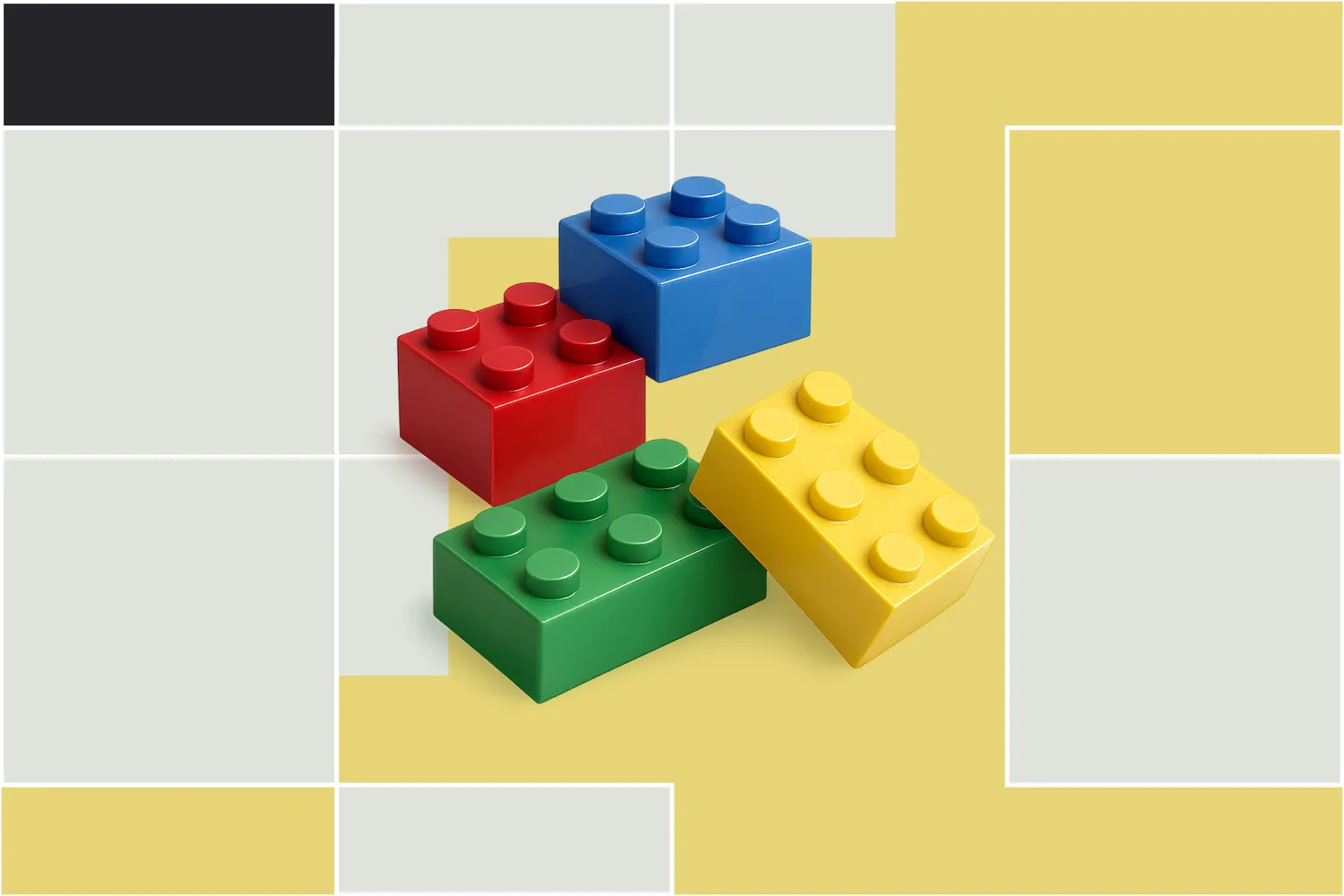




.webp)

