- Facebook Messenger chatbots automate real-time conversations to handle customer support, lead generation, and personalized marketing directly within Messenger.
- Businesses adopt Messenger bots to provide 24/7 service, reduce operational costs, and boost engagement while offering seamless handoffs to human agents for complex queries.
- Best practices for Messenger bots include keeping conversations short and conversational, using quick-reply buttons, and syncing information to avoid outdated responses.
With over 3 billion active users each month, Facebook is used by 38% of the world every month.
Businesses are turning to social commerce in droves – and everyone is on Facebook. Enter: the skyrocketing popularity of Facebook Messenger chatbots.
Facebook Messenger has become prime deployment grounds for all kinds of AI chatbots, but especially customer service chatbots and lead generation chatbots.
If you’re interested in building a chatbot for Facebook Messenger, you’ll want to find a chatbot platform that allows you to integrate to Facebook, sync up your website or other data, and personalize your messages so they’re on-brand for your customers.
In this article, I’ll take you through how you can use a chatbot for Facebook, the 7 best platforms for making your Messenger bot and, most importantly, how to build a good one.
What's a Facebook chatbot?
A Facebook Messenger chatbot is a AI-powered or rule-based program that interacts with users via Facebook Messenger to automate conversations, provide customer support, answer questions, or complete tasks.
Facebook bots can handle everything from customer service inquiries to product recommendations, appointment scheduling, and lead generation — all within Messenger. They integrate with businesses' Facebook pages and can be scripted with pre-set responses or powered by AI for more dynamic conversations.
Most Messenger chatbots are LLM agents: LLM-powered AI agents that can take action on behalf of a user, like setting up a meeting or preemptively sending a personalized email.
Why use a chatbot for Facebook Messenger?
A Facebook Messenger chatbot helps businesses automate conversations, improve customer experience, and increase engagement. They don't have to be expensive, and most companies see significant returns. Businesses often use Facebook Messenger bots because they:
Use Cases for Facebook Messenger Chatbots
What can Facebook chatbots do? A whole lot, it turns out.
A Facebook chatbot can do much more than just answer questions. It can share media, guide users to resources, automate tasks, and personalize interactions. Businesses use chatbots for customer support, lead generation, sales, and more.
Sales and Lead Generation
One of the most common use cases is a sales chatbot. And one of the most popular sales bots is a lead generation bot.
These bots might conduct qualify leads by asking key questions before passing them to a sales rep. Or they can recommend products based on user preferences, answer pricing and availability questions, and even guide customers through checkout.
By keeping the conversation totally within Messenger, they reduce friction and help drive more conversions.
Tip: You can connect it to a payment processing service like Stripe, allowing your Facebook chatbots to accept payments and facilitate online purchases.
Customer Support
A Messenger chatbot can handle customer support inquiries instantly, reducing wait times and improving satisfaction.
It can act as an FAQ bot, troubleshoot common issues, and provide order status updates without needing a human agent. If the issue is complex, the bot can seamlessly hand off the conversation to a live support rep.
By automating routine inquiries, businesses save time while ensuring customers get fast, accurate responses.
Tip: You can integrate it with your help-desk software to pull customer data and provide more personalized support.
Marketing and Engagement
A chatbot can send promotions, product updates, or personalized offers directly to users as a form of chatbot marketing. It can re-engage past customers with reminders, discounts, or exclusive content.
Tip: Interactive quizzes, contests, and giveaways always help boost engagement.
Appointment Booking
Booking chatbots are a natural use case for Messenger bots. It's much easier to make an appointment via Messenger than navigating to a website.
The chatbot can even send automated reminders and allow users to reschedule or cancel without needing human intervention. This is a common feature of real estate chatbots and restaurant chatbots.
Tip: Connect your chatbot to a calendar or booking system like Calendly or Google Calendar to automate scheduling and avoid double bookings.
7 Best Chatbots for Facebook Messenger
There’s plenty of chatbot software choices on the market, from drag-and-drop editors with low-code options to extensible, open standard options for developers.
The best Facebook Messenger chatbot builder for you will depend on what you want your final bot to look like, and your building preferences.
Here are 7 of the best Facebook Messenger chatbot solutions. Almost all of them offer a free plan to get started, a connector to Facebook Messenger, and are powered by artificial intelligence.
1. Botpress

Botpress provides a drag-and-drop interface with built-in integrations, including Facebook Messenger, WhatsApp, and Instagram.
The Botpress Studio is a visual chatbot builder, but the software is fully extensible and boasts open standards, so developers can use it for businesses, too.
You can access advanced analytics for your Messenger bot on a customized dashboard, so that you can better measure the success of your customer experience.
Botpress also allows you to create a chatbot for Facebook Messenger for free, even offering millions of free AI tokens per month to all users.
2. Customers.ai

Customers.ai offers a Facebook Messenger bot builder tailored for marketers seeking to deliver chatbot services.
It has chatbot integration capabilities that allow it to work with a market ecosystem that includes advertising campaigns and drip marketing efforts.
It’s beginner-friendly, and it allows users to track user interactions with their chatbots. These kinds of performance metrics can help you track your bot’s performance over time.
All in all, Customers.ai allows you to engage users with personalized messages, automate your FAQ page, and schedule follow-ups with potential customers.
3. TARS

TARS presents a drag-and-drop chatbot builder that allows users to craft website chatbots with no coding experience. They allow users to build bot chatbots and conversational landing pages.
You can integrate your bot with integrations to apps like Slack and Messenger, making it easy to connect your bot wherever your users are.
4. Flow XO

Flow XO is a user-friendly platform that offers bot creation, hosting, and deployment across multiple platforms, like Messenger and Slack.
Its interface can be used to build chatbot widgets and integrate with compatible third-party platforms, like your website. Like the other options listed here, you don’t need extensive coding knowledge to deploy one of their bots.
5. Botsify

Botsify has a straightforward, clean user interface for crafting chatbots, designed for non-technical users.
If you’re an international organization or looking to scale, they offer multilingual support, so you can easily deploy your bots in multiple countries.
They also allow for integrations with third party platforms, so you can easily connect to Facebook Messenger after building your chatbot.
They provide analytics for your bot, so you can see how it performs, as well as understand your customers better.
6. Pandorabots

Pandorabots is a powerful platform for those looking to build highly customized chatbots.
However, it does come with a prerequisite: you’ll need some decent coding skills to make the most of its capabilities. While not beginner-friendly, it offers various options for experienced bot engineers.
With their open standards and bot-building community, Pandorabots is a good choice for those looking to deploy more advanced bots at a serious level of business.
They offer speech recognition, analytics, and documentation to help you build a bot that fits your company’s needs.
7. Chatfuel

Chatfuel is designed exclusively for Facebook Messenger, making marketing chatbots accessible to a wide audience. While this is good news for ease of integration, it does mean you might be limited if you want to expand to more channels.
While the platform offers a free version, it's important to note that the Chatfuel branding will be visible on your bot when using it.
But on the plus side, their user-friendly interface is a non-technical flow builder. Like other options on the list, they provide analytics on your Messenger bot performance, and you can shift from automated chat to live chat.
How to Build the Best Facebook Messenger Bot
It's not as hard as you might think to build an AI chatbot. The process will depend on the scope of your bot.
Plenty of users build Messenger bots on their own, but if your idea is too advanced fr your abilities, you can always use an agency or freelancer to build a chatbot.
1. Define Objectives
Clarify what you want your Messenger chatbot to achieve – is it generating leads, qualifying prospects, or closing deals?
Your needs and objectives won’t just determine the platform you choose, but the type of chatbot you want to build. Do you need an integration with Calendly? Do you need to use agentic AI to power your bot?
Once your objectives are clear, you can start shopping around for platforms.
2. Choose an AI Platform
The best AI platforms will depend entirely on your goals and needs.
Select a platform that aligns with your requirements, considering factors like customization options, integration capabilities, ease of use, and support.
The platform should:
- Support your desired use case
- Offer your preferred LLMs or be LLM-agnostic
- Offer integration capabilities – both built-in options and the flexibility to hook in your own
3. Integrate Tools
A chatbot without integrations is just a basic messaging tool. The real power of a Facebook Messenger chatbot comes from its ability to connect with other systems, making it an extension of your workflows rather than a standalone tool.
There are many ways to integrate your chatbot — whether it’s pulling in product data, syncing with your CRM, or automating tasks. These integrations help your chatbot provide real-time, relevant, and personalized interactions.
Knowledge Bases
If you want your chatbot to provide accurate answers — like product availability, store hours, or policy details — you’ll need to connect it to a Knowledge Base.
A Knowledge Base can be a document, a spreadsheet, or a full database. Examples include FAQ repositories, product catalogs, help center articles, or compliance documents. The best systems use retrieval-augmented generation (RAG) to surface the most relevant information dynamically.
Channels
Your chatbot lives on Facebook Messenger, but that doesn’t mean it has to stay there.
You can connect your bot to multiple channels, allowing it to interact with customers in different ways. For example, it can answer Messenger inquiries while also responding to customers as a WhatsApp chatbot, or via SMS, Slack, Telegram, or email.
Webhooks
Want your chatbot to take action based on real-time events? Webhooks allow it to trigger actions across systems automatically.
When an event happens in one system, a webhook notifies another system to take action. Examples include:
- A new lead in Salesforce triggers the chatbot to send a follow-up message.
- A customer requests an order update, and the chatbot retrieves real-time tracking info.
- A support ticket is created, and the chatbot categorizes it and provides a self-service solution.
- A webinar registration prompts the chatbot to send reminders before the event.
Platforms
The most powerful chatbot integrations come from connecting with business platforms.
Most chatbot platforms offer pre-built integrations, making it easy to connect with tools like:
- CRM platforms like HubSpot and Salesforce for managing leads.
- Helpdesk platforms like Zendesk and Intercom for customer support.
- E-commerce platforms like Shopify and WooCommerce for order tracking and recommendations.
- Marketing automation tools like Mailchimp for sending personalized promotions.
- Analytics tools like Google Analytics for tracking chatbot performance.
For example, a chatbot for an online store can integrate with Shopify to pull in product availability and pricing. When a customer asks for a recommendation, the chatbot can suggest in-stock items and guide them to checkout—all within Messenger.
4. Test and Refine
You'll need to test the chatbot thoroughly using the platform’s built-in testing tools. Adjust parameters, prompt phrasing, and workflows based on testing outcomes to ensure the agent performs well in real scenarios.
5. Deploy and Monitor
While the build and deploy stages often take center, don’t underestimate the importance of long-term monitoring with chatbot analytics.
Use the platform’s monitoring tools to track your sales chatbot’s interactions and performance after deployment.
Gather insights and refine the setup as needed, taking advantage of any feedback mechanisms provided by the platform.
Best Practices for Facebook Messenegr Chatbots
If you want to see returns on your Messenger chatbot, you should strive to make it the best one you can. Remember that no one likes talking to a bad bot.
Here are a few considerations to take your Facebook bot from an annoying interface to a chatbot that can create meaningful customer experiences:
1. Set Clear Expectations
Let users know they’re talking to a chatbot and what it can (and can’t) do. A simple welcome message like “I’m here to help with orders, support, and FAQs” sets the right expectations.
2. Keep Messages Short and Conversational
Messenger is a chat platform, not an email inbox. Keep responses brief, natural, and engaging.
Break long replies into smaller messages to maintain a smooth conversation flow.
3. Offer Quick-Reply Buttons
Make interactions easier with buttons and quick replies instead of forcing users to type everything out. This speeds up responses and guides users toward the right actions.
4. Use Personalization
Pull in user data like names, past interactions, and purchase history to make conversations feel more personal. A chatbot that remembers preferences creates a better experience. How?
- Your Facebook bots can address your customers by name
- Your bots can remember past sessions with a customer
- Your bots can personalize recommendations for customers based on previous sales
- Your bots can send messages with geographic specifications – like which retailers your products can be found at – based on your customers’ location
- Your bots can modify their tone – like whether they use GIFs – based on the age of your customer
When your Facebook Messenger chatbots deliver personalized messages, it improves the overall reputation of your business.
5. Provide an Easy Human Handoff
Not every issue can be solved by a bot.
Make it simple for users to connect with a live agent when needed, whether through Messenger, email, or a phone call.
6. Optimize for Mobile
Most users chat with bots on their phones. Keep messages short, buttons large, and flows simple to create a frictionless mobile experience.
7. Track Key Metrics and Optimize
If you use a Facebook chatbot builder with analytics tools, you can receive detailed statistics about your bot and your users.
Analytics tools can tell you what products or problems your users search the most, or customer expectations people have of your storefront.
If you want to improve your user experience, tracking wins and what can be improved is the number one way to do it. Your business can track these analytics directly from your chatbot.
8. Sync with a Single Source of Truth
If someone wanted to use ChatGPT, they would. They’re using your Facebook chatbot because they want accurate information about your business.
Your Facebook Messenger bots should be synced with your internal information, like your products and their availability, your website, your return policies, or another source of truth.
Ensure your chatbot pulls real-time data from your CRM, inventory system, or helpdesk. This prevents outdated responses and ensures customers receive accurate product availability, order updates, and support information.
Deploy a Facebook Chatbot For Free
Botpress is an open standards chatbot platform, with built-in connectors to Facebook Messenger, Instagram, WhatsApp, and Telegram.
Our drag-and-drop visual builder allows you to quickly assemble a next-generation chatbot to deploy across your social media channels.
And with an advanced analytics dashboard and millions of free tokens per month, you can deploy a measurably successful chatbot at no cost.
Start building today. It’s free.
Or you can contact our sales team.
FAQ
How many messages can Facebook bots send?
The number of messages that your Facebook bots can send depends on your budget for AI cost. Each time you ask an LLM a question, you incur a very small fee. But some chatbot platforms will offer free AI spend to their users.
Are Messenger chatbots expensive to set up?
You can set up Messenger chatbots for Facebook for free. Every chatbot platform will have different pricing plans, but most offer a free tier.
How can I connect my chatbot to Facebook?
Your chatbot platform should offer an integration to Facebook, so that you can use your chatbot on your Facebook page or as a Facebook bot on Messenger.
Who can access my Facebook Messenger bot?
Once you deploy Facebook Messenger chatbots, anyone who can access your Facebook page can interact with your Messenger bots. If needed, you can configure your bot to only interact with certain users (e.g. if they have a .edu email, or if they’ve visited your page before).
Does Facebook Messenger offer Messenger bots?
Facebook does not directly offer chatbots, but it’s easy to create a chatbot and then connect it to your business’ Facebook account using a pre-built integration.
How do I build a conversation flow in my Facebook Messenger bot?
You can create specific conversation flows in a chatbot studio – most of the ones we list here have a drag and drop interface. Depending on your customer’s question or problem, the chatbot will offer different conversational flows.
What can Facebook Messenger chatbots do?
Facebook Messenger chatbots can chat with customers, conduct sales, message leads, and showcase your products or solutions. You can also sync them with your internal systems so that they can book meetings, update documents, or stock your sales funnel on your CRM.
Can Facebook chatbots connect to a human agent?
Yes, Facebook chatbots can connect to real people if a conversation needs to escalate. While a chatbot can handle most customer questions, connecting to a live agent will increase the reliability of your customer service.
What other platforms can I connect my Facebook chatbots to?
You can connect your Facebook chatbots to different channels, like Instagram, WhatsApp, and Telegram. You can also connect them to CRMs like Salesforce and Hubspot.
Can I use Facebook for chatbot conversations?
Yes, you can use Facebook to host AI conversations with your users. Businesses often use Facebook Messenger bots for lead generation, sales, customer support, and more.
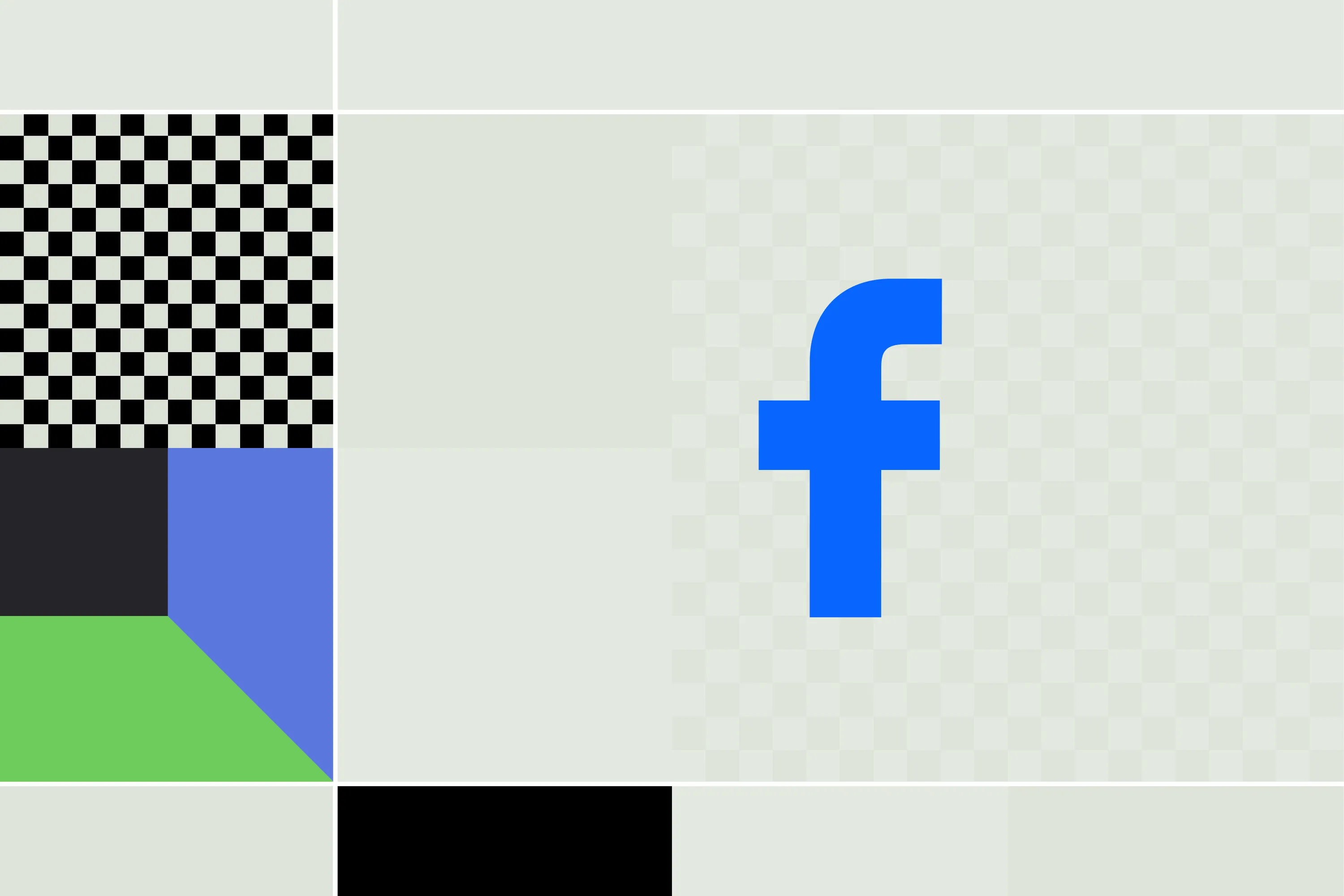




%20(1).webp)

