- Slack chatbots automate tasks, deliver updates, and trigger workflows to reduce manual coordination and keep teams informed without disrupting their existing communication habits.
- The most successful Slack bots rely on natural triggers like emoji reactions, keyword detection, or contextual prompts rather than requiring users to remember specific commands.
- Use cases for Slack chatbots span daily standups, routing support requests, surfacing internal knowledge, and maintaining team culture through reminders and celebrations.
Most Slack chatbots vanish. Not because they’re bad, but because no one uses them.
And while it’s easy to install a Slack chatbot, finding one that consistently delivers value is harder.
The bots that last don’t wait for someone to type the right command. That might be another Slack app — or even an AI chatbot running behind the scenes.
This post looks at how they’re being used today and what makes them worth keeping or adding to your workspace today.
How are teams using Slack chatbots?
Teams are utilizing Slack chatbots to automate updates, minimize manual coordination, trigger repetitive actions, and maintain workflow continuity.
With over 2,500 integrations available, Slack should be the ultimate productivity layer. In theory, there's a bot for almost everything. But in practice? Most go unused.
Here’s what teams are learning: Slack chatbots only survive when they are designed for invisible adoption.
The most effective ones are quiet and practical — bots that trigger on natural cues instead of requiring slash commands.
Posting project updates
Teams wire Slack chatbots to Integrations like Jira or GitHub so updates land directly in chat.
When something changes, like a build fail or an update to the product, the bot posts it where people are already working. That keeps things moving without chasing updates.
At Botpress, we use a version of this ourselves — a “Release Notes Bot” that keeps everyone in the loop on product changes across the company.
Running stand-ups and async discussions
Bots collect daily check-ins or retro answers through DMs or scheduled pings, then post summaries in one place.
This keeps updates visible without adding meetings or forcing calendar alignment.
This is especially helpful for fast-moving teams, like growth or sales, where multiple people are pushing updates daily.
Instead of chasing replies, a sales chatbot can collect input and share summaries automatically.
Triggering workflows using emojis or keywords
Reactions like ✅ or 👀 often double as workflow triggers. Some teams use them to log bugs, assign tasks, or trigger entire AI agent workflows that are doing tasks much deeper than that.
It’s faster than slash commands and fits into how people already use Slack.
Answering questions in context
Instead of switching to a doc or searching on the internet, teams drop a question in Slack and get a useful answer in the same thread.
An HR chatbot powered by retrieval-augmented generation (RAG) and a clean knowledge base handles this well.
They pull information to refer from Notion or Google Drive without breaking the flow.
Routing requests among team members
Someone drops a request in Slack — could be anything. Without structure, it gets buried or forgotten.
Teams set up chatbots to catch those moments, push them into tools like Linear or Calendly, and reply in place so the thread stays clean and nothing gets missed.
Top 9 Slack Chatbots
The right Slack chatbot depends on what your team needs — daily updates, quick surveys, FAQs, or fully custom workflows.
Some of the best chatbot platforms are plug-and-play, while others offer more control but take longer to set up.
1. Botpress
.webp)
Best For: Building internal Slack bots that handle API logic and knowledge-based answers
Strengths: Gives full control over how the bot works and integrates
Botpress is a visual workflow builder for building conversational AI systems.
Bots built with Botpress can surface documents, push updates into tools like CRMs or calendars, and handle structured requests without human follow-up.
The interface keeps things approachable while also allowing for variables, conditions, memory, and API calls, making it easier to adapt to internal systems or multi-agent systems.
The builder supports Slack-native interaction patterns like thread replies, emoji triggers, and scheduled posts, so it doesn’t feel bolted on.
Key features:
- Works inside threads, channels, DMs, and with traditional Slack apps.
- Connects to tools like Google Drive, Calendly, CRMs, Notion, and more.
- Document search with RAG and Knowledge Base support.
- Can trigger workflows based on reactions or normal messages.
Drawbacks:
- Requires understanding how the workflow works when functionality becomes intricate.
- Works best when your team already understands the process they are trying to automate.
2. Trello
.webp)
Best For: Managing projects and tracking tasks inside Slack
Strengths: Brings task management into conversations without needing a separate tool open
Trello’s Slack integration is built for teams that already use boards to keep projects moving. You can create cards, assign work, and set due dates directly from a Slack message.
If someone posts a task or decision in a channel, it’s easy to turn that into something trackable without losing the context.
The connection also works the other way — updates from Trello can post into Slack automatically.
When a card moves or a comment is added, the right people see it where they’re already working.
Key features:
- Add Trello cards from inside Slack conversations
- Post updates into Slack channels when cards move or change
- Link boards so conversations stay tied to the right tasks
- Supports reminders, due dates, and member assignments without leaving Slack
Drawbacks:
- Requires users to already be working inside Trello — otherwise, it won’t add much
- Doesn’t offer workflow logic or custom triggers beyond Trello’s built-in features
3. Polly
%20(1).webp)
Best For: Keeping team updates and feedback loops inside Slack
Strengths: Makes collecting responses feel lightweight and natural inside Slack
Polly is a lightweight polling tool that works directly inside Slack. It is built to keep Slack conversations productive without needing follow-up threads or extra meetings.
Instead of waiting for scattered replies, Polly gives you a structured way to ask and collect answers in one place.
Some teams pair Polly with a GPT chatbot to collect responses and summarize what people said.
It works well for recurring prompts or one-off surveys and fits nicely into teams that prefer async updates over live discussions.
Key Features:
- Post polls or surveys directly inside Slack
- Set up recurring check-ins like standups or weekly questions
- Summarize responses without needing to chase replies
Drawbacks:
- Not suited for handling complex workflows
- Works best when the need is simple feedback or visibility
4. Zapier
%20(1).webp)
Best For: Automating Slack workflows and routing actions between tools
Strengths: Makes it easy to link Slack with other apps using logic that feels like an extension of your team
Zapier is a powerful AI workflow automation platform that allows you to connect Slack with over 8,000 applications, streamlining your workflows through their interactions.
By setting up "Zaps," you can automate actions such as sending messages, updating statuses, or creating tasks based on specific triggers within Slack or other connected apps.
It’s quick to set up, but harder to use for more complex workflows. You don’t get much visibility into how data moves between steps, especially when things start to branch or loop.
Key features:
- Trigger Slack workflows using messages and reactions.
- Connects across various applications with pre-built functions.
- Supports basic logics and webhook automations.
Drawbacks:
- Not built for chatbot-like behaviour and conversations.
- Hard to track what’s happening in the larger, multi-step Zaps.
5. Jira
.webp)
Best For: Tracking issues and managing projects directly from Slack
Strengths: Keeps updates visible without needing to switch between tools
Jira is built for teams that need accountability across long-running projects. The Slack integration makes the project tracking structure more accessible in the conversation threads.
You can turn a message into a ticket directly from Slack — useful when someone flags a bug or asks for something that needs follow-up.
Issue previews show up in the channel, so people can track what’s happening without logging into Jira.
It’s not trying to replace Jira. It just makes it easier to keep that workflow moving while conversations are still fresh.
Key features:
- Receive Jira notifications in Slack channels or direct messages
- Create and update Jira issues directly from Slack
Drawbacks:
- Requires initial setup and permissions to connect Jira projects to Slack
- Notifications can become overwhelming without proper filtering
6. Donut

Best For: Keeping team culture and people ops workflows inside Slack
Strengths: Adds light structure to HR tasks such as onboarding and reminders
Donut is a productivity tool built around HR chatbot operations.
It connects team members in Slack, which can be pairing coworkers for virtual coffee chats, ERP workflows, welcoming new hires, or nudging a channel to celebrate a birthday.
You don’t need to remember who’s new or set up recurring reminders — Donut handles it quietly in the background.
It also supports onboarding workflows and async prompts. If your team runs retros or regular check-ins, Donut can help automate the flow so nothing gets missed.
Key features:
- Automates Slack messages for birthdays and onboarding steps
- Supports recurring prompts or async rituals like check-ins and retros
Drawbacks:
- Not useful unless your team actively invests in engagement
- Custom flows take a little setup to get right
7. AttendanceBot
.webp)
Best For: Tracking time off and availability, aiding in general attendance requirements around the server
Strengths: Makes basic HR tasks visible and actionable inside team channels
AttendanceBot helps teams manage who’s around and when — all from Slack. You can log time off, check in for the day, or mark availability.
It’s especially helpful for remote setups where visibility tends to drop off. The bot handles shift planning, vacation tracking, and even recurring availability posts.
While not replacing your HRIS, it’s a simple way to keep attendance data flowing into your team’s daily rhythm.
Key features:
- Tracks time off and daily check-ins via Slack commands
- Let managers approve availability requests from chat
- Syncs with calendars and time tracking systems
Drawbacks:
- Doesn’t offer deep reporting unless connected to another platform
- Works best when the whole team uses it consistently
8. BirthdayBot
Best For: Automating birthday reminders and celebrations inside Slack
Strengths: Makes team milestones easy to remember and act on
BirthdayBot keeps track of the birthdays of everyone in the server.
It posts reminders in the right channels, lets teammates share wishes, and even supports gift cards or wishlists if you want to go a step further.
It’s a small touch that helps teams stay thoughtful, especially useful in distributed setups where personal moments often get missed.
Key features:
- Post birthday reminders automatically in selected channels
- Supports custom messages, gift cards, and wishlists
- Let's schedule greetings ahead of time
Drawbacks: Well, nothing, it’s just nice to have!
9. Confluence Cloud
Best For: Surfacing internal documentation inside Slack conversations
Strengths: Keeps knowledge accessible without switching tools
Confluence Cloud’s Slack integration helps teams pull answers from internal docs.
When someone links to a page, the bot shows a preview so people don’t have to open a new tab just to get context.
You can also set it up to notify channels when a doc is updated, or let people search Confluence from inside Slack.
It’s a small bridge that makes documentation more visible, especially for fast-moving teams where links often get buried.
Key features:
- Previews linked Confluence pages in Slack threads
- Let users search Confluence without leaving Slack
- Post updates when selected pages or spaces change
Drawbacks:
- Requires teams to already be using Confluence actively
- Search and preview features are limited without setup
How to Build a Slack Chatbot
Building a Slack chatbot can be as simple as reacting to messages or as advanced as routing tasks, querying databases, and triggering API workflows.
At a basic level, here’s how it works:
- Define what your bot should do — Is it answering FAQs? Logging updates? Triggering workflows via emoji?
- Set up the logic using a platform like Botpress, where you can handle Slack threads, emoji reactions, and structured event data.
- Connect your Slack workspace using a secure OAuth flow or manual app credentials.
- Test it live in channels and threads to see how it handles messages, commands, and edge cases.
If you want a step-by-step walkthrough — including how to work with Slack’s event structure and live testing — check out our full guide on how to build a Slack chatbot.
Shape a Slackbot Around Real Team Behavior
Most bots get ignored. They don’t fit how people use Slack.
Botpress lets you shape how your bot behaves. It reacts to real events and connects directly to the tools your team already runs on.
You can trigger complex actions from simple Slack cues, like routing approvals, logging updates, scheduling CRM tasks, or handling hard-to-track HR workflows.
Start building today — it’s free.
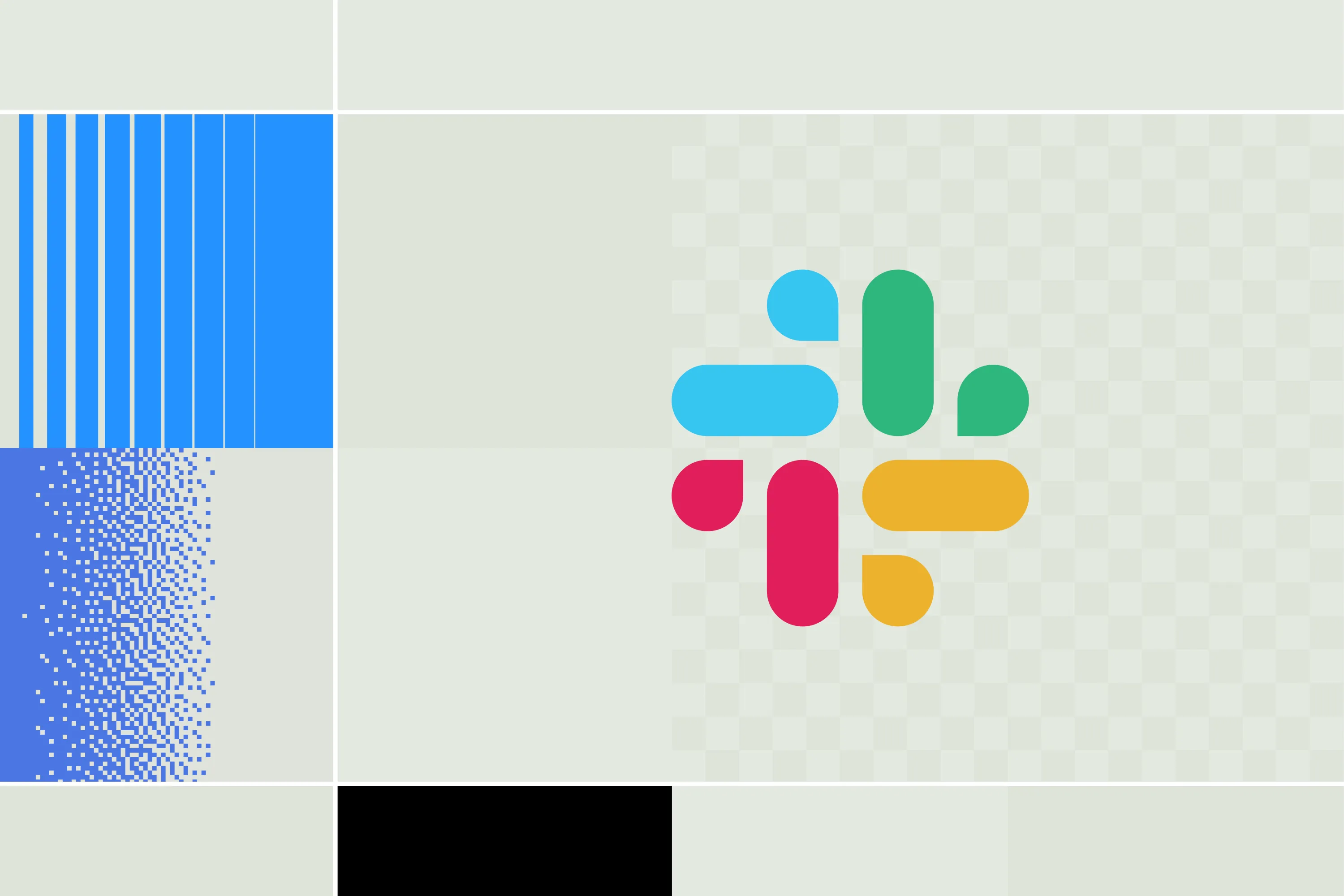




.webp)

