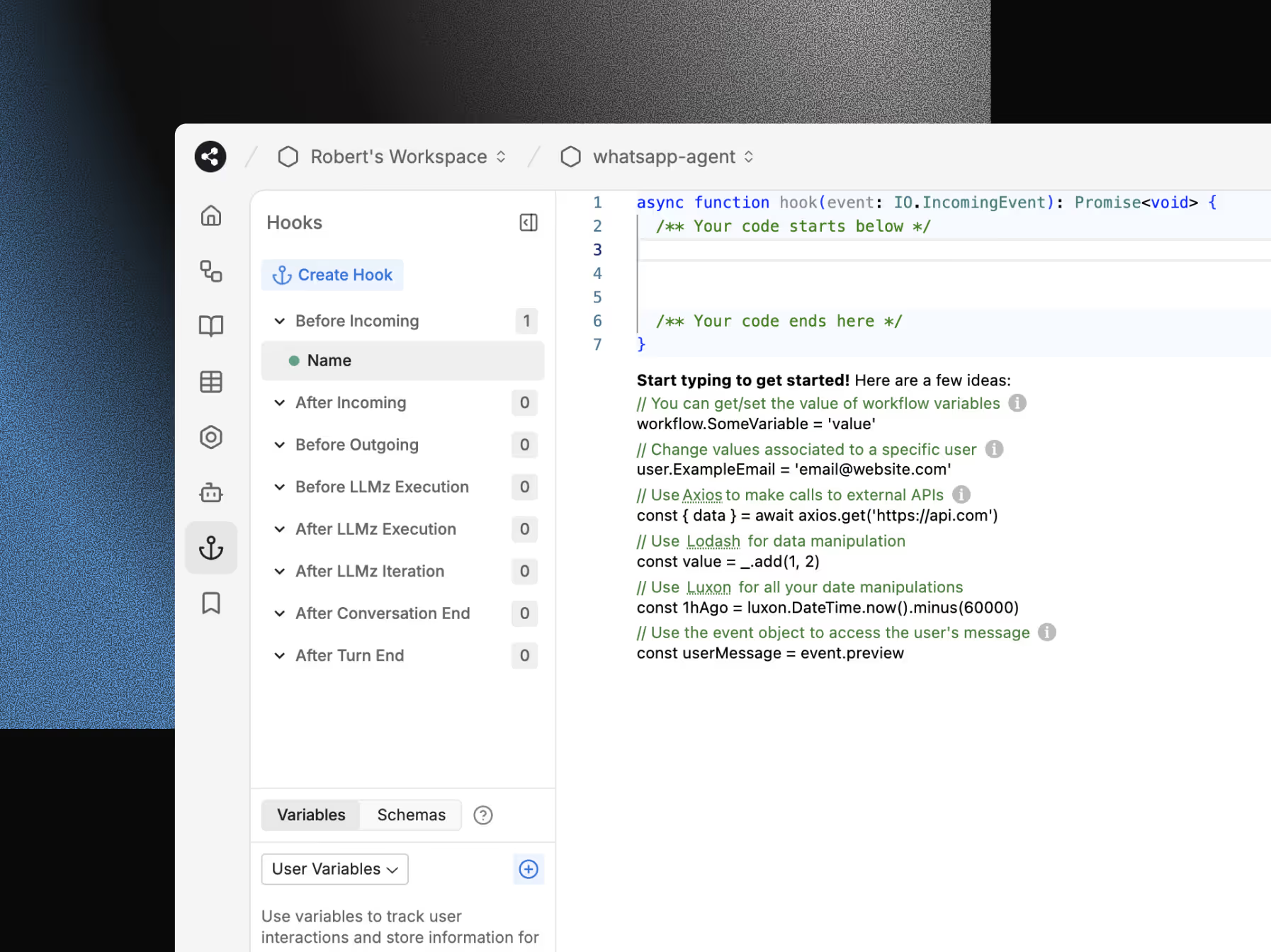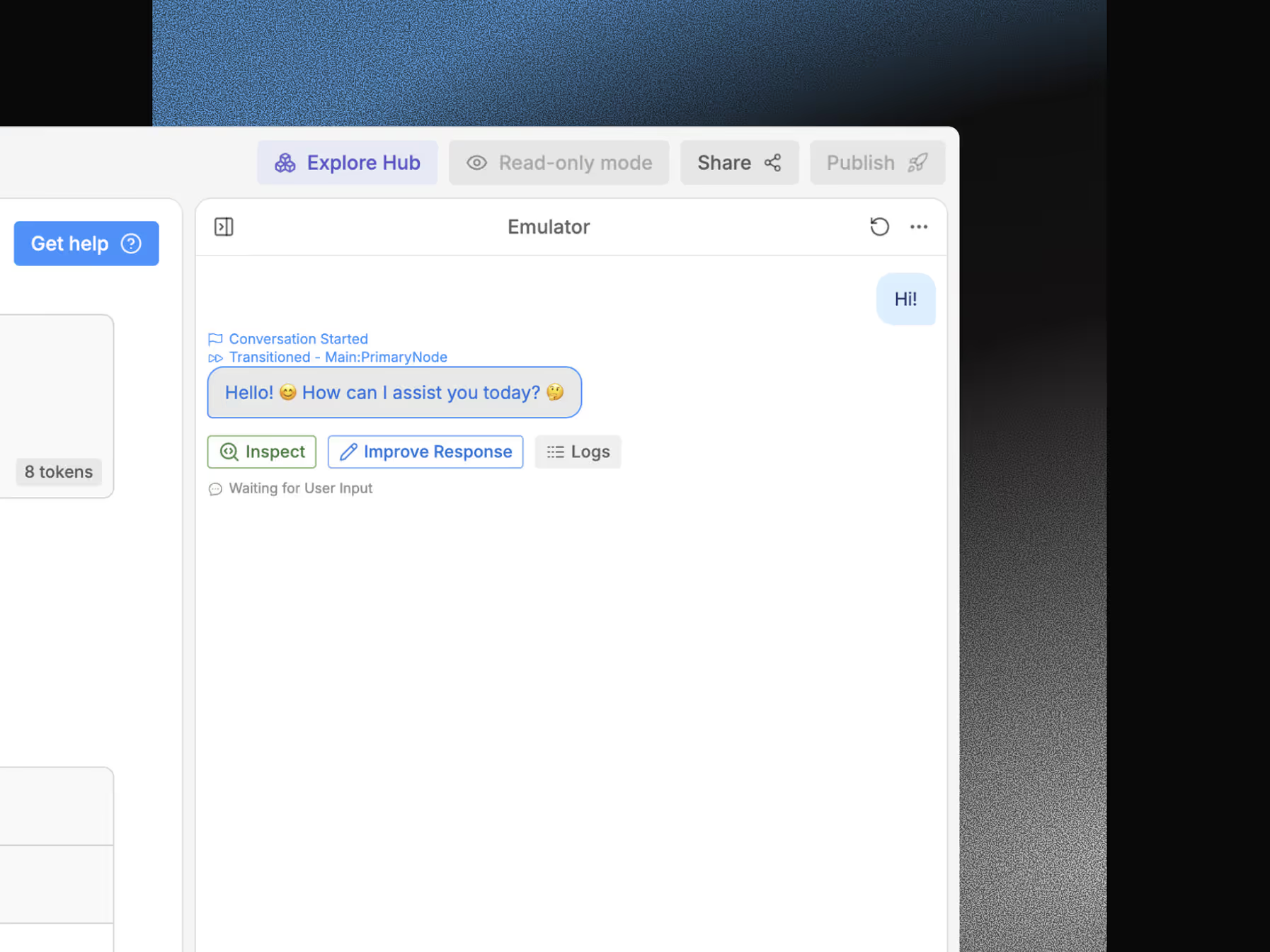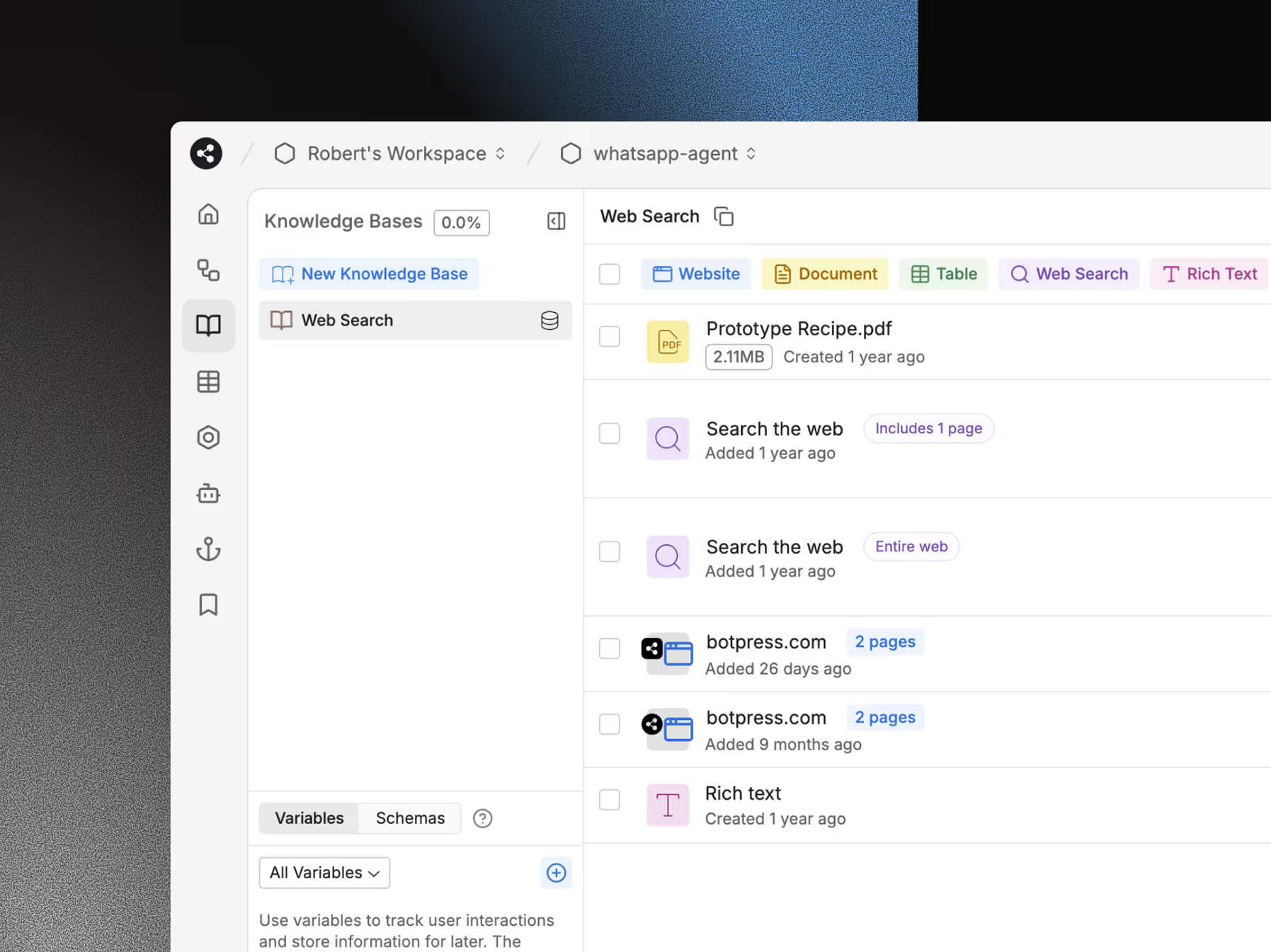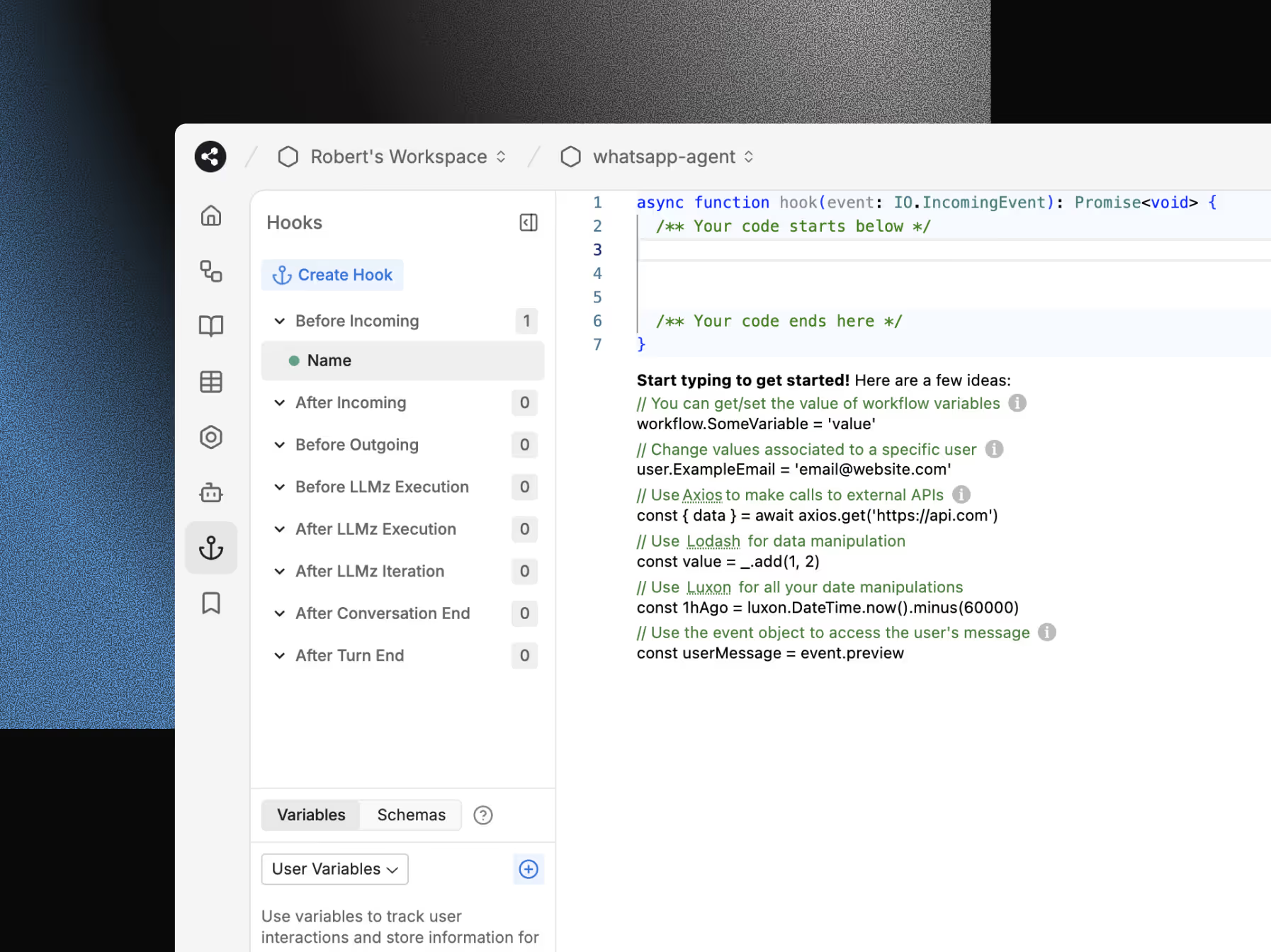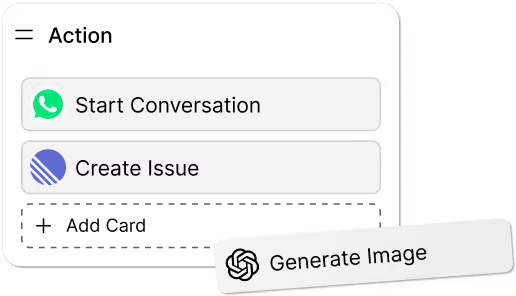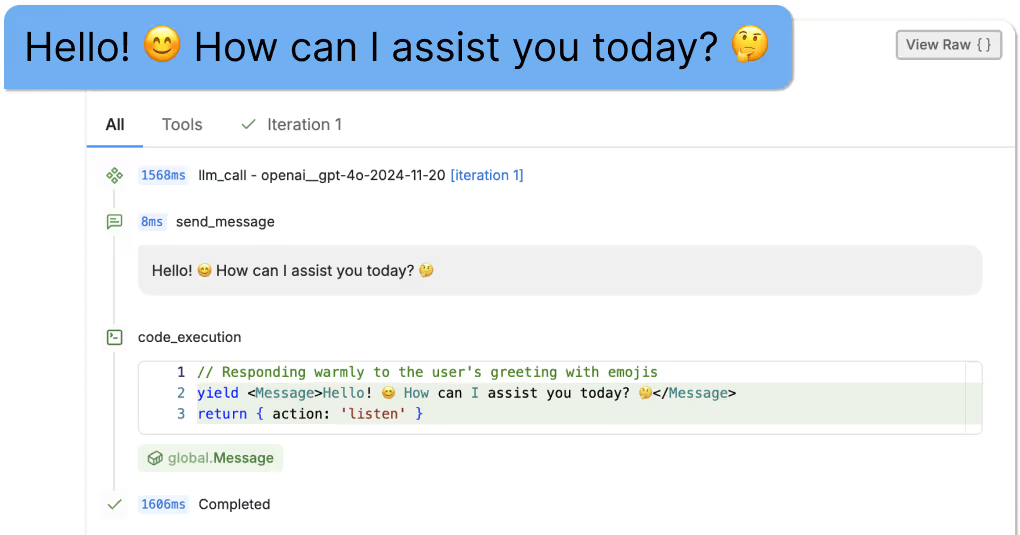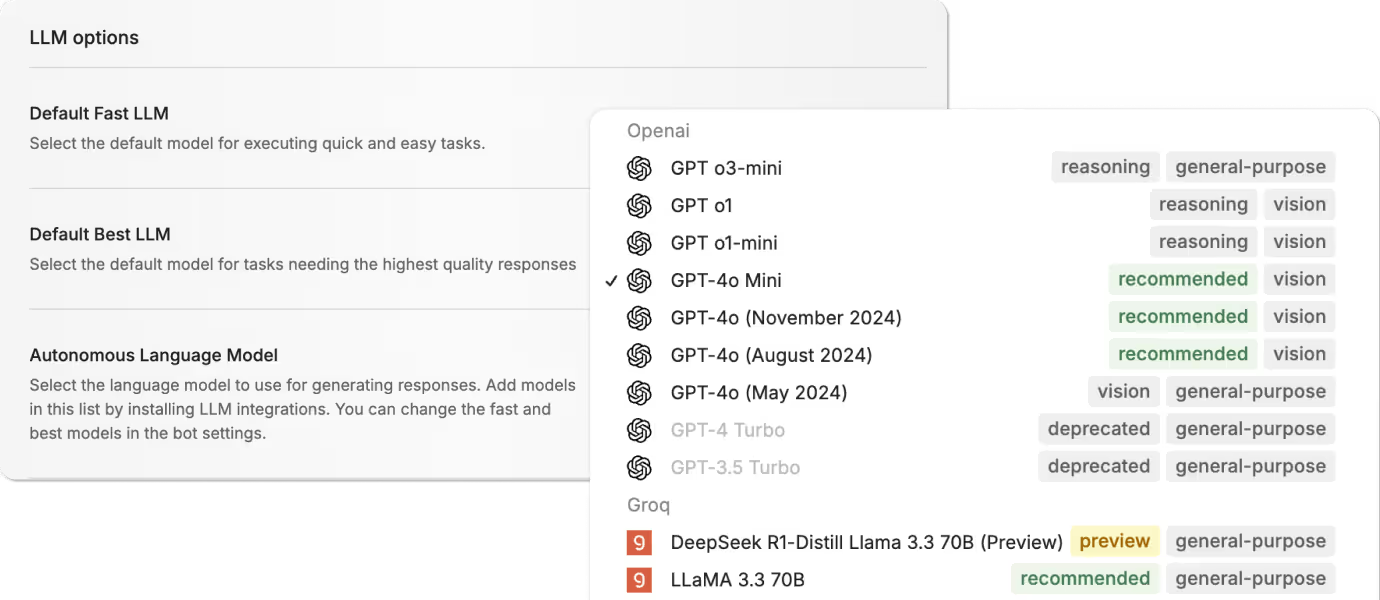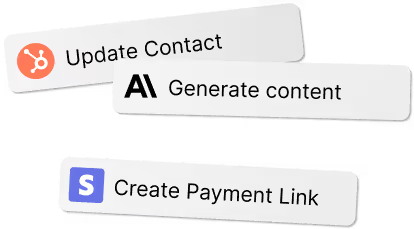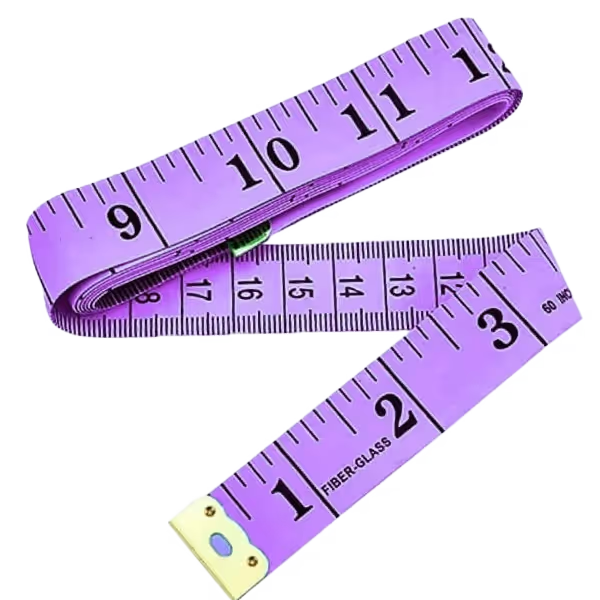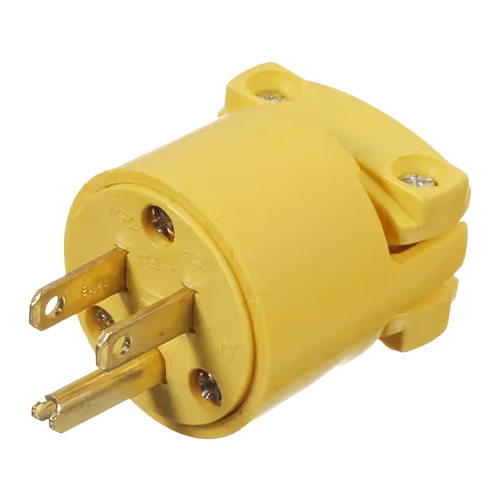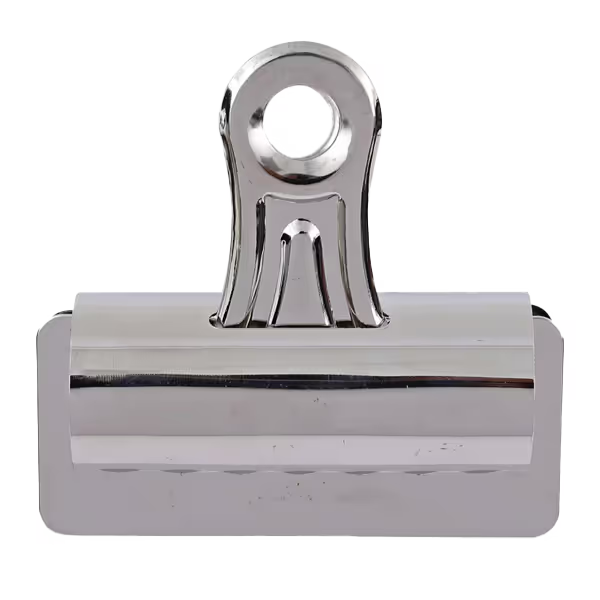Agent Studio
The ultimate development environment for AI agents.
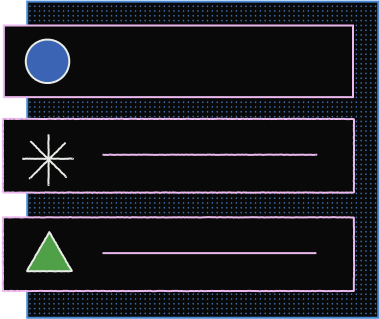
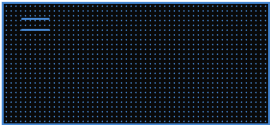
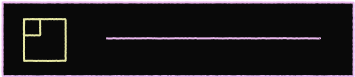
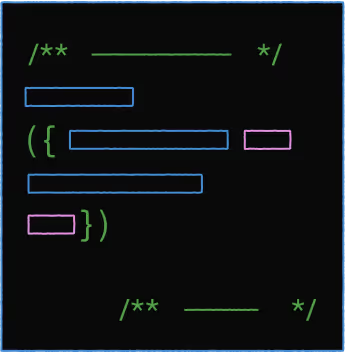
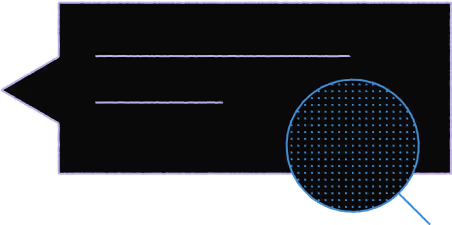
The ultimate development environment for AI agents.
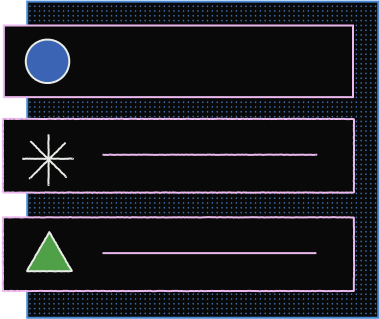
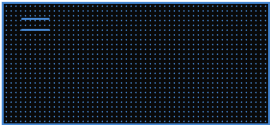
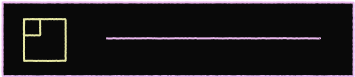
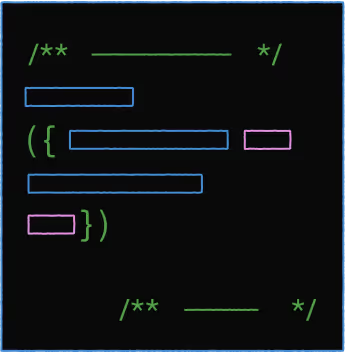
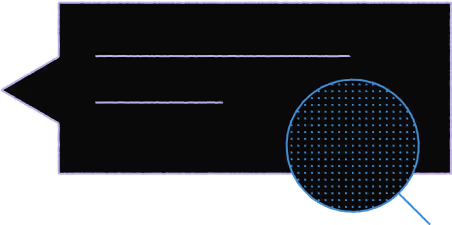
Design AI agents visually with a drag-and-drop canvas. Arrange conversation logic, actions, and integrations without code while retaining the flexibility to add complexity when needed.

Test and refine AI agent interactions before deployment. Simulate user inputs, evaluate responses, and debug flows instantly so you can build reliable, accurate conversations without leaving Studio.
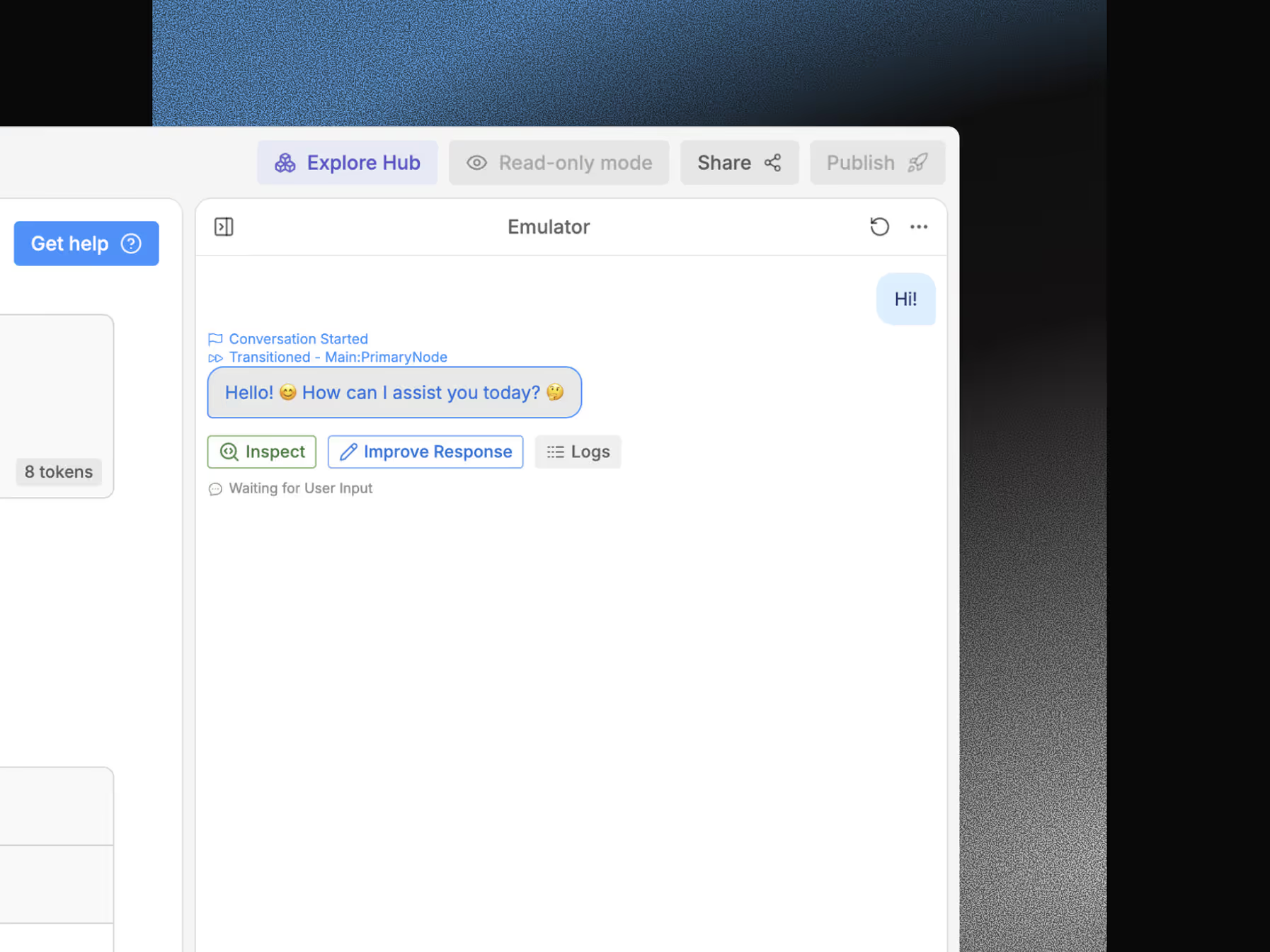
Organize and manage the knowledge your agent uses to answer questions and make decisions. Use a combination of uploaded files, website ingestion, and previous conversations to inform future interactions.
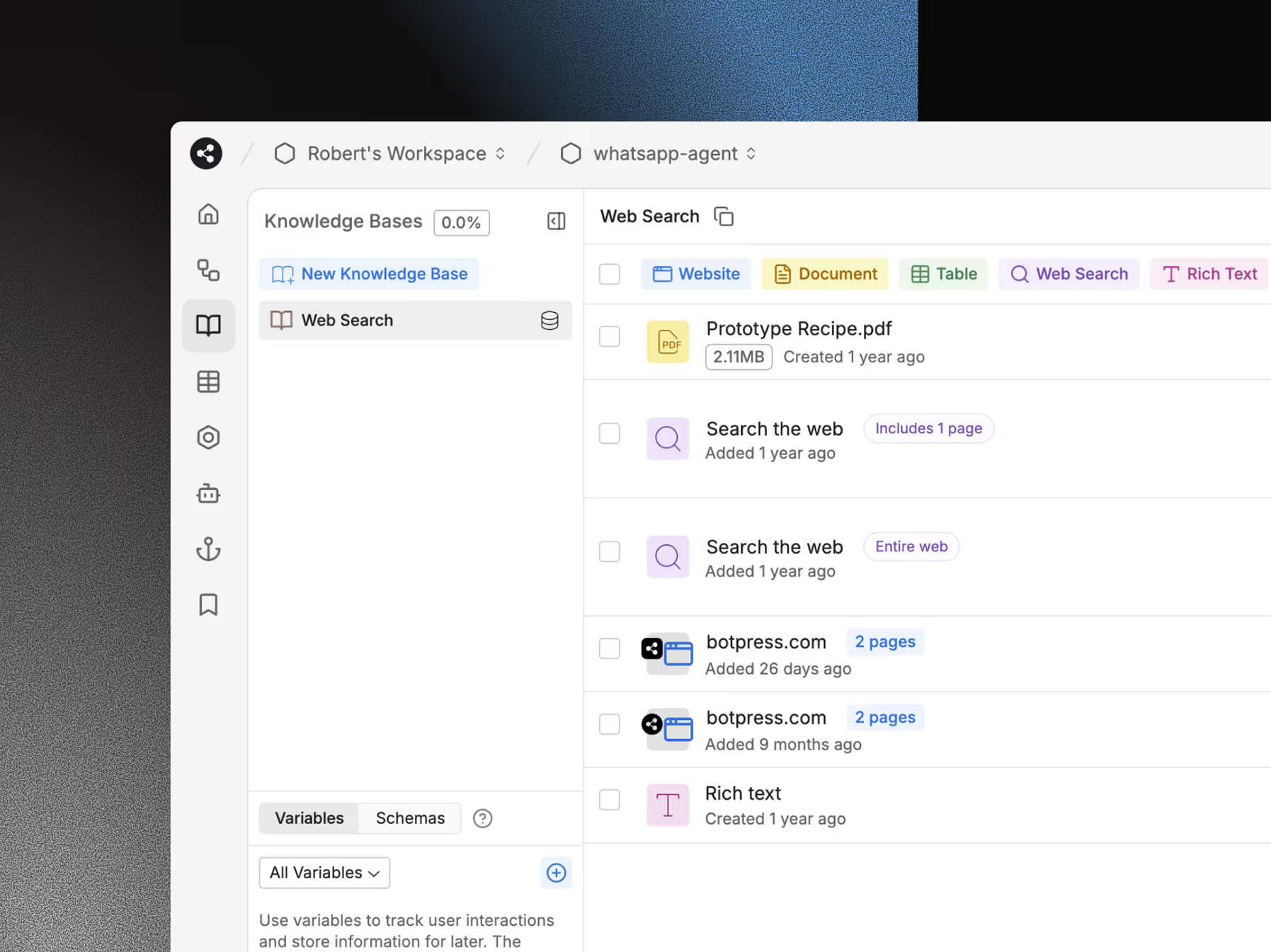
Extend your AI agent’s functionality by writing custom code actions directly in Studio. Implement bespoke logic or connect to unique APIs so your agent goes beyond prebuilt workflows.