- SMS chatbots reach users directly, with ~98% open rates, far higher than email.
- SMS chatbots handle tasks from FAQs to scheduling, using either simple rules or AI to understand user intent.
- The choice of short codes, long codes, or toll-free numbers affects cost, speed, and user experience.
- Successful SMS bots keep conversations brief, connect to real data, and start with focused use cases.
Most chatbots assume users will come to you — to your website, your app, your interface. But in industries like healthcare, logistics, retail, and fitness, users often rely on SMS for reminders, appointments, and support.
Forcing them to switch channels isn’t just inconvenient — it’s a missed opportunity. SMS is still the most direct and trusted way to reach people.
That’s where SMS chatbots come in. They’re simple, fast, and now more powerful than ever.
With modern tools, you can build an AI chatbot that runs over multiple channels, automates replies, and handles real questions — all without launching a new app.
This guide breaks down how SMS chatbots work, how to build one quickly, and where they add real value.
What is an SMS chatbot?
An SMS chatbot is a type of AI chatbot that communicates with users through standard text messages sent to a phone number.
It can handle tasks like answering FAQs, confirming appointments, sending reminders, or collecting information — all within a regular SMS thread.
Some SMS chatbots are built with simple rule-based flows. For example, replying with a fixed message when a keyword is detected.
Others use AI to understand user intent and pull information from a connected knowledge base or system. A bot might answer a refund policy question based on internal docs or schedule a visit by calling a chatbot API.
These more advanced setups are often referred to as AI agents. They combine natural language understanding with the ability to trigger backend actions that may invoke a tool, calculation, or workflow relevant to the use case.
They’re especially useful in industries like healthcare, logistics, and retail. Texting remains a primary communication channel in these spaces, and app usage is often limited.
How do SMS chatbots work?

At the core, SMS chatbots hold conversations over standard text messaging. A user sends a message to a phone number.
The bot receives it, processes what the user said, and replies — all within a regular SMS thread.
Behind the scenes, three core components work together to make the experience feel seamless:
- The phone number users text to reach the bot
- The chatbot logic that interprets the message and generates a response
- The SMS platform that ensures messages are delivered and compliant
Each of these plays a different role in how the system works — and understanding them helps you build and maintain better bots.
Choosing the right phone number
The first step is the most obvious: the user sends a message to a number. This number could be one of three types, and which one you choose has real consequences for how your bot works:
- A short code phone number is a 5–6 digit number used for high-volume messaging, often in campaigns or alerts. It’s fast, but more expensive and less personal.
- A long code phone number is a standard 10-digit number that works well for two-way conversations and ongoing interactions. It feels more familiar and approachable to users.
- A toll-free phone number is often used by larger businesses that want a branded support line with decent throughput and broad carrier trust.
The user doesn’t care which one you picked — they just expect an immediate response. That message gets routed to your chatbot platform, and from their perspective, it feels like they’re texting a real person.
How chatbot logic powers the conversation
Once a message reaches your system, the chatbot decides how to respond. This usually falls into one of two approaches:
- Bots that follow scripts use predefined rules or conversation flows. They respond with fixed messages or guide users through step-by-step menus. These are reliable for known questions and structured processes.
- Bots that understand intent use natural language processing to figure out what the user wants. This might involve simple intent matching with training data — or more advanced setups using machine learning models.
These bots are now increasingly being powered by large language models (LLMs), which go beyond just intent recognition to generate responses dynamically and perform actions like tool calls, API triggers, or data lookups based on user input.
Once the logic determines the reply, the bot sends it back through the SMS platform.
Delivering messages reliably and legally
The delivery layer is invisible to the user, but it’s critical to how the system works.
If a message fails or a number gets flagged for spam, the chatbot doesn’t reach anyone, regardless of how good the logic is.
That’s why most SMS bots rely on a messaging platform like Twilio, Vonage, or MessageBird. These tools sit between your chatbot and the carrier networks, ensuring delivery and compliance across regions.
They handle things like STOP/HELP keywords, enforcing opt-outs, consent tracking, delivery status, retries, and carrier-level rules.
Why use an SMS chatbot for your business?
If your customers already rely on texting for support, reminders, or updates, it makes sense to meet them in the one place they check constantly.
SMS chatbots let you automate that channel without asking people to download anything or wait for a human. They're fast, practical, and surprisingly flexible — especially when powered by AI.

Higher open and response rates than email
Text messages don’t get ignored like emails do. With an average open rate of 98% compared to 20% for email, they’re seen fast, opened fast, and often replied to within minutes.
Whether it’s a follow-up, a support update, or a promo, SMS puts your message exactly where it needs to land.
No internet connection or app download required
Not every user is sitting at a desk or connected to Wi-Fi. For people on the move — in healthcare, logistics, or fitness — SMS is the easiest method to stay connected.
You’re not asking them to download an app, open a browser, or log into anything. That zero-friction access drives real engagement, especially with harder-to-reach audiences.
Delivered in the same thread that users already use
SMS chatbots shine when you're helping users remember or act. Appointment reminders. Delivery updates. Quick answers to basic questions.
You don’t need long conversations. Just the right message, at the right time — right in their text thread.
Reduces manual work through automation
Every time a bot handles a routine message, that’s one less thing your team has to touch.
Over time, that means shorter queues, fewer repetitive tasks, and more room for your staff to focus on the edge cases that actually need a human leaving repeated actions to AI agents.
Top 5 SMS Chatbot Platforms
Now that you know why SMS chatbots are a powerful channel for reminders, support, and marketing — let’s talk tools.
There’s no shortage of chatbot platforms out there claiming to support SMS automation, but not all of them are built the same.
Some offer full AI agent capabilities with multichannel support, letting you create one chatbot and deploy it across SMS, WhatsApp, Messenger, and web. Others are focused strictly on texting — optimized for outreach, follow-ups, or local business messaging.
1. Botpress
Botpress is what you reach for when your chatbot needs to do more than just send a reply. It’s built for teams that want to define exactly how their AI behaves across turns, channels, and actions.
.webp)
You start by connecting a pre-built Twilio integration from the Integration Hub. From there, you can define exactly how your bot should react to messages: use rules, flows, or AI models to interpret input, store memory, call APIs, and trigger logic.
The platform is built for workflows where replies aren’t enough. You can book appointments, route support issues, update CRMs, or capture structured input — all from the same conversation.
Because it’s multichannel by default, you don’t have to build a new bot for each messaging app. The same logic can run on SMS, WhatsApp, Telegram, Slack, web, and more.
Key Features:
- Visual agent builder with AI, logic, and memory
- Works with Twilio, WhatsApp, Telegram, Slack, and more
- Supports API calls, conditions, and tool triggers inside flows
- Built-in analytics, agent handoff, and version control
Pricing:
- Free Plan: $0/month with $5 in AI usage
- Plus: $89/month — adds live agent routing and flow testing
- Team: $495/month — for SSO, collaboration, access control
- Enterprise: Custom pricing for scale and compliance
2. Intercom
Intercom is popular for a reason — it blends live support, automation, and messaging in one clean experience. While it's not known as an “SMS-first” tool, it holds up when you need to extend AI-powered conversations into that channel.
.webp)
You can connect Intercom to SMS via Twilio or MessageBird and run the same AI chatbots you’ve built for web or in-app, powered by their Fin AI assistant.
It’s especially useful if you already run support or onboarding flows in Intercom and want to carry that same intelligence into SMS.
The magic is in the continuity: your bot can answer product questions, route users, and escalate to live agents — all without making the user switch channels.
Key Features:
- AI assistant (Fin) for support and automation
- SMS routing through Twilio, MessageBird, or third-party plugins
- Great fallback experiences and user context syncing
Pricing:
- Starter: $39/month for small teams
- Pro: Custom pricing based on usage
- SMS support depends on connected provider plans
3. Twilio
Twilio is a cloud communications platform that handles SMS delivery at scale. It’s what many chatbot tools use in the background to send and receive messages.
Tools like Intercom, Manychat, and Zapier often rely on it behind the scenes to send messages.
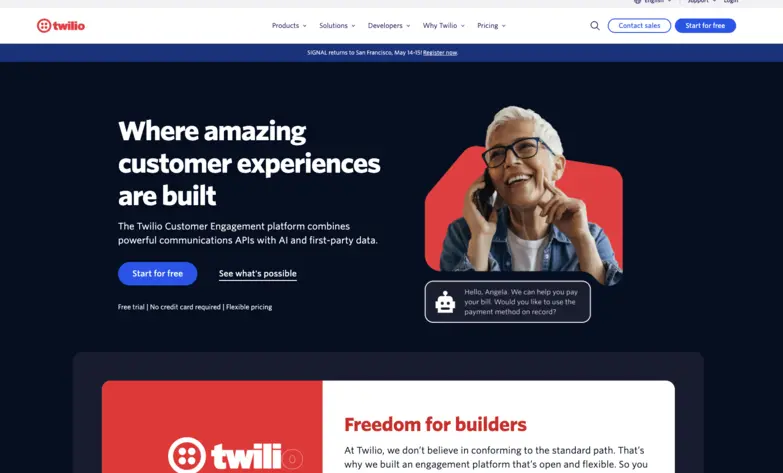
It gives you full control over how messages are sent, tracked, and retried. You can choose between long codes, short codes, toll-free numbers, or verified senders, with built-in throughput limits and carrier compliance.
If your chatbot needs to deliver time-sensitive messages like appointment reminders or alerts, Twilio handles the delivery layer that makes that possible.
Key Features:
- Full messaging APIs for SMS, MMS, WhatsApp, and voice
- Short codes, toll-free numbers, and verified senders
- Carrier-grade compliance and deliverability management
Pricing:
- Pay-as-you-go: ~$0.0075 per SMS in the US
- Extra costs for phone number types, throughput options, and country reach
- Volume pricing and dedicated support for enterprise teams
4. Manychat
Manychat used to be thought of as a Messenger marketing tool — but it’s grown fast. Today, it has built-in GPT support, a no-code builder for OpenAI-powered responses, and full SMS capabilities via Twilio.
.webp)
It’s great for teams who want to blend keyword-based flows with AI-driven replies — like confirming appointments, answering service questions, or sending smart follow-ups.
It’s especially useful for small businesses and local services that want automation without needing an engineering team, but still want smart, human-like replies.
Key Features:
- AI steps powered by OpenAI or ChatGPT
- Works for reminders, basic support, lead capture, and marketing
- Smart replies, logic branches, and fallback rules
Pricing:
- Free: Up to 1,000 contacts
- Pro: Starts at $15/month (based on audience size)
- SMS usage: Billed through Twilio separately
5. Zapier
Zapier is a no-code automation platform that connects your chatbot to thousands of other tools. It's not where you build conversations — it's what turns those conversations into actions.
.webp)
When someone texts your bot asking to reschedule, update their info, or start a process, Zapier handles the connection to your CRM, calendar, or database without needing backend code.
You can use it to send SMS through Twilio, log chatbot responses to Google Sheets, update Airtable, or trigger workflows in tools like HubSpot, Notion, or Slack.
It’s not built for rich logic or flows. But for teams without a dev-heavy setup, it’s a fast, flexible way to turn SMS interactions into real outcomes.
Key Features:
- Connects with over 6,000 apps and platforms
- Sends SMS via Twilio, ClickSend, MessageBird
- Triggers workflows from chatbot replies or user events
- Handles conditional logic, filters, paths, and delays
Pricing:
- Free: 100 tasks/month, basic Zaps
- Starter: $19.99/month — adds multi-step automation
- Professional: $49/month — includes filters, paths, premium apps
How to Build an SMS Chatbot
If someone’s texting your bot, it’s usually because they expect a fast, clear answer, not a drawn-out conversation.
That’s why good SMS bots need to be purpose-built: short flows, real automation, and minimal friction.
We’re going to build a simple AI-powered FAQ chatbot that runs over SMS.

Step 1: Define your use case
Before jumping into platforms, map out what your SMS bot needs to do. Unlike chatbots on the web or apps, you have way less room for guesswork, so clarity matters.
Ask yourself:
- Who’s texting your bot? Are they existing customers, appointment no-shows, or new leads?
- What’s the goal? Are you reducing support load, sending reminders, and automating onboarding?
- How much context will they give? Will users text full sentences or just short keywords?
- What happens when the bot can’t help? Will you hand off to a human or leave it automated?
Even a basic sketch of these answers will save you time when you start building flows, setting AI behavior, and connecting tools like Twilio.
Step 2: Add bot instructions
Now that you know what your bot is supposed to do, it’s time to tell the AI how to behave.
Head into your chatbot platform (we’ll use Botpress here) and create a new bot project. Once you’re inside the Studio, you’ll see a box labeled Instructions.
.webp)
This is where you define the bot’s “job.” What kind of messages should it expect, how it should respond, and what tone it should use?
For an SMS bot, brevity is key. You’re not writing essays — you're helping users get answers fast. A good prompt might look like:
“You are a support assistant for [COMPANY NAME]. Answer incoming SMS questions clearly and concisely. Keep replies short, specific, and helpful. Avoid links unless requested. Focus on the user’s intent.”
Think of it like giving your bot a personality and focus — one that works within the limits of text messaging.
Step 3: Add a Knowledge Base
If your chatbot is going to answer questions using AI, it needs real information to pull from and not just rely upon what GPT “thinks” sounds right.
That’s where a Knowledge Base comes in. You can add your company’s FAQ, help doc, or internal documentation so the bot responds based on actual content — not hallucinations.
In Botpress, go to the Knowledge tab and upload a document. That might be:
- Your support FAQ
- A clinic's hours and policies
- Common shipping and return rules
- A services list or pricing sheet
This connects your AI to facts. When someone texts, “What’s your refund policy?” the bot will search your knowledge base, grab the right section, and use that to generate a reply.
Step 4: Connect with an SMS provider
This is where your chatbot gets an actual SMS number that users can text.
You’ll need a Twilio account. Once you're in:
- Go to the Phone Numbers section
- Click Buy a Number
- Choose a number with SMS capabilities (long code or toll-free — short codes require approval)
- Assign this number to a messaging service or webhook (we’ll connect this to Botpress in the next step)
Once you have a number, you’re ready to connect it to your bot.
Step 5: Test and publish
Once you’ve got your Twilio number, you’ll need two things from your Twilio Console: the Account SID and Auth Token. These are what Botpress uses to connect your bot to your SMS number.

Here’s where to find them:
- Go to your Twilio Console Dashboard
- Look for the Project Info box in the top-left
- Copy your Account SID
- Click the eye icon to reveal and copy your Auth Token
In Botpress:
- Open your project and go to the Channels tab
- Select Twilio from the list
- Paste in your SID, Auth Token, and SMS phone number
- Click Enable Channel, then Publish
Once connected, Twilio will start routing texts to your bot — and replies will go back out using your chatbot logic. Send a test message to your number. Try a few common questions. Make sure the replies are accurate, short, and useful.
From here, you can improve the flow, expand the Knowledge Base, or plug it into other systems — but even a simple SMS bot can start saving time today.
Deploy an SMS Chatbot Today
SMS is still the most direct channel you have — no apps, no downloads, just real conversations in the default inbox.
With Botpress, you can build an AI-powered agent that runs over SMS, connects to your backend, and handles actual business logic — from answering FAQs to scheduling, reminders, and internal ops.
Start with one use case. Deploy over Twilio. Expand when you're ready.
The same bot can power WhatsApp, web chat, or Telegram — no rebuilds needed.
Start building today. It’s free.
Frequently Asked Questions
1. How long does it take to build a functional SMS chatbot?
Building a functional SMS chatbot typically takes just a few hours using platforms like Botpress or Twilio Studio, especially for simple use cases like FAQs or appointment reminders. If you add custom logic, APIs, or user segmentation, it may take 1-2 days.
2. Do I need programming experience to build an AI-powered SMS chatbot?
You do not need programming experience to build an AI SMS chatbot. Most modern platforms provide no-code or low-code builders with visual interfaces and built-in templates, allowing non-developers to build bots.
3. Can I migrate an existing web chatbot to SMS without rebuilding it?
Yes, you can migrate a web chatbot to SMS without rebuilding it if your chatbot is built on a multichannel platform like Botpress. You’ll just need to adapt the flow for SMS constraints (e.g., no buttons or quick replies) and connect it to an SMS provider like Twilio.
4. How do I estimate the cost of running an SMS chatbot monthly?
To estimate the monthly cost of an SMS chatbot, factor in the platform subscription (e.g., Botpress), the number of messages sent and received (charged by SMS providers like Twilio at ~$0.0075–$0.01 per message in the U.S.), and any API or integration costs. Multiply estimated messages by unit cost and add platform fees.
5. How do I prevent hallucinations or misleading responses from the AI?
To prevent hallucinations or misleading responses from the AI, connect the bot to a structured knowledge base using retrieval-augmented generation (RAG) and limit open-ended prompts. Set clear fallback responses when the bot lacks confidence or context, and regularly audit outputs for accuracy.
.webp)




.webp)

