- Define clear KPIs from the start.
- Balance business goals and developer needs by choosing tools that work for both technical and non-technical teams.
- Continuously improve your bot using real usage data and feedback.
- Prioritize usability over witty banter or long paragraphs.
We’ve helped a lot of builders deploy chatbots. We’ve seen it all.
When done right, AI chatbots are one of the best ROI initiatives your company can invest in. But a poorly-built or poorly-deployed chatbot can be more trouble than it’s worth.
After several years and thousands of chatbot deployments, our Customer Success team compiled a few of the best practices for deploying chatbots.
No matter whether you’re aiming for AI lead generation or an HR bot, these best practices for chatbots should help you to align your strategy with real-world outcomes.
1. Define clear KPIs from day one

A software project isn’t about vibes. It’s about the bottom line. So how are you going to measure it?
Decide upfront what success looks like. That could be deflection rate, lead conversion, time-to-resolution, or task completion rate — whatever actually matters to your business.
If you don’t define KPIs early, you’ll have no way to track impact or justify continued investment.
You can check out my explainer on how to measure chatbot ROI if you want some guidance on how to make use of your KPIs.
2. Balance business goals with developer realities
Solutions like Langchain are perfect for developers. But it means team members on the business side are usually unable to collaborate on deployment.
Some of our competitors – we won’t name names – are perfect for business decision-makers. But once they hand it off to the rest of the team, their developers’ hands are tied by limited platforms.
A chatbot is a collaboration between a developer team and go-to-market team. A successful deployment is a marriage of both. Make sure your roadmap and tools are well-suited for both sides of the equation.
3. Iterate constantly based on real usage data
Your chatbot isn’t done when it launches — it’s barely getting started.
Monitor what people actually do with it. Where are they dropping off? What are they asking that it can’t answer? Which flows are too long or too confusing?
Use transcripts, analytics, and feedback to make regular updates. Chatbot analytics are your ride-or-die.
The best bots are built through small, ongoing changes — not one big launch.
4. Prioritize clarity and helpfulness over witty copy

Sure, maybe we all love designing a witty banter bot that takes cracks at its users. But honestly, these bots suck to really use.
The most successful bots are helpful and straightforward. You can design a bit of personality if you want, but ensure that it takes a back seat to clear assistance.
5. Keep your Knowledge Base up-to-date
Your chatbot is only as good as the data it uses.
We see this a lot – a team that wants a chatbot to magically solve their internal data problems.
‘No one knows what information is correct, so we’ll build a bot to sort it for us!’ Unfortunately, at least one person on your team will need to sort it out before training the chatbot.
Once your base data is accurate, keep it updated.
And assign someone to maintain documentation, or connect your chatbot to sources that auto-update, like a CMS or database.
6. Be upfront that it’s a chatbot, not a human
There are plenty of stories of business chatbots that users believe to be human (at the end of the day, we all send pretty similar emails, don’t we?).
Avoid confusion by clearly introducing the bot as a bot. It helps set expectations for the interaction, and users are more likely to be forgiving if something doesn’t work perfectly.
7. Design new workflows around your chatbot

A chatbot works best when it’s embedded into the flow, not just tacked on beside it.
Make it the default way to start a support request, submit a form, or access internal documentation.
For example, route users through the bot first before handing off to a human, or use the bot as the single point of entry for common questions.
If it’s central to the process, usage becomes automatic (and so does the value!).
8. Use LLMs for flexible conversations
Chatbots used to suck, but now — largely thanks to LLMs — they don’t have to.
Most chatbots these days are LLM agents that use a combination of LLMs and bespoke business logic.
They can have natural conversations (thanks to natural language processing), but still stick to your company’s guidelines — communicating real information, but sounding like a human at the same time.
9. Deploy where your users are

A website widget is a good start — but it’s not always where conversations happen.
Look at where people already communicate, and make your chatbot part of that flow.
If your customers live on WhatsApp or Instagram DMs, a WhatsApp chatbot or social integration might make more sense.
If your internal teams work in Slack or Microsoft Teams, deploy there instead.
10. Set realistic expectations for performance and ROI
This is one we’ve seen on the ground — an enthusiastic champion is so excited about deploying agentic AI that they oversell the solution to management or users.
A chatbot is never going to handle 100% of user queries (nor would you want it to!). There will always be edge cases that shouldn’t be automated if you give a hoot about your end-user.
And good news: Well-deployed chatbots are great for ROI. No need to exaggerate.
If you’re not sure what to expect, try talking with your chatbot platform’s Customer Success team. Our CS team is always happy to map out realistic expectations for chatbot deployment.
11. Keep dialogue conversational
No need to sound like a robot. There are plenty of easy ways to make a chatbot sound more human.
12. Build bespoke conversation design
You’re using an LLM as the ‘brain’ of your chatbot. Good. Perfect.
Plenty of people think this means that they don’t need to do any conversation design. They can just let their LLM agent handle it alone (thanks ChatGPT!).
In reality, you want your experience to be better than a bland GPT convo. What about your branding? Is your chatbot going to have a personality? How is it going to redirect users when it doesn’t know the answer?
Lean on an LLM, but don’t forget to build a unique user experience.
13. Plan for long-term scalability

You’re right: you should start small.
Build an AI lead generation system before you try to automate a whole sales team.
But don’t let your small pilot dictate your long-term strategy.
For example we often see customers that buy a customer service chatbot, and see wild success. They’re ready to expand their solution… but they only purchased a solution that works for customer service.
Think about what your long-term roadmap might be, and plan accordingly. Don’t box your team into a pilot project forever.
14. Pick a chatbot platform that matches your use case and team skillset
There are so many chatbot platforms out there that it can be hard to figure out which one is right for your needs.
Some are built for dev-heavy teams that want full flexibility. Others are better for non-technical teams that need a low-code or no-code builder.
Before picking a platform, consider how complex your use case is, what integrations you’ll need, and who on your team will be maintaining the bot.
To figure out what works for you, ask:
- How technical is the team managing this bot day-to-day?
- Does the chatbot need to handle complex workflows or connect to internal systems?
- Do we need multi-channel support (web, WhatsApp, Slack, etc.)?
- Will this bot need custom logic or extension over time?
- Who’s going to maintain it once it’s live?
If you don’t have in-house technical expertise, consider working with a freelancer or implementation partner to get started.
15. Personalize responses to users and use cases
We’ve found that the more you can personalize a bot, the better it’s received.
Use the user’s name if available, and reference their use case directly in responses.
This kind of personalization is simple to implement and makes conversations feel more dynamic and less cut-and-paste.
16. Integrate with your existing systems
A chatbot is only helpful if it can accomplish tasks. How does it accomplish tasks? By connecting to whatever systems or databases your organization runs on.
A support bot might need access to your help desk. An internal HR bot might need to pull policy info from a shared drive. A lead gen bot might need to push contact info into your CRM.
Think through what your bot needs to do, and make sure it has the right access to do it.
17. Design with data privacy and compliance in mind
If your chatbot handles personal or sensitive data, privacy needs to be built in from the start.
Store only what you need. Mask or anonymize sensitive inputs. Make sure data is encrypted in transit and at rest.
Include consent messaging if required, and give users a way to opt out or request deletion.
Depending on your region or industry, you may need to build a GDPR-compliant chatbot, or follow frameworks like HIPAA, SOC 2, CCPA, or ISO 27001.
Work with your legal or compliance team to review data flows and retention policies before going live.
18. Set clear expectations about what the chatbot can do
Most chatbots start by way of introduction — specifically, what they can do for the end-user.
Clear expectations means less frustration. “Hi there, I’m Chatty and I can help you with your most recent order.” Simple as that.
19. Tell your users you have a chatbot
While it might seem obvious, your users will only use your bot if you make it known.
Publicizing a chatbot is part of improving its ROI. If no one uses it, it’s a waste of money. Announce it like you would any big software project launch.
20. Avoid long paragraphs
Everyone hates reading long paragraphs, including your end user.
Space out information to make it more accessible and easier to understand.
21. Use buttons and quick replies to reduce friction

If you’ve used a business chatbot, you’ve probably been presented with a selection of buttons.
They’re not just for looks — buttons and quick replies guide the user toward the next step without needing them to type. This reduces drop-off and keeps conversations structured.
They’re especially useful for confirming or rejecting an action, or helping users choose between a few common intents.
22. Space out your questions — don’t overwhelm the user
No one likes being asked 5 questions in a row.
It’s better to break up inputs and give users a chance to respond to each one. That way, you reduce cognitive load and improve response accuracy.
23. Fund it like a real product, not a side project
A cheap chatbot isn’t going to give very high ROI.
Budget for what you’d budget for any other product: time for planning, integration work, a strong backend, user testing, and post-launch updates.
That means real dev hours, not one intern and a Zapier workflow. If you want real results, invest accordingly.
24. Involve multiple departments in chatbot planning and updates
A chatbot isn’t just a dev tool. It’s also not just a business solution.
This is a hard part of implementing a chatbot, but input from a variety of departments (should your organization have multiple departments) will be needed.
Some types of information you might need from different functions include:
- Support: Common user questions, tone of voice, escalation paths
- Product: Feature specs, release updates, technical details
- Marketing: Branding, messaging, approved language
- IT or Engineering: Integration points, data access, API support
- Legal or Compliance: Data privacy requirements, disclaimers
- HR (for internal bots): Policy details, process documentation
Building a bot? Do it right
If you’re going to build and deploy a chatbot, do it right.
Botpress offers a drag-and-drop visual flow builder, enterprise-grade security, an extensive educational library, and an active Discord community of 20,000+ bot builders.
We’ve spent the past 7 years supporting bot builders and enterprises alike. We know what works and what doesn’t.
If you’re looking to deploy a high-value chatbot, we have the experience to set you up for success.
Start building today. It's free.
Frequently Asked Questions
1. What happens if the chatbot doesn’t know the answer?
If the chatbot doesn’t know the answer, it should clearly acknowledge that and either offer a fallback option (like rephrasing the question or suggesting topics) or escalate the conversation to a human agent.
2. Why is defining KPIs so important for chatbot projects?
Defining KPIs is important as it provides measurable goals to track performance, such as resolution rate or conversion rate. Without KPIs, it’s impossible to assess ROI or identify areas that need optimization.
3. How do I balance technical and business needs when designing a chatbot?
To balance technical and business needs when designing a chatbot, involve developers and business stakeholders from the start. Developers ensure technical feasibility and scalability, while business teams define user goals and workflows. Alignment between both is essential for building an effective chatbot solution.
4. How often should I update my chatbot’s knowledge base?
You should update your chatbot’s knowledge base whenever your business information changes – like pricing or company policies – ideally reviewing it monthly. Keeping content current ensures accuracy and reduces support escalations.
5. Do I need to tell users they’re talking to a bot?
Yes, you need to tell users they’re talking to a bot. Transparency builds trust and helps users adjust their questions to match the bot’s capabilities, improving overall experience and compliance with data regulations in many jurisdictions.
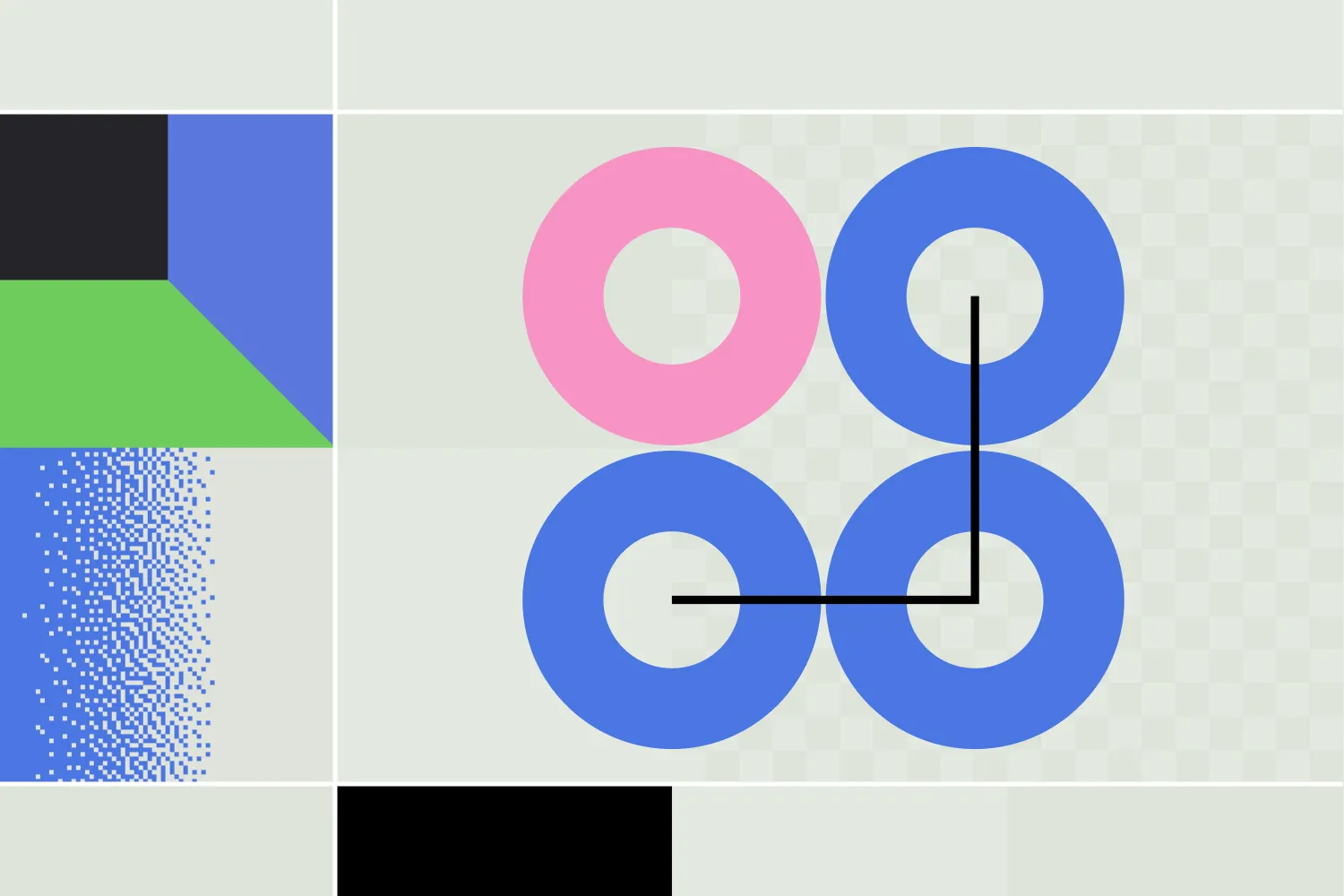




.webp)
