If you’re building an AI chatbot or an AI agent you might need to incorporate conversation design.
This process – crafting user-friendly dialogue that guides your user through the correct flow – was once integral to chatbot design.
But with the advance of technology, the bulk of conversation design can be automated. LLM agents only require manual conversation design for specific cases or high-volume messages (i.e. the standard greeting or an invitation to purchase).
If you’re interested in building an autonomous agent that requires minimal conversation design, you can explore the Autonomous Node in the Botpress Studio.
1. Design Cognitive Pauses
Simulate a natural thinking process by introducing short delays for complex queries. This makes the bot feel thoughtful rather than robotic. For instance, a quick pause followed by, “Let me check that for you,” creates a sense of human-like processing.
Tips for implementation
- Use progressive typing indicators that mimic natural typing speeds to enhance the illusion of thoughtfulness.
- Introduce pauses that vary based on user engagement metrics, such as slowing responses when users linger on prior inputs.
2. Natural Language Variations
Ensure your bot doesn’t sound repetitive by programming multiple ways to phrase similar answers. This mirrors the variety in human speech and keeps conversations engaging.
For example, instead of always saying, “I’ll help with that,” alternate with, “Let’s tackle this together.”
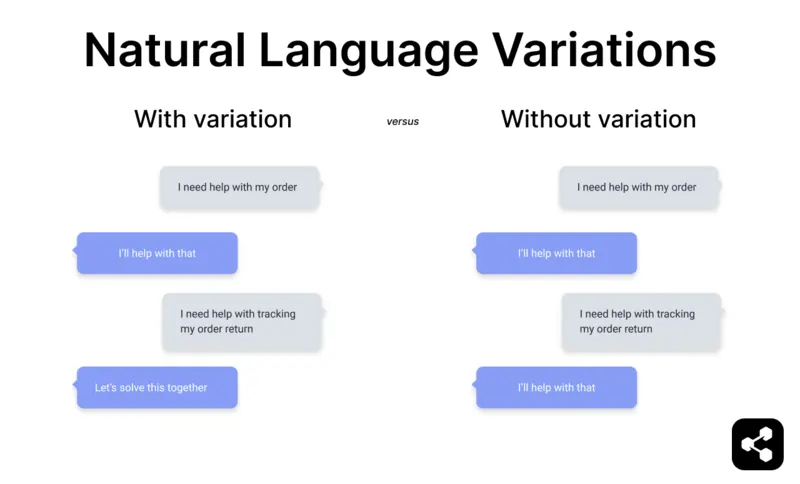
Tips for implementation
- Use context-aware synonym mapping to adjust response phrasing based on user intent and tone for smarter variations.
- Implement adaptive style shifting to match response length and tone to the user’s conversational preferences over time.
3. Acknowledge Subjective Limitations
When the bot doesn’t have an answer, let it express uncertainty in a human way.
Instead of “I can’t help,” try, “Hmm, that’s a tough one. Let me look into it or find someone who can help.”
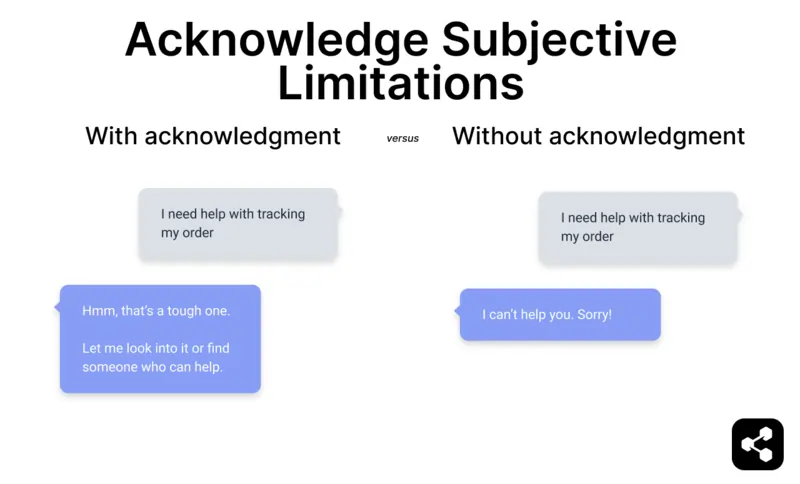
Tips for implementation
- Use these transitions to connect to a human with human-in-the-loop (HITL), or to refer a user to another avenue, such as a phone number
4. Mirror User Sentiment
Use sentiment analysis to adapt the bot’s tone to match the user’s emotions.
If a user seems upset, respond with empathy: “I understand how frustrating that must be.” For positive interactions, mirror enthusiasm: “That’s awesome—let’s get started!”
Tips for implementation
- Program adaptive punctuation to enhance emotional nuance, such as exclamation points for excitement or ellipses for uncertainty.
- Use emojis sparingly to add an emotional touch without overwhelming the professional tone.
5. Conversational Tone
Write responses that sound friendly and approachable while aligning with your brand voice. Avoid stiff, overly formal phrasing like, “Your query has been noted.” Instead, go for, “Got it! Let’s take care of that.”
Tips for implementation
- Tailor responses based on the industry or use case, ensuring the tone aligns with the audience’s expectations.
- Implement contextual humor or cultural references that resonate with the target demographic without compromising professionalism.
- Regularly update the bot’s tone through feedback loops, adjusting phrases to reflect changing user preferences.
6. Use "Thinking Aloud" Responses
Narrate the bot’s reasoning process for a more human touch. For example, when processing a query: “That’s a great question. Let me think this through… Ah, here’s what I’ve found!”
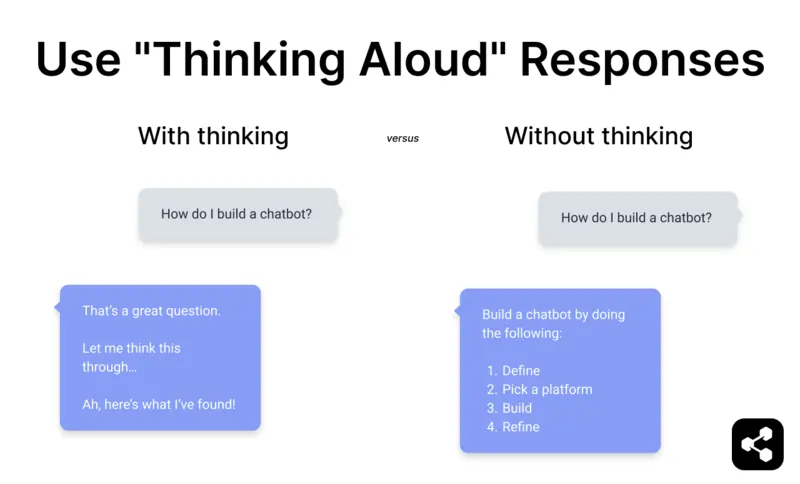
Tips for implementation
- Program intermediate feedback during complex tasks, such as “I’m pulling some data together for you” to fill longer response gaps.
- Use natural transitions between thought steps, like “First, I’ll check A. Now let me confirm B.”
- Test "thinking aloud" patterns with live users to ensure they sound intentional and not overly scripted.
7. Smooth Transitions to Humans
When escalation is needed, phrase it naturally to preserve the conversational flow. For instance: “It looks like I can’t handle this one, but I’ll connect you to someone who can help right away.”
Tips for implementation
- Create personalized handoff messages based on the context, such as “Since this involves billing, let me connect you to our finance expert.”
- Include a tracking feature that reassures users of their position in the queue during escalations.
- Design pre-conversation summaries for human agents so they can seamlessly pick up where the bot left off.
8. Introduce Controlled Imperfections
Add small, deliberate imperfections to mimic natural speech. A bot might self-correct with: “Actually… let me double-check that. Alright, here we go!” This makes interactions feel more relatable.
Tips for implementation
- Use randomized response structures to occasionally include fillers like "Let me think..." or self-corrections such as "Wait, I might have misunderstood."
9. Use Transitional Phrases
Create a smooth conversational flow by connecting ideas with natural transitions. Instead of abrupt topic changes, use phrases like, “Here’s what we can do next,” or “Let’s take it one step at a time.”
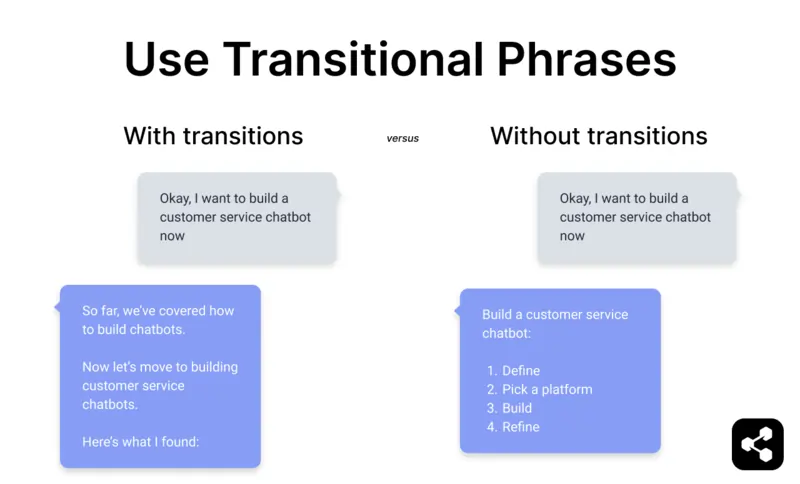
Tips for implementation
- Include a variety of transitions so that they don’t feel overused.
- Include reflective summaries before transitions, such as “So far, we’ve covered X. Now let’s move to Y.”
Build Autonomous Agents
Botpress is the most powerful AI agent platform, used by over half a million builders worldwide.
It’s endlessly extensible, and integrates with any software or platform. It’s suited to use cases across any industry or department, from finance to HR.
With high security standards, a built-in library of integrations and templates, and autonomously intelligent bot building, Botpress is the best way to build AI agent systems.
Start building today. It’s free.
FAQs
1. Why is human-like communication important in chatbot design?
Human-like communication is important in chatbot design because it makes interactions more intuitive and reduces user frustration – leading to higher engagement and task completion. Users are more likely to trust and return to bots that feel conversational and empathetic.
2. How do users respond differently to human-like bots versus robotic ones?
Users generally respond more positively to human-like bots, showing higher satisfaction and engagement levels. Robotic bots lead to drop-offs or negative experiences when users feel misunderstood.
3. Can sounding too human confuse users into thinking they’re talking to a real person?
Yes, overly human-sounding bots can cause confusion or even ethical concerns if users don’t realize they’re interacting with AI. Clear upfront disclosure – such as "I'm your virtual assistant" – prevents deception while allowing a natural conversational style.
4. How can I maintain human-like variation while ensuring consistent brand voice?
To maintain human-like variation while keeping a consistent brand voice, define core tone guidelines (e.g., friendly, formal, quirky) and then vary sentence structure, punctuation, and vocabulary within those bounds.
5. How can I design bot personalities to reflect my brand's identity?
You can design bot personalities that reflect your brand’s identity by aligning language choices, tone, humor, and interaction style with your brand values. For example, a wellness brand might use calm, supportive language, while a tech startup might opt for concise responses.
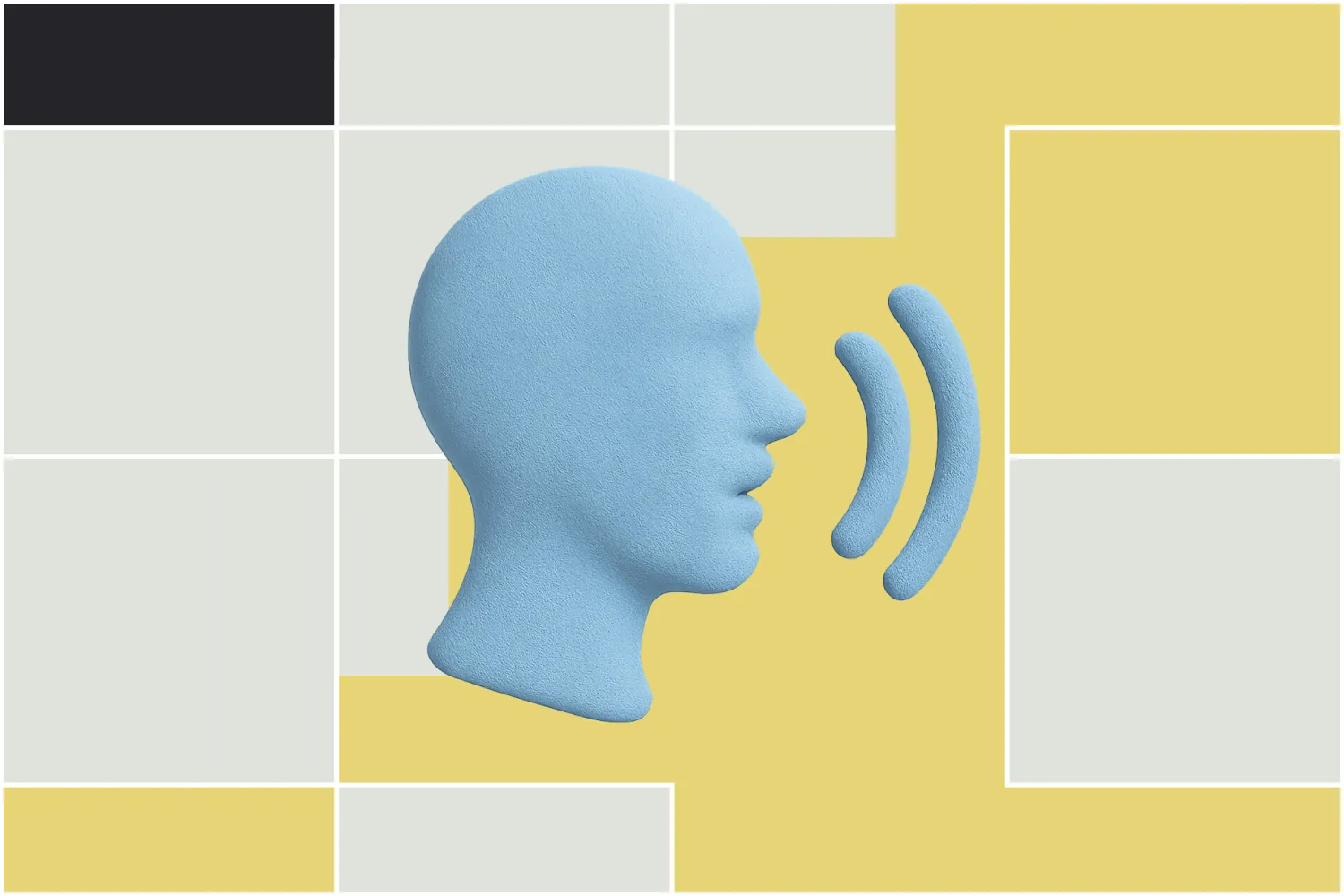




.webp)

