- Chatbot automation integrates NLP and tools to handle tasks like bookings, lead routing, HR support, and CRM updates.
- AI-powered bots reduce drop-offs by offering personalized experiences and handling high-volume queries 24/7.
- The automation process includes understanding intent with NLU, retrieving relevant data, planning actions with LLM reasoning, and executing real-time workflows via integrations and APIs.
- Top platforms like Botpress, Tidio, Zendesk, Zapier, and HubSpot enable businesses of all sizes to build bots that automate complex workflows and connect seamlessly to existing systems.
You don’t build hundreds of bots without picking up a few lessons.
Over the past few years, I’ve worked with teams building AI chatbots for everything from appointment scheduling and product recommendations to lead qualification and internal HR support.
And across all of them — from global brands deflecting support tickets to local fitness chains running automated WhatsApp flows — the same pattern shows up: they don’t want just a chatbot that replies to questions.
They want a system that does things. One that follows up, sends reminders, checks inventory, routes requests, and frees up real team time — without dropping the ball on customer experience.
The difference is simple: a chatbot just talks, while automation turns those chats into real follow-ups, updates, and next steps.
What is chatbot automation?
Chatbot automation is the use of artificial intelligence and natural language processing (NLP) to handle conversations and complete tasks without human involvement.
It allows chats to drive real outcomes — triggering workflows, retrieving data, resolving issues — without needing a person involved.
This shifts chatbots from static responders to active agents, capable of managing entire flows like lead gen, project management, bookings, or internal support.
But not all chatbots operate at this level. There are different degrees of automation — from simple scripted flows to bots that connect with your existing tools and actually take meaningful action.
A basic rule-based bot might answer a few FAQs or follow a set script.
At the other end of the spectrum, an automated chatbot can book meetings, issue refunds, qualify leads, or route requests to the right system — completing the process end-to-end.
Key Benefits of Adopting Chatbot Automation
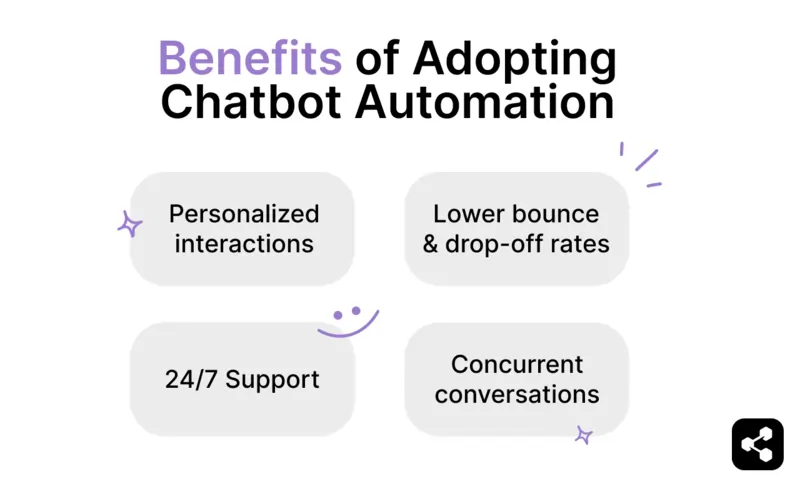
Personalized interactions
Autonomous chatbots can use both prior context and the way a user converses and wishes their replies would entail to shape their responses in real time.
That could mean something as simple as offering renewal options to a returning user, instead of suggesting a brand-new subscription they don’t need.
Lower bounce and drop-off rates
Most users abandon chats when they hit a dead end — like not finding a delivery update or getting stuck in a contact form loop.
That’s where chatbot automation makes the difference. By handling tasks in real time, it keeps users moving forward in the same session — avoiding the vague instructions or dead ends that usually cause people to drop off.
Take Waiver Group, for example — they power their lead generation with Botpress and saw a 25% boost in delivered leads, hitting 100% ROI in just three weeks.
24/7 Support
The last thing you want as someone serving users is for someone to leave before you even get the chance to say “Hello Buckaroo”.
Chatbot automation keeps that from happening by handling high-priority, low-effort queries around the clock — so when your human support logs in, they’re not stuck spending half the day answering the same five questions.
Concurrent conversations at scale
A single chatbot can talk to hundreds of users at once — across multiple channels — without breaking a sweat.
You can deploy the same bot on multiple channels, reaching different parts of your audience in the way they prefer to talk.
I’ve seen teams use Telegram chatbots for fast user interactions, while WhatsApp chatbots are seen to handle more contextual queries where conversation history matters.
How does chatbot automation work?
Chatbot automation uses natural language understanding (NLU) and a sequence of planned steps to ensure seamless execution of the query at hand.
It starts with a simple query, which triggers a large language model (LLM) equipped with a set of instructions and tools to check it out.
Once the query is understood, the chatbot uses the LLM’s reasoning to plan a path toward completing the task, then executes it and responds to the user with the result.
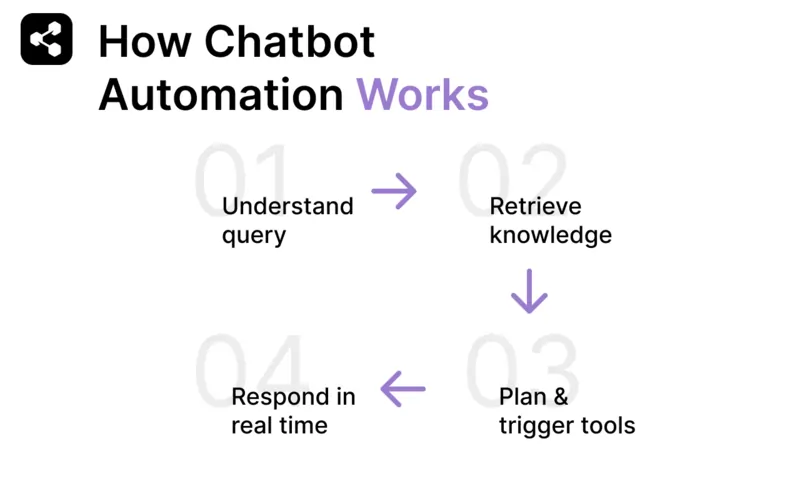
1. Understanding the query with NLU
Everything starts with understanding. The bot has to interpret the user’s message, and more importantly, the intent behind it.
The NLU handles that by classifying intents (“cancel my subscription”) and extracting the relevant flavour of the query, say, “Plan Cancellations.”
In traditional systems, most automation issues came from poor intent training. But that’s no longer the bottleneck — LLMs have become remarkably good at capturing nuance and context, even in messy or multi-part queries.
2. Retrieving the latest knowledge
LLMs already come packed with the entire internet. But much like a blabbering Star Wars nerd, you’ve got to tell it which trilogy you’re talking about before the debate gets out of hand.
That’s where retrieval comes in. By adding documents, product info, help guides — whatever matters — you give the bot context it can reference on the fly.
Just drop your content in and let the model pull what’s relevant when it needs it without any expensive training or adapter tuning.
3. Planning and triggering the right tools
Once the bot knows what needs to happen, it’s time to make decisions. This is where the LLM shifts from understanding to planning.
The model reasons through the next steps, carefully judging if a query needs an API call, a webhook trigger, or escalating to a human using HITL.
You can wire up the bot with tools like Calendly, Stripe, a CRM, or your internal stack, and let the model choose what to run based on the context of the conversation.
In practice, this is where things often break if you’re not careful. You want your tools wrapped in constraints — validations, guardrails, fallbacks.
Give it clear tool definitions, expected inputs and outputs, and a few examples of when to use what.
4. Responding in real-time
After the task is complete, the chatbot returns to the user with an answer — ideally, something accurate, context-aware, and confidently phrased.
What makes chatbot automation even more powerful is its ability to learn from these full interactions.
Every completed task adds to the system’s understanding, helping future responses get faster and more precise over time.
Top Use Cases for Chatbot Automation
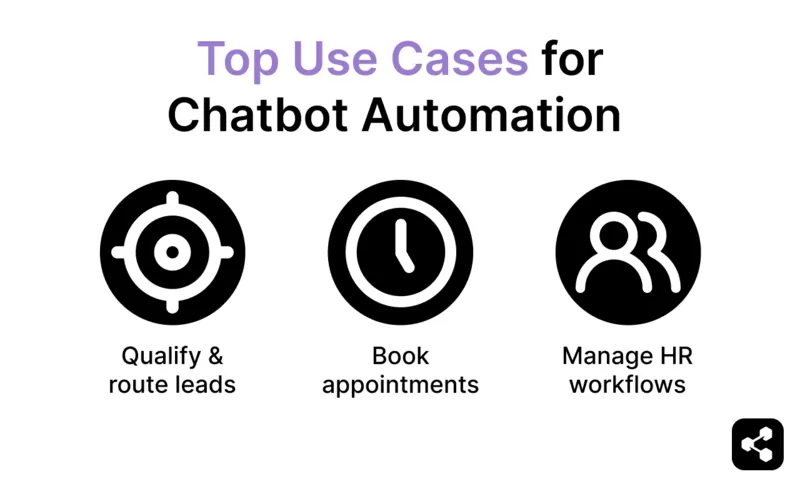
1. Qualifying and routing leads without manual sorting
If you've ever watched a BDR sift through form submissions and try to decide who to follow up with first, then you're aware of how flawed that process is.
A good lead generation chatbot just asks the lead a few smart questions, gauges intent, and routes the conversation to the right rep or system.
2. Booking appointments based on live availability
Working closely with your calendar software, booking chatbots can check availability and confirm bookings in real time while serving multiple users.
So when someone says, “Thursday afternoon after the parade,” it doesn’t get confused. It checks real-time slots from Calendly, Google Calendar, or your booking system, and confirms right there in the chat.
3. Managing HR workflows with chatbots
HR chatbots are useful because internal ops get messy fast. People want things like payslips, leave balances, or onboarding checklists — and they usually ask over Slack or email.
A chatbot connected to your HRIS or internal docs can answer most of these instantly. It cuts out the back-and-forth and lets employees get what they need without waiting.
For the HR team, it means fewer interruptions. The bot handles things like policy questions, time-off requests, and routine reminders.
Top 5 Chatbot Automation Tools
Chatbot automation is about removing friction from conversations that never needed to be this complicated. Choosing the best AI chatbot platform depends on your setup.
Depending on your setup, you may be looking for something that’s just a plug-and-play chatbot or may need deep workflow control and API triggers.
1. Botpress
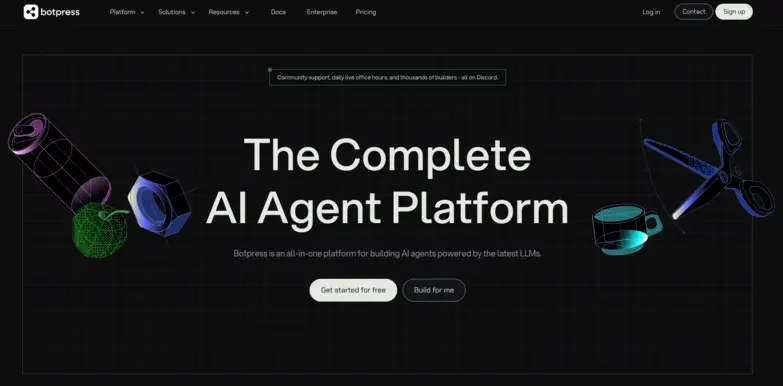
Best for: Teams that want full control over how chatbot automation works across support, sales, onboarding, and internal ops.
Botpress is a platform for building AI agents and conversational AI systems that automate tasks across communication channels and the applications you are working with.
If your automation needs go beyond “answer this FAQ” and you’re dealing with tasks like booking, routing, pulling CRM data, and kicking off a complex set of tasks, Botpress is the tool for you.
The platform comes with a variety of large language models (LLMs) that can be combined with your data and software to automate routine tasks.
The platform gives you full control over how you define your conversations without assuming a rigid structure, allowing you to divide actions and tools across multiple interactions, while monitoring how it performs with users.
The no-code builder lets you drag nodes and build flows visually, with simple intuition.
The Autonomous Node can generate replies and actions on the fly using your connected tools and documents, without you needing to define any rules or interactions.
Key features for chatbot automation:
- LLM-powered responses with doc-based retrieval
- API calls for booking, lead capture, and updates
- Memory and conditions for multi-step flows
- Visual builder with fallback and tool actions
- Deploy across web, WhatsApp, Telegram, Slack, and more
Pricing:
- Free Plan: $0/month with $5 in AI usage
- Plus: $89/month — adds live agent routing and flow testing
- Team: $495/month — for SSO, collaboration, and access control
- Enterprise: Custom pricing for scale and compliance
2. Tidio

Best for: Small to mid-sized teams that want fast, no-code chatbot automation across support and sales.
Tidio is a live chat and chatbot platform that’s easy to get up and running, especially if you’re automating common support or lead-gen flows.
It’s built for teams that want something that works right away and reduces ticket volume without getting too deep into the bot building.
The platform includes Lyro, Tidio’s AI chatbot, which uses LLMs learning from your website's FAQs and help docs.
It can handle basic support queries like pricing, delivery, or product info, and routes more complex ones to live agents automatically.
You won’t get much logic control or backend integration, but for straightforward automation, it gets the job done fast.
Key features for chatbot automation:
- Lyro AI is trained on help docs for instant support replies
- No-code builder for basic chatbot flows and triggers
- Email automation and simple ticketing are built in
Pricing:
- Free Plan: $0/month — up to 50 conversations
- Starter: $29/month — basic chatbot flows and 100 conversations
- Communicator: $25/month — live chat tools + more seats
- Lyro AI Chatbot: Starts at $39/month — AI-powered replies with doc training
3. Zendesk

Best for: Teams already using Zendesk that want to add AI replies and simple automation without leaving the platform.
Zendesk is a customer service and support platform that helps businesses manage incoming requests from customers through email, chat, phone, social media, or web forms in a centralized ticketing system.
Zendesk offers built-in AI features that help automate replies, tag tickets, and route issues faster.
It’s not a standalone chatbot builder, but for teams living inside Zendesk, it adds useful automation without extra setup or integrations.
Key features for chatbot automation:
- Auto-replies using your existing help center content
- Ticket triage and tagging powered by LLMs
Pricing:
- Suite Team: $55/month — basic ticketing + entry-level AI
- Suite Growth: $89/month — adds automation and workflow tools
- Suite Professional: $165/month — includes triage, suggestions, and AI enhancements
- Enterprise: Custom pricing for large-scale or advanced setups
4. Zapier
.webp)
Best for: Teams that want to automate chatbot actions across tools like CRMs, calendars, forms, and databases without code
Zapier is an AI orchestration platform that plays a critical role in chatbot automation by acting as the window where your chatbot and tech stack interact.
You create Zaps: trigger-action workflows that connect over 6,000 apps. So when your bot qualifies a lead, a zap can take that to Hubspot, a zap can notify the team on Slack, and one shall update the Google Sheet.
It works especially well when combined with platforms like Botpress and Tidio, where bots can send webhook events or trigger external actions.
Key features for chatbot automation:
- 6,000+ integrations for CRM updates, calendar bookings, emails, and more
- Webhook and API support for flexible bot triggers
- Multi-step Zaps with filters, delays, and branching logic
- Compatible with any platform that supports outbound automation
Pricing:
- Free: 100 tasks/month, basic single-step flows
- Starter: $29.99/month — up to 750 tasks/month, filters, and formatters
- Professional: $73.50/month — advanced logic, webhooks, and custom paths
5. Hubspot

Best for: Marketing and sales teams that want to automate lead capture and customer follow-up inside a full CRM.
HubSpot gives you a chatbot builder that’s tied directly to your CRM, marketing tools, and workflows.
It’s built for automating conversations that drive revenue: qualifying leads, collecting emails, booking meetings, and triggering follow-up, all without needing to jump across platforms.
You can set up chatflows that greet visitors, ask questions, and guide them to the right outcome.
Since it’s tied into the HubSpot CRM, every answer is automatically logged, segmented, and used to trigger workflows or emails.
Key features for chatbot automation:
- Drag-and-drop builder for chatflows tied to CRM fields
- Meeting scheduling and lead qualification in one flow
- Built-in triggers for email, sales outreach, or workflow enrollment
Pricing:
- Free Tools: Basic chatbot flows, live chat, CRM logging
- Starter CRM Suite: $20/month — includes form + email automation
- Professional: $800/month — adds advanced automation, reporting, and custom routing
- Enterprise: Custom pricing for full marketing/sales automation stack
Get Started with Chatbot Automation
Chatbots are the best way to show your users that you are there. Botpress ensures that your chatbots are not just texting but wholly supporting entire frameworks using built-in integrations and AI tools.
Our flexible studio lets you orchestrate exactly what your chatbots write and do by controlling exactly how a piece of information is used through the conversation.
If you are looking for some extra boost in inspiration, check out our YouTube channel for step-by-step explanations for building your next chatbot.
Start building today. It’s free.
FAQs
How complex is it to set up chatbot automation if I’m not technical?
Setting up chatbot automation is possible with minimal technical skills, especially if using a visual chatbot builder (like Botpress). However, more complex automations involving API integrations or custom logic will require some technical help.
Can chatbot automation handle sensitive data securely?
Chatbot automation can securely handle sensitive data like personal details or payments, provided you choose platforms that support encryption, secure API connections, and compliance with regulations like GDPR, HIPAA, or PCI-DSS. Many modern chatbot systems include secure data storage, role-based access controls, and audit logs to protect sensitive information.
Will chatbot automation completely replace human agents in customer support?
Chatbots can greatly scale support teams by handling routine tasks and common questions, but they still fall short in complex cases requiring empathy, nuance, or human judgment. The more advanced they become, the more they can take over, yet human agents remain essential for high-stakes or emotionally sensitive issues.
How can I make chatbot responses sound natural and human-like?
Natural, human-like chatbot responses use everyday language, short and clear sentences, and subtle touches of politeness or empathy. Testing with real users helps reveal awkward phrasing, while modern AI tools enable fine-tuning of tone and personality to fit a brand’s voice.
Is there a risk of chatbot automation making mistakes that frustrate users?
Chatbot automation can sometimes make errors that frustrate users, such as misinterpreting complex queries or delivering incorrect information. These risks can be reduced by training models on real user data, using fallback responses to escalate to humans when needed, and regularly reviewing conversations to spot issues.





.webp)

