- Modern IVR systems combine speech recognition and NLP to move beyond clunky menus, handling basic queries, gathering info, and routing calls.
- Costs lower than fully autonomous voice agents.
- IVR follows defined paths and uses pre-recorded prompts, making it easier to maintain for simple use cases.
- To avoid frustrating users, keep menus short, test and refine flows, and always provide clear paths to live agents for when customers need human help.
“If you’d like to speak to a human, say ‘human’.”
“Human.”
“Sorry, I couldn’t find an option matching ‘Cuban’. If you’d like to speak…”
Sigh.
The good name of Interactive Voice Response (IVR) systems has been dragged through the mud by now.
And, I mean, fair; you can certainly call them the ugly step-child of the AI voice agent family.
They’re clunky, dated, and impractical. In a time when the most sophisticated applications are available through our phones, having a voice conversation with a robot feels like the least convenient use of those pocket powerhouses.
Why am I still writing this article?
Oh, yeah. [clears throat].
…but as a speech technology connoisseur, and an enthusiast for sleek application design, I have a few insights to offer in favor of automated telephone flows.
It’s the lowest barrier of entry for customer support, and the supporting technologies– NLP (natural language processing) and ASR (automatic speech recognition) have come a long way.
With the proper design, misheard keywords and never-ending menus can be a relic of the past.
So come on a journey with me, as I walk you through the parts of the system, how they’re used today, and highlight some unique advantages of this technology.
Because while you’ve certainly thought about IVR, I bet you’ve never really thought about IVR.
What is IVR?
IVR (interactive voice response) is an automated telephone system that businesses use as a menu to navigate customers through support calls. These systems have the ability to answer frequently asked questions, perform basic tasks, and hand-off to a live agent.
IVR takes the live agent out of basic querying, dispatching, and information gathering, of the earlier parts of the equation reserving live agents for more nuanced or sensitive cases.
With a library of (usually pre-recorded) messages and the ability to read user input, these digital agents are able to offload a good portion of the manual work of customer support.
How do IVR Systems read User Input?
Traditional systems used (Dual-Tone Multi-Frequency) DTMF to read user input. That’s where dialpad keys correspond to options.
(And it’s why different numbers on the keypad make different sounds).
You know, “For English, press 1”.
Some still use this. But, for the most part, things have gotten considerably spicier 🌶️.
With advancements in speech technology, these systems can integrate much more powerful mechanisms to recognize keywords, or even run natural language processing (NLP) to extract meaning and sentiment from the user’s speech.
How does IVR work?
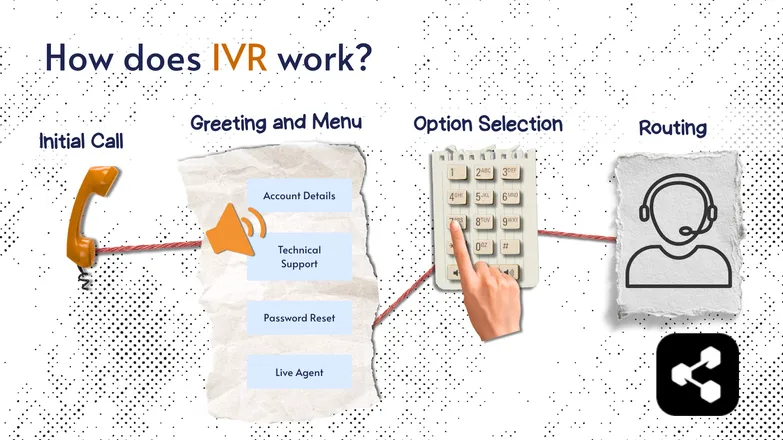
1. Initial Call
The IVR flow is initiated when a customer calls a dedicated phone line.
2. Greeting and Menu
The customer is greeted with a series of options. Again, these options are pre-recorded.
These can include anything from checking account balances for banking, simple FAQ about company policies, or filling in preliminary information before handing off to a live agent.
3. User Input
The user selects an option. There are a few different ways the system can read the user’s input.
Dual-Tone Multi-Frequency (DTMF)
DTMF is a classic. It’s simple and unambiguous. Understandably, it’s less favored– if you make a phone call, you want to speak.
On the other hand, it is the least resource demanding way to gather user input.
It’s used a lot for government services– institutions that haven’t yet built a full-scale help portal, and that expect inquiries to ultimately lead to a live agent anyway.
Speech Command Recognition
This is where the user is asked to say the word associated with their chosen option, eg. “if you’d like to check your account balance, say ‘balance’.”
This technology has made significant strides in the past few decades since it hit the scene.
You might be used to frustrating, low-accuracy recognition (like the example in the intro), but that has more to do with dated IVR systems than the capabilities of speech command recognition.
Automatic Speech Recognition (ASR) and NLP
Sophisticated systems might opt for full speech-recognition with NLP systems.
That’s where the user speaks their option in plain language, and deep neural network based algorithms are used to transcribe and classify the user’s input, for example, “Yeah, uh, I want to make a deposit”.
Relatively low-resource systems can run fairly fast and accurate ASR and NLP models, and companies are seeing staggeringly positive results with this setup.
4. Routing
Depending on the system’s structure and the customer’s response, the customer will then be routed to the next step.
They may be prompted to input personal information, like a credit card number or birth date. They could also be dispatched to a subsequent menu with more specific options.
IVRs vs. AI Voice Agents
So, if you throw a speech wrapper on top of a customer support chatbot, does that make it an IVR system?
I guess, technically.
Although IVRs are used to refer to systems with a predefined flow, and pre-recorded messages.
In this case, the agent uses a pre-recorded message to prompt the user to select one of a number of options, and routes them accordingly.
In the case of a voice AI agent, the user speaks to the agent, and responses are dynamically generated. The agent determines autonomously when to evoke what tool, if at all.
An IVR uses pre-recorded messages and a rigid user input to navigate users through a flow. The user is presented with a series of options at each step, and has to select the appropriate one.
An AI voice agent, on the other hand, has access to certain tools, and the ability to interpret the user’s input to determine which one to evoke. It also generates responses dynamically, as opposed to playing pre-recorded messages.
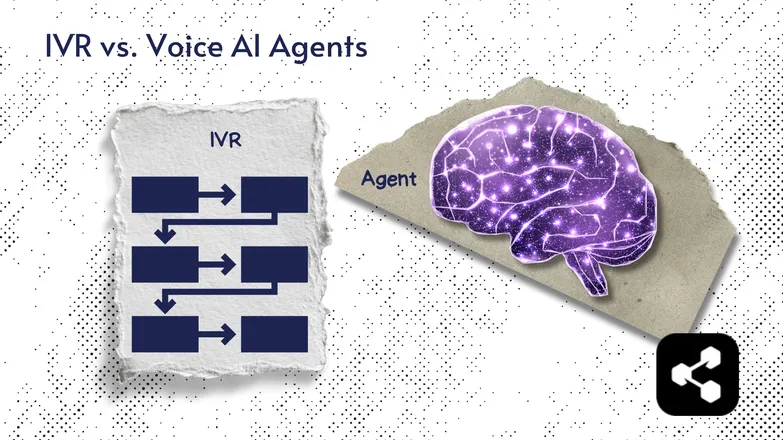
When should you use IVR over a voice agent?
Elephant in the room: why bother with a step-by-step voice-activated system when we have smooth, autonomous, conversational agents at hand?
And if you’re already using AI to categorize the user’s intent in an IVR, why not spring for a full-on autonomous system?
Glad you asked.
When you’re on a tight budget
Not counting the speech recognition (which would be present in both systems), the AI use in IVR comes down to categorizing a user’s utterance as 1 of n examples (usually >10).
Autonomous agents, on the other hand, invoke multiple LLM (large language model) calls to determine the user’s intent, compose a response, and use text-to-speech (TTS) to generate the associated audio, all of which can be costly and increase response time.
This added cost is often necessary, for instance, you might have a very long company policy or FAQ page, and hundreds of possible inquiries from customers.
Pre-defining them, and, god forbid, making customers sit through a recorded menu to find their question, would be infeasible. An agent is the clear choice in this case.
When your flow isn’t fully defined
Autonomous agents are more powerful, but less predictable.
Remember, they make decisions on their own. That means a series of operations run at each turn, making errors difficult to debug.
I know because I’ve spent hours debugging them.
This is fine. It’s a part of development, but the time investment is best saved for when you’re certain that the data, workflow structure, and need are already there.
And IVR is a great way of getting all those elements lined up.
Explicitly defining steps and walking users through them one-at-a-time is a much more helpful way of organizing your data and understanding your flow.
I maintain that IVR has its strengths, and can better address simple matters than a full-on AI agent.
But, if nothing else, you can think of it as a stepping stone to complete automation.
Benefits of IVR
IVR systems are so pervasive for a reason.
And even though we’re living in a time with bigger, badder, voice-enabled customer support technologies, I reckon IVR is still worth a look.
Security
We get so busy talking about what AI does as well as humans that we often forget about all the ways it surpasses us.
One of these is voice recognition. Like, “ay, that’s Tom’s voice” vs. “that’s not Tom”.
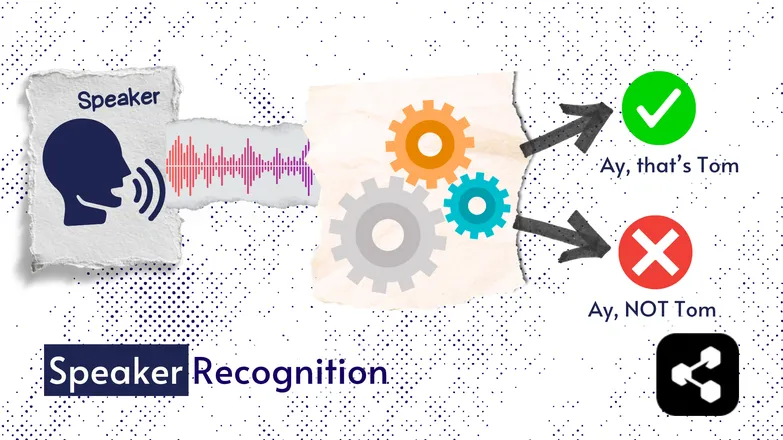
For sensitive matters, like finance or personal information, an automated voice flow gives companies the opportunity to verify the speaker’s voice against their identity, catching fraud that could otherwise go undetected.
Improved CX
When you don’t have the workforce available to answer every incoming call, you need something to pick up the slack.
Being helped is better than being on hold.
Live agents are wonderful. But live agents who have been briefed on the needs of the incoming customer, and dispatched based on their expertise, that’s ideal.
Lower costs
This one is two-fold.
Firstly, offloading customer service trivialities is always cost-saving. Customers with simple queries don’t need especially personalized service, and IVR can perform simple tasks or offer quick responses.
It’s a win-win
On the other end, it’s a cheaper alternative to AI agents and chatbots.
Companies are eager to implement full-on AI agents to automate their customer support without considering cheaper automations like IVR.
The cost associated with bots isn’t only about the tools and tech. It’s also about the time you allocate to for the trial and error of building it.
Designing a low-cost system with an explicit workflow can be an excellent way to gather data about customers’ needs and learn how to best automate your flows, before you’re ready to pull the trigger on a fully autonomous system.
More Effective Routing
Using explicit workflow steps (and ideally a little AI magic) can greatly improve dispatching. As in, actually giving customers the help they need.
AI is great at finding patterns in noisy data.
AI isn’t an inherent part of IVR, but adding some machine learning to predict user behavior patterns is relatively straightforward.
With IVR, you can gather data on the customer’s profile, their concern, against how helpful certain live agents are given the concern.
When routing, IVR has to determine which live-agent to hand-off to.
Maybe one agent is more knowledgeable about database migration issues, and another about login credentials. Although agent 3 is best for credentials issues for users in enterprise plans.
To learn all the different combinations of agents/concerns/profiles would be a lifetime pursuit.
But not for AI– that’s just data.
24/7 Support
Live agents may not be available around the clock, but you can gather necessary information at odd hours, set up a call-back time for when they are available, and answer quick one-offs.
This will lower friction on the customer’s end, make live agents’ active time more effective, and potentially free up resources so you can employ live agents during off-peak hours.
Use Cases of IVR Across Industries
Companies are seeing gains in efficiency and satisfaction across industries, especially when they combine IVR with NLP.
Banking
I’ve mentioned banking a couple times in the article, because I think it’s a great use of IVR.
No matter how you slice it, ensuring a secure transaction means verifying a user’s identity at least a few times, and then specifying the details of the transaction.
Most of this is relatively simple but sensitive information: credit card numbers, deposit amounts. So long as the IVR is reliable and secure, it’s a perfect fit for banking.
In fact, implementing natural-language based IVR has helped banks show high-levels of containment (no need to hand-off to a live agent) with improved security.
Healthcare
Staffing challenges during COVID-19 showed how important it was to have effective automations in healthcare.
GBANK Health, a network of Iowa-based pharmacies saw a 24% decrease in call transfers after implementing case-specific IVR.
This is a reminder that medicine is a high-stakes, highly-strained industry. And effective automation means improving people’s well-being.
Customer Support
The majority of customer support queries are recurring matters. Categorizing and filtering incoming calls saves time and improves satisfaction.
On that note, a US retailer managed to reduce call transfers by 30% with natural language IVR.
Implementing an IVR also puts the ball in your court.
The same retailer used predictive algorithms to recommend additional services, with over 70% success rate, reducing the need for follow-up calls.
How to Avoid Common Challenges of IVR
It’s not all fun and games– there are issues that can arise with IVR. The good news is, there are steps you can take to address them.
Keep the menu simple
IVR menus can be long, and the options can be unclear. Sometimes you forget the first option while you’re waiting to hear the rest. Other times you’re not sure which one applies to you.
Solution: Iterate, iterate, iterate. Collect data on usage, and see where people are tripping up.
That might mean re-ordering options, eliminating ones that aren’t used, or consolidating similar ones.
Your focus should be on minimizing caller time, users returning to previous steps, and live-agent hand-offs.
Be transparent
IVR isn’t human, and that’s okay.
But some customers will prefer to speak to a live agent.
Without the ability to read or respond to a user’s emotions, disgruntled customers can feel undervalued.
Solution: Optimize for clarity, and be transparent as early as possible about how the user can speak to a live agent.
Automated menus are ultimately less personal than, well, people. And users will feel differently about that.
You can’t control how customers feel about it, but you can always be transparent about their options.
Address Bottlenecks
Even automated systems have wait times. For one, there are limits to the number of customers IVR can service at once. Hold times for live agents vary as well.
Solution: Identify bottlenecks and try to diffuse them.
When engineering an IVR workflow, consider what is needed outside of the system, as much as inside.
Maybe some menu options are more in-demand than others. In that case, consider re-orienting your labor force towards solving these.
It’s possible that customers are calling for simple inquiries that could be answered on your website. Make sure this information is clear, and easy to find.
Automate Phone Calls with IVR
If you’re not ready to dive into the deep-end of AI automations, I couldn’t think of a better way to dip your toes in than by implementing IVR.
IVR is a great way to leverage AI’s power while staying in control. You can gather data, and improve continually.
All you need is a building platform. Botpress has a simple drag-and-drop builder, loads low-cost models to choose from, and easy phone integration. It’ll even gather analytics for you.
Start building today. It’s free.
FAQs
How accurate is modern IVR at understanding natural speech and different accents?
Modern IVR systems achieve 85–95% accuracy for clear speech in supported languages, thanks to advanced speech recognition and natural language processing. Accuracy drops with strong accents, dialects, or background noise, making real-user testing essential. Many platforms offer custom model tuning to improve recognition for specific accents and industry vocabulary.
Is IVR technology expensive to implement for a small business?
IVR technology is no longer prohibitively expensive for small businesses; cloud-based solutions can start as low as $50–$200 per month, depending on call volume and features. Costs rise if you add speech recognition or integrations with business systems, and the biggest expense is usually design and setup time, rather than software.
Can IVR systems integrate with CRMs to personalize responses?
IVR systems can integrate with CRMs and backend tools, allowing for personalized experiences like greeting callers by name or routing based on customer history. These integrations rely on APIs or direct connections to databases, so they require some technical configuration, but they’re increasingly standard in modern IVR platforms.
Can IVR systems securely handle sensitive information like credit card numbers?
IVR systems can handle sensitive information securely, provided they’re designed with PCI-DSS compliance and encryption protocols. Many modern IVR providers offer secure “payment capture” flows where sensitive input is masked from human agents and encrypted end-to-end.
How long does it take to deploy an IVR system from scratch?
A company can deploy a simple DTMF-based IVR system in as little as a few days if using a cloud provider with prebuilt templates. More advanced IVR systems with speech recognition and complex workflows may take several weeks to launch.
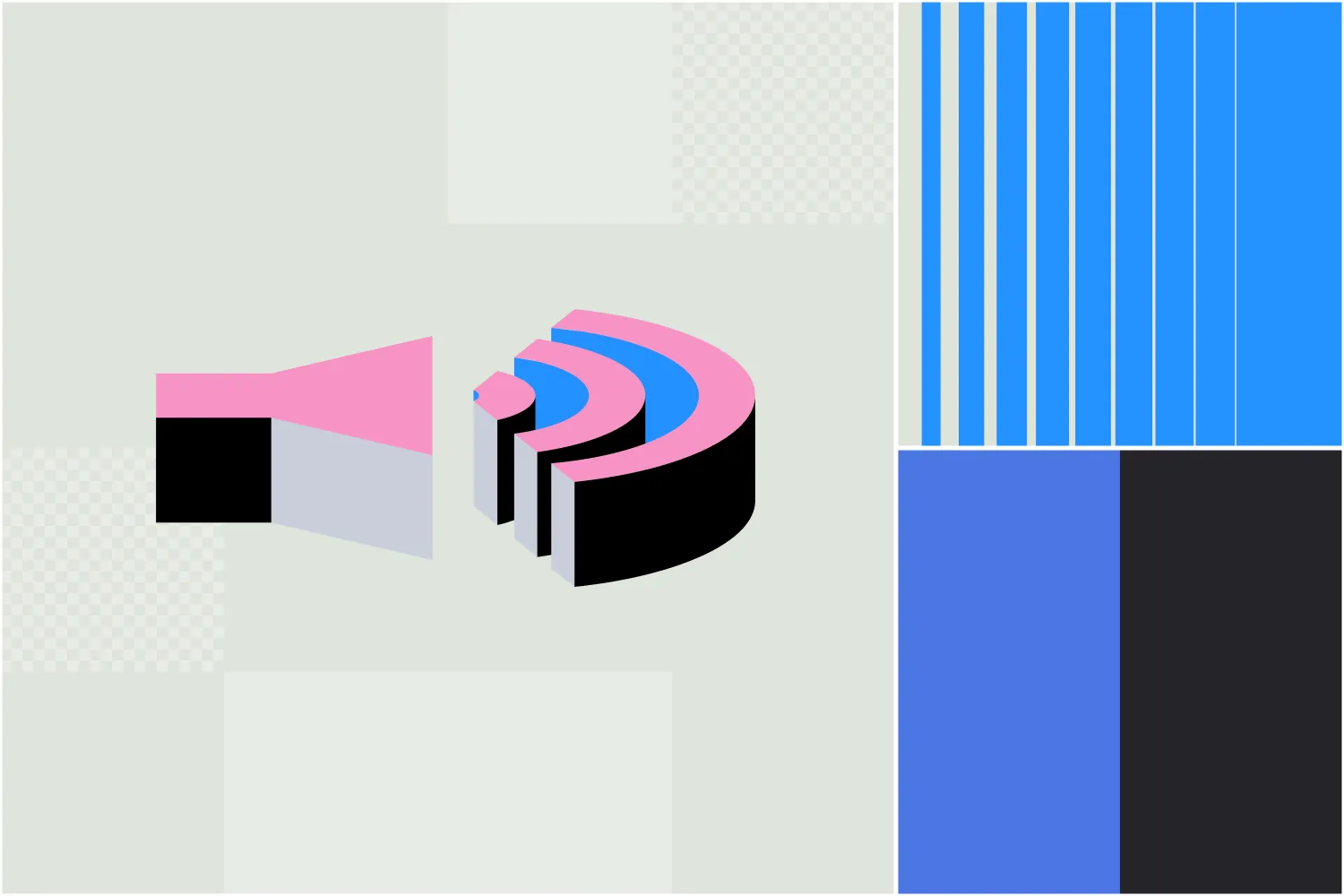




.webp)

