Send Message
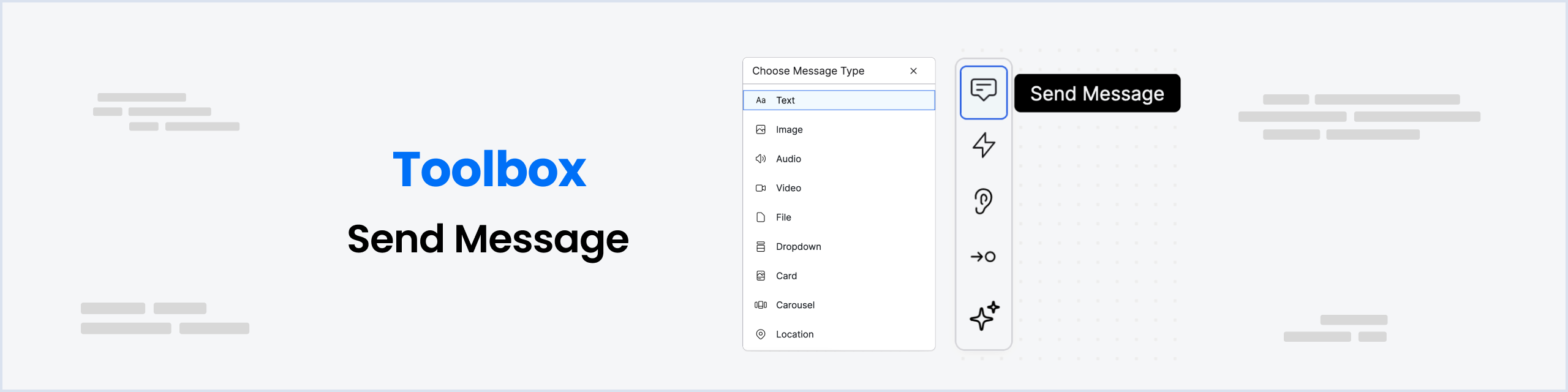
Botpress cloud lets you send 8 different types of messages to your users! Content types like text, images, and audio look different depending on which channel you're using (Web Chat, WhatsApp, MS Teams etc).
Your bot's content can be as straightforward or as complex as you want. For instance, a content type could be simple text or an image or a carousel. You can add content by dragging a Content Card over to a Node.
| **Content Types** | **Description** |
| Text | Text content are regular text messages. Botpress Cloud supports limited markdown formatting for text messages: Use ** two asterisks ** for bold text, * single asterisks * for italic text, and __ double underscores __ for underlined text. Make clickable links like this: `[click me!](https://botpress.com)` |
| Image | Image content shows an image with a title in the chat window. Supported image formats are .tiff, .jpg, .png, .jpeg, .gif, .bmp, .tif, up to 10mb in size. |
| Audio | Allows you to upload an mp3 audio file. The file will be playable within the chat. |
| Video | The video content type presents a message showing a video file with a title. (upto 10 MB) {" "} |
| File | Allows you to upload any file that the user can download from the chat. In addition, you can add a title which will appear as a message under the file. |
| Dropdown | The dropdown displays a list of options to the user. It includes a message to the user, and you can customize the dropdown placeholder text and the text displayed on the selection button. |
| Card | A card is a message with a title and an optional subtitle. It also contains an image and action buttons. Note that you first need to create the action button separately. |
| Carousel | A carousel is a list of cards. This collection of cards can either be presented as a horizontally scrolling slide or a vertical message stack, depending on the channel. |
| Choice | This component carries a message, usually a question, and suggests choices to the user to fulfill the message in the form of buttons. |
| Location | Location content shows a location with an optional address and title. The required parameters to complete this content element are longitude and latitude. |
Updated about 2 months ago
