Events
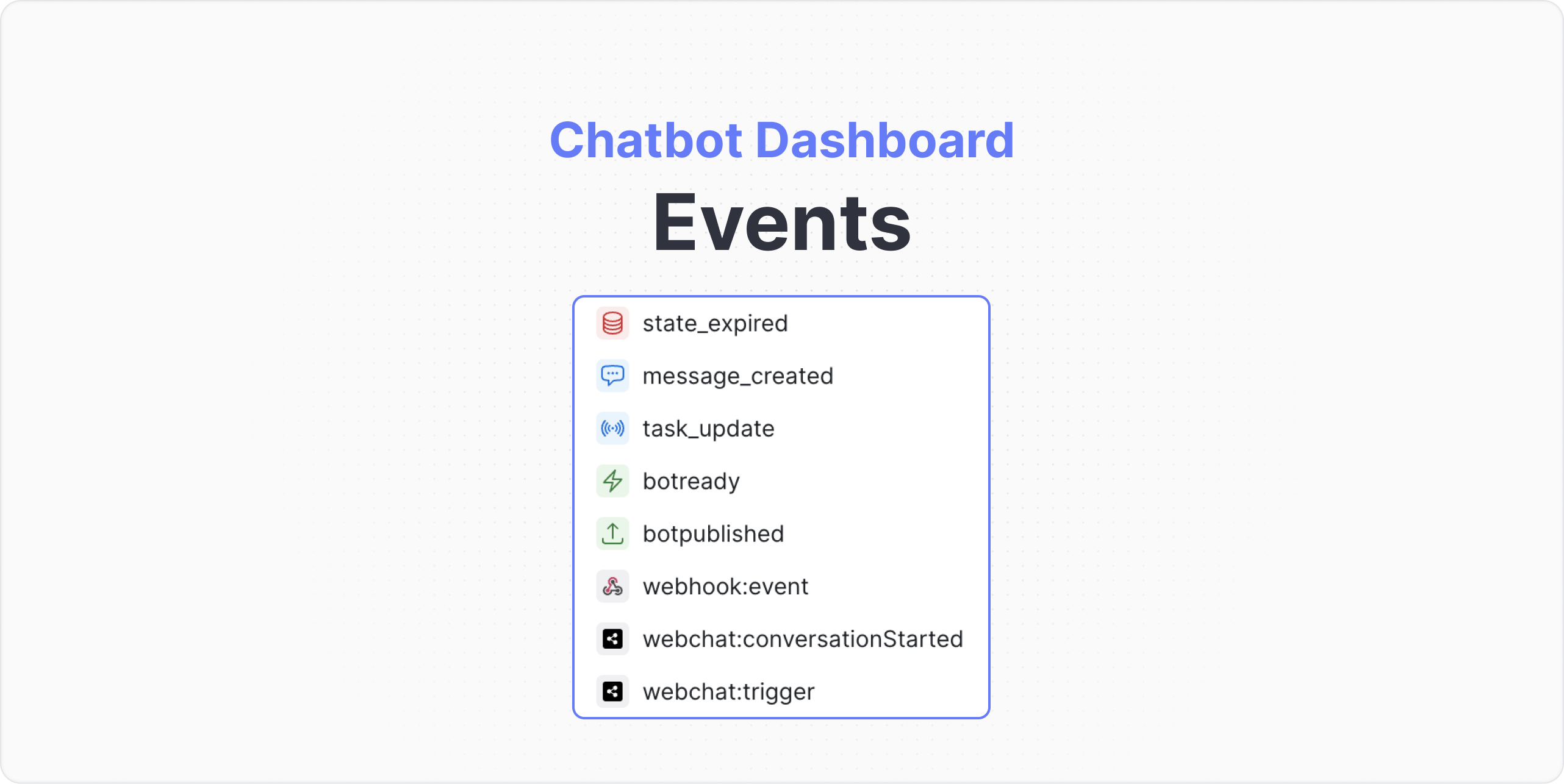
Botpress provides a comprehensive system for managing and inspecting events that occur within your bot. This system is essential for understanding how your bot interacts with users and for troubleshooting any issues that may arise.
Events represent anything that happens within the bot, such as messages from users, bot replies, and various system-level occurrences. By examining these events, builders can debug triggers, inspect payloads, and monitor the health and activity of their bot.
Filtering Events
The Events page allows you to filter events by the following criteria:
- Event: The type of event that occurred.
- Conversation: The conversation to which the event belongs. You can filter by conversation ID.
- User: The user who triggered the event. You can filter by user ID.
- Message: The message content. You can filter by message ID.
Each event in Botpress has a specific type and status. These characteristics provide detailed information about what the event represents and the state of its processing.
Types of Events
message_created: Generated when a new message is created by a user.state_expired: Indicates that a conversation state has expired.task_update: Reflects changes in the status of a task.webhook:event: Triggered by a webhook event.webchat:conversationStarted: Marks the beginning of a new conversation.webchat:trigger: Indicates that a trigger has been activated.botready: Signifies that the bot is ready to receive messages.botpublished: Occurs when the bot is published.
Event Statuses
Events can have one of the following statuses:
Processed: The event has been successfully handled by the bot.Failed: The bot encountered an error while processing the event.Pending: The event is in the queue, awaiting processing.Ignored: The event has been deliberately ignored, usually by design.
Updated 4 months ago
