Botpress Features
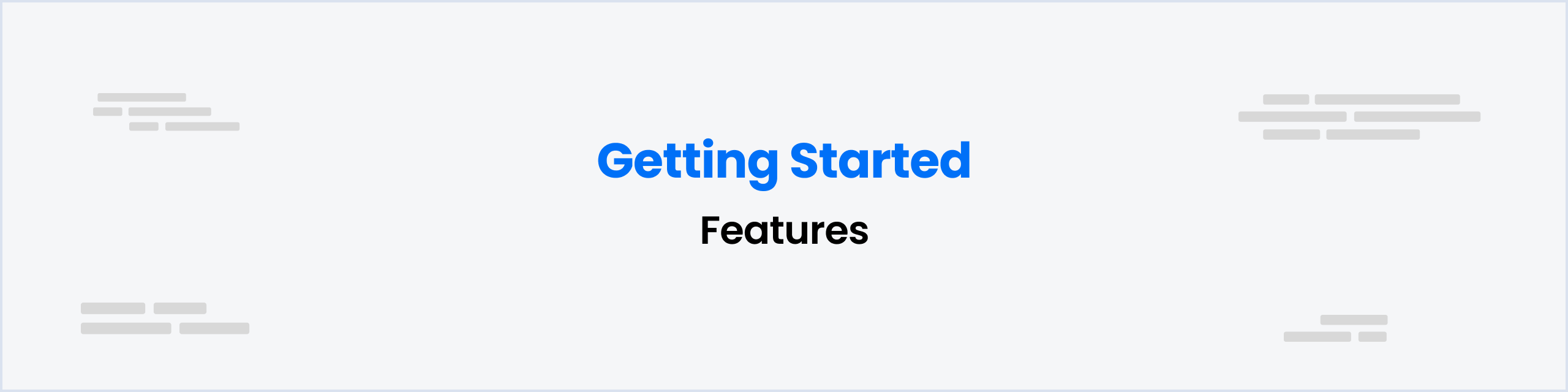
Overall Product Specifications
| Feature | Description |
|---|---|
| SDK | The utility functions that can be used as arguments in user custom code. You can find the NPM here, and API documentation here |
| Security |
|
| CI/CD | One-click publish to production |
| Multi-Channel Support | Instantly deliver your bots on all the major messaging channels
|
| Botpress Webchat |
Flexibility for users |
| Custom Chatbot Branding | Rebrand the Botpress webchat interface |
| Community Support |
|
| Multilingual Support |
|
| Conversational AI Management |
|
| Built-in Content Types | Supported content types for each channel |
| Visual conversation / dialog management | Visual developer interface to create and management dialog states and topic
|
| FAQ/Q&A | Create, manage, and centrally access the most frequently asked questions the users may have
|
| Human in the Loop (HITL) | Straightforward integrations with leading third party HITL, including Salesforce, Zendesk, Servicenow, Oracle, Intercom, Genesis, Twilio Flex, Nuance and LiveAgent. |
| Analytics & continuous chatbot training | Dashboards and tools to capture and improve user engagement and chatbot accuracy
|
| Testing, debugging, and logging | End-to-end conversation emulation & testing NLU testing Debugging tools Logging |
| Chatbot privacy |
|
| Javascript IDE |
|
| Terms and Conditions | Terms and Conditions |
Enterprise-Specific Features
| **Feature** | **Description** |
| Enhanced Enterprise Security for Chatbot users | Identity transmission - securely transmit the user identity to the webchat from the host web page |
| Role-based access control (RBAC) | RBAC - Users can be assigned roles, and permissions can be managed with regards to these roles in terms of giving users read and/or write access to specific features |
| Single-Sign On (SSO) |
Seamlessly link Botpress to your identity provider, OAuth2 for Google, Github, Azure
Talk to sales for more information |
| Scalability | Botpress has you covered: your chatbot solution adapts instantaneously as your user base grows |
| Monitoring |
Directly monitor messages left on your community plan
Set up alerts for messages and keep an eye on your monthly message traffic |
| Enterprise Support |
Advanced Botpress technical support
Standard: EST business hours Premium: 24/7 SLA |
| Integrations | For a full list of integrations check out our [integration hub](https://botpress.com/hub) |
| Collaboration |
Real-time collaboration, with workspaces to organize both chatbots and developer work
Realtime collaborative interface (with lock management) Workspaces - logical unit that groups up your conversational assistants based on the purpose of the chatbots or for something more granular such as for a specific task, etc. |
Updated about 2 months ago
