- RAG chatbots combine retrieval and language generation for more accurate, context-aware answers than traditional bots.
- RAG reduces errors and boosts reliability by accessing external data — rather than relying only on a language model’s internal knowledge.
- Creating a RAG bot involves setting up a project, writing clear behavioral instructions, and connecting knowledge sources.
Chatbots are reshaping how businesses interact with users, but many still miss the mark when it comes to context and accuracy. This is where Retrieval-Augmented Generation (RAG) steps in.
RAG combines the strengths of knowledge retrieval and language generation, enabling chatbots to access external data and deliver precise, context-aware answers. The result? Fewer inaccuracies, less wasted resources, and more reliable responses.
We've deployed over 750,000 chatbots over the past few years — and we even have our own bespoke, advanced RAG process for them.
So in this guide, I’ll take you through the steps to build your own RAG-powered chatbot — from defining its behavior to deploying it seamlessly.
Applications of RAG Chatbots
Are you taking your first steps toward integrating RAG-powered chatbots into your product, project, or hobby? Let’s explore some broader applications that can be enhanced with a knowledgeable chatbot tailored to your needs.
Creating a RAG chatbot with Botpress is a straightforward process. Here’s a step-by-step guide to get you started.
For the sake of the tutorial, we will be creating a Book Trivia chatbot. Once built, the chatbot can be deployed across multiple channels using relevant integrations.
Step 1: Set up your project
Start by creating a new project in Botpress. Once logged in, select the "Start from Scratch" template for complete customization and flexibility.
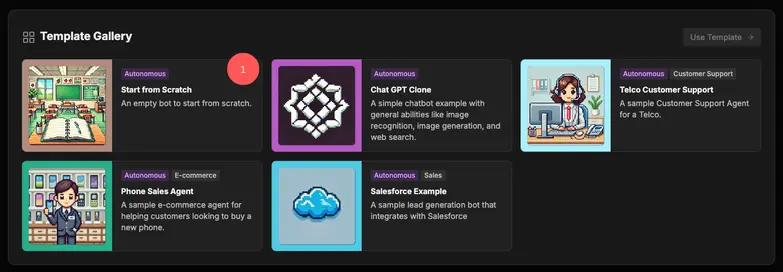
Step 2: Write a Clear Instruction Set
Instructions are crucial for your RAG chatbot’s behavior and can be added by editing the 'Instructions' section in Studio. Specify how the chatbot should retrieve and present information.
.webp)
When writing an instruction set, cover the following points:
- Define that the bot should prioritize external knowledge sources over internal model data.
- Outline the tone and style of response, best done through example conversations and replies.
Here’s an example instruction set outlining a 'Clothing Website FAQ' chatbot's behavior:
Mission:
Assist users in exploring sustainable fashion, understanding eco-friendly materials, and making informed choices about ethically sourced clothing.
Personality Traits:
- Knowledgeable: Provides accurate answers from the knowledge base.
- Friendly: Warm and approachable.
- Inspiring: Encourages sustainable choices.
- Transparent: Shares only validated information.
Capabilities:
- Educate: Explain sustainable fashion principles, eco-friendly materials, and certifications using the knowledge base.
- Assist: Recommend products and provide information strictly from the approved data.
- Inspire: Highlight the benefits of ethical fashion without personal opinions.
- Engage: Respond to queries clearly and politely, redirecting users to support if answers are unavailable.
Tone:
- Positive, professional, and jargon-free.
- Respectful and empathetic to ensure a supportive experience.
Behavioral Rules:
- Use only the provided knowledge base (e.g., Wikipedia, Green Threads documents).
- If an answer isn’t available, inform the user and suggest consulting Green Threads’ customer support.
Example Response Policy:
Query: "What is organic cotton?"
Answer: "Organic cotton is grown without harmful pesticides or synthetic fertilizers, reducing environmental impact."
Query: "Can you tell me your refund policy?"
Answer: "I don’t have that information. Please visit our website or contact support for assistance."
Step 3: Add Knowledge Sources
To make your RAG chatbot effective, connect it to relevant external knowledge, such as PDF documents, website URLs, or APIs. Here's how you can do it:
- Go to the “Knowledge Base” section in Botpress.
- Upload documents or add URLs of websites as sources.
- Botpress indexes the content automatically, segmenting it into smaller, retrievable knowledge chunks.

Step 4: Customize Chatbot’s Identity
Personalize your Chatbot’s name and personality to match your use case. This crucial step ensures your chatbot doesn’t misidentify itself as ChatGPT or Claude.
- Head over to “Bot Details”
- Click 'Generate' to create an identity for your chatbot based on its instructions and data, or write one manually.

Step 5: Deploy Your Chatbot
The chatbot is now ready for preview and sharing. Here’s how you can access and test it:
- In Botpress Studio, click “Publish” to deploy your RAG Chatbot.
- Copy the link and start conversing!

Step 6: Customize Your Chatbot’s Appearance
Looking to further customize your Webchat to align with your brand and voice? Simply click “Customize Webchat” from “Share”.

Build a RAG Chatbot Today
RAG-powered chatbots are transforming how businesses deliver accurate, real-time answers, optimize workflows, and elevate user experiences. With the tools provided by Botpress, you can build intelligent chatbots with ease.
With one-click knowledge base uploads and seamless integrations with platforms like Slack, WhatsApp, Notion, and more, you can deploy powerful RAG chatbots in minutes using Botpress.
Start building smarter, context-aware chatbots today — for free.
FAQs
1. What’s the difference between a RAG chatbot and a traditional chatbot?
The difference between a RAG chatbot and a traditional chatbot is that a traditional chatbot relies on static responses or pre-trained models, while a RAG (retrieval-augmented generation) chatbot pulls relevant data from an external knowledge base and uses it to generate more accurate responses in real time.
2. How does a RAG system decide what knowledge to retrieve vs. what to generate?
A RAG system uses a retriever to identify the most relevant documents or data chunks based on the user’s question, then passes that information to a language model which generates a response grounded in the retrieved content, rather than relying purely on prior training.
3. Can I use RAG without uploading external knowledge sources?
You can technically use RAG without uploading external knowledge sources, but doing so nullifies its core advantage. RAG is designed to supplement the language model with domain-specific or real-time data, so omitting external knowledge defeats its purpose.
4. Is RAG suitable for multilingual applications?
Yes, RAG is suitable for multilingual applications as long as both the language model and the retrieved documents support the target languages; many modern LLMs and vector databases are capable of handling multilingual queries and content.
5. How can I measure the accuracy and relevance of retrieved knowledge?
You can measure the accuracy and relevance of retrieved knowledge by logging which documents were retrieved, comparing the generated answer to ground truth or expert feedback, and tracking metrics like response correctness, user satisfaction, and click-through or follow-up rates.





.webp)
