- An FAQ chatbot is a virtual assistant that answers users’ common questions by pulling information from a knowledge base.
- 3 types of FAQ bots: rule-based bots, flexible LLM-powered bots, and advanced AI agents.
- Benefits of FAQ chatbots include 24/7 availability, consistent answers across platforms, cost savings, and freeing employees from repetitive questions.
You ask. It answers. The most humble of the AI chatbots – it’s the simple FAQ chatbot.
These days, it’s an easy task to set up an FAQ chatbot. You pick a chatbot platform, plug in your databases, and deploy your bot – often all for free.
We've deployed over 750,000 chatbots over the past few years. So you could say we know a little something about FAQ chatbots.
If you want a comprehensive look at FAQ chatbots, you’re in the right place. Let's get building.
What is an FAQ Chatbot?
An FAQ chatbot is an automated tool designed to answer Frequently Asked Questions from users. It uses a predefined knowledge base to provide quick and accurate responses to common questions.
FAQ chatbots have evolved since the widespread emergence of AI chatbots – instead of static, rule-based chatbots, FAQ chatbots can now use natural language processing to have dynamic conversations with users.
They’re often found on websites or messaging channels (like WhatsApp chatbots or Facebook Messenger chatbots), and if you opt for a more advanced solution, your chatbot can do a lot more than answer simple questions.
What are the 3 types of FAQ chatbots?
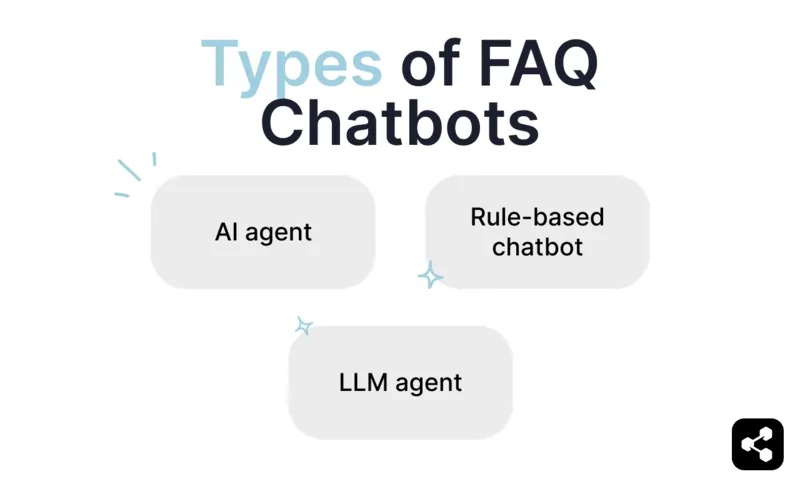
Not all FAQ chatbots are created equal. In fact, there are pretty significant differences between the different types of FAQ chatbots.
Let’s walk through the 3 main types of FAQ chatbot, starting with the best and quickly moving our way to the bottom-of-the-barrel options.
(Luckily, technology has progressed enough that there’s no need for anyone to choose a terrible rule-based chatbot anymore. These days, LLM-powered chatbots can be free or very cheap.)
A contextual AI agent
The best of the bunch, an AI agent can go far beyond the typical capabilities of an FAQ bot. Powered by LLMs, it can take advanced actions in order to better inform its users. For example, an AI agent could:
- Pull up current stock availability (for an e-commerce chatbot)
- Suggest personalized products
- Refer back to previous conversations with the user
- Change a password
- Troubleshoot a technical issue
- Book a meeting with a sales representative (as part of an AI-enhanced sales funnel)
A dynamic LLM-based chatbot
The perfect middle option: an LLM agent can respond to users with flexibility to answer a wide variety of user questions (even if they use slang, misspell words, or ask in a way that your chatbot has never seen before).
Because they’re powered by large language models, these AI chatbots can engage in complex conversations with your users. One you’ve probably used before is ChatGPT.
If all you want is a simple FAQ, the LLM chatbot is the best option. Considering the simplicity of an FAQ bot, your best bet is to build a custom chatbot yourself.
A static rule-based chatbot
If you’ve ever had a frustrating experience with a chatbot, it was likely a static, rule-based chatbot.
These FAQ bots follow a simple procedure (possible long before the AI innovation that powers most chatbots today). They’re given a list of questions, a list of answers, and unleashed to the world.
While old-school, these bots may still have their time and place. Although I can’t name one off the top of my head. Even an AI study buddy will better serve your needs than a simple flash card machine.
What are the benefits of an FAQ chatbot?
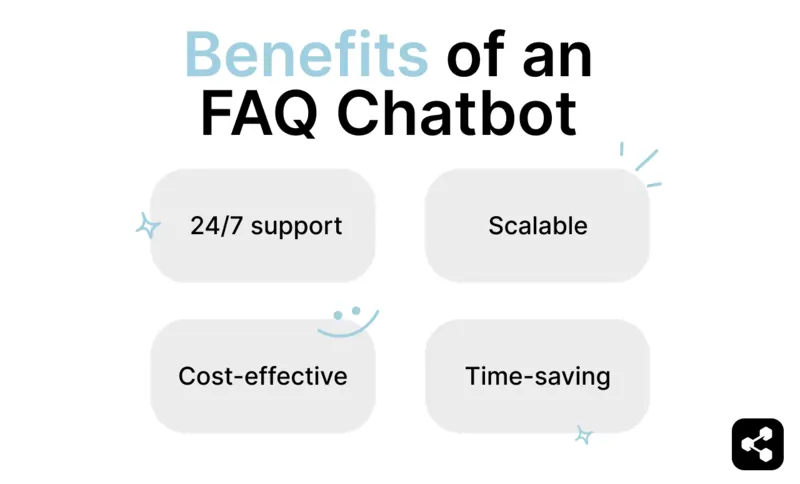
I’m not in the business of convincing you to get an FAQ chatbot. If anything, you should probably already have one.
But here are a few of the most common benefits of FAQ chatbots:
24/7 Support
Nobody likes waiting. It sucks. And an FAQ chatbot ensures users get instant help, even outside business hours. The around-the-clock support is probably the biggest benefit that pushes organizations to get chatbots.
Scalable across channels
Whether your users prefer a website chat, WhatsApp, or Slack, an FAQ chatbot can meet them where they are.
It keeps answers consistent across every channel — no more conflicting info from different service reps.
Cost-effective
Hiring more agents to handle repetitive queries is expensive. An FAQ bot can do the heavy lifting at a fraction of the cost, without compromising on quality.
Save employee time
FAQ chatbots take over the repetitive questions that bog down your team. With the bot handling FAQs, employees can focus on solving real problems — not answering “What’s your return policy?” for the tenth time today.
The Secret Behind the Best FAQ Chatbots
The secret to the best FAQ chatbots isn’t revolutionary – it’s that the best FAQ chatbots know what the heck they’re talking about.
Any FAQ bot that provides accurate, up-to-date, and on-brand information is about as good as you can get with a simple bot. The more reliable, the better the bot.
But how can you ensure high accuracy, especially if your bot will be handling a wide variety of answers?
1) RAG
Retrieval-augmented generation (RAG) techniques can minimize the risk of hallucination that comes from traditional LLM usage.
Retrieval-augmented generation (RAG) in AI is a technique that combines a) retrieving relevant external information and b) AI-generated responses, improving accuracy and relevance.
Instead of relying on the generation of large language models (LLMs), the responses from RAG models are informed by knowledge bases dictated by the AI agent builder – like a company’s webpage or a HR policy document.
If you’re building an FAQ chatbot, opt for a platform with a strong RAG method for knowledge bases.
2) The law of vingt-cent
Vingt-cent = French for twenty-hundred
The law of vingt-cent states that you should limit your FAQ chatbot to twenty topics and a grand total of one hundred FAQs. If it’s more than that, you should build a delegation architecture to make sure every FAQ chatbot is performing to their best.
Our team came up with this rule after building hundreds of conversational assistants.
It’s a rule of thumb to help structure your content in a way that’s maintainable and allows for NLU maximum efficiency.
Key Features of FAQ Chatbots
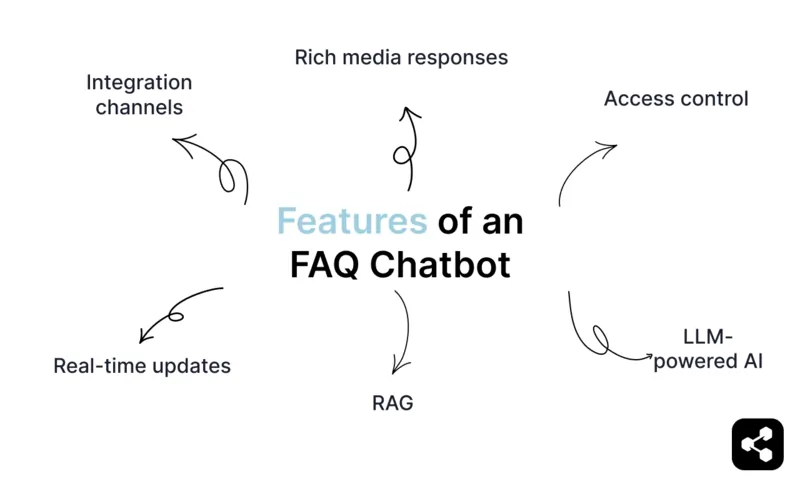
A good FAQ chatbot isn’t just about answering questions — it’s about doing it efficiently and accurately across a range of use cases.
From handling user queries in real-time to providing rich, interactive responses, key features like integration channels, access control, and real-time updates make these bots smarter and more adaptable.
1) Integration channels
An FAQ chatbot needs to meet users where they are. That means it should work seamlessly across multiple channels like websites, mobile apps, messaging platforms (e.g., WhatsApp, Slack), and even voice assistants. This ensures users get consistent answers no matter where they interact with the bot.
2) LLM-powered bots
FAQ chatbots powered by LLMs can handle more complex queries than traditional rule-based bots. LLMs enable the chatbot to:
- Understand user questions in various forms
- Process natural language effectively
- Deliver accurate, natural-sounding responses, even when user input is incomplete or informal
3) RAG
Retrieval-augmented generation allows your bot to answer complex questions about complex files. For example, RAG can empower your FAQ chatbot to:
- Pull detailed product specs from a 100-page technical manual
- Find eligibility rules in a legal policy document
- Retrieve pricing tiers from a multi-sheet Excel file
- Provide troubleshooting steps from a user manual
4) Real-time knowledge updates
FAQ chatbots with real-time knowledge updates ensure users always get the most current information.
Whether it’s a product catalog, policy update, or pricing change, the bot can pull from live data sources to deliver accurate answers without manual intervention.
5) Rich media responses
A modern FAQ chatbot isn’t limited to text-based answers. It should be able to provide rich media responses like images, videos, downloadable files, and links to other content.
6) Access control
Access control ensures that the FAQ chatbot can handle both public and private knowledge bases. For example, internal FAQs for employees may require secure authentication to access sensitive information, while customer-facing FAQs remain publicly available.
20 Use Cases for FAQ Chatbots
An FAQ chatbot might seem limited in its simple back-and-forth ability, but a custom FAQ chatbot can be applied to endless use cases.
These are a few of the most common and highest-ROI applications of FAQ chatbots:
Customer Support
- Answer common product or service questions
- Provide return, exchange, and refund policies
- Guide users through troubleshooting steps
- Offer real-time shipping or order status updates
- Share pricing, discount, and promotion details
- Handle booking or appointment-related queries
- Address frequently asked security or privacy concerns
Internal Knowledge mManagement
- Help employees find HR policies or benefits info
- Provide IT troubleshooting steps for common issues
- Offer onboarding guides for new employees
- Answer questions about internal tools or workflows
- Share company policies and compliance guidelines
Sales and Marketing
- Deliver product comparison or feature details
- Share pricing plans and subscription options
- Provide lead qualification FAQs for sales teams (part of AI lead generation)
- Answer questions about trial periods or demos
General Self-Service
- Share event or webinar FAQs for attendees
- Provide documentation or user manual summaries
- Answer community or forum participation questions
- Deliver step-by-step guides for self-service actions
Step-by-step: How to Build an FAQ Chatbot in 5 Steps
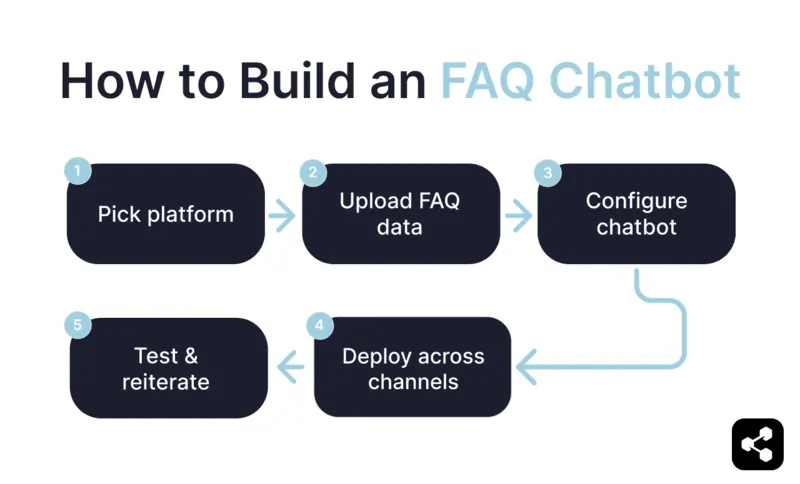
Even if you barely know what AI stands for, you can build a custom FAQ chatbot. It’s really that easy. Here are the broad strokes to get you started with building a reliable FAQ chatbot.
1) Pick a platform
Start by choosing a chatbot platform that suits your needs. Look for one that supports dynamic knowledge bases, multi-channel deployment, and AI-powered responses.
Try to look for:
- Tutorials: Do they offer support to get started?
- Integration options: Can it connect with your website, CRM, or messaging apps?
- Customization: Does it allow you to adjust the bot’s tone, fallback responses, and appearance?
2) Upload your FAQ data as Knowledge Bases
Once your platform is set, gather your FAQ content. This might include common questions about your products, services, pricing, or policies.
Upload this data into your platform as a Knowledge Base, keeping it organized by topic to improve retrieval accuracy. Make sure your answers are clear, concise, and up-to-date — remember that a bot is only as good as the information it provides!
3) Configure your chatbot
After uploading your FAQ data, customize your bot’s behavior. This might include:
- Setting fallback responses for when the bot doesn’t know an answer
- Adjusting confidence thresholds to ensure accuracy
- Tweaking the bot’s tone to fit your brand
For more advanced bots, you can enable actions the chatbot might take – like notifying a human that your user needs advanced help.
4) Deploy across channels
Your FAQ chatbot should be available wherever your users are. Most platforms allow you to deploy your bot across multiple channels — like your website, WhatsApp, Slack, or internal tools like Notion.
5) Test and reiterate
No bot is perfect at launch. Test your chatbot by simulating real conversations, tracking analytics, and gathering user feedback. Identify which questions it answers well and where it falls short.
Regularly update your Knowledge Base to keep responses relevant, adjust fallback flows as needed, and refine confidence thresholds to improve accuracy.
The best chatbots are those that continuously improve over time.
Deploy an FAQ Chatbot Tomorrow
From simple FAQ bots to powerful AI agents for enterprises, our flexible platform can do it all.
Botpress is an endlessly extensible bot-building platform built for enterprises. Our stack allows developers to build chatbots and AI agents with any capabilities you could need.
Our enhanced security suite ensures that customer data is always protected, and fully controlled by your team.
Start building today. It's free.
Or contact our sales team to learn more.
FAQs
1. Is it better to host my own FAQ chatbot or use a managed service?
Whether it's better to host your own chatbot or use a managed service depends on your resources and goals: self-hosting gives you complete control, data ownership, and customization options, but requires developer effort for maintenance and scaling. A managed service reduces technical overhead, provides automatic updates and support, and is ideal for teams that need to launch quickly without heavy infrastructure.
2. Can I integrate my FAQ chatbot with a voice assistant like Alexa or Google Assistant?
Yes, you can integrate your FAQ chatbot with voice assistants like Alexa or Google Assistant by publishing it through their respective developer platforms (Alexa Skills Kit or Google Actions SDK) and adjusting the interaction model to work with voice inputs and outputs. This involves converting text-based intents into voice-friendly prompts and responses.
3. What analytics should I look for when evaluating my FAQ chatbot’s performance?
When evaluating your FAQ chatbot’s performance, key metrics include resolution rate (how often the bot successfully answers), fallback or error rate (how often it fails to respond correctly), user satisfaction (often collected via surveys or thumbs-up/down), and engagement metrics like session length or drop-off points.
4. Can I fine-tune the underlying LLM model for my specific industry or jargon?
Yes, you can fine-tune the underlying LLM model by training a custom model using domain-specific examples or by using retrieval-augmented generation (RAG) with a curated knowledge base. This allows the model to understand and respond with your company’s terminology without needing to retrain a full model from scratch.
5. When should I transition from an FAQ chatbot to a full AI assistant or agent?
You should transition from an FAQ chatbot to a full AI assistant or agent when users begin asking for personalized, context-aware responses, performing transactions, or interacting with backend systems (like booking, account updates, or troubleshooting). At that point, static answers won’t be enough – an AI assistant can manage workflows and adapt to user needs.
.webp)




%20(1).webp)

