- Great conversation design makes AI chatbots feel human by blending user research, natural language, and structured flows.
- Effective designs map user journeys and build in recovery paths when conversations go off-script.
- To get started, research your users deeply, define your bot’s role and tone, prototype flows visually, and keep iterating based on real conversation data and feedback.
AI chatbots and assistants are transforming how businesses engage across every industry.
At Botpress, we’ve deployed over 750,000 AI agents globally, and one thing is clear: the difference between bots people abandon and ones they actually trust comes down to conversation design.
Whether you’re thinking about building an AI chatbot or an AI tutor helping people learn new languages, great conversation design is what makes these interactions feel natural and genuinely helpful.
In this guide, I’ll break down the fundamentals of conversation design, explore practical applications, and outline a step-by-step approach to building human-like conversations that drive results.
What is Conversation Design?

Conversation design is the process of creating natural language interactions between humans and machines.
While conversation design applies to voice assistants, interactive voice response systems, and other AI tools, its most common use today is in creating engaging AI chatbot experiences.
This is especially true for enterprise chatbots, which now handle everything from customer support to internal operations at scale. In fact, over half of consumers prefer interacting with bots for quick service — proof that when AI conversations are done right, they really work.
What sets modern conversation design apart is its evolution beyond rigid scripts, made possible by advances in natural language processing (NLP) and the rise of large language model agents (LLM agents). These agents leverage context and intent to create responsive interactions, resulting in smoother user journeys.
3 Examples That Show How Conversation Design Works
Sephora’s Reservation Assistant
By using conversation design, Sephora’s Reservation Assistant made an appointment booking chatbot. The chatbot guided users through the process with simple prompts and boosted bookings by 11% while also improving satisfaction and in-store spending.

Babylon’s GP at Hand
Babylon Health partnered with the NHS to deliver patient support through AI-powered chatbots and thoughtful conversation design. These medical chatbots help patients navigate symptoms and book appointments, all without waiting on hold.
For instance, a parent notices their child has a fever and opens a chat on their clinic’s site. The bot runs a quick symptom check and books an appointment — all in one conversation, no hold times.

DHL’s myDHLi
DHL’s myDHLi chatbot uses conversation design to help customers track packages, reschedule deliveries, and get quick answers across multiple platforms.
Imagine a customer who wants to reroute a missed delivery. Instead of calling support, they chat with the DHL bot, which checks the package status, offers new delivery times, and confirms the change in seconds.

Why Conversation Design Matters
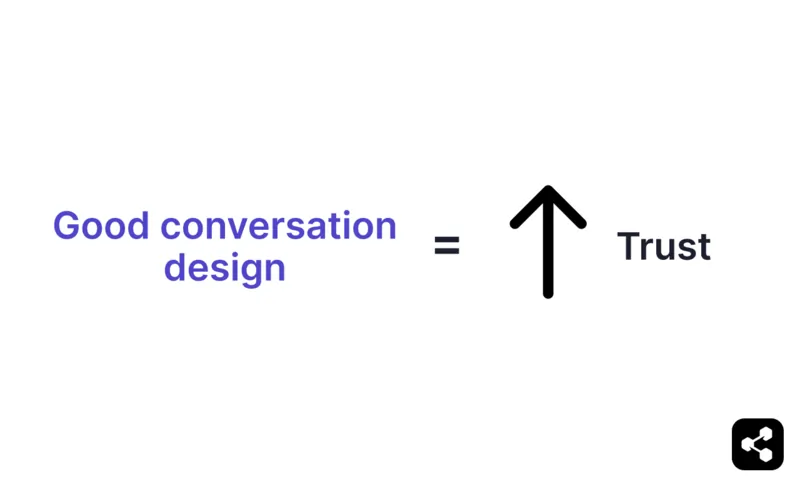
In a survey of 5000 consumers conducted across 5 countries, 67% of people have turned to chatbots for customer support in the past year. That makes conversation design more important than ever.
Every chatbot interaction shapes how users perceive your product. When the design works, conversations feel effortless. These are the interactions that build trust and reduce drop-offs.
A poorly designed chatbot does the opposite: it frustrates users, leads to dead ends, and reflects poorly on your brand.
Chatbots used to be clunky and frustrating. But with better design, they've become billion-dollar businesses and now they're paving the way for AI agents, which can understand intent and handle complex tasks.
What are Conversational Designers?

Conversation designers are people who design how AI systems communicate, crafting the tone and flow of conversations to make them clear and human-like.
Conversation designers might work at tech companies (typically ones building chatbots or AI assistants), or they might work at large enterprises (like banks, retailers, healthcare providers, etc.) that use AI agents for customer support or internal tools. They can also work at AI agencies, consultancies, or as freelancers, doing this work for a range of clients.
Their tasks can include mapping conversational flows, testing edge cases, writing on-brand dialogue, and resesraching user behavior.
Conversation Designer Jobs
While conversation design is a growing need, it's not usually a full-time dedicated role. Often, the job of conversation designer will fall under product managers, marketers, IT specialists, UX specialists, or support leads, rather than involve a full-time conversational designer.
If you're looking for conversational designer jobs, I would recommend keeping tabs on big tech companies, AI chatbot and AI agent companies, AI agencies, and other similar organizations.
You can also start by offering your services as a freelancer while you gain experience in the field. Or, alternatively, you can take up another adjacent role that involves conversational design (like a product manager at a chatbot company — which, coincidentally, we're hiring for at the time of this writing).
Conversation Designer Skills
What do you need to be a conversational designer? Since it's a relatively new position, there aren't hard requirements, but you can get a leg up in the field with skills like:
- Project management
- UX research
- Coding
- Copywriting
- Data analysis
How to Become a Conversational Designer
There are plenty of resources available for learning conversation design, whether you're just starting out or looking to deepen your expertise.
Blogs are another great place to begin. The Women in Voice blog series, for example, shares practical advice on how to break into the field.
If you want a broad overview of what courses are out there, UX Planet offers a helpful comparison of different conversation design courses.
When it comes to specific courses, the Conversation Design Institute offers a wide range of certifications that cover everything from foundational skills to advanced techniques. Another great option is Conversation Design Fundamentals by Google Cloud Skills Boost, which provides a strong introduction to key principles and best practices.
If you're focused on applying these skills in real-world AI projects, the Botpress AI Agent Implementation Blueprint is an invaluable resource. Drawing from the deployment of over 750,000 AI agents, it gives a practical framework for implementing AI agents. It covers everything from implementation phases to ROI metrics – perfect for conversation designers who want to understand the bigger picture of deploying conversations at scale.
8 Key Principles of Conversation Design

Designing effective conversations isn’t just about choosing the right words. It’s about crafting an experience that meets user needs and supports business goals.
These eight core principles serve as the foundation for designing effective interactions. They’re drawn from Conversational Design by Erika Hall, a foundational text and trusted resource for UX and digital design professionals.
1. User-Centered Design
Your bot isn’t the hero — the user is.
Forget designing for the user. You’re designing with them in mind. That means starting with research: Who are they? What do they want to achieve? What’s frustrating them?
For example:
- A chatbot for first-time patients at a clinic should use plain language, avoid jargon like "intake forms," and clarify things like “insurance info” in layman’s terms.
- If you’re building for a college-age audience, tone, speed, and even emoji use might shift how approachable your bot feels.
Always ask: Would this still make sense if someone’s stressed, tired, or distracted?
2. Clear Intent Recognition
If your bot doesn’t know what the user wants, it’s useless.
That’s why designing for intent is critical. Users might say, “My package didn’t show up,” “Where the heck is my order,” or “It says delivered but it’s not here.” All three mean: "I need help tracking my package."
Good conversation design anticipates this. It uses sample utterances during training and provides fallback options that guide users to rephrase without making them feel stupid.
Also anticipate:
- Regional dialects (“y’all,” “eh,” “innit?”)
- Emotion-laced inputs, like “I’m really frustrated right now”
3. Structured and Guided Interactions
Most users want guidance. Offer quick replies, suggest next steps, and keep things moving.
For instance, instead of asking, “How can I help you today?”, try, “Are you looking to book an appointment, ask about hours, or talk to support?” You may also use progressive disclosure by offering 2–3 choices for users to choose from.
A well-structured option is often more helpful than an open-ended prompt.
4. Consistency and Clarity
Pick a voice, a tone, and a style — and stick with it.
A chatbot that says “Howdy!” in one message and “We are processing your request” in the next feels like it was built by two completely different people. It breaks trust.
Consistency shows up in:
- Tone: Are you casual or formal?
- Terminology: Do you say “agent,” “specialist,” or “support team”?
- Formatting: Are responses broken up for readability, or dumped in a wall of text?
Also, don’t be clever at the cost of clarity. “Let’s taco ‘bout it!” is fine on a sticker. Not when someone’s trying to reset their password.
5. Error Handling and Recovery
Bots will mess up. The question is: then what?
Good design doesn’t panic. That might look like:
- Rephrasing the last prompt
- Offering a menu of clickable options
- Saying, “I didn’t get that, but I can connect you to support or you can try a different question.”
Even better? Preempt common errors. For example, if a user enters the wrong date format, suggest the right one: “Oops, I need the date like this: MM/DD/YYYY.”
Helpful bots don’t blame the user for not speaking bot.
6. Natural Flow and Turn-Taking
Conversations have rhythm. Bots need to respect that. No one wants a machine firing five paragraphs at them in one go.
Break messages into digestible pieces. Pause when it makes sense.
A well-paced bot feels less like software and more like someone who gets it.
7. Multimodal and Accessibility Considerations
Users show up in different ways and your bot should too.
Design with:
- Text-to-speech clarity: Avoid emoji-based menus or dense text blocks that break screen readers.
- Voice interaction fallback: In a voice interface, don’t rely on buttons. Design with spoken responses in mind. Interactive voice response is a great place to start.
- Visual hierarchy: Use line breaks, bolding, or formatting to guide the eye.
And never assume the user can “just click the link”. What if they’re using voice or have limited mobility?
8. Personality and Brand Voice
Your bot is your brand. Or at least, it speaks for it.
Whether it’s friendly, formal, witty, or neutral, give it a consistent voice that reflects your organization.
The tone should match the context. Don’t be flippant in serious moments, and don’t default to robotic in casual ones. Sound like someone your user would actually want to talk to.
Most platforms now make it easy to set a default voice with natural language prompts. Users can define a bot’s tone, style, and point of view in a simple description – like “a warm, reassuring assistant who speaks in plain English” – and then fine-tune specific phrases as needed.
Conversation Design Best Practices

Once you’ve built the foundations, great conversation design comes down to the details. Here are a few best practices to guide your work.
Create a Consistent Personality
Whether your brand is casual or professional, your bot’s tone should reflect that in every message. A bot that’s cheerful one moment and robotic the next feels jarring and breaks the illusion of a “real” conversation.
Start by defining your bot’s persona: how it greets users, how it handles frustration, how it says goodbye. Create a voice guide with examples, do’s and don’ts, and tone variations for different situations. Share it across teams so everyone stays aligned.
A consistent voice makes your bot feel more human and ultimately, builds trust in your brand.
Design for Flow, Not Just Function
Good conversations feel smooth, not transactional.
Sure, your chatbot might get someone from A to B. But does it do it in a way that feels natural and intuitive?
Think about rhythm: long pauses, too much text, or unclear transitions can break the flow.
Guide the user through a journey.
Use visual cues like buttons or quick replies when helpful, and always make the next step obvious.
Design with that in mind, and aim for a conversation that feels helpful, responsive, and alive.
Be Clear Using Natural Language
People don’t read chatbot messages – they skim.
Keep responses short and focused. Aim for 1–2 sentences at a time. Break up long explanations into smaller messages and use bullet points or numbered steps when giving instructions. Reading responses out loud is a great way to spot anything awkward or too formal.
Write the way you’d naturally speak. Read each message out loud to catch anything that sounds stiff or overly formal. Use contractions (“you’re” instead of “you are”) and everyday phrasing.
Avoid jargon unless it’s something your users already know and expect. Even then, keep it simple. Your bot can still show personality, but clarity always comes first. Users should never be confused about what the bot is saying or what to do next.
Use Data to Improve
You won’t get it perfect on the first try. That’s where the real work begins.
Once your bot is live, the best insights come straight from your users. Use chatbot analytics and transcripts to see where users drop off, get confused, or hit dead ends. These are your clues for what to simplify, clarify, or expand.
Treat your bot as a living product that evolves with user behavior, product updates, and brand shifts. Great conversation designers stay curious and keep improving.
Plan for Edge Cases
Not every user will follow the happy path, and they shouldn’t have to.
Map out likely deviations: off-topic questions, vague inputs, repeated messages, or out-of-scope requests. Plan how the bot should respond with helpful fallbacks, clarification prompts, or smooth handoffs to a human.
Robust edge case handling keeps conversations on track and helps bots feel more intelligent.
Design for Failure (Gracefully)
Every bot will hit a dead end at some point. What matters is how it handles it.
Instead of generic “I didn’t understand that,” guide users back on track with helpful options: “Here’s what I can help you with…” or offer to escalate.
Add a touch of empathy when things go wrong.
Failure is part of the experience. Handle it well, and users will keep trusting the bot.
How to Design Chatbot Conversations
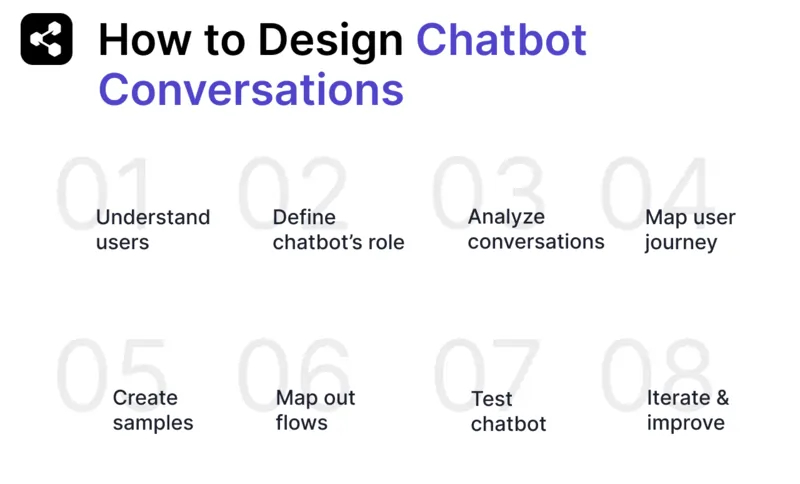
Chatbot conversation design isn’t about guessing user input, but shaping helpful interactions.
Regardless of the chatbot platform you choose, the aim is to guide users smoothly through purposeful flows.
Here’s a step-by-step breakdown of how to do it right.
1. Understand Your Users and Their Needs
Every good chatbot starts with understanding who it’s for.
Before you open a design tool, spend time figuring out:
- What users are trying to get done: Are users looking for help, tracking an order, or exploring options?
- What’s getting in the user's way: Is it slow responses, missing info, or unclear next steps?
Talk to your support team. Scan customer feedback. Dig into transcripts. You’ll start to spot patterns that shape everything from tone to flow logic.
2. Clearly Define Your Chatbot’s Role and Purpose
After understanding user needs, decide exactly what the bot is responsible for.
You likely already have a use case in mind: onboarding, lead capture, support, or something else. The key now is to sharpen that scope.
What exactly should your bot handle? What should your bot avoid?
A tightly scoped role keeps conversations sharp and avoids frustrating users with vague or overpromising responses.
3. Analyze Conversations and Customer Interactions
Before you build, listen.
Review actual chat logs, support tickets, and customer calls to understand how users naturally phrase their questions, where they get stuck, and what frustrates them.
Real-world data gives you a huge head start in creating seamless conversations.
4. Map the Complete User Journey
Before writing messages, design the full conversation flow from start to finish.
Start with a clear entry point, define the end goal, and map the steps in between. Look for:
- Drop-off points that need clarification
- Opportunities to offer quick wins (like helpful prompts or shortcuts)
- Natural transitions to next steps
This step is about more than dialogue. It’s about flow.
5. Create Natural, Human-Like Sample Dialogues
Once you've mapped the user journey and defined your bot’s role, it's time to bring those flows to life.
Start by writing sample dialogues for key paths: what the user might say and how the bot should respond. Use actual user questions or support tickets if you have them.
Keep messages short, clear, and focused. Read them out loud to make sure they sound natural. If it feels stiff or robotic, rewrite it.
These sample conversations act as blueprints for building and testing so take your time here.
6. Map Out Conversation Flows
Once your replies sound natural, start building the branching logic behind them.
Start by mapping out the main conversation paths: what happens when things go as expected. Then expand to cover common variations: What if the user says no? Asks something unexpected? Changes direction halfway through?
You don’t need to account for every possible input, but you do need clear responses for yes/no decisions, vague questions, and anything that could break the flow.
And don’t forget the edge cases. Plan how the bot will handle:
- Confusion or unsupported input
- Repetitive or circular replies
- Moments when it needs to escalate or reset
Think of this like drawing a subway map: clear routes, logical stops, and backup paths if things go off track.
7. Test Before You Launch
Before going live, test your conversations with real people – ideally ones unfamiliar with the flow.
- Watch where users get stuck or misunderstand the bot
- Look for missing branches, unclear prompts, or awkward tone shifts
- Try off-script inputs to see how the bot recovers
Even a short internal pilot will reveal issues that aren’t obvious on paper. Testing helps you fix friction points early and launch with more confidence.
8. Iterate, Improve, and Scale Your Chatbot Conversations
Once your bot is live, you’ll learn fast what works and what doesn’t.
Start by monitoring behavior: Where do users drop off? What gets misunderstood or repeated? Use analytics and transcripts to identify friction points, then prioritize high-impact fixes – like missed intents or confusing flows.
Refine your content and logic. Simplify where you can, clarify where needed, and update your Knowledge Base if the bot isn’t pulling the right information. Before rolling out changes, test them internally or run small pilots to validate improvements.
As performance improves, scale deliberately. Add new intents or expand into new use cases, but only after your core flows are strong.
Set a regular rhythm for reviews: weekly metrics checks, monthly audits, or quarterly user tests. This keeps your chatbot aligned with both user needs and business goals.
Conversation design isn’t a one-and-done but something that evolves as your users grow.
Best Tools for Conversation Design
1. Botpress

Best for: Designing, testing, and deploying chatbots.
Botpress is an AI agent platform for building and deploying AI agents, including conversational AI. While many tools include conversation design as a secondary feature, Botpress puts it front and center by integrating it into the platform.
You can visually map out flows, define how your bot should respond in different situations, and plug in real content like FAQs or policy docs to make answers accurate and grounded. It also gives you control over tone, fallback behavior, and how the bot handles edge cases — all without needing to code everything from scratch.
And while it’s easy to use for non-technical teams, it’s also flexible enough for developers to go deeper with tasks like connect APIs and automate back-end processes.
If you're looking for an end-to-end platform that takes you from idea to production, Botpress is your best bet.
2. Lucidchart
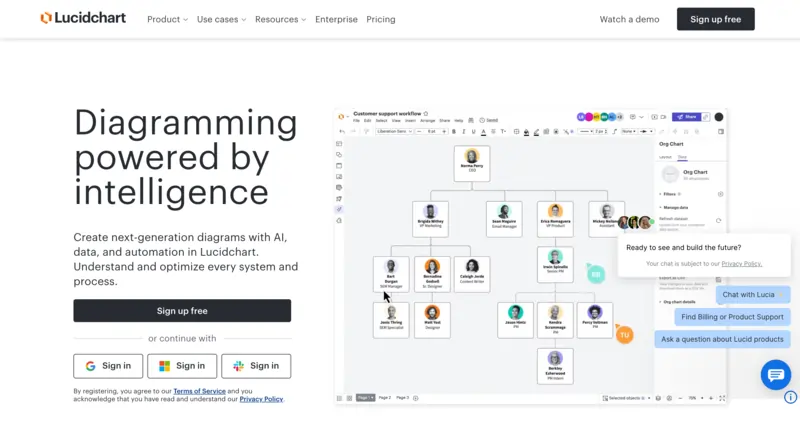
Best for: Sketching and validating chatbot flows before building.
If you’re still in the sketching phase and want to visualize how a conversation or system will flow before anyone touches code, Lucidchart is a great place to start.
It’s a diagramming tool that lets you map out everything from user journeys to backend architecture. You can design chat flows, decision trees, or even technical workflows with drag-and-drop ease.
Use it to figure out if the logic holds up, how different paths interact, or what happens when a user takes an unexpected turn.
It’s ideal when you want feedback and clarity before moving into production.
3. PlaybookUX

Best for: Getting user feedback on tone, clarity, and flow.
Designing a conversation in a vacuum is risky. PlaybookUX gives you a way to test assumptions early with real users.
PlaybookUX is a research platform but it fits beautifully into the early stages of conversation design. You can run unmoderated tests, send surveys, or even conduct interviews, all focused on how people respond to scripts, mockups, or flows.
It’s especially useful for validating tone and clarity before anything goes live. Basically, if you're designing for humans, PlaybookUX helps you hear from them directly.
Design Smarter Conversations
Conversation design is at the heart of every successful chatbot.
The teams getting this right are delivering faster support, smoother onboarding, and better customer experiences. Botpress is an AI agent platform that gives everyone the tools to build and deploy intelligent agents with natural dialogue.
With built-in design tools, reusable templates, and a powerful NLU engine, Botpress makes it easy to create bots that not only work but feel human.
Organizations like VR Bank are already using Botpress to launch more personalized experiences that improve customer service and reduce support load.
Start building today. It’s free.
FAQs
What is the difference between conversation design and conversational design?
Conversation design focuses on crafting individual interactions between users and machines, while conversational design takes a broader, system-wide approach to how conversations function across an experience.
How is conversation design different from UX writing?
Conversation design involves creating entire dialogues and interaction flows, while UX writing focuses on short-form in-app copy.
How is conversation design different from chatbot development?
Conversation design focuses on crafting the user experience through dialogue, while chatbot development involves building the technical systems that bring those conversations to life.
What is the Conversation Design Institute?
The Conversation Design Institute (CDI) is an organization dedicated to advancing the field of conversation design. They offer courses, certifications, and other resources to help designers develop the skills needed to create human-centric experiences.
What role does natural language processing (NLP) play in conversation design?
NLP is the engine that makes chatbots and AI agents understand what we’re saying. NLP helps systems figure out user intent, pick up key info, and respond in a way that makes sense.
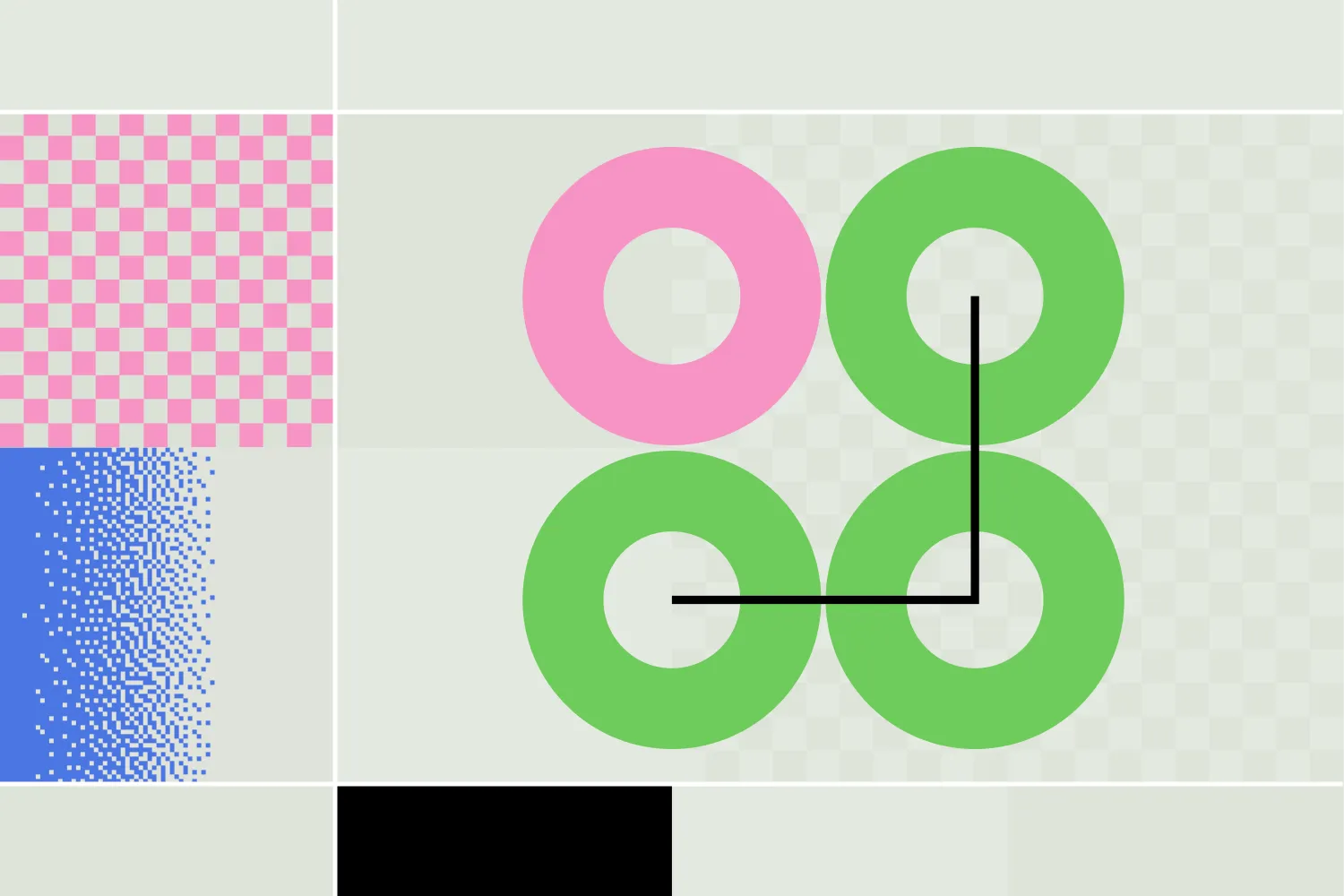




.webp)

