- AI document indexing transforms unstructured files into searchable data for LLMs.
- AI document indexing powers RAG pipelines by chunking, embedding, and storing content in vector databases.
- Benefits include semantic search, grounded answers, and triggering automated workflows.
- Tools like Botpress, LlamaIndex, and Pinecone simplify indexing and integrate into AI systems.
AI document indexing is the foundation of any system that uses unstructured content in a meaningful way.
Most teams are sitting on a pile of messy formats — PDFs, onboarding portals, help centers, and internal docs that aren’t searchable or structured.
Whether you’re building enterprise chatbots or internal search tools, the hard part is always the same: connecting the right content to what your AI generates.
Document indexing bridges that gap. It transforms raw content into something AI models can retrieve and reason over. That’s what makes it essential to modern AI workflows.
What is AI Document Indexing?
AI document indexing is the process of structuring unorganized files so that large language models (LLMs) can retrieve and use their content when generating responses.
It’s how AI systems access information from documents that would otherwise be locked in PDFs, internal portals, or long-form text. The goal isn’t to store content — it’s to make it usable inside AI pipelines.
Indexing sits at the heart of retrieval-augmented generation (RAG), where models pull relevant context from external sources to support their answers. That means the accuracy of your AI often depends on how well your content is indexed.
You’ll see document indexing show up in everything from internal knowledge tools to enterprise chat, automated data extraction, and AI document analysis.
AI Document Indexing: Key Concepts
Top Use Cases for AI Document Indexing
Breaking documents into usable chunks
AI document indexing splits large, inconsistent files into structured sections that AI systems can retrieve independently.
This allows agents to focus on relevant sections without scanning through unrelated or repetitive content.
Enabling intent-aware document search
AI indexing makes it possible to search by meaning, not just exact phrasing.
Even if a user’s query doesn’t match the language used in a document, the system retrieves the most relevant section based on semantic similarity.
For example, someone might search “cancel my subscription,” while the document says “how to end recurring billing.” Traditional search would miss that match — but an AI system using semantic indexing retrieves it correctly.

Grounding model responses in real data
When documents are indexed, LLMs retrieve answers from actual source content instead of hallucinating a response from their internal knowledge.
Responses and actions stay aligned with your policies, documentation, and business logic, so the system reflects how things work.
Triggering flows from indexed content
Most workflows break when AI outputs have to talk to rigid systems. But if content is indexed with structure, agents can extract a trigger, route it to the right API, and close the loop, without a brittle rule set.
Indexed content preserves context and intent across systems, so actions move cleanly between platforms.
For example, an AI agent could extract a cancellation condition from a policy document, log the request in HubSpot, and update a shared record in Google Drive without waiting for manual intervention.
.webp)
How AI Document Indexing Works
AI document indexing follows a straightforward pipeline. Each step transforms raw content into a form that can be searched and understood by a language model.
.webp)
Step 1: Extract usable text from raw files
The first step is parsing — converting raw formats like PDFs, web pages, and scans into clean, readable text. This sounds simple, but it’s often the most error-prone part of the pipeline.
Real-world documents are full of structural noise that needs to be stripped out:
- Repeated headers and footers that appear on every page
- Legal disclaimers, page numbers, and watermarks that interrupt reading flow
- HTML navigation menus, footnotes, or ads in exported web content
- OCR errors from scanned documents, like missing letters or merged lines
- Poorly tagged PDFs where paragraphs are split or the reading order is broken
The goal is to remove everything that isn’t meaningful content and preserve structure where it exists. If this step goes wrong, the rest of the indexing process becomes unreliable.
Step 2: Break the content into meaningful chunks
After parsing, the cleaned text is split into smaller sections — or “chunks” — that preserve meaning and context. Chunks are typically created based upon:
- Paragraphs, if they’re semantically complete
- Headings or section titles, which often define self-contained topics
- Token limits, to fit within the context window of your model (often ~500 – 1000 tokens)
But real documents don’t always make this easy. Chunking goes wrong when:
- Content is split mid-thought (e.g., separating a rule from its condition)
- Lists or tables are broken into fragments
- Multiple unrelated ideas are forced into a single chunk
A good chunk feels like a self-contained answer or idea. A bad chunk makes you scroll up and down to understand what it’s talking about.
Step 3: Convert each chunk into an embedding
Each chunk is passed through an embedding model to create a vector — a numerical representation of its meaning. This vector becomes the key to finding that chunk later using semantic search.
Some systems also attach metadata to each chunk. This might include the document title, section name, or category — useful for filtering or organizing results later.
This step turns content into something a model can work with: a searchable unit that carries both meaning and traceability.
Step 4: Store the embeddings in a vector database
The generated vectors are stored in a vector database — a system designed for fast, meaning-based search across large content sets.
This allows language models to retrieve relevant content on demand, grounding responses in real information.
Top 6 Tools for AI Document Indexing
Once you understand how document indexing works, the next question is: what tools make it possible? Most systems don’t handle the entire pipeline on their own — they focus on one part and expect you to stitch the rest together.
The most useful tools aren’t just about indexing — they make that indexed content usable inside real applications, like chatbots or AI agents.
1. Botpress
.webp)
Botpress is a visual platform for building AI agents that can understand, reason, and take action across various deployment channels.
It’s designed for teams who want to deploy conversational AI quickly without writing backend logic from scratch.
Document indexing is a built-in capability. You can upload files, URLs, or structured content into the Knowledge Base, and Botpress handles parsing, chunking, and embedding automatically.
That content is then used live in conversations to generate grounded, LLM-powered responses.
It's a strong choice if you want indexing and agent execution in one tightly integrated system, without managing separate vector stores or orchestration layers.
Key Features:
- Automatic chunking and indexing of uploaded documents and websites
- Vision Indexing (charts, diagrams, and visual data retrieval)
- Visual agent builder with memory, conditions, and API triggers
- Native integrations and analytics for the full feedback loop
Pricing:
- Free plan with usage-based AI credits
- Plus: $89/month adds vision indexing, live agent handoff, and flow testing
- Team: $495/month with collaboration, SSO, and access control
2. LlamaIndex
.webp)
LlamaIndex is an open-source framework built specifically for indexing and retrieving unstructured data with LLMs. It started as GPT Index, and its foundation is still built around turning raw documents into structured, queryable context.
You can define how your data is chunked, embedded, filtered, and retrieved, whether it's coming from PDFs, databases, or APIs.
Over time, LlamaIndex has expanded to include agent routing and memory, but its strength is still in building custom pipelines around unstructured content.
It’s great for developers who want to fine-tune the structure of their knowledge layer without building every pipeline from scratch.
Key Features:
- Structured indexing pipelines for local and remote content
- Configurable chunking, embeddings, metadata, and retrievers
- Optional routing, tools, and memory if building beyond indexing
Pricing:
- Free and open source
- Pro: $19/month for hosted usage and managed API access
- Enterprise: Custom
3. LangChain

LangChain is a framework for building LLM-powered applications using modular building blocks. It’s widely used for chaining tools, documents, and logic into working chat and agent experiences — and document retrieval is one part of that chain.
Its retrieval capabilities are flexible and composable. You can load documents, generate embeddings, store them in a vector DB, and retrieve relevant chunks at query time.
It works well when you’re building something custom, like a hybrid search layer or agent memory, but indexing isn’t its main focus.
Key Features:
- Modular pipeline for loading, embedding, and retrieving documents
- Supports advanced retrievers, rerankers, and hybrid search setups
- Works with all major vector DBs
- Easy to combine with LlamaIndex or external toolkits
Pricing:
- Free and open source
- LangSmith: $50/month for observability and testing
- Enterprise: Custom
4. Pinecone
.webp)
Pinecone is a managed vector database that powers fast, scalable semantic search.
It’s often used as the storage and retrieval layer in RAG pipelines, where document embeddings are indexed and queried at runtime. Because of this, it also plays a central role in the backend workflows of many AI agencies.
It’s built for production environments, with support for filtering, metadata tags, and namespace isolation.
If you’re building a bot that needs to search across large, changing datasets with low latency, Pinecone is one of the most reliable vector DBs available.
Key Features:
- Fully managed vector database with serverless architecture
- Supports metadata filtering, namespaces, and scaling by index
- Fast approximate nearest neighbor (ANN) search
- Integrates with most embedding models and retrieval frameworks
- Popular in LLM and agent pipelines
Pricing:
- Free plan with limited index size and compute
- Standard: Usage-based starting at ~$0.096/hour
- Enterprise: Custom
5. Weaviate

Weaviate is an open-source vector database with built-in support for semantic search and hybrid search.
Unlike Pinecone, it can generate embeddings internally, or let you bring your own, and gives you more flexibility if you want to self-host or customize.
It’s a solid option for teams that want to index documents and metadata together, experiment with multimodal models, or run semantic search without managing extra components.
Key Features:
- Open-source vector database with REST and GraphQL APIs
- Supports hybrid search (vector + keyword)
- Embedding generation built-in
- Flexible schema design with strong metadata support
Pricing:
- Open source and self-hosted: Free
- Cloud: Starts around $25/month for managed instances
6. ElasticSearch

ElasticSearch is a powerful, open-source search and analytics engine widely used for full-text search and log analysis.
It can index large amounts of document-based data, making it ideal for AI document indexing workflows that require fast, scalable search capabilities.
While primarily used for search, ElasticSearch can be integrated with other tools for semantic search by combining it with vector databases and embeddings.
Key Features:
- Full-text search and scalable analytics
- Real-time indexing and retrieval
- Supports advanced query languages like Elasticsearch Query DSL
- Integrates with vector search for semantic search when combined with other tools
- Distributed architecture for horizontal scaling
Pricing:
- Free and open source (self-hosted)
- Elastic Cloud: Starts at $16/month for basic cloud instance
Structure Your Documents for AI Today
AI document indexing gives your agents real context, not just for answering questions, but for driving outcomes across your business.
Once your content is structured and indexed, you can plug that knowledge into workflows for approvals, onboarding, data lookups, and task routing.
With Botpress, you can connect third-party APIs directly into your workflow and interact with them from a single interface.
Start building today — it’s free.
FAQs
How do I know if my business even needs AI document indexing?
Your business likely needs AI document indexing if you have large amounts of unstructured documents — like PDFs or help articles — that employees or customers struggle to search through, and you want AI systems to deliver precise, reliable answers based on your own content instead of generic web data.
Is AI document indexing only useful for chatbots, or are there other applications?
AI document indexing isn’t just for chatbots, it also powers semantic search engines, internal knowledge bases, document summarization tools, compliance monitoring systems, and automated workflows that rely on extracting structured insights from complex files.
Can small teams without data scientists implement AI document indexing?
Small teams without data scientists can implement AI document indexing because modern tools like Botpress offer no-code setups that handle parsing, chunking, and embeddings automatically, letting non-technical users build searchable knowledge systems.
How much does it cost to implement AI document indexing tools?
Implementing AI document indexing can cost anywhere from free for open-source frameworks or small-scale tools, to hundreds or thousands of dollars per month for managed enterprise solutions, depending on how much data you need to index and whether you need advanced features like hybrid search or advanced security compliance.
How much technical expertise do I need to set up an AI document indexing pipeline?
You’ll need minimal technical expertise if you’re using no-code platforms that handle parsing, chunking, and vector storage for you, but setting up a fully custom AI document indexing pipeline with tools like LangChain or Weaviate generally requires knowledge of programming, APIs, and data processing to fine-tune chunking logic and manage vector databases.
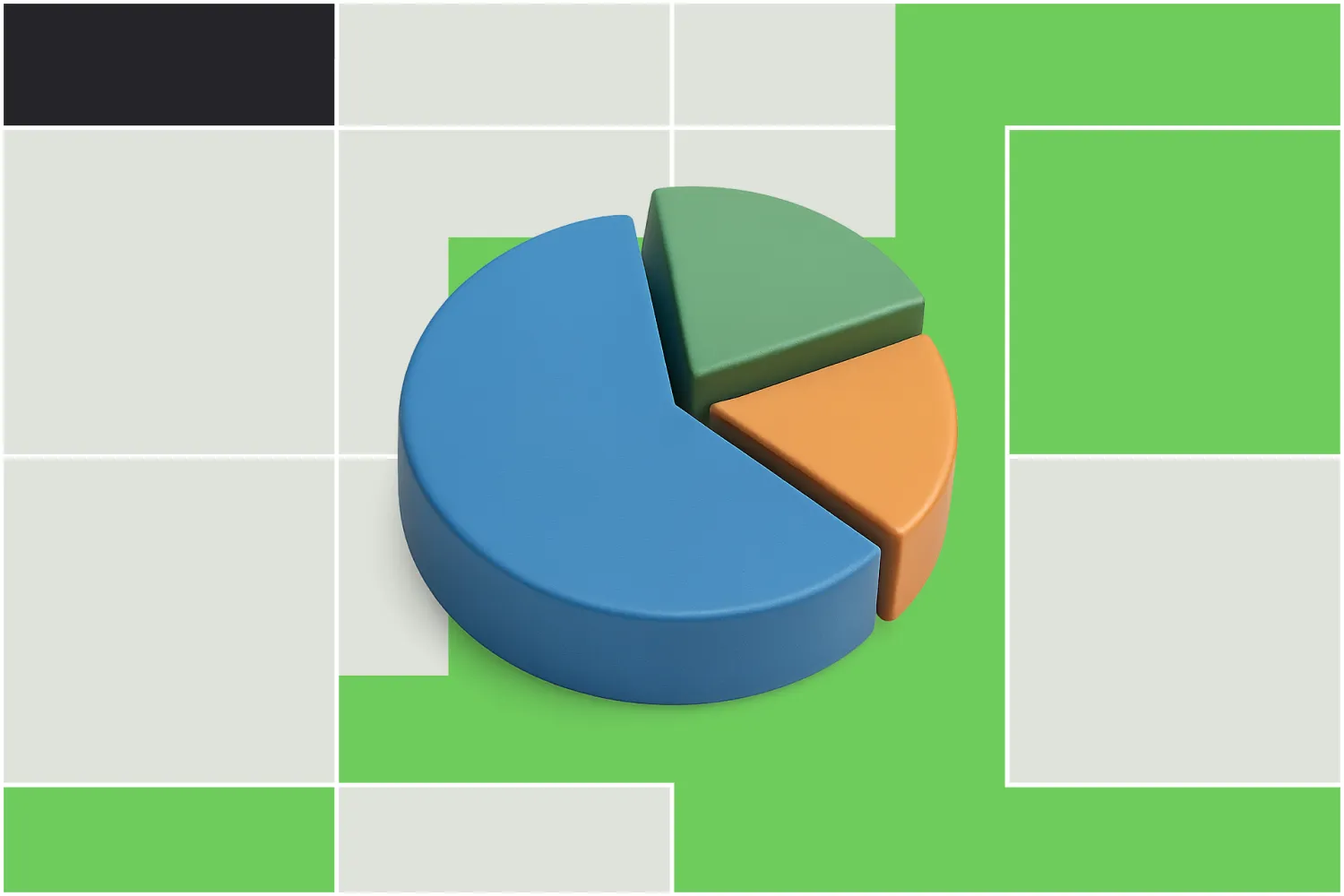




.webp)
