A 24/7, multilingual salesperson that can guide your visitors through their selection process? Sign me up.
AI product recommendation isn’t new. More than 35% of people already use chatbots for detailed product recommendations, and 75% of businesses that use chatbots have seen an increase in customer satisfaction.
Make it easier for your customers to buy, and they will.
We know a thing or two about product recommendation chatbots. We’ve helped deploy almost a million AI agents and chatbots in the past several years, including recommendation agents for internally-renowned brands.
So I’ve surveyed the AI product recommendation experts at our company and compiled their insights into this article.
Whether you’re looking to build a chatbot, get someone else to build you a chatbot, or just curious about them, we’ve got you covered.
What is a product recommendation chatbot?
A product recommendation chatbot is an AI assistant that helps customers find and choose products by suggesting relevant options based on their preferences, behavior, or questions.
They’re becoming a staple of e-commerce, found on websites, Shopify stores, and even messaging channels like WhatsApp.
Statistics about AI product recommendation
- According to Intercom, 41% of businesses use chatbots for sales purposes, and these sales-related chatbots see an average increase in sales of 67%.
- The people want personalization: 91% of consumers are more likely to shop with brands that recognize, remember, and provide them with relevant offers and recommendations.
- Chatbot interactions achieve an average satisfaction rate of 87.6%, compared to 44% for phone assistance and 61% for email support)
- E-comm businesses using AI chatbots have an average 20% increase in AOV within the first week of deployment, according to industry reports.
- Personalization usually drives a 10-15% revenue lift, according to the smart analysts over at McKinsey.
Benefits of a product recommendation chatbot
Improve customer satisfaction
One study found that chatbot interactions achieved an average satisfaction rate of 87.6% (compared to 44% for phone assistance and 61% for email support).
When a chatbot can recommend the right product instantly, it removes decision fatigue — the biggest killer of online satisfaction.
Instead of forcing users to dig through endless options, it delivers the “right thing, right away,” which feels more like service than sales.
Increase AOV (avg order value)
E-comm businesses using AI chatbots have an average 20% increase in AOV within the first week of deployment, according to industry reports.
Why? Chatbots make navigating a huge catalog easier.
A strong recommendation chatbot uses context to identify the right moment for an upgrade or add-on. When it understands why someone is buying, it can suggest products that enhance their purchase naturally.
Boost conversion rates
A study found shoppers engaging with AI chatbots convert at up to 4× higher (12.3% vs 3.1%) versus those without.
When a chatbot reduces uncertainty — by answering quick questions or comparing products in real time — it closes the gap between interest and purchase. Ka-ching.
Personalization at scale
Personalization usually drives a 10-15% revenue lift, according to the smart analysts over at McKinsey.
Most e-commerce sites personalize after data is collected. A chatbot personalizes during the conversation—learning preferences in real time and adapting suggestions as it goes. That kind of live feedback loop is what makes product discovery feel effortless and human.
The hard part is scaling personalization while keeping it cost-effective. But chatbots are natural at this.
What are necessary features for a product recommendation chatbot?
RAG
The quality of product recommendations will come from the Knowledge Bases and logic that you give your chatbot.
The successful retrieval of this information depends on retrieval-augmented generation. All product recommendation chatbots will include RAG, but not all RAG is created equal.
One way to test out RAG engines is to build a simple bot to test out on your catalogue. Or if you’re speaking to a software sales team, you can ask them.
With a mediocre version of RAG, your chatbot is less likely to provide valuable recommendations to your user.
Up-to-date, dynamic Knowledge Bases
I say this all the time (and so do my colleagues): your chatbot is only as good as the information you give it.
Your Knowledge Bases are where your chatbot learns what to recommend — everything from product specs and pricing to customer reviews and use cases.
So if that information is outdated or incomplete, the recommendations will be too.
Dynamic, automatically updated Knowledge Bases mean your chatbot always pulls from the latest data. It can recommend what’s actually available, reflect current promotions, and recommend new products.
Memory
According to that same McKinsey research report I mentioned above, the more personalized your services, the more it raises your revenue.
So ideally, your chatbot will be able to ‘remember’ users from previous interactions.
This is trickier than the above features, since not all chatbot platforms offer long-term memory. (Luckily, we do.)
A chatbot builder that offers memory capabilities between conversations means that your chatbot can recall what’s previously recommended, and how the user responded – even if it’s weeks later.
What information does my product recommendation bot need in order to provide good recommendations?
This is a really important question. How the heck is your chatbot going to give personal recommendations anyway?
There are two sets of data you need in order to provide accurate recommendations: product data and user data.
Product data
Product data will come from Knowledge Bases that you upload to your bot. These can be in the form of webpages, databases, documents, spreadsheets, or another type of file.
The product data will allow your bot to make recommendations based on:
- Name and product description
- Category and tags
- Price
- Availability or inventory
- Images and links (for a better user experience)
- Ratings and/or reviews
User data
For the user data, you’ll have to use a webhook to connect your bot to your website analytics, CRM, e-commerce platform, or anything else you want to use data from.
User data will allow your bot to make recommendations based on:
- Preferences: Size, color, budget, brand, or style.
- Behavioral data: Browsing history, clicks, purchases, or time spent on items.
- Context: Location, device, or current conversation topic.
Examples of product recommendation chatbots
Froméo

Fromages d’ici has over 1,000 local cheeses, and finding the right one can be overwhelming. So they teamed up with LG2 to build Froméo, a product recommendation chatbot that helps people discover their perfect match.
Froméo starts by asking a few simple questions — flavour preferences, texture, even whether you’re pregnant — and then recommends cheeses that fit the user’s tastes and needs. (It also suggests recipes and drink pairings!)
It’s free and available on the Fromages d’Ici website, so you can check it out and get a cheese recommendation yourself.
It feels less like using a chatbot and more like chatting with a friendly cheesemonger who knows every cheese in Quebec.
Riskex
Meet the chatbot from Riskex: it welcomes users browsing through their safety-software modules and guides them toward the right choice.
It asks quick questions about company size, industry and what problem you’re looking to solve (e.g., audit tracking, incident management).
Based on the answers it recommends the best software modules, lets you track your order or licence status, offers loyalty perks if you’re an existing user, and seamlessly hands them off to a human rep when needed.
Interhome
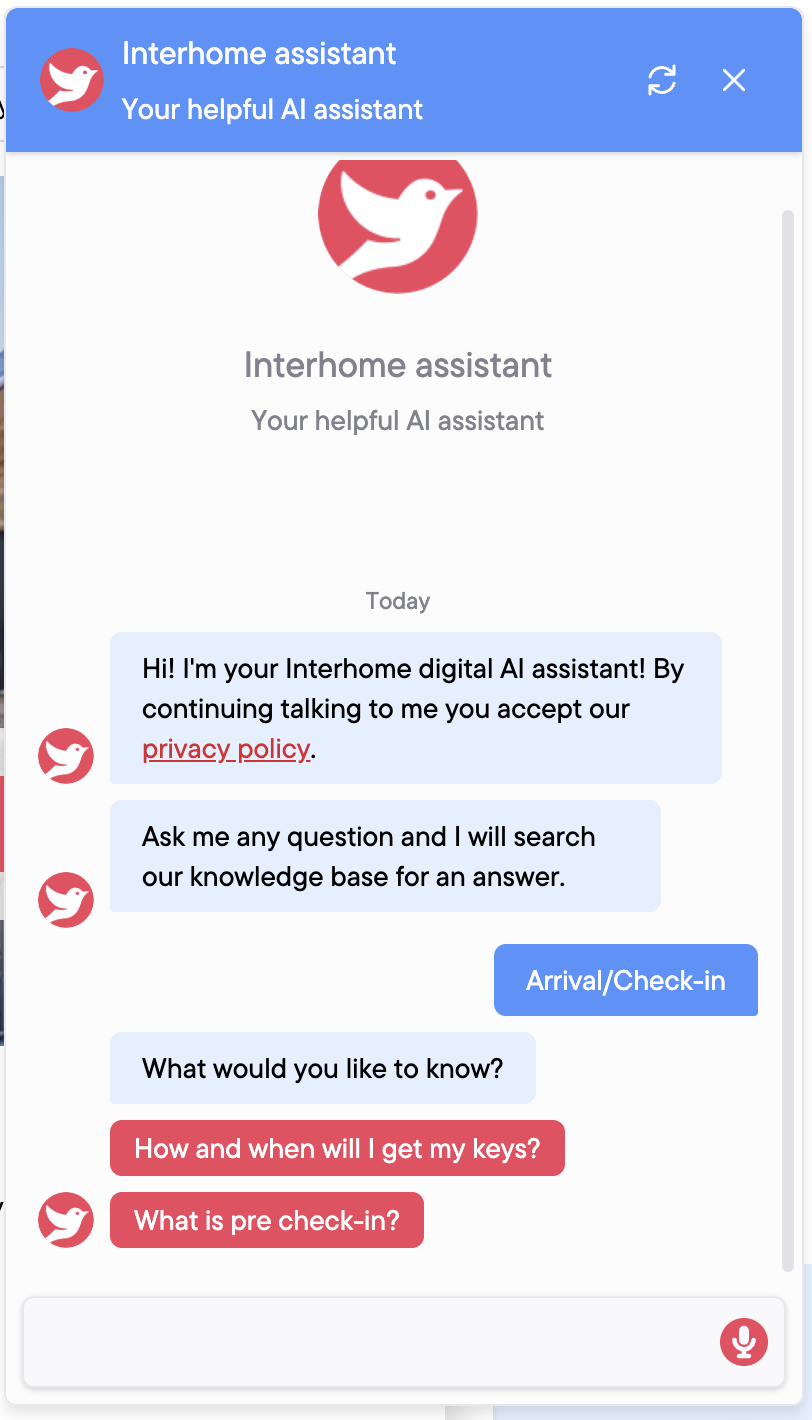
Interhome’s chatbot helps travellers cut through a catalogue of thousands of vacation rentals by learning what kind of trip they’re planning.
And it doesn’t just match dates and locations — it factors in details like budget, amenities, and travel style to surface properties that are best-suited to the user.
It also handles the next steps:
- Processing payments
- Sharing booking details
- Recognizing loyal customers with rewards or discounts
Customers can handle their entire search and booking process within a single conversation. Pretty cool, eh?
What are the best chatbots for product recommendation?
1. Botpress
Best for: Teams that want a highly customizable product recommendation bot with advanced RAG
Botpress is a flexible AI chatbot platform for building agentic agents that can handle anything from simple product recommendations to complex, fully customized logic.
It’s low-code by design, so SMBs can build recommendation chatbots quickly, but it also gives developers the freedom to go deeper — connecting to product databases, adding custom rules, or pulling live data with APIs.
This balance of accessibility and control makes it ideal for teams that want to start simple, then scale their chatbot’s intelligence as their business grows.
2. ManyChat
Best for: Teams looking for social-media-based product recs
ManyChat is a leading chatbot platform for social and messaging apps like Instagram, WhatsApp, and Messenger. It’s designed for marketing and sales automation, helping brands drive product recommendations directly inside conversations.
The setup is visual and intuitive, so marketers can build flows quickly without writing code. It’s ideal for social-driven brands that rely on DMs and want to personalize shopping experiences where their customers already are.
The tradeoff is customization — if you need advanced product logic or backend integration, it’s not as flexible as dev-focused platforms.
3. Tidio
Best for: Teams who want a simpler out-of-the-box recommendation bot
Tidio combines live chat and AI automation, making it a popular choice for smaller e-commerce businesses. It lets you connect with visitors instantly while automating product suggestions and support tasks through its AI assistant, Lyro.
It’s simple to set up, affordable, and effective for stores that want to improve conversion without hiring more support staff.
The platform’s focus on ease-of-use does mean limited depth — great for small catalogs, but less so for advanced recommendation workflows.
4. ChatFuel
Best for: Businesses that rely heavily on Facebook and Instagram
Chatfuel is a no-code platform that focuses on conversational commerce through channels like Facebook, Instagram, and WhatsApp. It’s built for selling where customers chat, offering product suggestions, promotions, and even payment options directly in conversation.
This platform is known for being fast to launch and integrates easily with social shops. So it’s a strong option for brands that sell through DMs or ads. They’ll help you slide in the DMs, as the kids say.
That said, it’s more of a marketing automation tool than a robust recommendation engine – better for quick wins than deep personalization.
5. Octane AI
Best for: E-comm stores that want quiz-style recommendations
Octane AI is a Shopify-focused platform that uses product quizzes and conversational logic to guide shoppers toward the right products. It’s particularly good at capturing zero-party data — preferences that shoppers willingly share — to personalize future recommendations.
This one integrates tightly with Shopify and marketing tools like Klaviyo, so it’s a bit of a go-to for DTC brands that want to boost AOV and retention through tailored suggestions.
However, Octane is less flexible outside of Shopify’s ecosystem. It’s a Shopify-core pick.
6. Robofy AI
Best for: Smaller websites who want an FAQ-style bot
Robofy AI is a lightweight chatbot builder for smaller businesses. It’s inexpensive and simple to set up, making it accessible to brands that want to experiment with AI-driven product recommendations without committing to a high-cost platform.
Robofy AI covers the basics well: basic recommendation and support tasks on websites, helping customers find what they need quickly, etc.
It’s not built for heavy customization or complex logic, but for small stores, it delivers good value and quick results.
How to build a product recommendation bot step-by-step
1) Choose your chatbot platform
With the rise of AI platforms, there’s no shortage of options. Pick one that connects to your catalog, supports RAG/Knowledge Bases, and lets you control logic (not just templates).
If you want our two cents, feel free to check out our recommendations for:
- The best chatbot platforms
- The best white label chatbot platforms
- The best open source chatbots platforms
Otherwise, make use of your search engine of choice, an LLM, or your trusted friends and family (who are all as obsessed with picking a chatbot platform as you are).
2) Connect your product catalog
This is where RAG does the heavy lifting. Your product recommendation bot will use the Knowledge Bases you give it to surface the right products, check inventory, and keep everything accurate.
Upload or connect your product data — from Shopify, WooCommerce, a spreadsheet, or your internal database. Make sure each product includes the basics: name, description, price, image, link, and availability.
3 Pro Tips:
- Add a very thorough description of products.
- Add a co-purchase dataset
- Set up an automatic sync so your Knowledge Base stays fresh as your catalog changes
3) Prompt your bot with its purpose and style
Once your catalog’s connected, it’s time to give your chatbot a bit of personality and a clear job description. This is where you define its purpose, tone, and flow.
In Botpress (or any other similar platform), start with a straightforward system prompt like:
“You’re a shopping assistant. Ask a few questions to understand what the customer wants, then recommend 3 matching products with a short description and price. Keep it conversational and confident.”
Then, shape the tone to fit your brand. If your company voice is playful, add a touch of humor. If it’s more premium, keep responses crisp and intentional.
You can also add quick replies to make navigation easier for your users, like “Show me more options”, “Compare prices”, or “Filter by color.”
4) Add logic for recommendations
The next step is to tell your chatbot, in plain language, how you want it to make recommendations.
In a low-code chatbot platform, you can give instructions like:
- “Filter out the out-of-stock items when you make recommendations.”
- “Show the user the 3–4 most relevant options, not an exhaustive list of items.”
If you’re using a platform that supports memory, your chatbot can get smarter over time — remembering what users liked, what they bought, or what they’ve looked at before.
You can also go deeper with your logic. For example, your bot could recommend related products (“customers who bought this also bought…”), promote new arrivals, or highlight higher-rated items first.
5) Deploy the bot
There are at least 3 kinds of places that you can choose to deploy your bot: on your website, on a messaging or social media channel, or on an e-commerce platform.
Option 1: Website
Most product recommendation chatbots are deployed to websites.
A website chatbot is a good fit for most companies since it can guide customers while they browse, helping them compare items or answering quick questions before checkout.
Before you go live, check that it’s mobile-friendly, loads fast, and doesn’t block your key CTAs.
Pro tip: Placement matters — a chatbot that opens on product pages tends to convert better than one that only appears on the homepage.
Option 2: Messaging channels like WhatsApp or Facebook Messenger
Some product recommendation chatbots (especially outside of North America and Asia) are deployed as WhatsApp chatbots. If this is your end goal, just be sure to pick a chatbot platform that offers a pre-built WhatsApp integration for chatbots.
These channels are great for re-engagement, like post-purchase recommendations, back-in-stock alerts, or loyalty reminders.
Option 3: Shopify and other e-commerce platforms
If you’re selling through an e-commerce platform like Shopify, Taggar, or WooCommerce, you can deploy your bot directly on these platforms.
The easiest way to do this is by picking a chatbot builder that has pre-built integrations for the e-comm platform that your business uses (hello!).
By deploying to an e-comm platform, the chatbot can automatically sync inventory, pull product info, and track user activity across sessions.
Pro tip: Connect your bot to your analytics or CRM so every chat interaction feeds into your sales data. You’ll know which recommendations actually lead to purchases.
Start building an AI chatbot for free today
We’re starting to expect the world at our fingertips – including personalized recommendations.
Serve your customers with the least amount of friction possible with AI.
Our platform has been used by 35% of Fortune 500 companies (but honestly, it’s SMBs that have our heart).
The Botpress platform offers both low-code and highly customized building options for non-coders and devs alike. We offer
We also offer over 190 pre-built integrations, including Shopify, Intercom, and Taggar.
Try it out today. It’s free.
.webp)




.webp)
