- Multi-agent frameworks split complex tasks across specialized agents instead of one giant LLM loop.
- Agents communicate through messages, managed by routing logic and shared workflow state.
- Benefits include better debugging, reusable logic, easier scaling, and reliable error handling.
- Tools like Botpress, LangChain, and CrewAI help developers build coordinated agent systems faster.
Most developers trying to build AI agents start with a single large language model loop — a system prompt and maybe a tool or two — and for small tasks, that’s enough.
But once you want structure, the system starts to fray. Outputs become unpredictable, workflows get hard to debug, and you burn tokens on repetition instead of progress.
Multi-agent workflows let you build AI agents that behave more like a team with clear roles and visibility into how decisions are made and work towards the same goal.
What is a Multi-Agent Framework?
A multi-agent framework is the infrastructure you use to build, run, and manage multiple AI agents in coordination.
It’s the infrastructure that handles how agents communicate and how tasks move between them.
If you're working with multi-agent systems, the framework is what makes them operational.
At its core, it turns raw large language models (LLMs) into scoped agents, each with a role and a predictable way to operate.
Instead of writing orchestration logic from scratch, the framework gives you structure, control, and repeatability.
Multi-Agent Frameworks: Key Concepts
How do Multi-Agent Frameworks Work?
Multi-agent frameworks give structure to how agents are triggered, how they pass data, and how the system keeps track of progress.
They provide the building blocks for coordinating agents in a way that scales with complexity and makes them usable through real-world deployments.
One example is using a multi-agent setup to power a WhatsApp chatbot. In this case, different agents can handle tasks like booking, refund processing, or verification, working together behind the scenes without relying on one monolithic bot setup.
.webp)
Agents are registered as callable components in the system
Before an agent can do anything, the framework needs to know it exists. This means telling the system the agent's name, what it's responsible for, and what tools or information it can access.
In most frameworks, this setup happens through a configuration file or some code, where you define each agent’s role and how to activate it. For example, you might tell the system:
“This is the planner. It reads user input and decides what to do next.”
“This is the verifier. It takes user information and returns booking_id and user information.”
Once registered, the framework can “call” these agents by name, meaning it knows how to run each one when it's their turn in the workflow.
The routing agent decides which agent runs next
A planner agent or controller function handles AI agent routing. It looks at the latest bot output, the current conversation history, and sometimes the original user input to decide what needs to happen next.
Some planners are prompt-based — they take in a system message and output the name of the next agent to run.
Others use hardcoded logic or flow graphs, depending on the AI agent frameworks you’re working with.
The framework takes that output and uses it to call the next agent. The router decides who should do the task rather than do the task.
Data is passed between agents using messages
Agents don’t share memory directly. When one finishes running, its output is packaged into a message — usually a dictionary or JSON object — and passed to the next agent as input.
The framework handles the transfer. It either stores the message in a shared memory space or passes it directly into the next agent’s input interface, depending on how the system is structured.
Messages often include more than just the content:
- Who sent it (agent or user)
- Where did it come from in the workflow
- How it should be used (e.g., trigger, input, decision)
- Optional metrics like token count or timestamps
This context helps the system route tasks cleanly and keeps agents decoupled from one another.
Execution is tracked using workflow state and triggers
The framework keeps track of what’s happened so far — which agents ran, what they returned, and what still needs to happen. This is stored in a state object, which updates after every step.
Triggers decide what comes next. They use output values or conditions to branch the flow.
This lets the system move forward without hardcoding logic into every agent. The state drives the workflow, not the agents themselves.
Key Benefits of Using Multi-Agent Frameworks
Scale logic without overloading a single agent
A single AI agent can only do so much before it turns into a mess of prompts, tools, and unclear responsibilities. Multi-agent frameworks let you split that logic into focused agents, each handling one clear task.
Instead of stretching a single agent thin, you can assign specific steps — like retrieval, validation, or execution — to separate agents and grow the system piece by piece.
Debug agent collaboration with full visibility
When AI agents work together, issues can be hard to trace. Frameworks show you what each agent got, what it returned, and where it stalled.
You don’t guess what broke — you inspect the handoffs and fix it directly. This kind of visibility is what makes AI agent collaboration manageable.
Reuse agents across workflows
If an agent works, reuse it. Frameworks let you plug the same agent into different flows without rewriting it. That keeps things consistent and makes testing faster.
For example, a validation agent that checks user inputs or authentication can be used in both customer service chatbots and booking chatbots, wherever the same logic applies.
Handle failures and retries automatically
When an agent fails, the framework can retry, skip it, or move forward. You don’t need to write that logic yourself.
Built-in fallback makes workflows more reliable without extra work, and that kind of reliability is what powers real-world systems.
Build agent flows that are easy to change
When you split tasks across agents, you don’t need to rework the whole system every time something changes.
You can update a planner without touching execution, or change how one agent responds without rewriting the rest.
That ease of access pays off—Salesforce reports that teams using agentic AI save 11 hours per employee each week, thanks in part to the adaptability of the workflows.
Top 5 Multi-Agent Frameworks
Choosing a multi-agent framework depends on what you’re building and how much control you want over the way agents behave, communicate, and recover from failure.
The best frameworks offer different tradeoffs — some are great for structured workflows, others give you more flexibility at the cost of clarity.
You’ll want something that matches your team’s needs and how far you plan to take the system.
1. Botpress
.webp)
Botpress is a visual development platform for building AI agents that can coordinate across steps, roles, and channels.
Instead of wiring logic in code, you define how agents behave using flows, memory, conditions, and tool calls.
Multi-agent behavior is built around instructions, workflows, and external tools. Each node in a Botpress flow acts as a focused unit, with its own instructions and scope.
You can split reasoning across multiple Autonomous and Static Nodes, add validation layers, or route user input through tool-based decision logic instead of handling everything in one step.
Memory is scoped to each flow, so agents only use what they need. Inputs and outputs are clearly defined, and tool calls can be added directly through built-in integrations.
Key Features
- Visual agent orchestration using flows and nodes
- Scoped memory and variable control between nodes
- Multi-turn memory, fallback logic, and retries
- Tool usage via API calls, webhooks, and function input
2. LangChain

LangChain is a developer-first framework for building LLM-powered applications by wiring together chains of prompts, tools, and memory.
It started as a way to structure LLM calls with tools like search and calculators, but gradually expanded into a sprawling ecosystem.
One release prioritized “agents,” then “assistants,” then “runnables.” The result is a powerful toolkit that can do almost anything, but it often takes time to navigate.
You can assign toolkits and build routing logic across agents. Where it shines is modularity — components are reusable, mix-and-match, and well-integrated with external APIs.
But you’ll write more glue code than expected. And with the abstractions shifting fast, it’s worth checking if the method you’re using is still the preferred one.
Key Features
- Modular chaining of prompts, tools, and memory
- Integrates with LLMs, vector stores, and APIs
- Optional tracing and evals with LangSmith
3. CrewAI

CrewAI makes it easy to build multi-agent workflows where each agent has a defined role and task. You create a crew, assign goals, and the agents coordinate through a shared manager.
It’s one of the fastest ways to model agent collaboration without writing orchestration logic from scratch.
Ideal for setups like planner–executor pairs, research–reviewer flows, or any team-based task where responsibilities are split cleanly.
But once you start adding complexity, the abstraction gets tight. There's less flexibility around how and when agents run, and modifying behavior often means stepping outside the framework’s defaults.
Key Features
- Role-based agent setup with names, goals, and memory
- Supports sequential and parallel agent execution
- Shared crew memory for agent collaboration
- Easy integration with tools, functions, and custom prompts
4. AutoGPT

AutoGPT was the first project to show what it looks like when you give a GPT chatbot a goal and let it run — plan, think, research, and execute without constant human input.
You define the objective, and AutoGPT loops through reasoning steps, creates sub-goals, calls tools, and adjusts its strategy along the way.
It was a huge leap in making agentic behavior feel autonomous and dynamic. But it’s not built for precision.
The task loop is brittle, and agents tend to get stuck rewriting the same plan or chasing irrelevant subtasks.
You can wire in memory, tools, and APIs — but stitching everything together often leads to unpredictable flows that are hard to debug or steer.
Key Features
- Goal-driven agent with self-prompting and task planning
- Automatic subtask generation and execution loop
- Supports tool use via plugins and API calls
- Extensible with custom scripts, functions, and integrations
5. Autogen

Autogen is an open-source framework from Microsoft that focuses on multi-agent conversations, where agents interact through structured, turn-based messages.
It’s especially good when you want control over every exchange, like in planning – execution loops or human-in-the-loop systems.
Autogen shines in transparency. You can inject functions mid-convo, route decisions through custom logic, and trace exactly what each agent said and why.
But scaling it takes work. Message orchestration is flexible, but not abstracted — you’re still managing histories, agent configs, and step logic yourself.
For research setups, controlled testing, or reproducible agent behavior, it’s one of the most precise frameworks out there.
Key Features
- Turn-based multi-agent communication framework
- Supports human-in-the-loop and function-calling agents
- Transparent message tracing and custom logic injection
How to Build with a Multi-Agent Framework
The easiest way to get started is to pick one real workflow — something that’s already too complex for a single agent — and break it into a few simple parts.
Think of a lead generation chatbot, booking flow, or anything where logic, verification, and action are getting tangled.
Give each step its agent, then connect them using the framework’s routing and message tools.
Step 1: Identify where your single-agent logic breaks
Look for a place in your bot or system where things have started to sprawl — long prompts or chained tool calls that feel bolted on. That’s your entry point. Here are some common examples that are easy to spot:
- A refund flow that parses user input, checks eligibility, issues the refund, and sends confirmation — all in one loop
- An onboarding sequence that collects data, validates forms, assigns user types, and triggers emails in a single prompt chain
Instead of redesigning the entire system you are just isolating the workflow that’s already showing cracks.
Step 2: Define roles before you touch the framework
Once you’ve found the messy logic, break it into real responsibilities.
If something’s validating input, that’s one agent. If something’s handling an external action, that’s another.
Write it out in plain language — just enough to expose where the handoffs are.
And once it’s all in front of you, you’ll see what actually needs to be separated and what can be collapsed. It also gives you a feel for what kind of framework you need.
Every role should sound like something you could test on its own.
Step 3: Choose the framework
Pick a platform that fits your workflow style.
- Visual: Botpress, if you want node-based flows and scoped memory.
- Code-first: LangChain or CrewAI if you're comfortable wiring logic in Python.
The framework decides how agents are registered, triggered, and connected.
Step 4: Build the first workflow
Now turn those roles into agents. Define them inside your framework — give each one a name, its job, and whatever tool or API access it needs.
Once they’re in place, connect them. Use whatever routing the framework provides to move from one agent to the next.
The goal here is to get one complete workflow running end to end, with agents that stay in their lane.
Step 5: Run the system and inspect every handoff
Trigger the full workflow — from start to finish — and trace what happens. You should be watching what each agent receives, what it returns, and whether the flow moves cleanly between them.
If an agent gets confused input, you’ve probably scoped things wrong. If the logic jumps unexpectedly, your routing needs fixing.
Once the handoffs are clean, you have a working system.
Best Practices for Using Multi-Agent Frameworks
Choosing a framework is just the starting point. What matters more is how you design, test, and manage the workflows you build with it.
As AI systems become more modular and autonomous, traceability gets harder.
Keep core logic centralized
Avoid spreading critical decisions across multiple agents. It’s easier to maintain and test when key reasoning happens in one place instead of being split across loosely connected pieces.
Define agent inputs and outputs up front
Each agent should have a clearly defined contract — what it takes in, what it returns. This makes agents easier to swap out or plug into new workflows without breaking flow logic.
Log every message passed between agents
If you can’t see what agents are saying to each other, you can’t debug anything. Make sure every input and output is logged with enough context to trace back through the flow.
Use scoped memory to reduce noise and costs
Give each agent only the context it needs. Full memory access leads to bloated prompts, higher token usage, and unpredictable behavior from agents that were supposed to be focused.
Start Building AI That Can Coordinate
Most systems fall apart the moment real coordination is required. Botpress gives you control over how agents hand off tasks — with defined roles and logic, you can test and understand.
It also lets you pass data cleanly between flows. You can trace every step with multi-turn logs that show which tool was called, why it ran, and how it was used in the workflow.
Instead of prompt tuning and hallucination control, you focus on real functionality — building agents that behave like software.
Start building today — it’s free.
FAQs
How do I know if my AI project actually needs a multi-agent framework, or if a single agent is enough?
Your AI project likely needs a multi-agent framework if your single agent’s prompts or workflows have become too long or hard to debug, especially when handling multiple distinct tasks, whereas simpler use cases like basic Q&A or single-purpose bots often work fine with just one agent.
Is building with a multi-agent framework only for big enterprise projects, or is it suitable for small startups too?
Building with a multi-agent framework isn’t just for big enterprises — small startups can benefit too, because even modest projects gain easier debugging when complex tasks are split across specialized agents instead of piling everything into one large, hard-to-manage loop.
Does using a multi-agent system mean I have to split everything into separate agents, or can I mix single and multi-agent logic?
Using a multi-agent system doesn’t mean you have to split everything into separate agents; you can mix single-agent logic for simple tasks while reserving multi-agent orchestration for complex workflows.
How does a multi-agent system differ from simply using multiple APIs or microservices in my application?
A multi-agent system differs from using multiple APIs or microservices because it coordinates specialized AI agents with distinct roles and reasoning capabilities that pass structured messages and state, while APIs and microservices handle discrete functions but don’t independently orchestrate complex workflows.
How does the cost of running multi-agent systems compare to running a single large LLM?
The cost of running multi-agent systems can be lower than running a single large LLM because smaller, specialized agents can handle specific tasks efficiently without wasting tokens on long prompts or repeated context, but it also introduces additional overhead for managing orchestration and inter-agent communication, so the savings depend on your use case complexity.
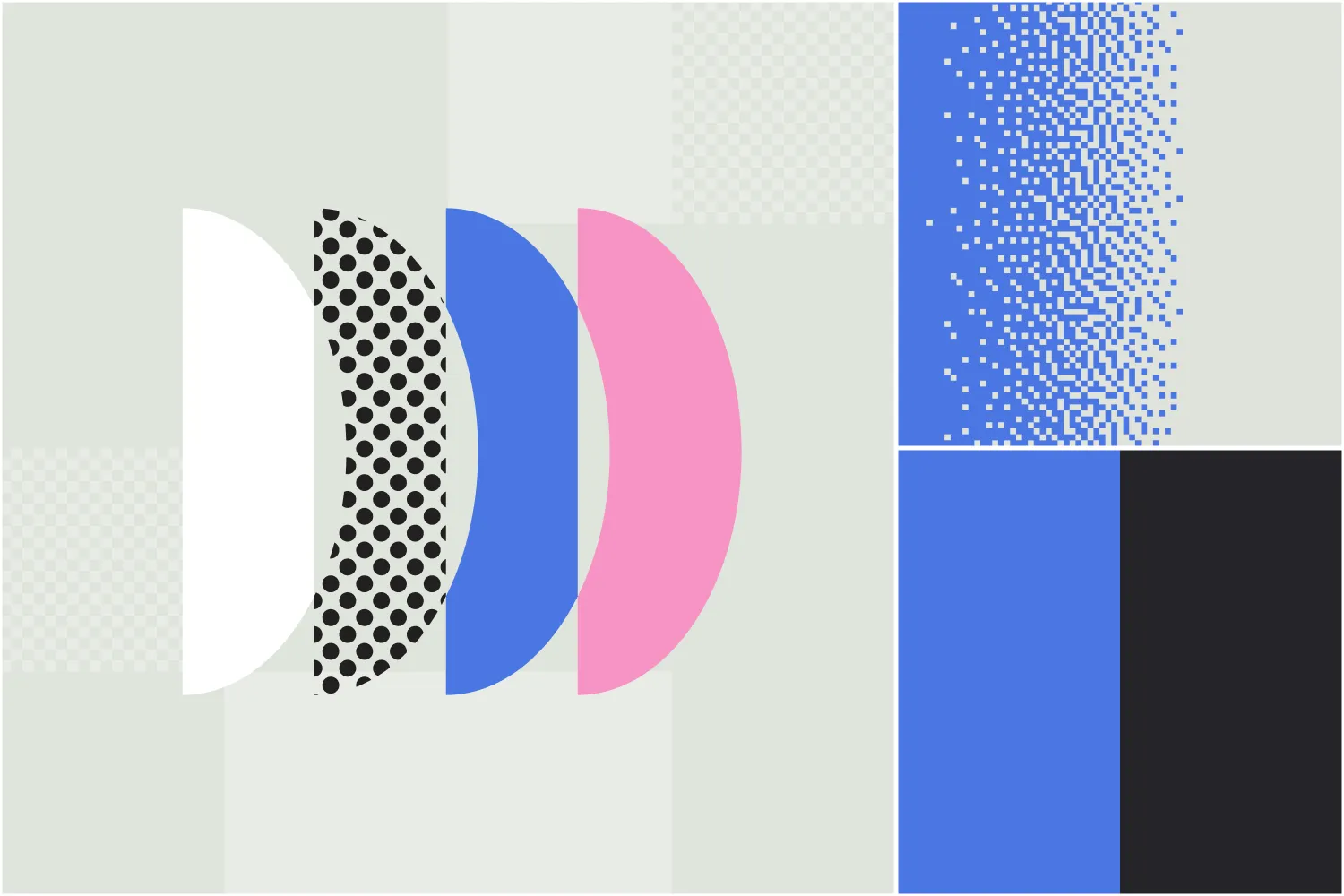




.webp)

