- Chatbots, personalized recommendations, and email marketing are 3 ways to use ML in marketing.
- Collecting and cleaning the correct data is key to strong results.
- You can choose between a pre-built ML feature, a customizable out-of-the-box tool, or a fully custom ML tool.
I’m a marketer, and I use machine learning every day.
And honestly, if you want to be the best at your job, you should be on top of how AI can be applied to your work.
(And I swear I’m not just saying that because I work for an AI agent company.)
In my humble opinion, marketing is one of the most fruitful areas for applying AI. It’s full of data, analytics, tricky predictions, confusing human behavior – it’s perfect for bringing in a second kind of intelligence.
Adding machine learning in marketing tasks can look like platform add-ons, enterprise chatbots, or even more complex LLM agents.
Let me take you through the basics of how to add machine learning to your day-to-day marketing tasks – and hopefully 10x your outcomes – including the tools that can get you there.
What is machine learning in marketing?
Machine learning in marketing refers to the use of algorithms that learn from data to automate, optimize, and personalize marketing efforts.
Instead of relying solely on human intuition or rule-based logic, machine learning models analyze large datasets to uncover patterns, predict outcomes, and make data-driven decisions at scale.
Why use machine learning in marketing?
Machine learning takes the guesswork out of marketing by showing you what actually works, based on real data.
When buoyed by AI, marketing teams can analyze more data, experiment more granularly, and expedite daily workflows.
When intentionally applied, AI can allow a 2-person team to do the work of 10 people.
9 Examples of How to Use Machine Learning in Marketing


1. Chatbots and conversational AI
When you think about it, most chatbots fall under the broad category of ‘marketing’.
We’ve deployed hundreds of thousands of chatbots — and most of them are for AI lead generation or they’re customer support bots.
But conversational AI can handle almost anything, both internal and external. Our marketing team uses bots and AI agents to:
- Analyze competitor websites and provide competitive intelligence
- Send personalized follow-up emails
- Analyze product signals to suggest who is prime for an upgrade
2. Predictive analytics
Machine learning is what powers predictive analytics behind the scenes. It takes labeled historical data — like which leads ended up converting or which campaigns drove revenue — and trains a model to recognize the patterns that led to those outcomes.
If you’re already tracking conversions, engagement, or pipeline stages, you can feed that data into a supervised learning model to start generating predictions.
Once trained, that model can score new leads, campaigns, or customers in real time based on how closely they match past success signals.
The outputs — like conversion likelihood or expected revenue — can then be pulled into your dashboards, campaign logic, or AI agents to make your day-to-day decisions smarter and faster.
3. Email marketing
Machine learning can level up email from “spray and pray” to “send the perfect message at the perfect time.”
It can predict open rates, personalize content based on behavior, or even recommend which product should appear in a dynamic block for each person.
Like I shared above, our own marketing bots handle parts of this — like pulling product engagement data to suggest who should get a feature upgrade email.
But even without a full AI agent setup, you can use ML to optimize send times, subject lines, and content variations. All it takes is historical email performance data — opens, clicks, conversions — paired with a model that learns which patterns lead to better engagement.

4. Customer segmentation
Machine learning takes segmentation way beyond demographics.
It clusters your customers based on how they actually behave — things like browsing patterns, purchase frequency, and engagement signals — so you can tailor your marketing to how people act, instead of their job title and location.
To do this, export behavioral data like purchase frequency, recency, or engagement into a spreadsheet or analytics tool, then use a clustering algorithm (like k-means) to group similar customers together based on those traits.
Or let an LLM agent do the heavy lifting for you. Make the most out of that artificial intelligence.
Even a basic setup can reveal hidden patterns — like a group that only buys during sales — that you can target differently.
5. Churn prediction
Machine learning models can flag which customers are likely to disappear by learning from past behavior, like drops in usage, skipped renewals, or slow response times before someone leaves.
An AI model needs to be trained on historical data — labeled with who churned and who didn’t — so it can identify the early warning signs.
A basic classification model (like logistic regression or decision trees) can then be trained to predict churn risk.
If you’re not coding it yourself, look for platforms or tools that let you input labeled data — not to brag, but our platform does — and automatically generate churn risk scores.
6. Personalized recommendations
You’re on the receiving end of this all the time. Machine learning–powered recommendations can take a bunch of different forms:
- Suggesting products on a homepage
- Picking which email content a user sees
- Auto-filling a cart with likely add-ons
- Reordering content based on someone’s past behavior
Behind the scenes, these systems use algorithms that learn from user behavior — what people click, view, buy, or ignore — and compare it with others who act similarly.
To get started, you’ll need user interaction data (like views, clicks, and purchases) and a model trained to spot patterns across users, such as collaborative filtering or a basic recommendation engine.
You can build this with your team’s data science resources or use tools that let you plug in interaction data and dynamically generate personalized outputs across your site, emails, or app.
7. Dynamic pricing
Dynamic pricing uses machine learning to adjust prices based on things like demand, inventory levels, user behavior, or even time of day.
For customers, it might look like seeing different prices during peak hours, personalized discounts, or real-time promo adjustments during a sale.
To implement this, you’ll need access to pricing history, sales data, and contextual signals (like traffic volume or stock levels), then use a regression model to predict the optimal price for a given situation.
From there, you can set rules for when and how to apply price changes — either through a connected pricing engine or by feeding model outputs into your ecommerce system to update pricing dynamically.

8. Ad targeting and optimization
No one wants to waste budget showing the wrong ad to the wrong person. Machine learning helps us avoid that.
It watches how your campaigns perform in real time, picks up on what’s working (and what’s not), and automatically steers your spend toward the best combos of creative, audience, and placement.
Getting started means having clean campaign performance data: clicks, conversions, audience details, device types, all that good stuff.
From there, you or someone on your team can train a model to predict which setups drive the best outcomes, or plug your data into a system that does the heavy lifting for you.
9. Sentiment analysis
Sentiment analysis uses machine learning to understand the tone and intent behind what people are saying — excitement, frustration, confusion, subtle shifts in mood, etc.
It can process massive volumes of open-text feedback from places like reviews, support chats, or social media, and label it with nuanced emotional or intent-based categories.
Before AI and natural language processing, this kind of analysis at scale just wasn’t realistic — you’d need a team reading every message manually.
Now, with pre-trained models and text pipelines, you can automatically scan, tag, and track sentiment trends over time, giving you a clear read on how your audience is reacting without the bottleneck of manual review.
How to Implement Machine Learning in Marketing

Our Customer Success team has spent the past 7 years helping customers deploying AI at work.
They know what makes for a successful deployment (and what leads to wasting time and money). We actually collaborated on an in-depth guide on how to implement AI properly.
1. Define use case and goals
A ton of companies add AI for the sake of it. This is one of the most common AI deployment mistakes we see companies make.
If your boss mandates incorporating AI, that’s fine – but it’s your job to nail down the starting use cases.
Maybe you want to reduce churn, increase conversions, or improve targeting.
You can (and should) expand how you use AI down the line. But start with a clear goal that you can use as a pilot project.
2. Identify the data you’ll need
Machine learning can’t do much without the right inputs. Once you’ve chosen a use case, the next step is figuring out what data your model will need to learn from.
That usually means historical examples of the outcome you're trying to predict, plus the behaviors or signals that came before it.
Take your goal, then figure out what data supports it:
- Predicting who’s likely to convert: Conversion outcomes, plus pre-conversion activity like ad clicks, page visits, and email engagement.
- Personalizing content or offers: Purchase history, browsing behavior, product usage, engagement metrics, etc.
- Improving ad targeting: Campaign performance data, audience demographics or segments, device types, and time-to-conversion trends.
3. Choose how you’ll apply machine learning
There are three main ways to bring machine learning into your marketing workflow, depending on how much customization and technical involvement you're up for.
Prebuilt ML features
Some tools already come with machine learning built in — things like send-time optimization, lead scoring, or smart recommendations.
These require minimal effort: once your data is flowing, the model does its thing behind the scenes.
Customizable ML applications
This level gives you more input. You’re not building the model, but you can control what data it uses, set thresholds, or define what happens with the output — like triggering a campaign or flagging a lead.
Fully custom ML models
If you need more flexibility or have a use case that doesn’t fit off-the-shelf solutions, you can work with a data team to train a model using your own historical data.
This gives you full control over how the model works and what it learns from, but it also takes the most time and technical skill.
4. Train or activate your solution
Then you’re gonna need to give the system examples of what “success” looks like, so it can start recognizing it on its own.
How you get started depends on the level of ML you’re using:
- Prebuilt features: Connect your data, toggle the feature on, and define how the output will be used (like triggering a campaign or updating a lead score).
- Customizable applications: Map your inputs, set thresholds or logic, and configure how predictions drive actions.
- Custom models: Train your model using labeled historical data — what happened, what worked — and let it learn to predict similar outcomes moving forward.
5. Test and refine the output
Start small. Run the model on a limited segment or campaign and compare its predictions to real outcomes.
If something feels off — wrong leads prioritized, odd recommendations — it might be a data quality issue or a sign the model needs tuning.
(Refinement isn’t failure, it’s part of the process.)
6. Deploy the solution
Once the results look solid, connect the output to your actual workflows.
That might mean syncing predictions to your CRM, triggering automations, or letting an AI agent take the next step.
Make sure the insights don’t just sit in a dashboard. That’s the easiest way to waste money on an AI investment.
Best Tools for Marketing with Machine Learning
There are a few important distinctions between the types of tools you can use.
The most common is AI add-ons to existing products. Honestly, use them if they’re available to you, but a word of caution – most aren’t that good yet.
Then there are the single-use products. If you want to add AI in one specific way, you’re going to buy one of these.
Think: Generating copy for ads, scoring leads based on behavior, or recommending products to individual users.
And lastly, we have the custom, horizontal tools.
Like deploying an AI agent that analyzes data from your CRM, analytics platform, and email tool to give you weekly overviews and recommendations.
1. Botpress

Botpress is an all-in-one AI agent builder. It’s a fully flexible tool, so you can customize AI agents for nearly any task.
You can design simple bots that personalize and send emails, or analyze your data and provide recommendations. Since it’s a flexible platform, the possibilities are endless.
But if you’re looking to build complex AI agents, you’ll need some developer skills (or you can find a freelancer or AI partner).
But for simpler projects, Botpress also comes with an extensive library of pre-built integrations to platforms like HubSpot, Salesforce, Calendly, Google Analytics, Zendesk, Mixpanel, Notion, Slack – most everything in your marketing tech stack.
We use Botpress agents for everything from sending personalized emails, to conducting competitive intelligence, to monitoring our product’s usage for insights.
It can really do it all. And you can build an AI agent for free.
2. HubSpot
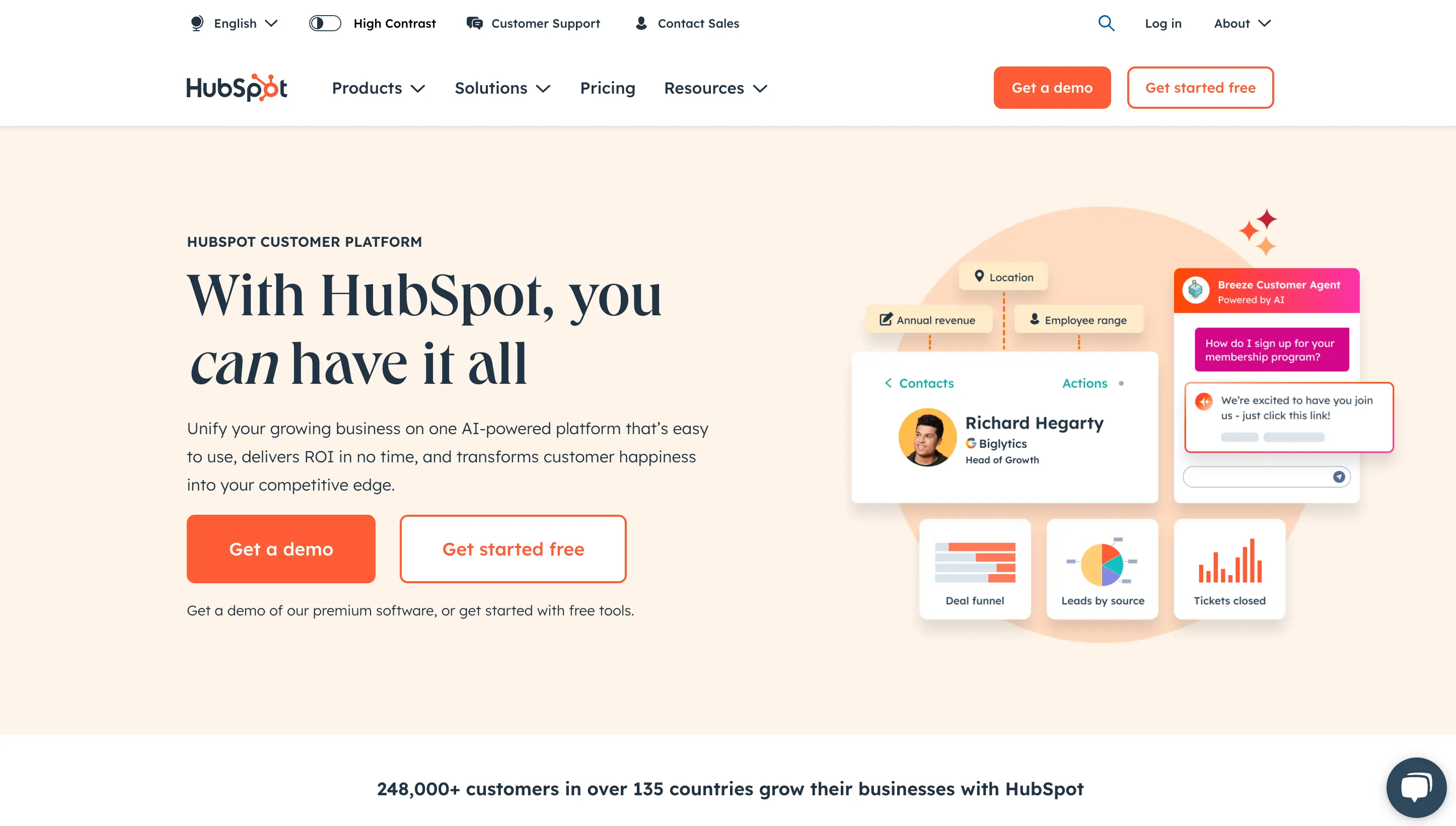
If you work in marketing, you’ve probably used HubSpot at one point or another. If it’s already in your tech stack, and you’re taking a baby step towards AI workflows, it’s an easy add-on.
You can use AI for lead scoring – it analyzes interactions to prioritize your leads. You can also use their AI content assistant to generate ideas for blog posts or social media posts.
These are great options if you use HubSpot and want to AI-ify your workflows. The downsides? They don’t go beyond their narrow use cases. If you want the full power of machine learning in your outcomes, you might need to step it up.
But hey, if you’re already using HubSpot, then why not give their AI features a go?
3. Jacquard

Jacquard is more than a copy generator. But yes, its purpose is improving all the words you send to prospects and users.
It’s a genAI tool trained on an extensive marketing language data set. Instead of throwing out random combinations, it can predict what will be the biggest hit with your audience. It learns from every campaign it runs.
The platform offers real-time testing and performance prediction features, so users get a granular sense of how their emails, blogs, and other content is performing.
Jacquard is best for teams with huuuge content demands, like e-commerce businesses or content creators. Or anyone whose life is about a/b testing emails.
4. PaveAI

If you want a junior data analyst, PaveAI might cut it. It takes raw data from platforms like Google Analytics, Facebooks Ads and Twitter Ads, and it translates it into actionable insights.
Instead of sifting through endless reports, users can just receive concise summaries about what’s working and what’s not.
You can also personalize the reports based on your team’s specific goals. It analyzes millions of insights to identify the most relevant for your marketing team.
If you care a lot about data-driven decision-making and different marketing channels, it’s probably worth checking it out.
5. Pathematics
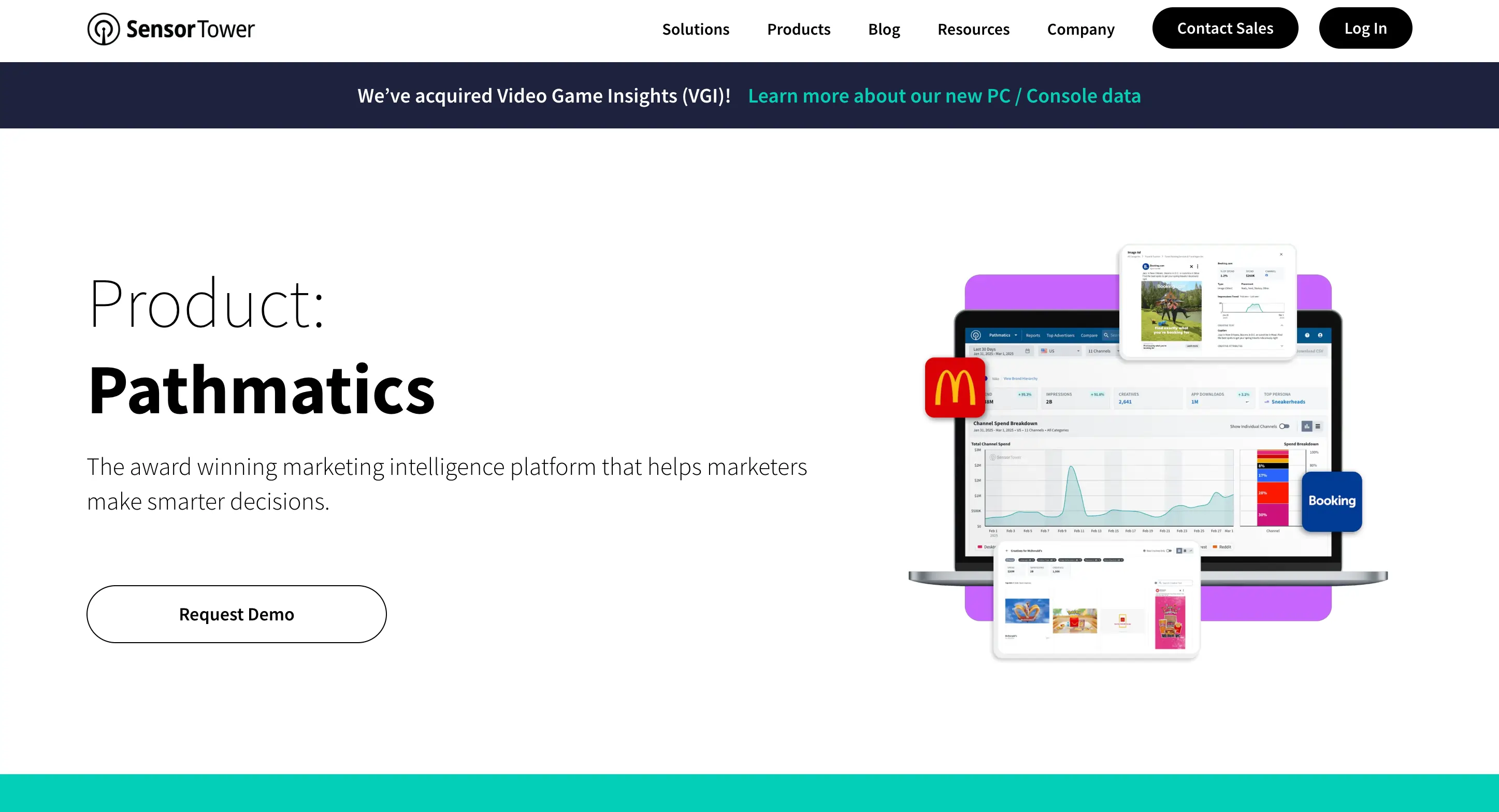
Pathmatics is a marketing intelligence platform that tracks how brands run digital ads across platforms like Facebook, Instagram, YouTube, TikTok, and OTT services.
It collects data on ad spend, impressions, creatives, and delivery paths, helping marketing teams see exactly where and how competitors are investing.
The platform’s biggest strength is how much competitive detail it uncovers, especially for brands managing multi-channel campaigns. It can be a lot to sort through if you’re not used to working with media data, but once you get familiar, it becomes a real advantage.
Pathmatics is ideal for agencies, in-house media teams, and marketers who want deeper competitive visibility.
6. Mailchimp

If you’ve been around, you probably know Mailchimp. It’s a general marketing platform that – just like HubSpot – now comes with AI features.
These AI add-ons span personalized content, optimizing send times, and some other facets. For instance, the Email Content Generator uses GPT technology to create tailored email campaigns based on industry and brand voice.
Mailchimp is particularly beneficial for small to medium-sized businesses seeking to leverage AI without extensive technical expertise.
7. Mutiny

Mutiny is a no-code AI platform that helps B2B marketers personalize website experiences for different audiences without needing engineering help.
It connects with tools like Salesforce and Segment to pull in firmographic and behavioral data, so you can target visitors based on industry, company size, or behavior.
Its biggest strength is how easily it lets you create personalized pages that boost engagement and conversions. That said, it’s best suited for companies with enough website traffic and data to really fuel the personalization — smaller teams might find it less impactful.
Mutiny is a great fit for B2B marketing teams running account-based strategies who want to move fast without leaning heavily on developers.
Bring AI insights to marketing KPIs
Marketing teams are investing in AI for lead generation, communications, decision-making, strategy, and intelligence.
Botpress is an AI agent platform for bot builders of all levels, complete with extensive tutorials on YouTube and Botpress Academy, a library of pre-built integrations, and templates to get your AI agent off the ground quickly.
Start building today. It's free.
Frequently Asked Questions
1. What is the difference between AI and machine learning in marketing?
The difference between AI and machine learning is that AI refers to any system designed to perform tasks that typically require human intelligence (like personalization or targeting), while machine learning is a subset of AI that learns from historical marketing data (like user behavior) to make predictions or decisions.
2. How much data do I need to effectively train a machine learning model?
To effectively train a machine learning model, you need at least a few thousand labeled examples (such as past campaigns, customer behavior, or conversions). However, the exact amount depends on the model type and task. More complex predictions like customer lifetime value require more data than basic classification tasks.
3. How do I know if my machine learning implementation is working?
You know your machine learning implementation is working when it leads to measurable improvements in key metrics like click-through rates, lead conversions, retention, or sales. Run A/B tests comparing ML-driven outputs to manual or baseline results, and validate predictions against actual outcomes to confirm accuracy.
4. What’s the biggest mistake marketers make when implementing ML?
The biggest mistake marketers make when implementing machine learning is deploying it without a clear objective or measurable success criteria. Without targeting a specific outcome – like reducing acquisition cost or improving email engagement – ML adds complexity without delivering value.
5. Do I need coding or data science skills to start using ML in marketing?
You don’t need coding or data science skills to start using ML as tools (like HubSpot, Salesforce, or Botpress) embed ML features into user-friendly interfaces. However, for advanced customizations, having technical expertise expands your capabilities.
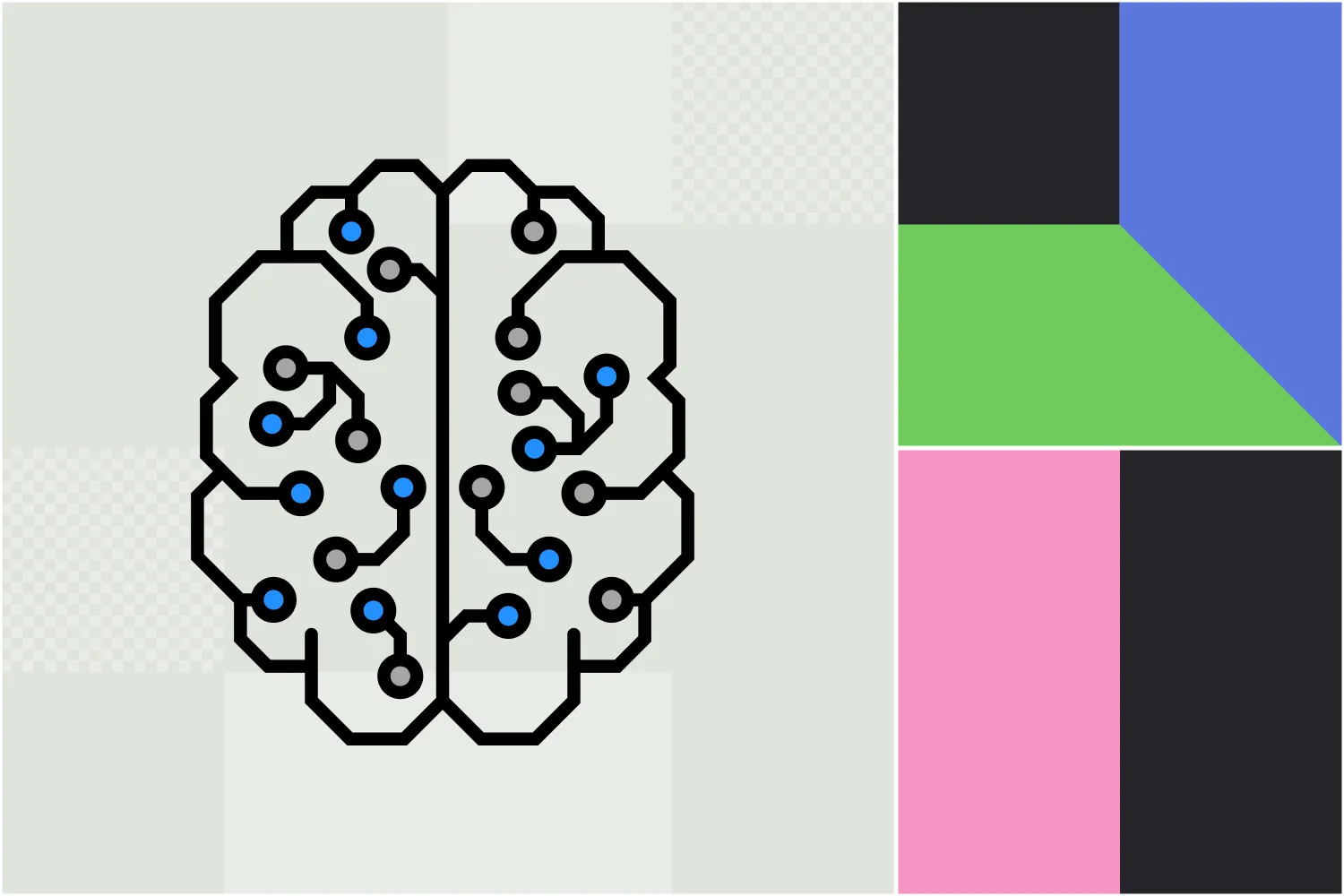




.webp)

