put https://api.botpress.cloud/v1/files
Creates or updates a file using the key parameter as unique identifier. Updating a file will erase the existing content of the file. Upload the file content by sending it in a PUT request to the uploadUrl returned in the response.
Log in to see full request history
To associate a file with a knowledge base, you must use these tags:
{
yourTags,
source: 'knowledge-base',
kbId: 'kb-2f0a7ea639',
}You can get the kbId from the URL on the Knowledge Base you want to upsert the file to. For example:
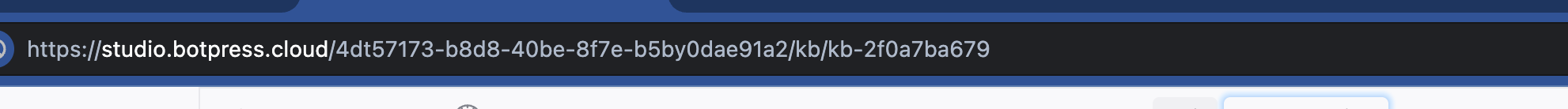
in the above image, the kbId would be kb-2f0a7ba679.
Responses
