Read this first!
- If you are looking to use the built-in agent-handoff feature, read the HITL guides.
- Otherwise, if you are comfortable with Javascript or typescript, you should use Botpress's HITL Interface: Connect a live agent platform with Botpress.
- This is for developers who want to use an external platform, and who do not wish to use javascript or typescript to build a connector.
The (Human in the Loop API integration) serves two purposes.
- It allows you to write a live agent connector to your platform using any language / tech stack.
- It serves as a great example for understanding how to build a Botpress integration that does this.
Usage
- Install the integration on a Botpress bot in the studio.
- Set up an endpoint service and make it publicly available.
- Add the endpoint base url to the integration configuration in the Botpress Studio and hit save. You should get an error, this is likely because you haven't implemented a "/ping" route yet.
- Go through each of Endpoints to implement and implement a route on your server that returns the correct response and takes the payload. The endpoints handle requests from Botpress to your live agent platform. All five endpoints must return a http 200 header. Aside from that, two endpoints ( creating a conversation, and creating a user) require you to return the id of the resource that was created. This allows Botpress to route the messages to / from the right users & tickets.
- In your service, you should call the endpoints listed in Calling the API to interact with with user. These handle requests from your live agent platform to Botpress.
- Once that's done, hit "save" again to make sure the ping route is accessed.
- Make sure the "HITL Agent" is on, and the HITL-API agent is selected.
- In your conversation flow, add the "Escalate to a human" card, and configure its fields.
- Publish your bot, then try sending messages back and forth.
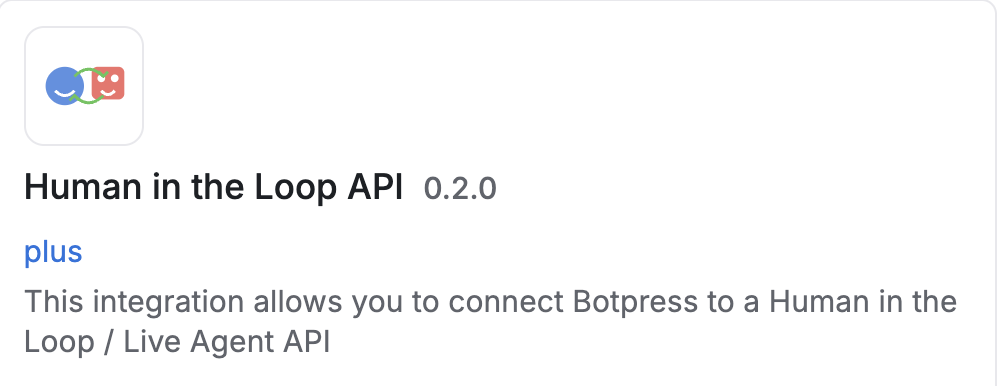
This is the integration that allows communication via API for non js/ts devs
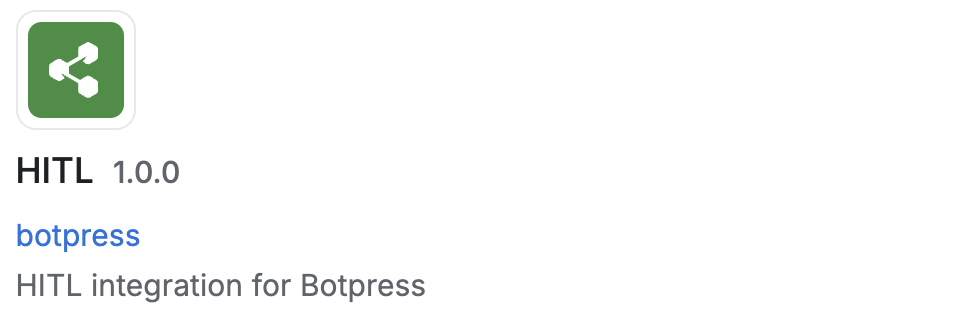
This is the no-code integration that allows Botpress users to act as live agents.
