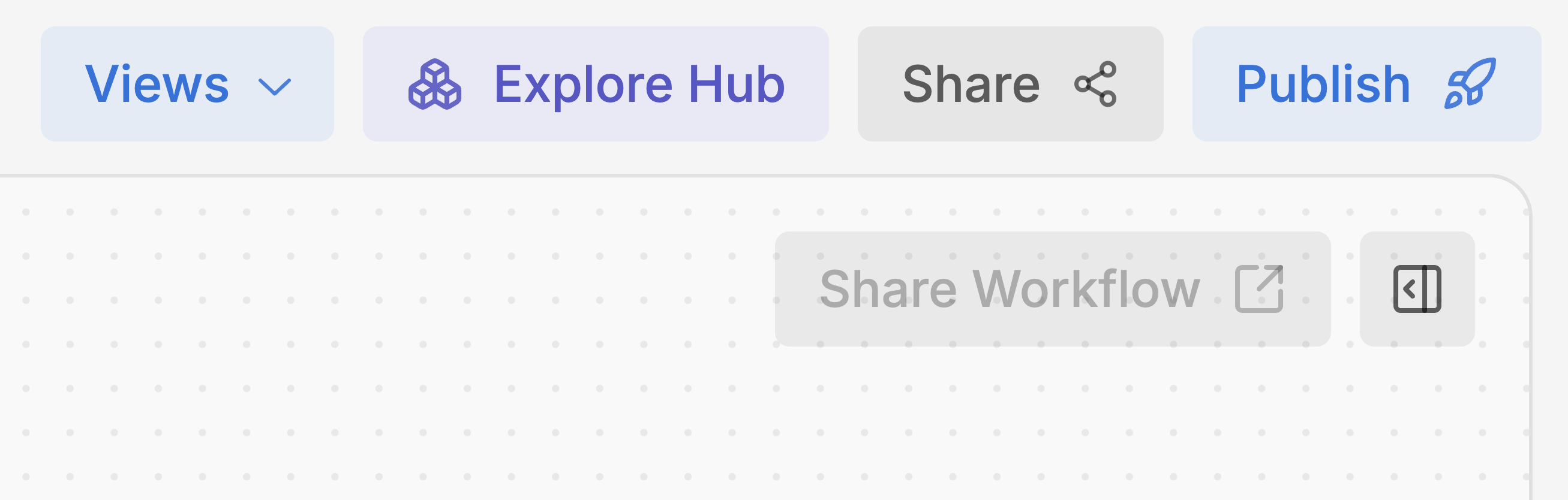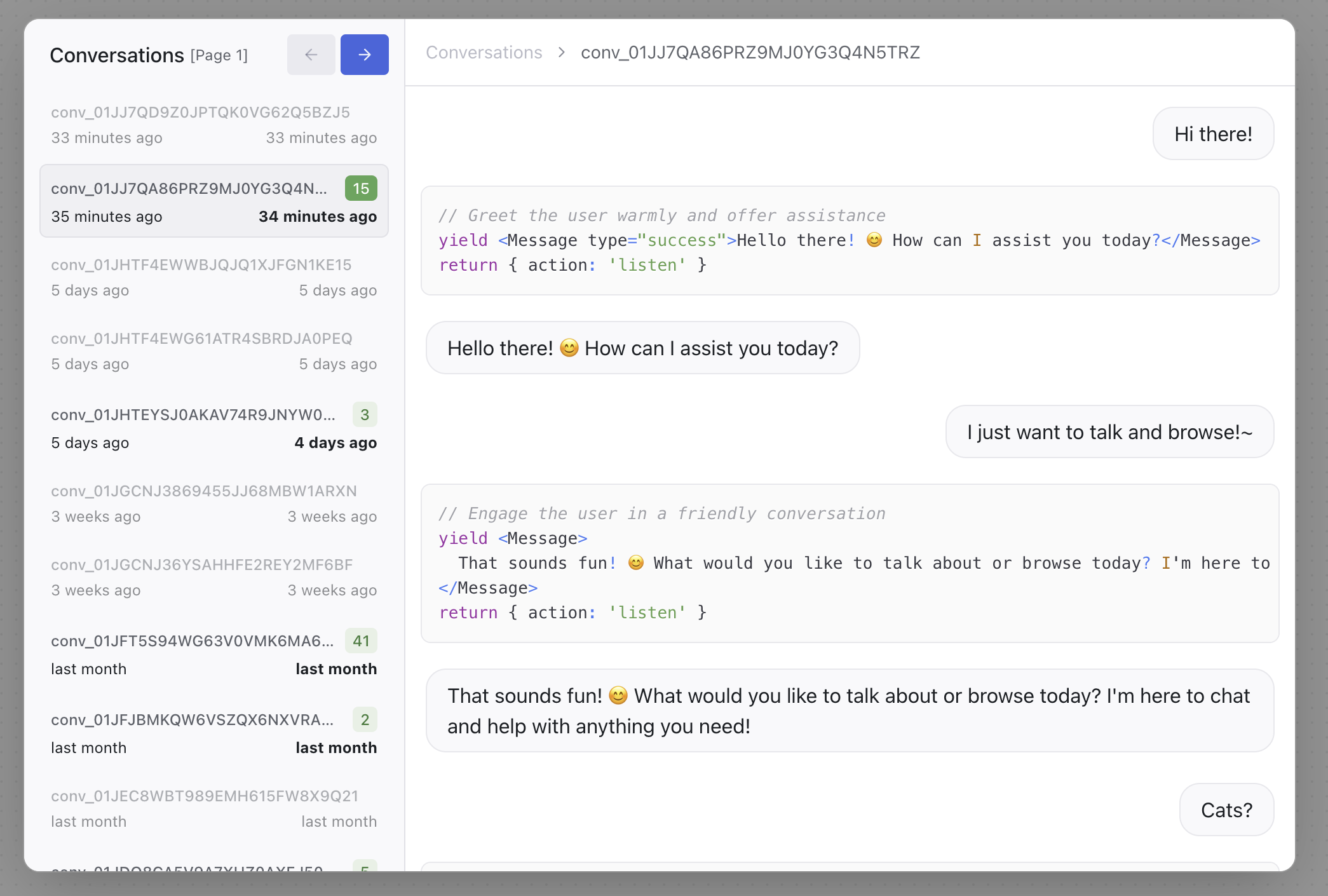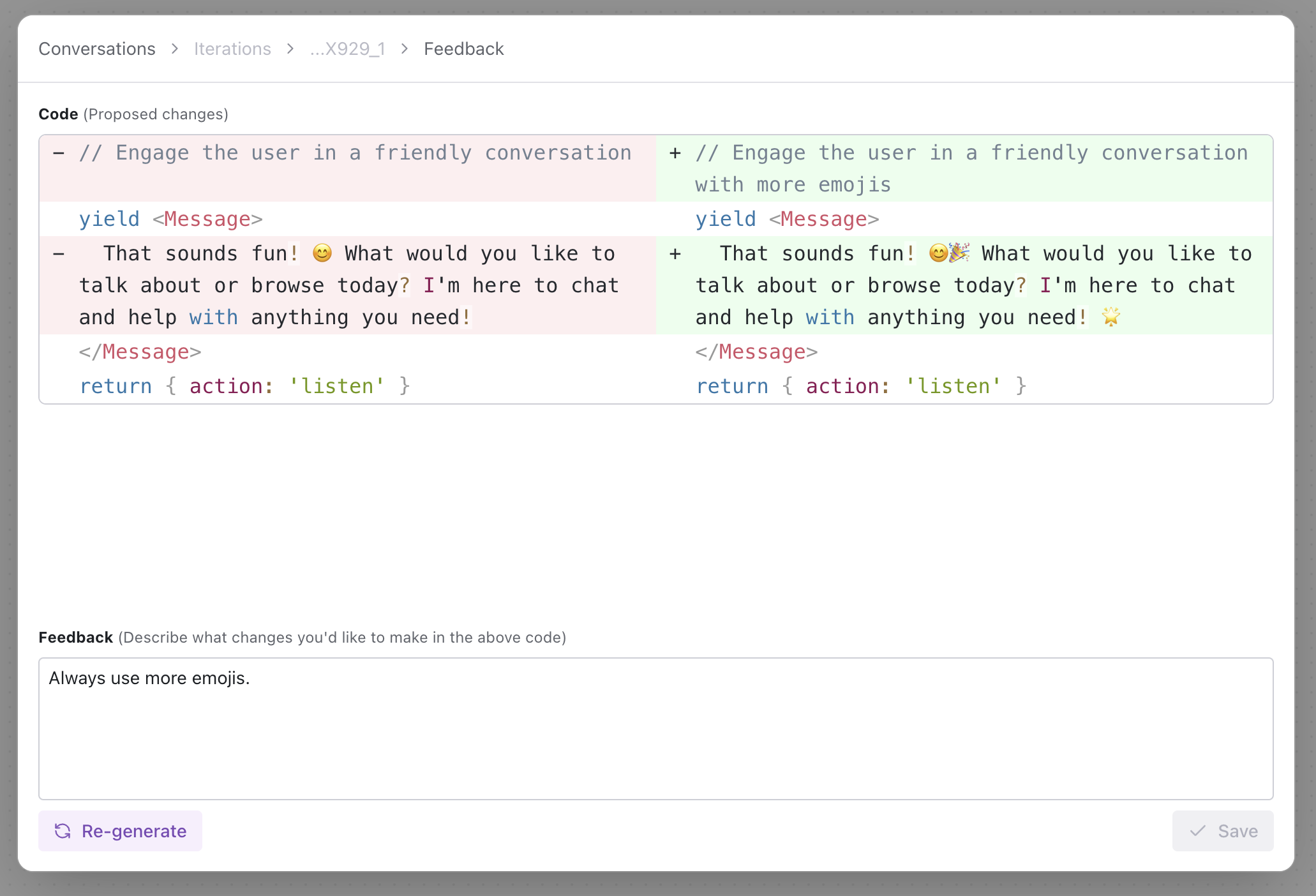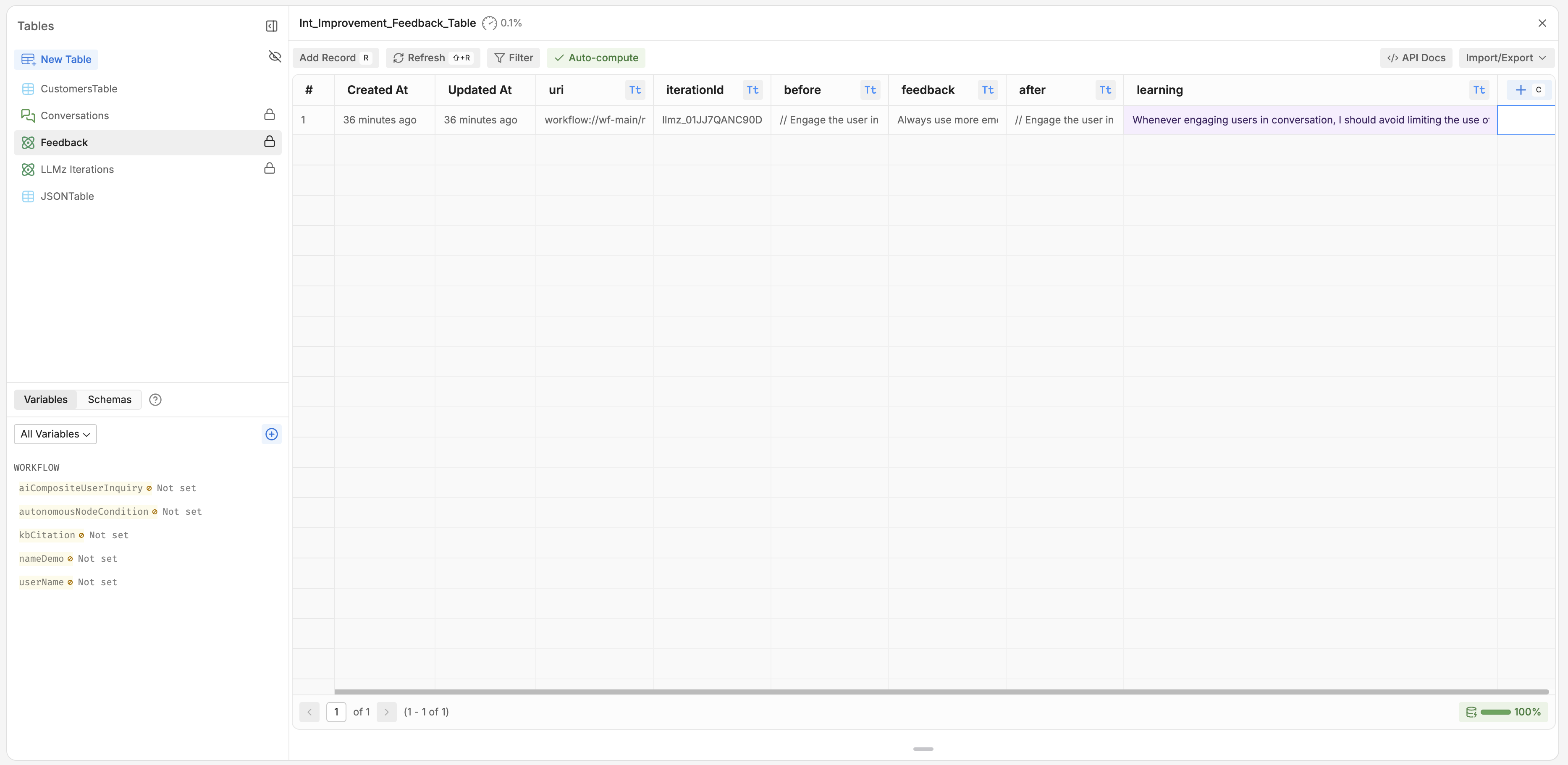Install
Start by installing the Improvement integration from the integration hub.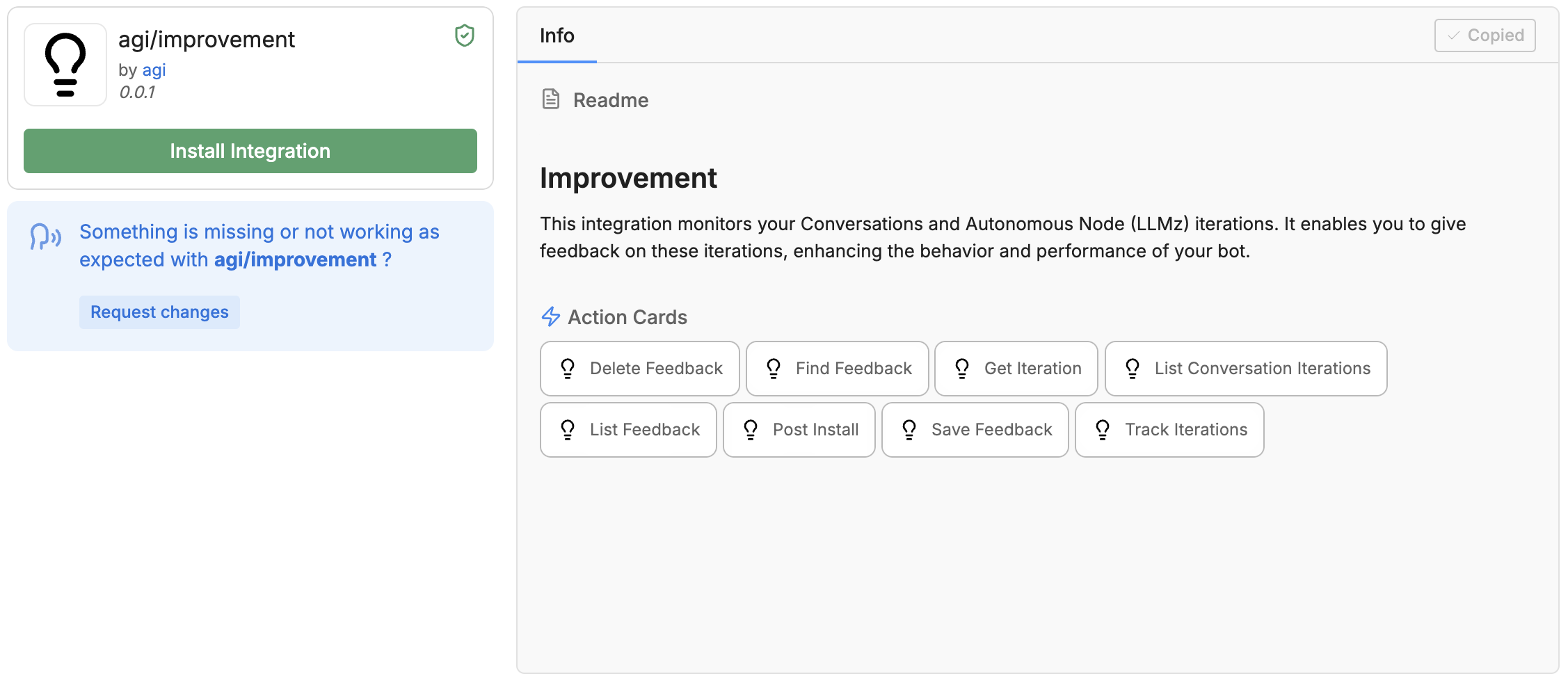
Store Iterations
After installing the integration, all of the iterations produced by LLMz via an Autonomous Node will be stored in the automatically-created “LLMz iterations” Table. Iterations are produced at the message level, meaning a single conversation will typically have multiple iterations.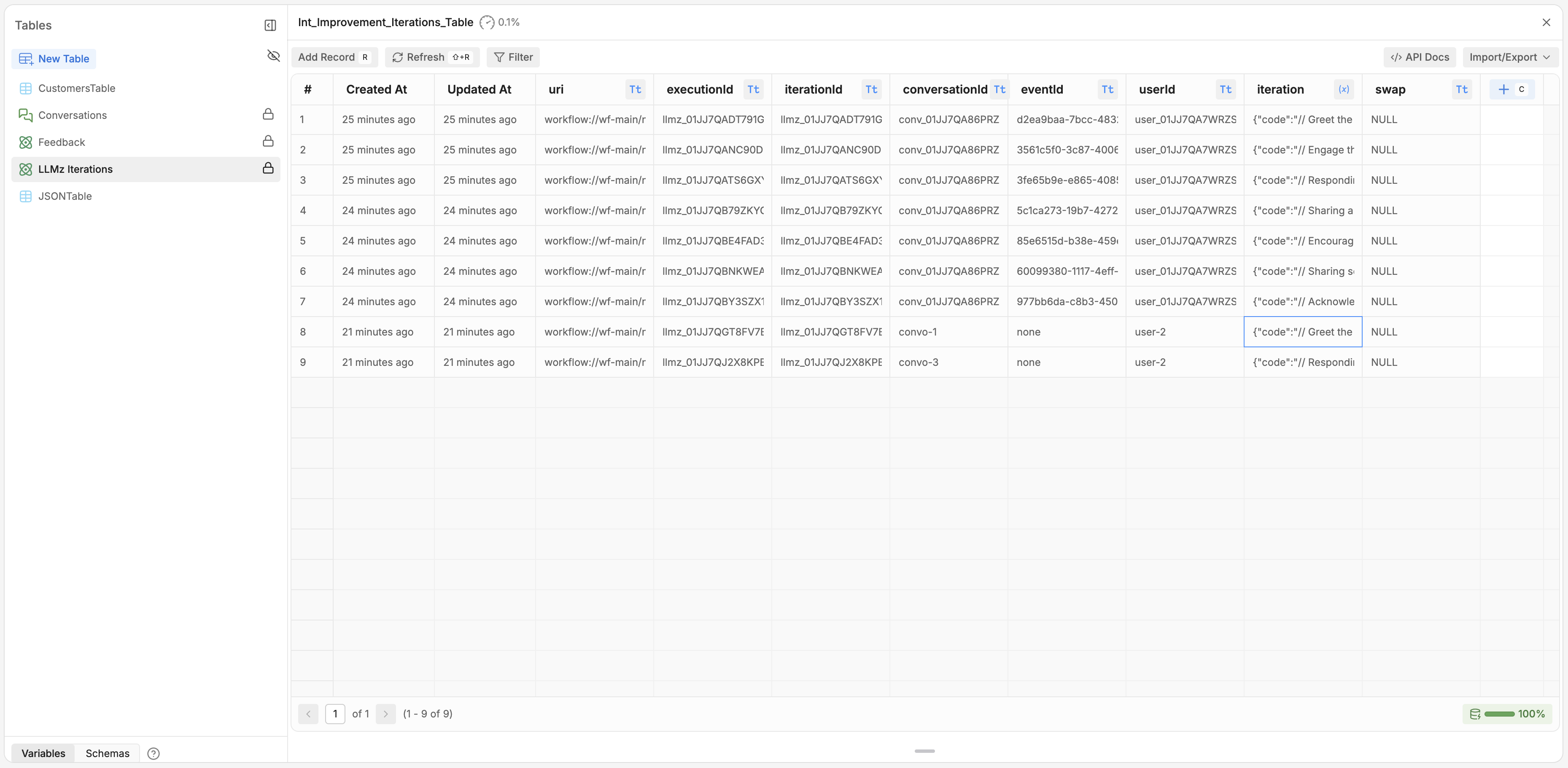
Provide Feedback
Once you’ve installed the Improvement integration, you can access the “Improvement” window through the “Views” button on the top-right corner of the Studio.