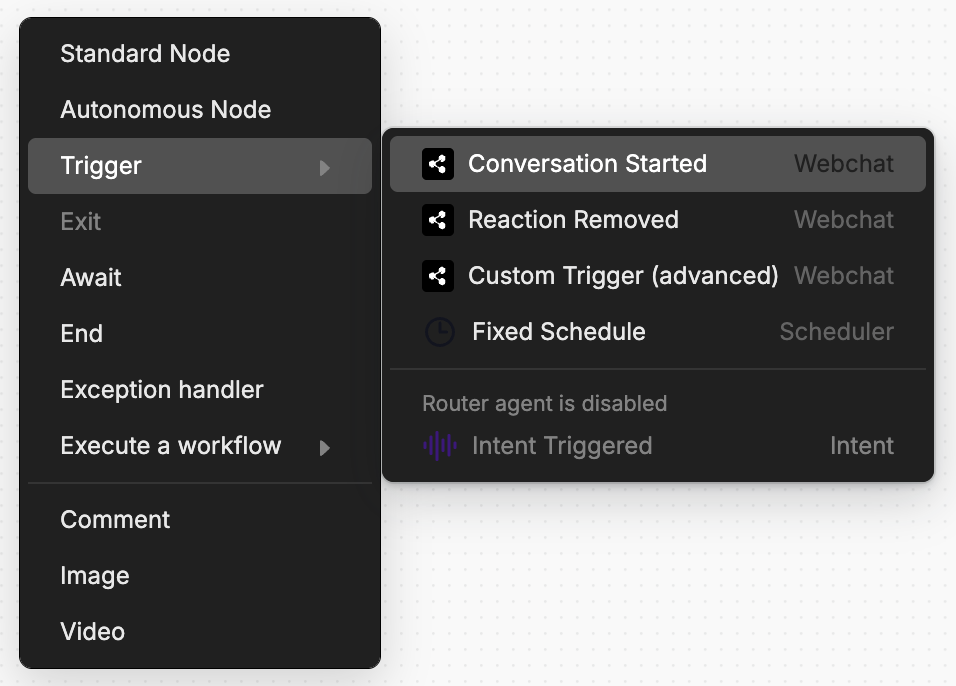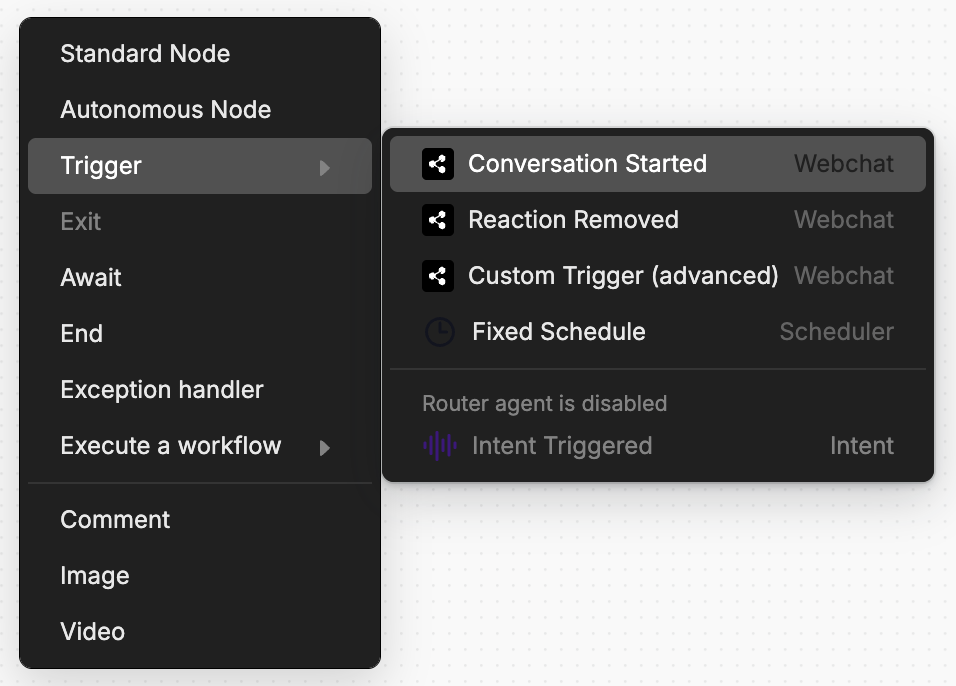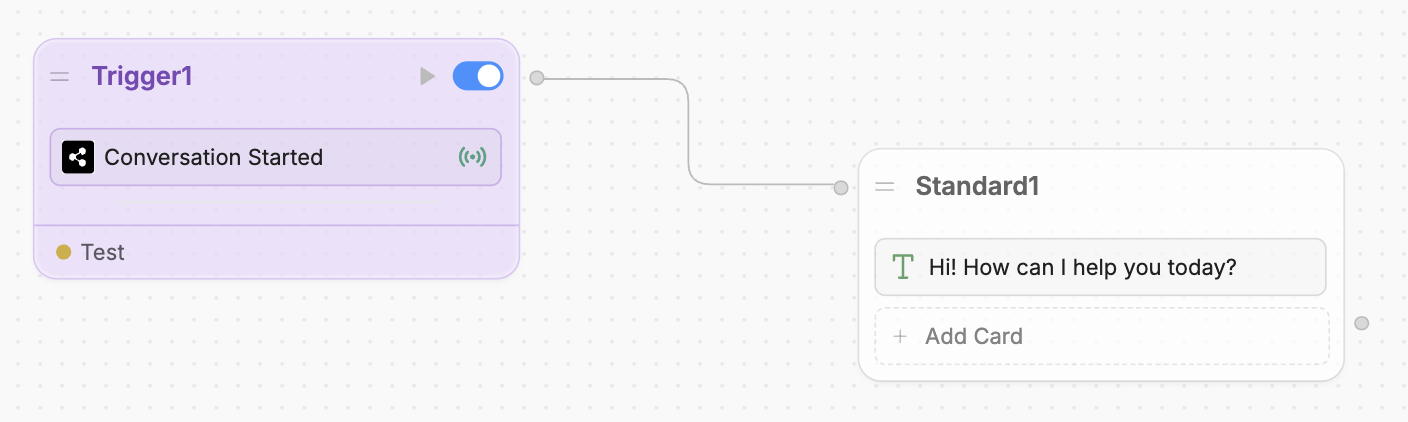- Sending a welcome message to the user
- Notifying a live agent that a user is chatting with the bot
- Pre-loading any data required for the conversation
Add the Conversation Started Trigger
In your Workflow, right-click and select Trigger, then Conversation Started: