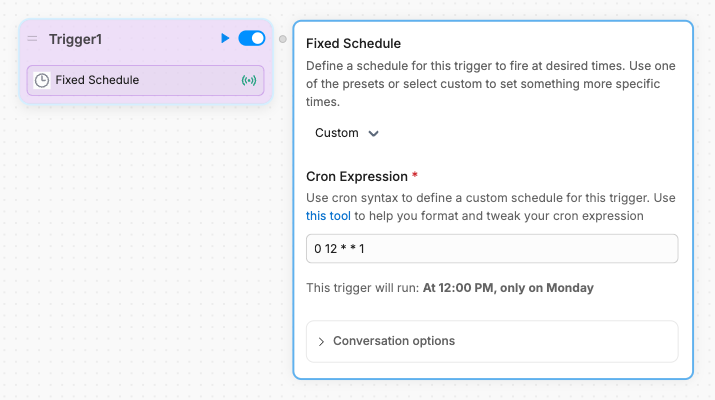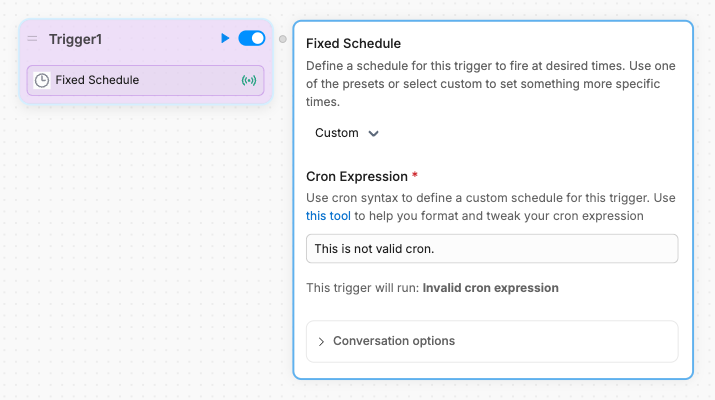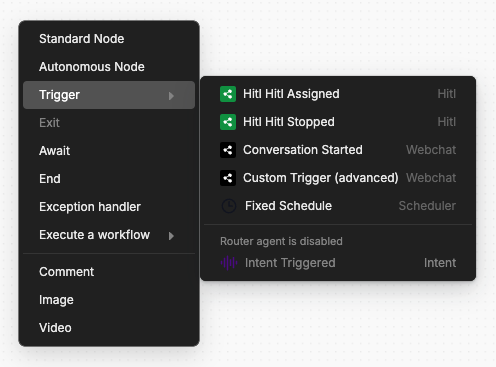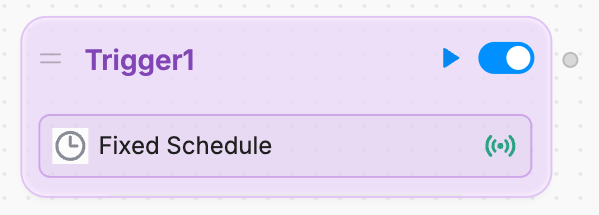Add the Card
To add the Fixed Schedule Card:Schedule the Card
You can use the Card’s settings to schedule when it executes: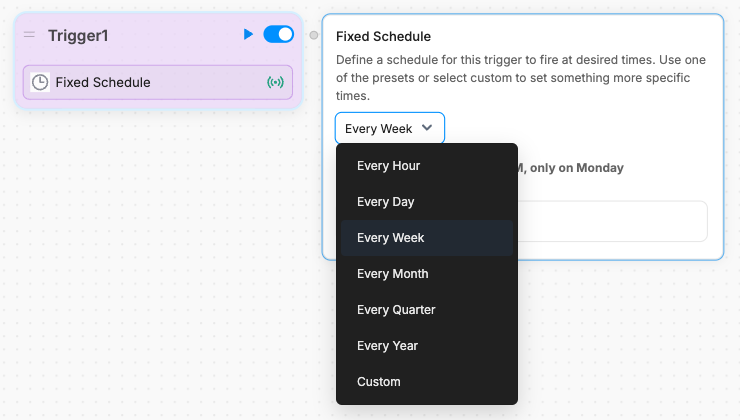
Set a Custom Schedule
You can use a cron expression to set a custom schedule for the Card. In the Card’s scheduling options, select Custom to open the cron field: