Show Bot Info
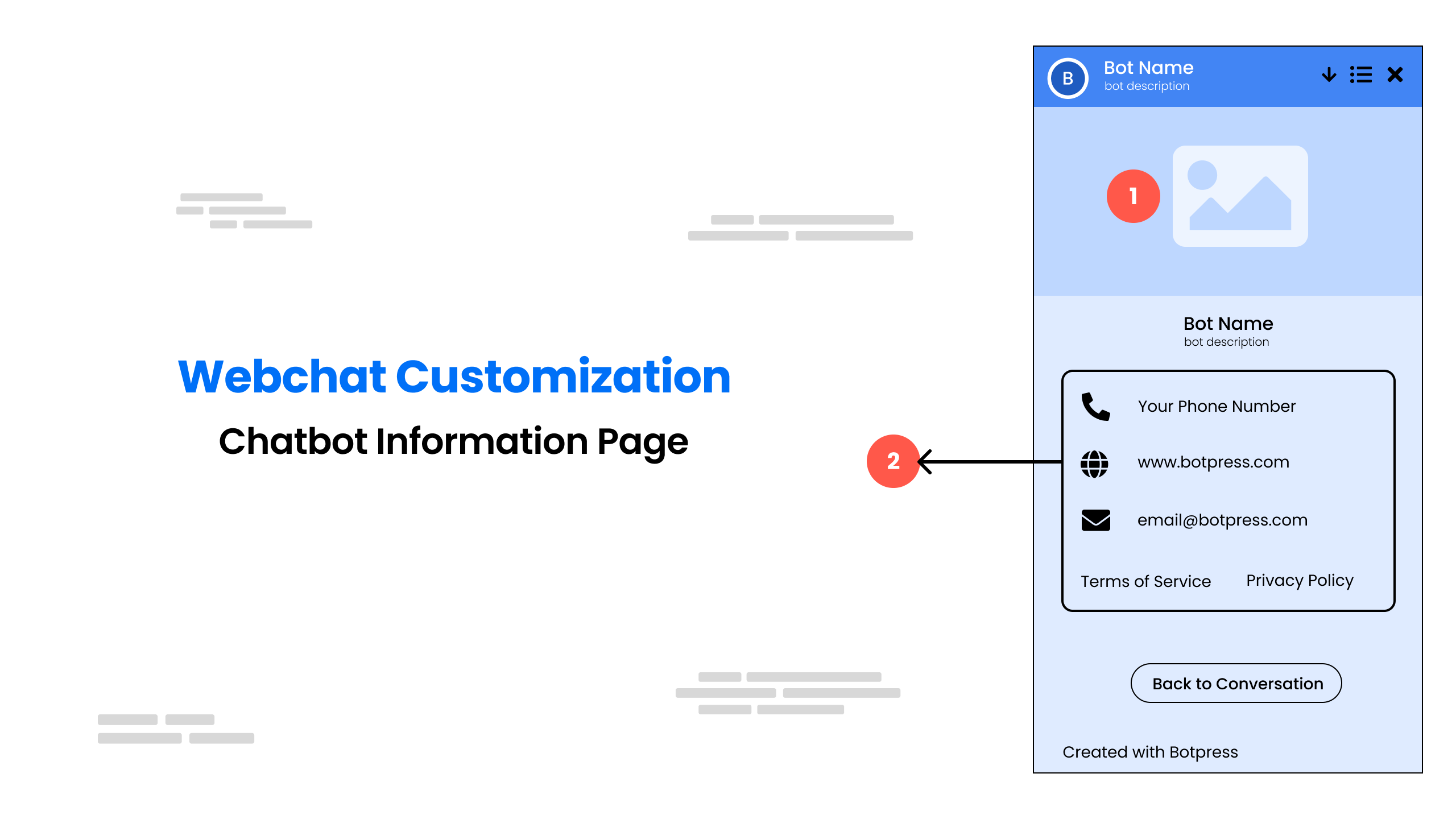
You can Customize the Chatbot's Information Page using below CSS
To show bot information page, you will need to add showBotInfoPage : true in your webchat init object
/_ Styling for the bot summary section _/
.bpw-botinfo-summary {
margin-top: -32px; /_ Move the section up by 32px _/
border-bottom: solid 1px rgba(0, 0, 0, 0.1); /_ Add a 1px solid border to the bottom _/
box-shadow: 0px 4px 5px -5px var(--gray); /_ Add a box shadow effect _/
text-align: center; /_ Center align the text _/
}
/_ Styling for the bot avatar _/
.bpw-botinfo-summary .bpw-bot-avatar.default {
margin: 0 auto var(--spacing-medium); /_ Center the avatar image and add some margin at the bottom _/
}
/_ Styling for the bot information container _/
.bpw-botinfo-container {
margin: 0 auto; /_ Center the container _/
max-width: 800px; /_ Set a maximum width of 800px _/
width: 100%; /_ Set the width to 100% _/
text-align: center; /_ Center align the text _/
color: #1e1e1e; /_ Set the font color to a dark gray _/
overflow-y: auto; /_ Add a vertical scroll bar if the content overflows _/
height: 100%; /_ Set the height to 100% _/
}
/_ Styling for the bot cover picture wrapper _/
.bpw-botinfo-cover-picture-wrapper {
height: 50%; /_ Set the height to 50% _/
overflow: hidden; /_ Hide any content that overflows the container _/
}
/_ Styling for the bot cover picture _/
.bpw-botinfo-cover-picture {
width: 100%; /_ Set the width to 100% _/
object-fit: cover; /_ Scale the image to fit the container and maintain its aspect ratio _/
}
/_ Styling for buttons and links _/
.bpw-botinfo-container button,
.bpw-botinfo-container a {
font-size: 0.9em; /_ Set the font size to 0.9em _/
color: rgb(102, 102, 102); /_ Set the font color to a light gray _/
text-decoration: none; /_ Remove any text decoration _/
}
/_ Styling for the bot description section _/
.bpw-botinfo-description {
margin-top: 0.4em; /_ Add some margin at the top _/
margin-bottom: 1em; /_ Add some margin at the bottom _/
}
/_ Styling for the bot summary header _/
.bpw-botinfo-summary h3 {
margin: 0; /_ Remove any margin _/
}
/_ Styling for the bot links section _/
.bpw-botinfo-links {
border-bottom: solid 1px rgba(0, 0, 0, 0.1); /_ Add a 1px solid border to the bottom _/
}
/_ Styling for each bot link _/
.bpw-botinfo-link {
padding-left: 25%; /_ Add some padding to the left _/
display: flex; /_ Use flexbox to align the content _/
margin: 20px 0; /_ Add some margin at the top and bottom _/
}
/_ Styling for the bot link icon _/
.bpw-botinfo-link i {
margin-right: 10px; /_ Add some margin to the right _/
}
/_ Styling for the preferred language section _/
.bpw-botinfo-preferred-language {
margin: 20px 0; /_ Add some margin at the top and bottom _/
}
/_ This section defines the styling for the user's preferred language dropdown select box _/
.bpw-botinfo-preferred-language select {
/_ Adds 10 pixels of margin to the left of the select element _/
margin-left: 10px;
}
/_ This section defines the styling for the terms and conditions link _/
.bpw-botinfo-terms {
/_ Adds 0 pixels of padding to the top and bottom, and 20 pixels of padding to the left and right _/
padding: 0px 20px;
/_ Aligns the text to the left _/
text-align: left;
}
.bpw-botinfo-terms a {
/_ Makes the anchor element a block-level element that is inline with the rest of the text _/
display: inline-block;
/_ Sets the width of the anchor element to 100% _/
width: 100%;
/_ Sets the height of each line of text within the anchor element to 2.5 times the font size _/
line-height: 2.5;
/_ Adds a solid 1 pixel border to the bottom of the anchor element with a slightly transparent black color _/
border-bottom: solid 1px rgba(0, 0, 0, 0.1);
}
/_ This section defines the styling for the start button _/
.bpw-botinfo-start-button {
/_ Sets the font of the element to inherit from the parent element _/
font: inherit;
/_ Sets the text color of the element to inherit from the parent element _/
color: inherit;
/_ Sets the background color of the element to be transparent _/
background-color: transparent;
/_ Changes the mouse cursor to a pointer when hovering over the element _/
cursor: pointer;
/_ Adds a 20 pixel border radius to the corners of the element _/
border-radius: 20px;
/_ Sets the height of each line of text within the element to 24 pixels _/
line-height: 24px;
/_ Adds 5 pixels of padding to the top and bottom, and 10 pixels of padding to the left and right of the element _/
padding: 5px 10px;
/_ Adds 25 pixels of margin to the top of the element _/
margin-top: 25px;
/_ Adds a solid 1 pixel border to the element with a gray color _/
border: 1px solid rgb(100, 100, 100);
}
/_ This section defines the styling for the start button when it has focus _/
.bpw-botinfo-start-button:focus {
/_ Changes the border color of the element to black when it has focus _/
border: 1px solid black;
/_ Changes the text color of the element to black when it has focus _/
color: black;
}